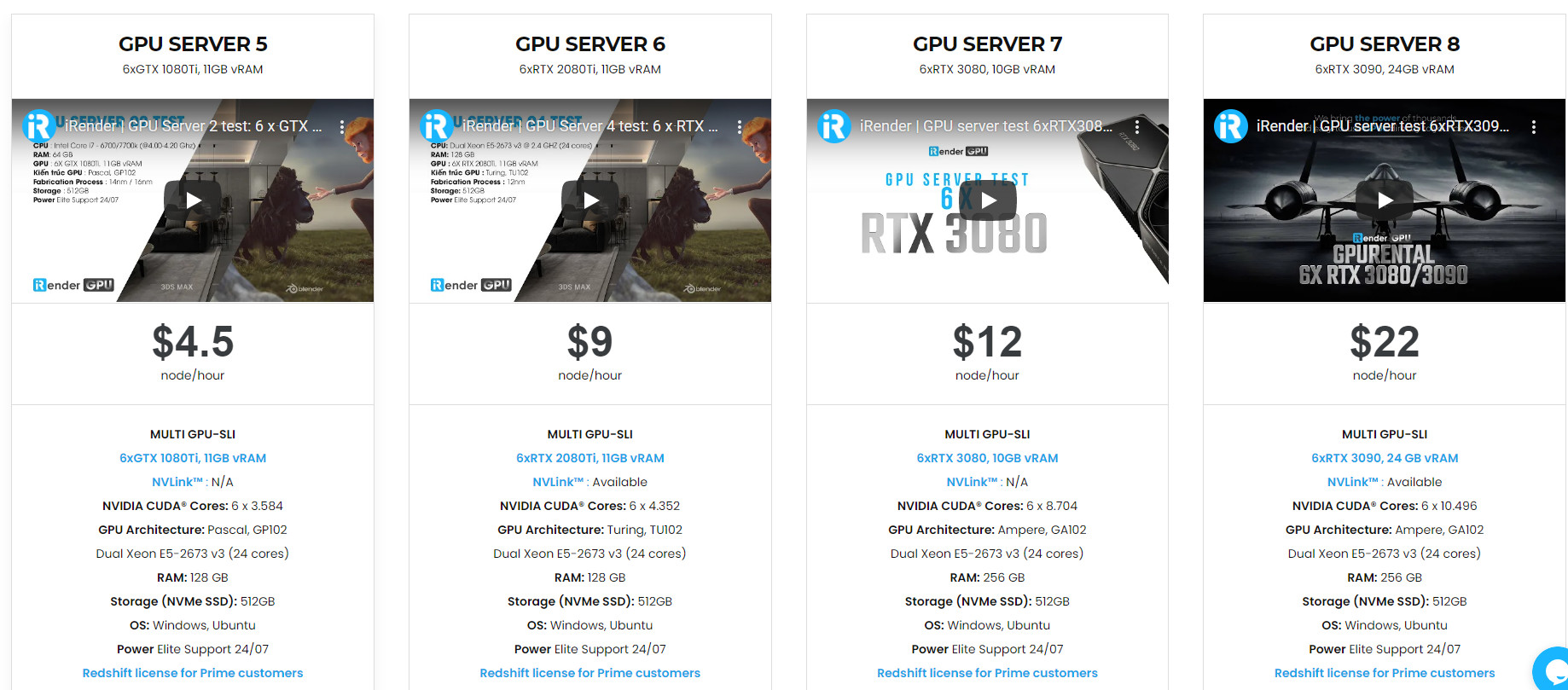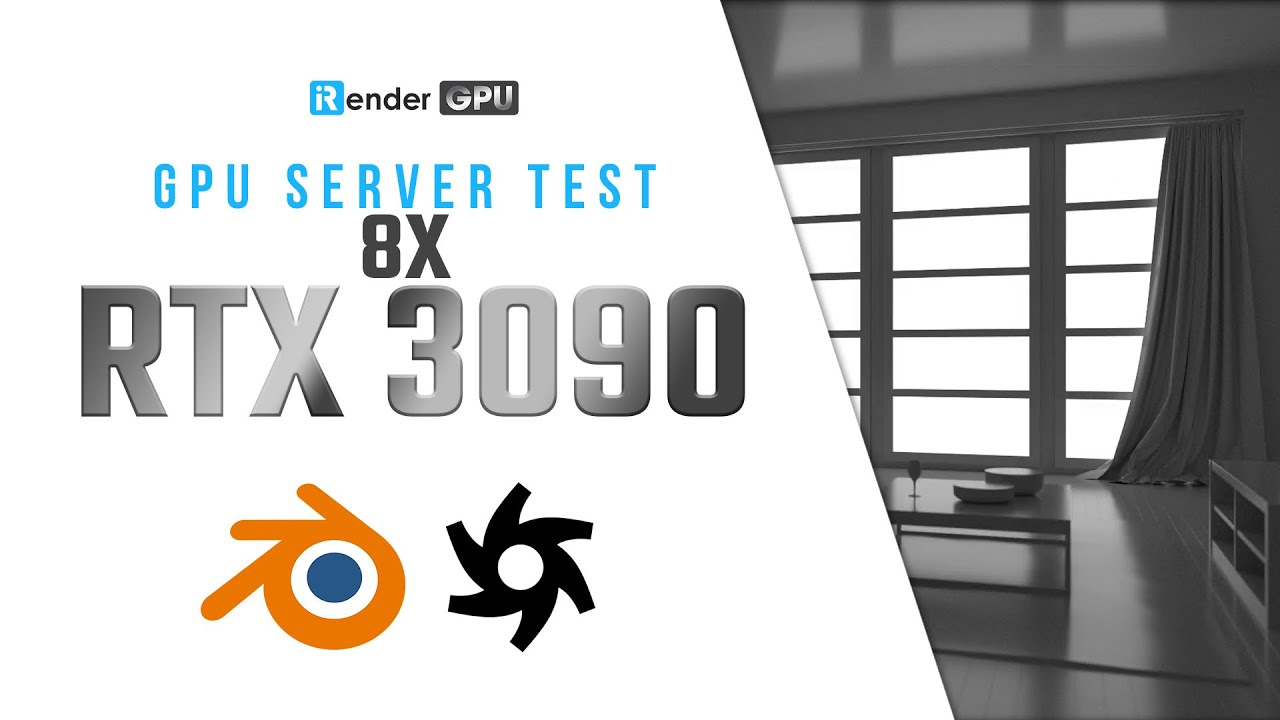What you should know about using Octane in Blender
In the following article we would like to discuss the use of the Octane in Blender. The Octane renderer plays often an important role in 3D configurators projects. If you have never experience Octane before or if you are curious to use Octane in Blender, you should definitely read this article.
There are definitely some terms that we will use in this post that will sound strange to you, so we created a 3D render Forum. You can join and ask whatever you have in your mind about 3D software, render farm service, so on… if we classify terms as in need of explanation.
Here we go!
1. The Benefits of Using Octane in Blender
- The powerful render engine of the future
Tired of rendering with Cycles and Eevee in Blender? Give Octane a try! Octane produces beautiful results that reward thoughtful lighting and texturing in Blender. With Octane, you can achieve photorealistic results like no other engine – it’s fast, controllable and fun to use. Octane provides its users with intuitive render options that give the user time to focus much of their planning on the actual creative process and not troubleshooting settings. While octane is easy to pick up, it has a wide array of complex features that support OSL script, volumetric shading, and much more to enable its use in a wide variety of applications.
- Octane increases your workflow speed with LiveViewer.
A big advantage when using a third-party rendering engine is the Interactive Preview Region (IPR). It is easy to use the renderer. You pick up the ins and outs easily when you start working with it. Especially since Octane uses GPUs to process the rendering. IPRs update in real-time when an object is changed, a light is added, or a texture element is changed. It’s fantastic.
- Fast and easy to use
The speed of Octane Renders is very fast for visualizing the final look without having to spend minutes or hours to preview a shot. Of course this varies off complexity and Sample Size, among other settings, however you can get good results much faster than traditional methods. Being able to group nodes to organize a scene is beneficial when handing a project off to another artist for collaboration.
2. The Downside to Using Octane in Blender
As we mentioned in previous articles, using engines from other vendors is something else you have to learn. You can’t avoid having everything you need to render images in Blender, so there are likely to be some drawbacks. In the following we would like to discuss some of Octane’s current features.
There is problem using Octane Render Cloud: One of Octane’s biggest drawbacks is the fact that you’re stuck with really big jobs. You will need a render farm to handle it.
3. The outstanding render farm for your Octane & Blender project
GPU rendering has become more viable as a means of getting renders done faster, and with popular render engines providing GPU rendering capability as part of their feature set, the need to leverage that power over a network is palpable.
This is why we’ve been hard at work integrating GPU nodes into our infrastructure. Using Octane for Blender, we recommend using multiple card servers. We’ve invested in some pretty formidable hardware, and we’re confident that with our new nodes at your disposal, scaling your GPU renders over at our farm will be as rewarding an experience for you as it is for us!
At iRender, we provide a variety of packages with powerful CPU & GPU: 1/6 Nvidia GTX & RTX and CPU configuration: Dual Xeon E5-2673 v3 (24 cores), RAM: 128 GB and Storage (NVMe SSD) is 512GB, which allows users to utilize the rendering speed with Octane in Blender.
Our pricing schemes are the cheapest you’ll ever find, with rates three times lower than that of other solutions. Besides our hard to beat prices, we also offer generous volume discounts, which provide you with credit bonuses depending on how much you top up. Moreover, you can always save 30%, 50% or 60% with our Fixed Rental feature. For those who’re in need of a server more than a day, or have an extremely large project, we advise to choose a daily/ weekly/monthly rental package. The discount is attractive (30% for daily packages, 50% for weekly, and 60% for monthly packages)
Chat in real-time with our supporter at any hour if you need anything.
We have tested for you:
4. Wrapping up
There’s one more thing that needs addressing, and it’s not easy to talk about, but we’re all in a pretty tight spot these days. We wish you all the best and hope we can help you render your work in a timely and cost-friendly manner. You can read more about iRender on some famous global rankings (e.g: CGDirector, Lumion Official, Radarrender, InspirationTuts CAD, All3DP, VFXRendering)
To get started with your Octane with Blender, sign up HERE to get FREE to test servers.
Stay strong, and as always, happy rendering from all of us at iRendering.net!
Render Endlessly…
Related Posts
The latest creative news from Blender Cloud Rendering, Redshift Cloud Rendering, Houdini Cloud Rendering , Octane Cloud Rendering, 3D VFX Plugins & Cloud Rendering.