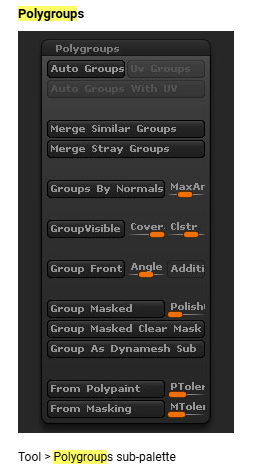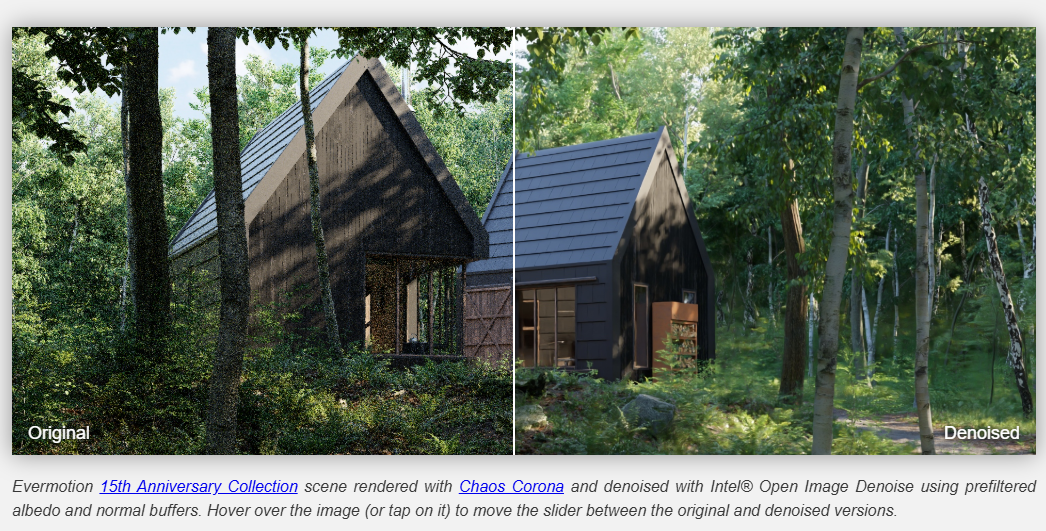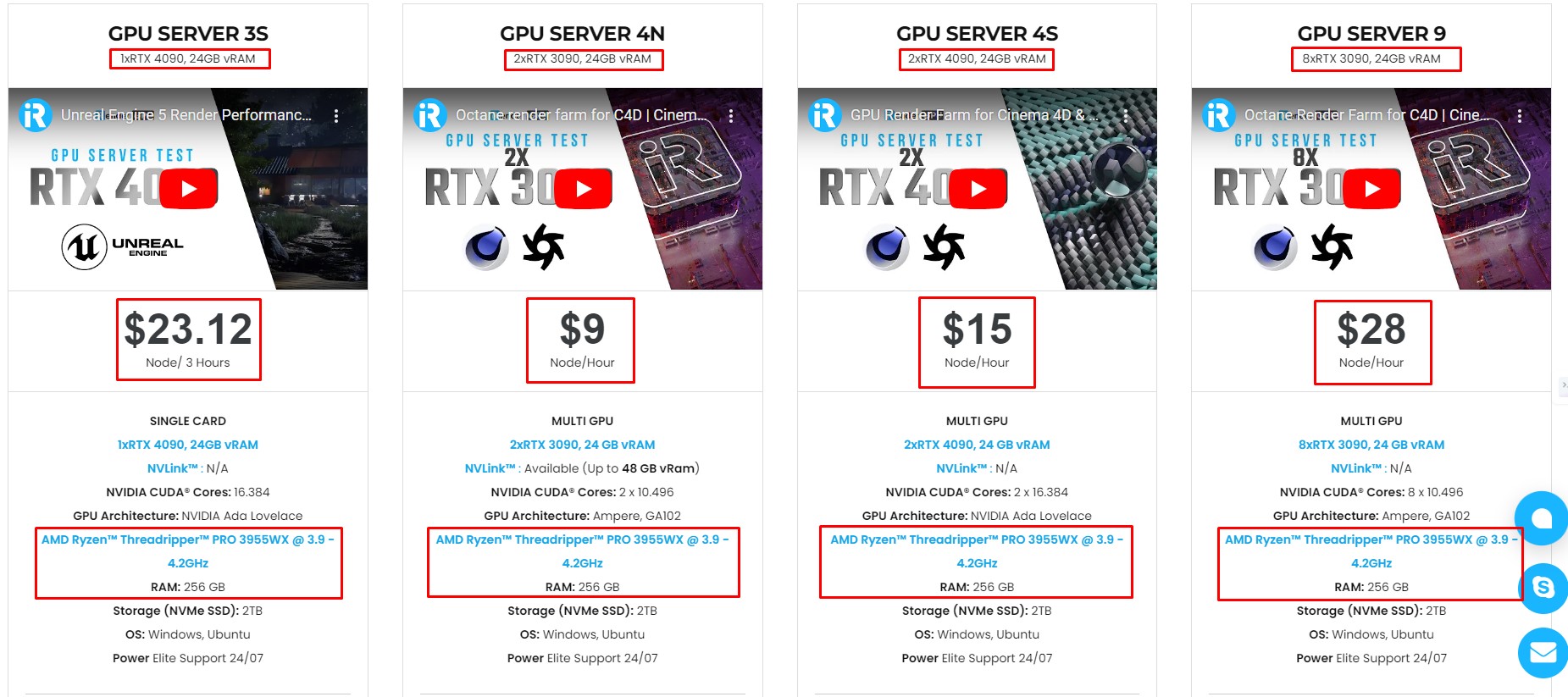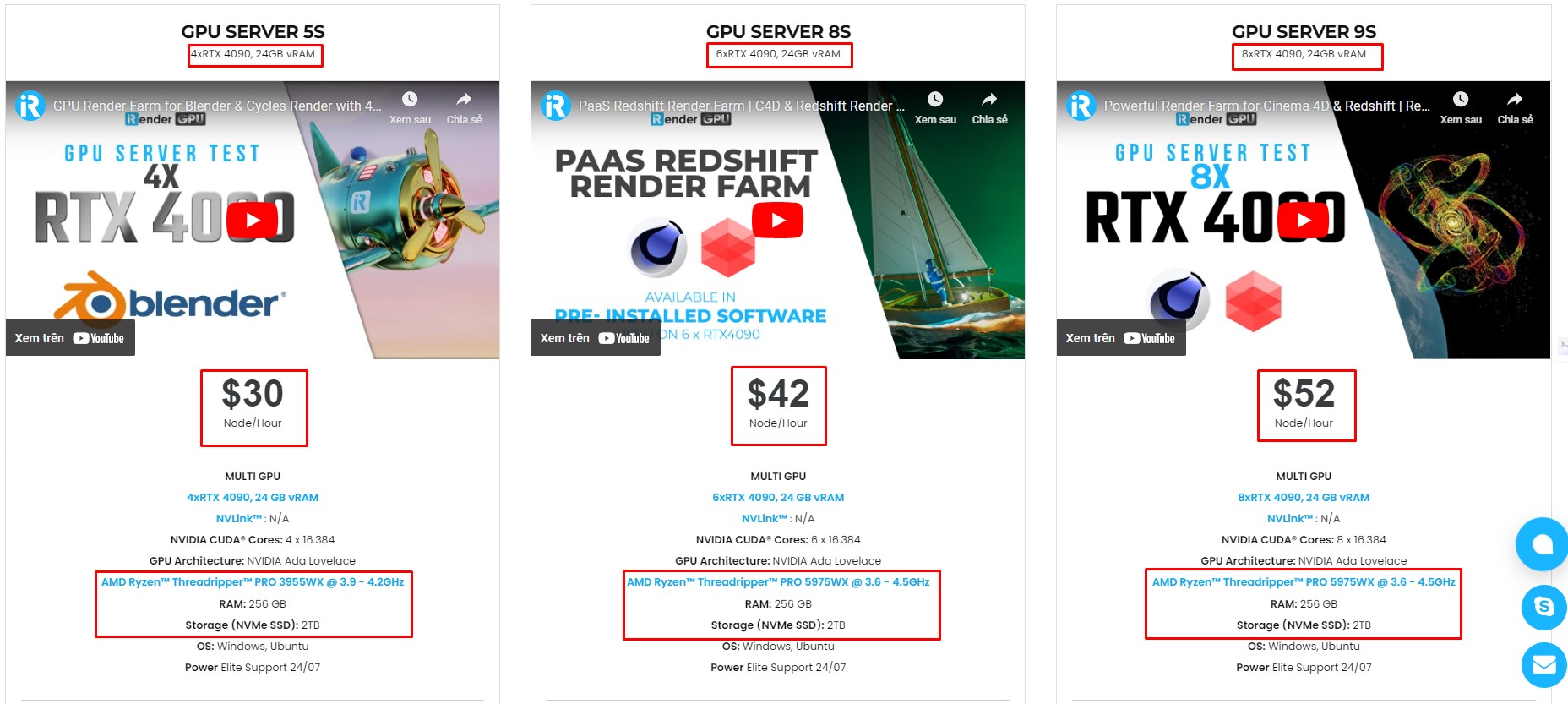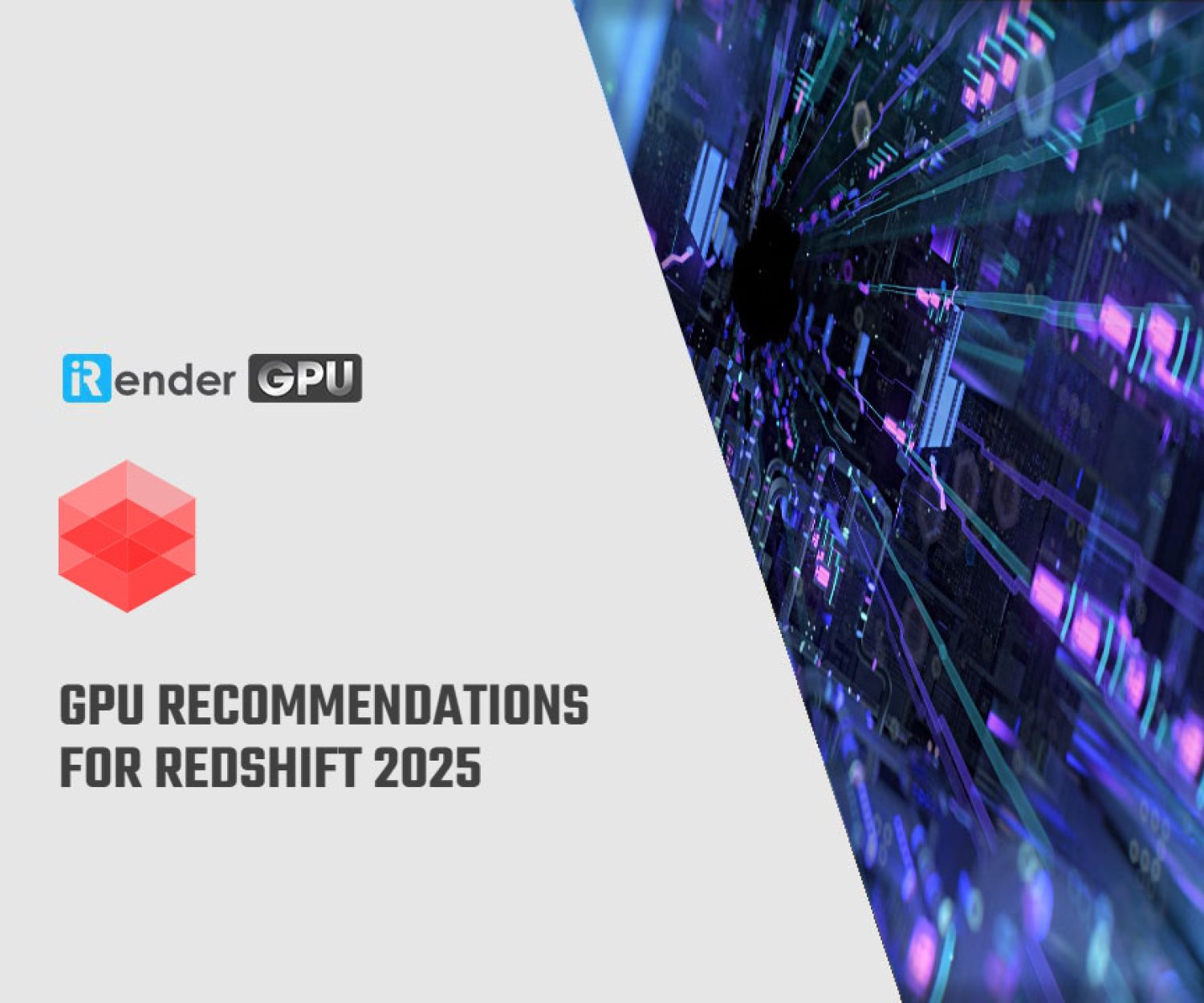What's New in ZBrush 2025.1- A New Era for Digital Sculpting
Maxon, a leading company in digital content creation, has made waves in the artistic community with the release of ZBrush 2025.1. This latest version of the industry-standard digital sculpting tool boasts impressive new features and significant enhancements that empower artists, game developers, and visual effects professionals to push the boundaries of their creativity. In this blog post, iRender will explore what’s new in ZBrush 2025.1 and how these features can revolutionize your workflow.
Maxon has launched ZBrush 2025.1, the newest iteration of its digital sculpting application.
This update features a new Quick Polygroup Brush, enhancements to the existing Anchors Brush, and better integration with Maxon’s Redshift rendering engine.
Here are some of the key updates:
1. New Quick Polygroup Brush
A notable addition in ZBrush 2025.1 is the Quick Polygroup Brush, designed for generating Polygroups.
This feature allows users to easily create a group by clicking on a model’s surface. Based on the edge flow, ZBrush automatically forms a Polygroup for the surrounding area.
In addition, this innovative brush allows artists to quickly create and manage playgroups, facilitating more efficient selection and manipulation of parts within your models.
2. Updated Anchors Brush
ZBrush 2025.1 mainly focuses on workflow enhancements and bug fixes, updating the existing tools. The existing Anchors Brush has been refined to offer improved functionality, making it easier to pin and manipulate details in your sculptures.
The Anchors Brush, introduced in ZBrush 2023.2 for quickly posing characters, now features a new Bend mode alongside the existing Move, Rotate, and Twist modes. This allows users to reposition parts of the model using two anchor points, resulting in “more natural bending.”
Additionally, there are improvements to the Chisel Brush and Lightbox, and the GoZ bridges for 3ds Max and Maya have been updated to support the latest versions, 3ds Max 2025 and Maya 2025.
3. Enhanced Redshift Integration
ZBrush 2025.1 offers improved compatibility with Maxon’s Redshift renderer, streamlining the process of exporting and rendering your models for high-quality visuals.
The integration of Redshift, Maxon’s rendering engine, within ZBrush, has been enhanced to now support AOV passes and the OIDN (Open Image Denoise) render denoiser. Per the release notes, interactions are now “much faster,” with real-time updates for changes to lights, HDRIs, and materials visible directly in the viewport.
Redshift was initially integrated into ZBrush in the 2023 version, and it includes CPU rendering as a standard feature, while GPU rendering currently necessitates a separate subscription.
Who Will Benefit from ZBrush 2025.1?
The enhancements in ZBrush 2025.1 are designed to benefit a broad spectrum of users. Game developers will find the improved UV mapping and real-time feedback invaluable for creating assets that require precision and detail. VFX artists will appreciate the ray tracing capabilities, enabling more realistic rendering of their sculptures. Concept artists and illustrators will enjoy the expanded brush library, offering new tools for expressing their creativity.
Furthermore, hobbyists and educators can benefit from the user-friendly interface and robust features, making ZBrush an even more appealing option for those new to digital sculpting.
Conclusion
The release of ZBrush 2025.1 marks a significant advancement in the world of digital sculpture, providing artists with innovative tools that enhance their creative possibilities. Maxon’s commitment to evolving its flagship product ensures that ZBrush remains at the forefront of the industry, empowering creators to bring their visions to life like never before.
Whether you’re a seasoned professional or a budding artist, ZBrush 2025.1 offers something for everyone. With its powerful features and user-centric design, it promises to change the way we approach digital sculpting, making it an exciting time to explore the endless possibilities that ZBrush has to offer. So dive in, experiment, and unleash your creativity with the latest version of ZBrush!
iRender - The ideal cloud rendering service
iRender is proud to be one of the best GPU service providers on the market. We provide you with high-configuration models with advanced specifications such as AMD Ryzen™ Threadripper™ PRO 3955WX @ 3.9 – 4.2GHz or AMD Ryzen™ Threadripper™ PRO 5975WX @ 3.6 – 4, 5GHz, 256GB RAM, 2TB NVMe SSD storage. Most importantly, we always update to the latest GPU technology, with 1/2/4/6/8 x RTX3090/RTX4090.
Under the IaaS (Infrastructure as a Service) model you will have full control over the machine via a remote desktop app, similar to Teamviewer but more stable. You will be able to proactively install the software and use it on the server just like using a personal computer. You can find many server packages with high-end configurations that are extremely suitable for complex projects.
Below is information about iRender’s service packages:
We’re always happy to help you with any questions. If you have any problems or questions, don’t hesitate to contact our 24/7 support team. Or via Whatsapp: 0912 785 500 for free advice and support.
Right now iRender has a SPECIAL PROMOTION program with a 100% bonus for the first transaction within 24 hours of your registration. It means that you can get an extra 100% of the money you recharged the first time. And points never expire, so you can use them at any time.
Sign up for an account today to experience and enjoy our services.
Thank you & Happy Rendering!
Source and image: cgchannel.com, openimagedenoise.org
Related Posts
The latest creative news from Redshift Cloud Rendering