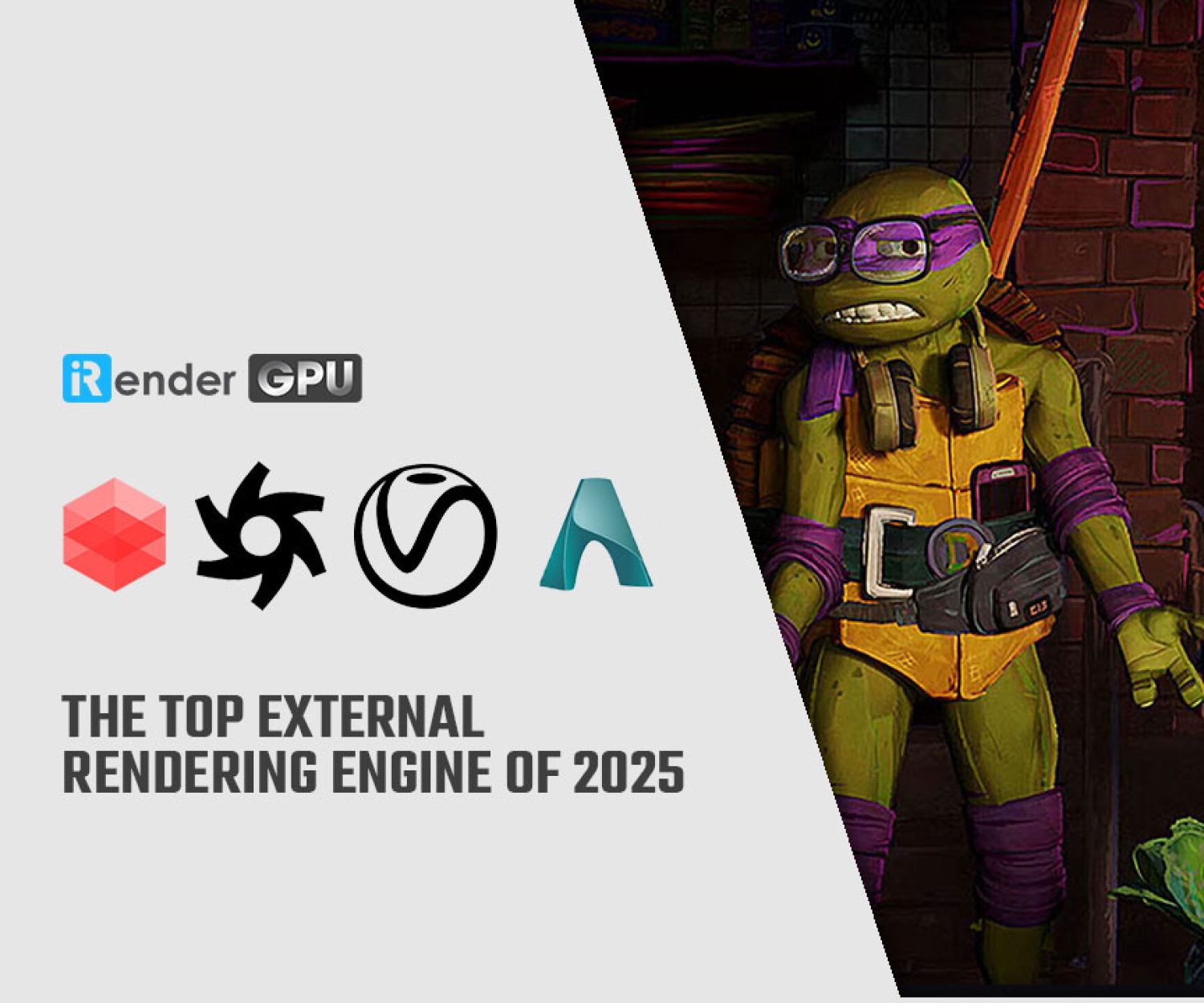Who Is The Winner: Twinmotion & Vray
There are many rendering software that architects and designers use to work on their projects on a daily basis. Two of these famous software that we chose to talk about are Twinmotion & Vray.
In this article today, we- iRender is going to take a close look at both of Twinmotion & Vray and see the different tools and features they offer and which one is going to better for you.
What is VRAY?
Vray is a render engine that works as a plugin that can be integrated with 3D packages such as 3ds max Sketchup, Revit, Maya, and so on. It is known for its high performance in rendering work because It gives uses unparallel levels of freedom when creating realistic textures and materials in different situations.
Image Source : archdaily.com
Lighting in Vray is a very important element since it offers the users different kinds of lighting, spots, IES lighting, dome, rectangular lights, and of course sunlight. Vray is very popular in the design industry and also used a lot because it offers real results.
What is Twinmotion?
Twinmotion is designed for those who want high-quality renders, animation, and panoramic pictures easily in a short period of time.
Image Source : lemoniteur.fr
It was created to help architects, to get realistic renders, and it has a real-time engine that can be used to produce images and high-quality videos.
The Main Tools & Features
Vray main Tools & Features
Vray is not a modeling software since it is usually integrated with a 3D modeling package for 3d modeling. It doesn’t also contain a library with objects like Twinmotion does, but it has a large variety of textures and materials that can be used to realize realistic renders. You can find any different materials for walls, wood, glass, fabric, paint, metals, and so on.
Vray is also coming with multiple types of lighting settings because the lighting is an important part of the rendering process. Most used lighting objects in Vray are the sun, rectangle light, SPOT light, and IES light, it is also possible to change the color of the light, the intensity, the size, and the result of these changes also relate to the surfaces and textures in the project.
Image Source : chaosgroup.com
It is also possible to change materials and apply different settings in Vray. There are a lot of parameters relative to the materials, it is possible to change the color of the material, the reflection, the refraction, the opacity of the material, and the dump mapping. This plugin is also equipped with tools and parameters, which can be controlled to generate more realistic renders, like global illumination, caustics, atmosphere, Z depth, and so on.
Twinmotion main Tools & Features
Twinmotion is made for rendering purposes only, and it is compatible with multiple modeling software in the market like Revit, Sketch-up, Archicad, and Rhino which means that Twinmotion and the modeling software are synchronized together and any modification on the model will appear directly on Twinmotion. The software has a great library full of assets, like interior and external furniture, vegetation, people, animals…etc.. It also has a physically based sky and sun model, these two options were added recently to the software, and has a new feature for the volumetric light tool, and screen space global illumination.
Image source : archdaily.com
Another great thing about this software is its real-time capabilities which are also available in Vray as well but in the same way; it is a must-have option in any rendering software to make the work of designers and architects easier and to gain time. This is better than doing a rendering test every time to see if everything is well configured. It is also a great way to see if all the materials and lighting are in harmony before launching the render especially when rendering animations.
The new version of Twinmotion has a lot of new features like interactive parametric doors that can fit automatically to the size of the opening, realistic water material to reflect changes in depth and to get better rendering results.
Rendering and animation
Vray is a very strong rendering engine compared to Twinmotion, the quality of the renders can be incredibly realistic. It is also equipped with a treatment option for pictures, to edit the light and the contrast, and the balance of the colors without the need to take the picture into another software. As for the animation, it is possible to render different types of animations from house tours to complex animated cinematic shots, but it is not as straightforward as Twinmotion is because the animation is done using the 3D package used with Vray. Let’s check out the test we did with VRAY on the supercomputer 6x RTX 3090:
Twinmotion also allows high-quality renders, realistic vegetation, and even the smallest details are visible in the render, the company pays a lot of intention to this point, and its improvement is obvious in the latest versions of the software. It also offers the animation and panoramic pictures option, which is great especially for architects to be able to present their projects to clients in a different format, the animation configuration is easy and any beginners can learn how to do it easily. However, please notice that it just supports only one graphic card in order that you will need a high capacity of VRAM and high clock speed of CPU to smoothly render. Let’s take a look at the most powerful hardware for Twinmotion:
What you can get from iRender?
1. The render farm with new rendering solution
In other popular render farms, the rendering process will depend on the project distribution on render farm through Farm Manager – the supplier’s farm management tool. That means you don’t have the ability to choose the optimal PC configuration you want for VRAY or Twinmotion. But at iRender, we provide their customers with an extremely unique rendering solution. We offer 3 main servers: CPU Server, Single-GPU Server and Multi-GPUs server supporting all render engines you are using, whether VRAY, Twinmotion or any other software…with different configuration options depending on your usage needs.
We always ensure a single customer on a single physical machine, no virtualization, no sharing of CPU, RAM, or SSD storage, which makes client access and usage safer and more efficient. Due to the system of physical machines, the performance always reaches at 100% without limitation on resource intervention.
2. The only render farm provides fixed rental package
Normally, the cost is calculated according to the actual time you use the machine: from the time you connect our server to the moment the computer is shut down. But you can always save up to 60% with our Fixed Rental feature. For those who are in need of a server more than a day, or have extremely large projects, we advise to choose a daily/ weekly/monthly rental package. The discount is attractive (30% for daily packages, 50% for weekly, and 60% for monthly packages) and you can leave the device idle, it still won’t be charged extra. iRender – efficient render – competitive cost.
3. Real human support 24/7
Whether you are an iRender customer, or you are simply interested in our service, iRender has a great number of enthusiastic staff that are always ready to support you 24/7. Whenever you have trouble using our server, or even with your software, we –iRender Support Team are always there to help you solve your problem. We believe the quality of support we provide is as vital as the technology we deliver. We provide unmatched support tailored to your specific needs and goals. What Blender users can get from iRender is not only the best quality products but also the high security and the most comfortable render time.
Conclusion
Overall, Twinmotion is great for rendering because it has many settings but Vray is just way more flexible and is used in a lot more different settings that can help you work on different projects whether it be Archviz, design, animation, VFX, and so on. So, in terms of flexibility Twinmotion is good in design and Archviz but Vray is just way more flexible but the ease of use of Twinmotion and the library of assets and the controls it offers make it great.
If you have any questions about how to speed up Vray or Twinmotion with our service, please do not hesitate to reach us via Whatsapp: +(84) 981-868-890. We will be ready to help you in any way! Become a member of the iRender community today to stop wasting pointless hours of the render process. Always at the forefront of cutting-edge graphics technology, we do the rendering, the creativity is yours!
Keep an eye on my blog for more coverage of exciting 3D software features!
Source: Inspiration.com
Related Posts
The latest creative news from V-Ray Cloud Rendering , Twinmotion Cloud Rendering , 3D VFX Plugins & Cloud Rendering.