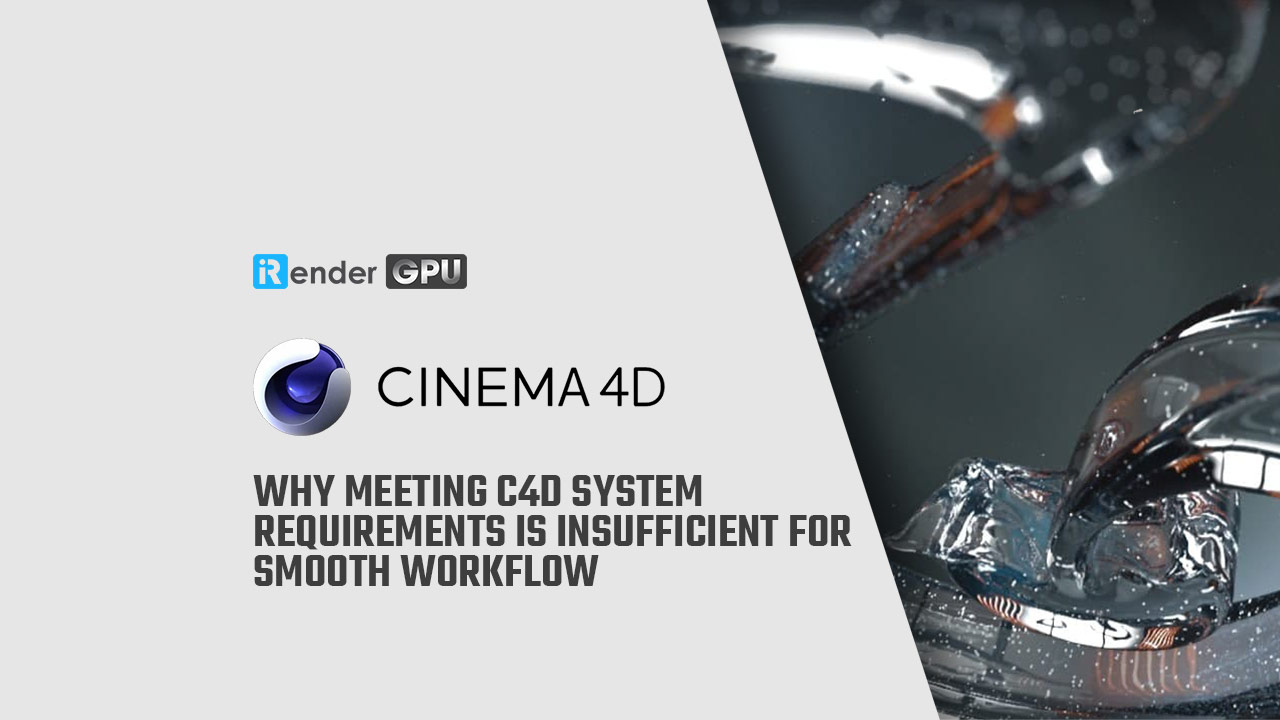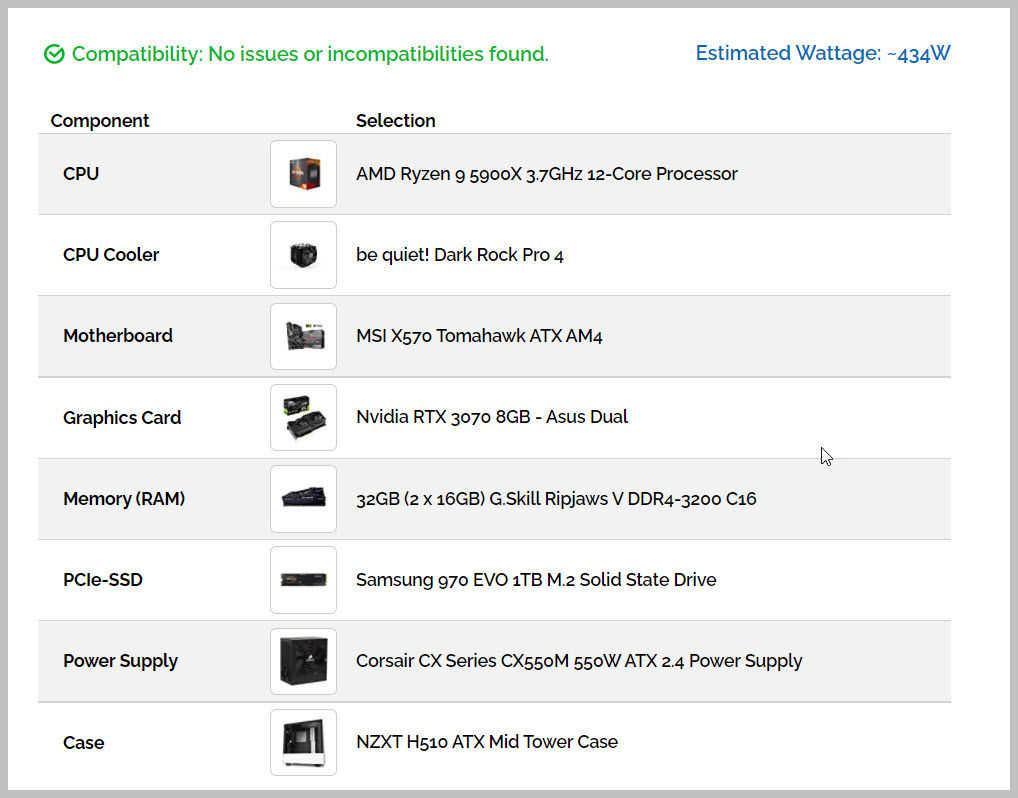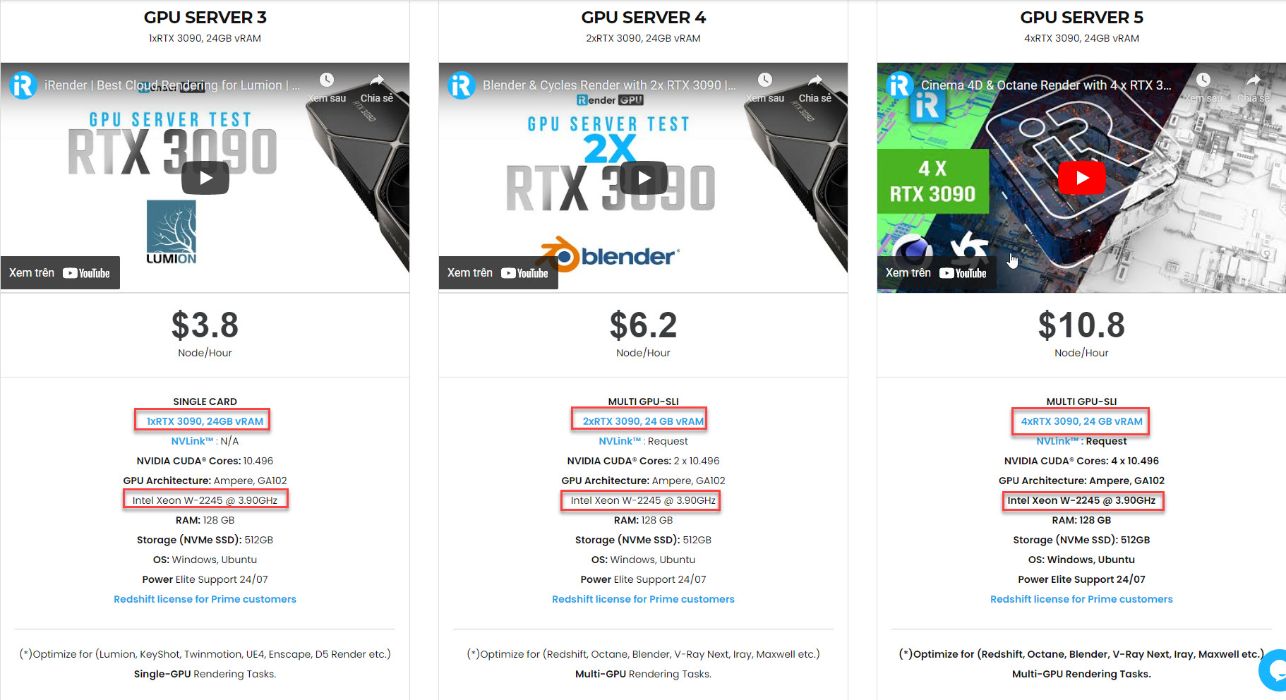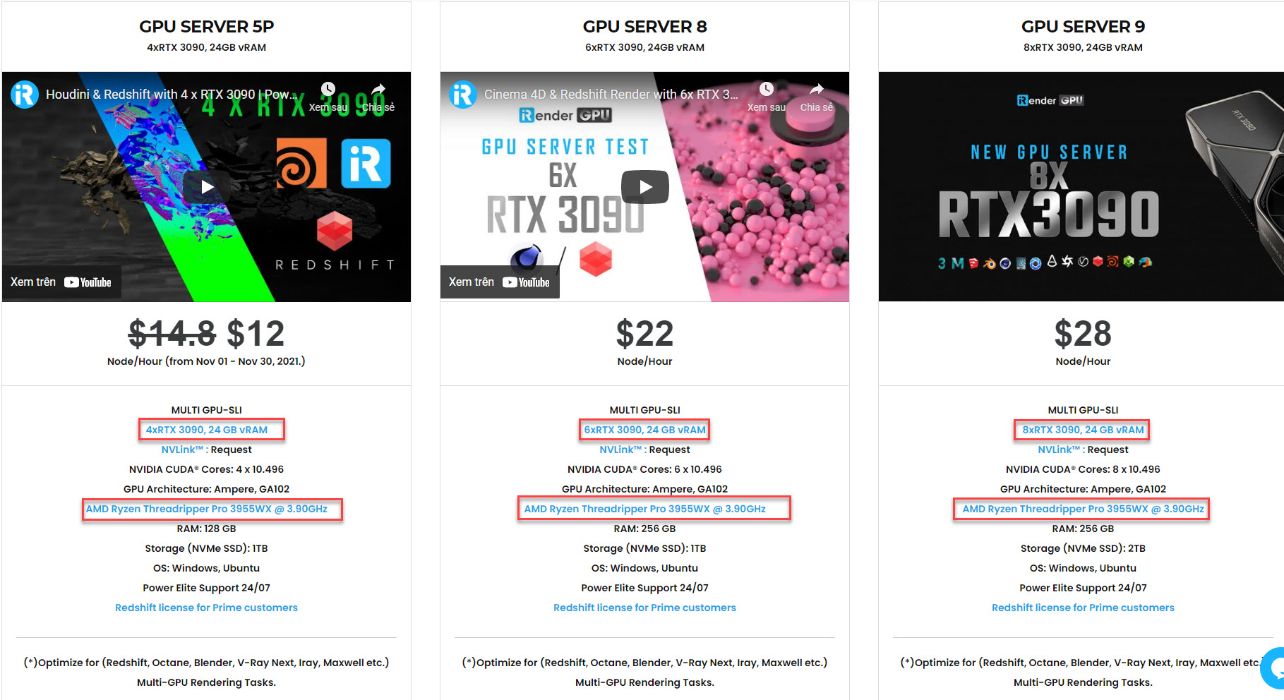Why meeting C4D System Requirements is insufficient for smooth workflow
Although Cinema 4D’s official System Requirements seem fairly low, there’s more to them than meets the eye at first glance. If you’re looking for System Requirements on Maxon’s Software Cinema 4D, chances are that you want to figure out if Cinema 4D will run on your existing PC. Or you’d like to check if you have to upgrade your PC to run Cinema 4D, or you already own Cinema 4D and are actively using it, but the Software is behaving sluggishly or takes forever to complete a render. In this case, you might want to find out if your PC is too weak for Cinema 4D
Maxon’s Cinema 4D is one of the most popular Applications for Motion Design, Animation, 3D Modeling, and Rendering Workloads. It’s easier to learn than most of its 3D-Software competitors and enjoys a steady influx of new users, also thanks to regular releases full of exciting features and the recent acquisition of the GPU Renderer, Redshift. Let’s take a quick look at the System Requirements of Cinema 4D that Maxon claims on their website.
Why not Cinema 4D Official System Requirements
The following Official System Requirements are for Maxon’s most recent Cinema 4D Version “S24”:
For Windows PCs:
- Operating System: Windows 10 64-bit Version 1809 or higher
- Processor: Intel 64-bit CPU or AMD 64-bit CPU with SSE3 support
- Memory: 8 GB RAM, recommended 16 GB
- Graphics Card: NVIDIA Maxwell GPU (GeForce 900 series or higher), AMD Polaris (AMD GCN 4) or higher (Radeon RX 400 card or higher)
For MACs:
- Operating System: macOS 10.14.6 or higher
- Processor: Intel-based Apple Macintosh or Apple M1-powered Mac
- Memory: 4 GB RAM, recommended 8 GB
- Graphics Card: Metal: macOS GPUFamily1 v3 or higher
As we all know, there are a lot of different features that you can use in Cinema 4D. And the thing is, each of these features would technically require its own System Requirement and PC Recommendation. For example, if you’re a low-poly modeler, you’ll be able to work on a much weaker PC and probably have no performance issues at all throughout the day. If you’re into rendering complex scenes, though, or rely on using high-resolution textures, complex rigs for your animated characters, or tweaking mograph-heavy scenes, running Cinema 4D on a PC that barely meets the minimum System Requirements is a bad idea.
Suitable hardware for Cinema 4D
The officially recommended 4GB – 16GB of RAM might be a good baseline, but you can easily make use of 32GB if your project complexity is high. An Intel or AMD 64-bit CPU, as Maxon recommends, leaves too much room for interpretation. There are 64-bit CPUs that are decades old, and those will not guarantee smooth Cinema 4D performance. And for efficient, productive work inside Cinema 4D, you’ll need a more powerful PC than what Maxon officially recommends. It makes sense, really, Maxon wants as many users to buy their Software, and low System Requirements play into their hands.
So if you don’t want to upgrade your PC after a couple of weeks of Cinema 4D work when your Projects become more complex, though, be sure to buy something powerful enough from the start. Here’s what to look out for in particular when building or upgrading your PC:
- Processor: Buy a current-generation AMD or Intel CPU with at least 8 Cores / 16 Threads. Good picks right now are the AMD Ryzen 5 5600X, 7 5800X, 9 5900X and AMD Ryzen 9 5950X CPUs. On Intel’s Side, the Intel Core i7 10700K and Intel Core i9 10900K are great choices.
- RAM (Memory): You’ll most likely have more Applications open than just Cinema 4D and all of them need their share of RAM. Get 32GB or more if you’re looking to do some serious work.
- Graphics Card: The Viewport Performance in Cinema 4D does not depend on the GPU all that much, it’s mostly CPU-bound. For GPU Rendering in Redshift, AMD ProRender, or other third-party Render Engines, though, you’ll need one or even multiple powerful GPUs. Nvidia’s RTX Line-Up is a great buy, with the RTX 3070 and RTX 3080 leading in value.
Buying cheap PC components will keep you stuck on low-quality projects forever, so our recommendation is to not cheap out on buying good PC-Components from the start. Here’s a PC Build for Cinema 4D as reference:
iRender - Robust Cloud Rendering for best rendering performance
To conclude, Cinema 4D is such a high-end 3D Application that it can bring even powerful PCs to their knees. Maxon’s official System Requirements might be a good baseline but fall short when your projects become more complex and when you have multiple applications open at a time. A strong PC allows for faster iterations, which in turn increases your overall project quality per time frame. Competitive Artists that have lots of work but still aren’t stressed, often have one thing in common: They own fast PCs that don’t hold them back. Let’s iRender bring it right to your desk in a couple of minutes. We are the simplest, easiest GPU Cloud Rendering Service for everyone and can help to turn your computer into a supercomputer at once!
iRender provice Cloud Rendering Service, which help to render your images through external servers, known as the “cloud” instead of using your local computer. The key difference is that the power of external servers far surpasses your local computer, allowing you to accelerate your rendering at least 5-10 times faster.
iRender provides cloud rendering services where each server type is dedicated to each 3D software, so your projects can work perfectly on our system. iRender is offering the most powerful graphic card currently, RTX 3090. The servers range from Single and Multi-GPU servers: 1/2/4/6/8 x RTX 3090 with 24 GB vRAM capacity, fitting to the heaviest images and scenes. NVLink/SLI requested for bigger vRAM.
- A RAM capacity of 128/256 GB.
- Storage (NVMe SSD): 512GB/1TB.
- Intel Xeon W-2245 or AMD Ryzen Threadripper Pro 3955WX CPU with a high clock speed of 3.90GHz.
- Additionally, iRender provides NVLink (Request) which will help you increase the amount of VRAM to 48GB. This is a technology co-developed by Nvidia and IBM with the aim of expanding the data bandwidth between the GPU and CPU 5 to 12 times faster than the PCI Express interface. These servers are sure to satisfy Blender artists/ studios with very complex and large scenes.
What you need to do is just 5 simple steps including Creating an iRender account, Recharging money, Transferring your files to the remote server, Selecting a package, and connecting to the server then finally Taking full control of the server and doing whatever you want. Let’s see some rendering tests with Cinema 4D on multi-GPU at iRender:
Therefore, do not hesitate to become a member of the iRender community today to get FREE COUPON to stop wasting pointless hours of rendering. Always at the forefront of cutting-edge graphics technology, we do the rendering, the creativity is yours!
iRender – Happy Rendering!
Reference source: Alex Glawion on cgdirector.com
Related Posts
The latest creative news from Cinema 4D Cloud Rendering , 3D VFX Plugins & Cloud Rendering.