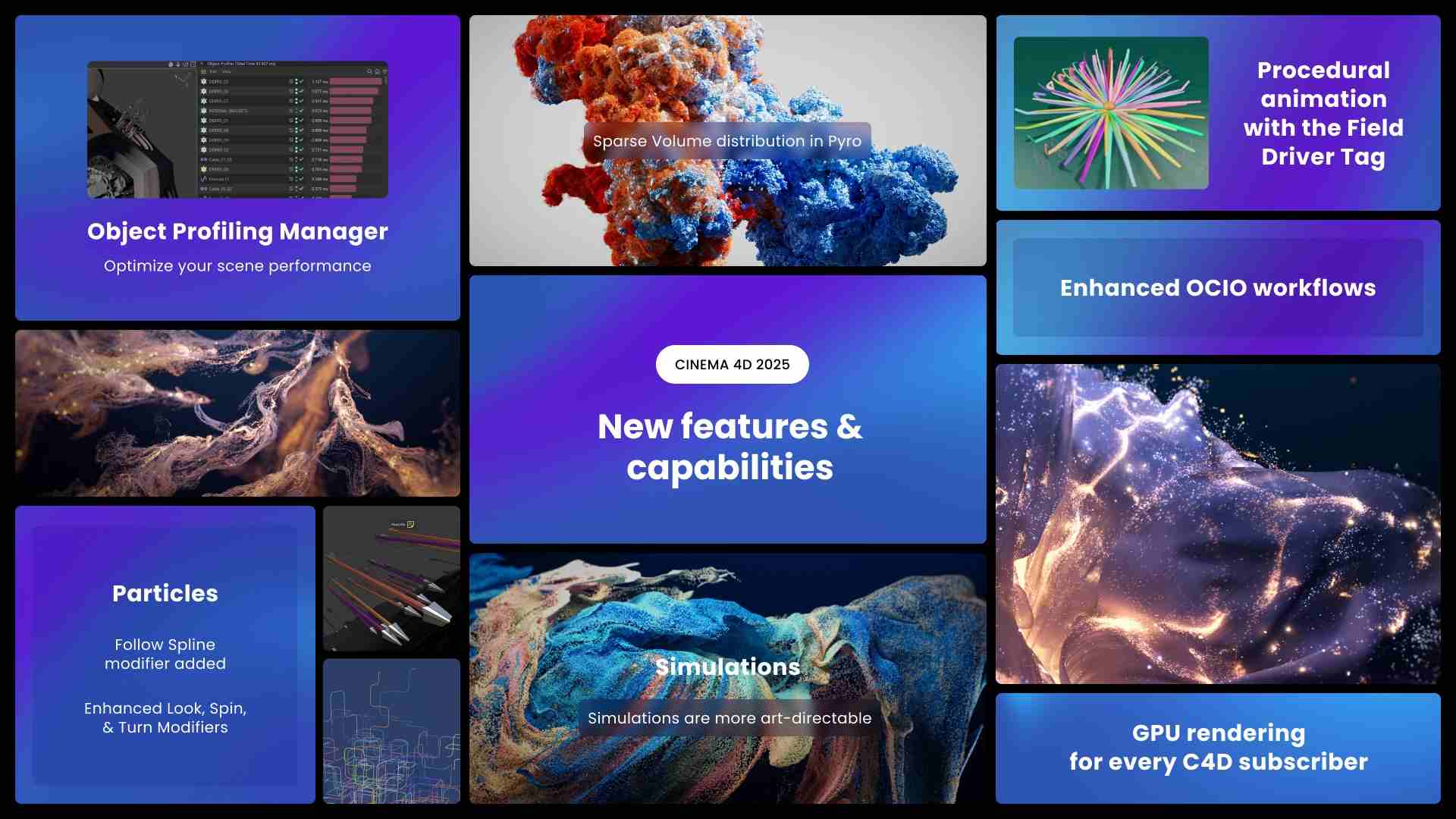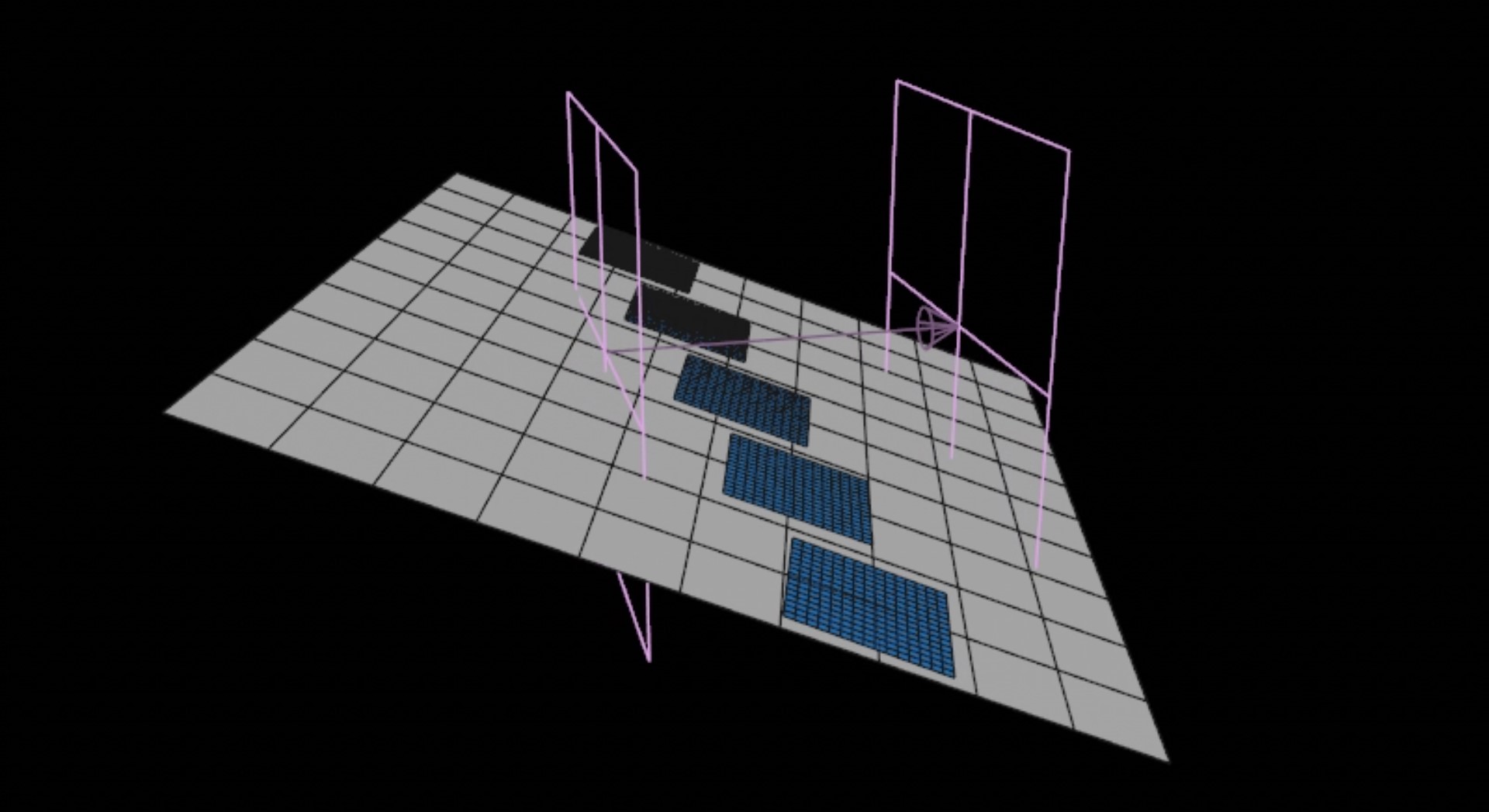Work more efficiently with new updates in Cinema 4D 2025
Along with Redshift, Maxon has released Cinema 4D 2025 with many prominent features, promising to help you elevate your workflow. In this article, let’s find out some new updates in Cinema 4D 2025 to work more efficiently.
Redshift GPU now included with every Cinema 4D subscription
Before, only Redshift CPU was included in Cinema 4D. If you want to use Redshift GPU, you had to buy a separate subscription. In this version of Cinema 4D 2025, Maxon removed the option to subscribe to Cinema 4D alone, and include the full version of the Redshift renderer, enabling any Cinema 4D user to fully utilize GPU or CPU, which is ideal for rendering high-end 3D animations fast.
New procedural modeling and animation workflows
In this version of Cinema 4D, Maxon includes a number of updates to procedural modeling via the Scene Nodes architecture. Now you get a new Noise Modifier for deforming surfaces, and improvements to spline modeling, including the option to set splines as open or closed.
Regarding procedural animation, not only you can use Fields to control clones created using Cinema 4D’s MoGraph toolset like before, but you are also provided new Field Driver tag for controlling any object or tag parameter – opens up new procedural animation workflows.
Updates to particle, Pyro and rigid body simulation
The latest update of Cinema 4D features a number of changes in particle, Pyro and rigid body simulation. Cinema 4D users can create advanced particles using the new Follow Spline modifier, which makes it easy to flow particles along a vector shape. Applying weights and forces to objects in rigid body simulations is now easy, while enhancements to Pyro also provide users more options to dial in a specific look.
The existed Unified Simulation System also continues to evolve, and a new Follow Spline modifier for guiding particles along spline paths makes it easier for users to create art-directable particle systems.
A new Point emitter shape, new control attributes for several existing modifiers, including Surface Attract and Pyro Advect are added in this Cinema 4D 2025.
Users now have new Sparse Surface and Sparse Volume emission types for simulating fire and smoke using Pyro simulation system.
The modes, which make use of NanoVDB, NVIDIA’s simplified representation of the OpenVDB data structure, can “lead to faster processing and reduced memory usage”.
Rigid body simulations now support the Force Object, making it possible to have rigid bodies attracting or repelling neighbouring objects.
In addition, rigid bodies generated from particles can now inherit their speed and orientation.
Performance, workflow and pipeline integration improvements
TDs get a new Object Profiler, helping you troubleshoot performance bottlenecks in complex scenes by displaying the execution times for each object and tag.
OCIO color management also gets improvement to ensure consistent color.
Optimized exchange format support now enables more integrated workflows, thanks to the possibility to export instances and skeletal animations to USD and work with presets stored in Substance 3D materials.
Price and system requirements
Cinema 4D 2025 is compatible with Windows 10+ and macOS 13.6+. It is available rental-only, with Cinema 4D subscriptions now pricing at $109/month or $839/year.
iRender - Cinema 4D’s render farm with the strongest hardware
iRender provides you a high-performance and configurable server system for 3D rendering, AI Training, VR & AR, simulation, etc. We believe that design and creative activities are private and personal that only you artists will know what you want with your animation. For the latest version of Cinema 4D, you can definitely use it on iRender’s remote computers.
You can create a machine with pre-installed Cinema 4D, add license, and modify, adjust and render by yourself there.
Cinema 4D often comes with third render engines like Octane, V-Ray, Arnold or its now standard renderer Redshift. Whether or not you use any of those render engines, you still can find a suitable package at iRender.
For Redshift, V-Ray, Arnold and Octane, we suggest you our 1/2/4/6/8 x RTX4090s or RTX3090s. All of them now can speed up quite good using multiple GPUs.
Let’s see our tests on RTX4090 packages for Cinema 4D with Redshift, Octane and V-Ray:
Not only those powerful configuration, iRender also provides you more services. NVLink for large scene on our server 4N – dual RTX 3090s. Free transferring tool named iRender drive for macOS or Linux users. For Windows users, we recommend using our all-in-one application iRender GPU to work, and you don’t need to come to our website. Our price is flexible with hourly rental which has pay-as-you-go basis, daily/ weekly/ monthly subscription with discount from 10-20%. Plus, you have 24/7 support service with real human who will support you whenever you encounter an issue.
Especially, if you use Cinema 4D and Redshift, now you can access our remote servers without having to install the software and plugin. We have an option to choose pre-installed Cinema 4D and Redshift, and now provide you one license free.
Register an account today to experience our service and enjoy a very big promotion 100% bonus for new user first top up. Or contact us via WhatsApp: (+84) 916806116 for advice and support.
Thank you & Happy Rendering!
Source and images: cgchannel.com, maxon.net
Related Posts
The latest creative news from Cinema 4D Cloud Rendering