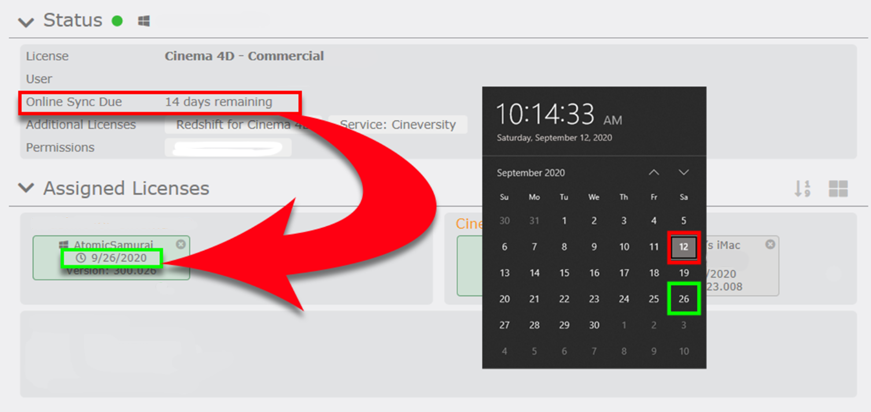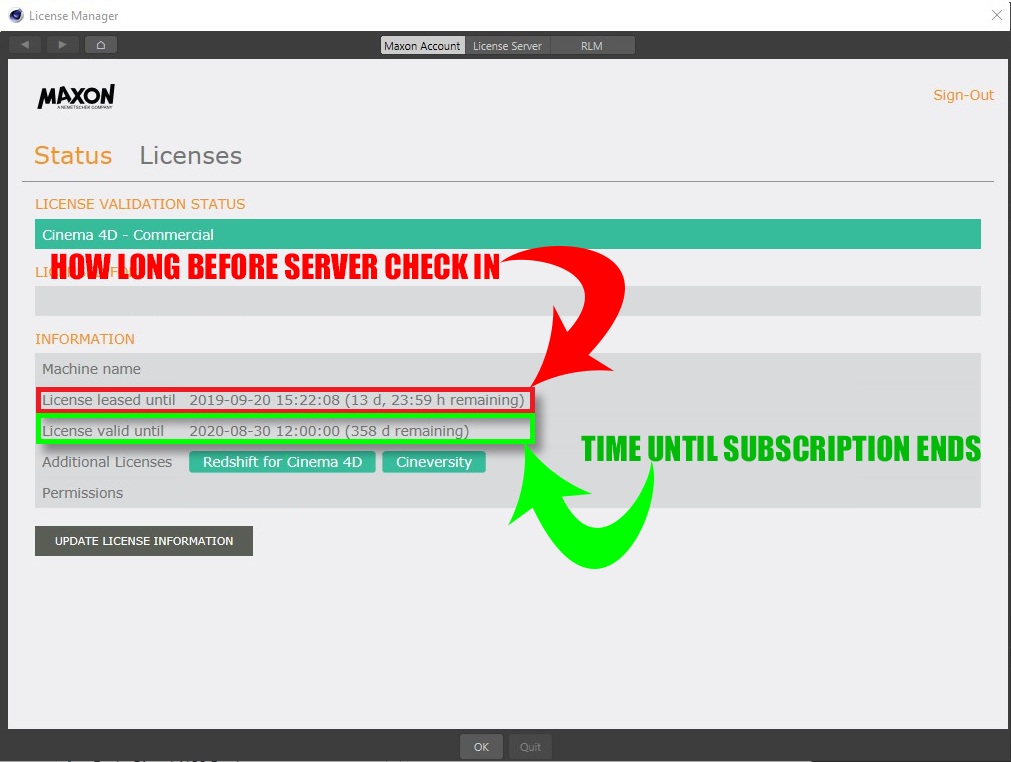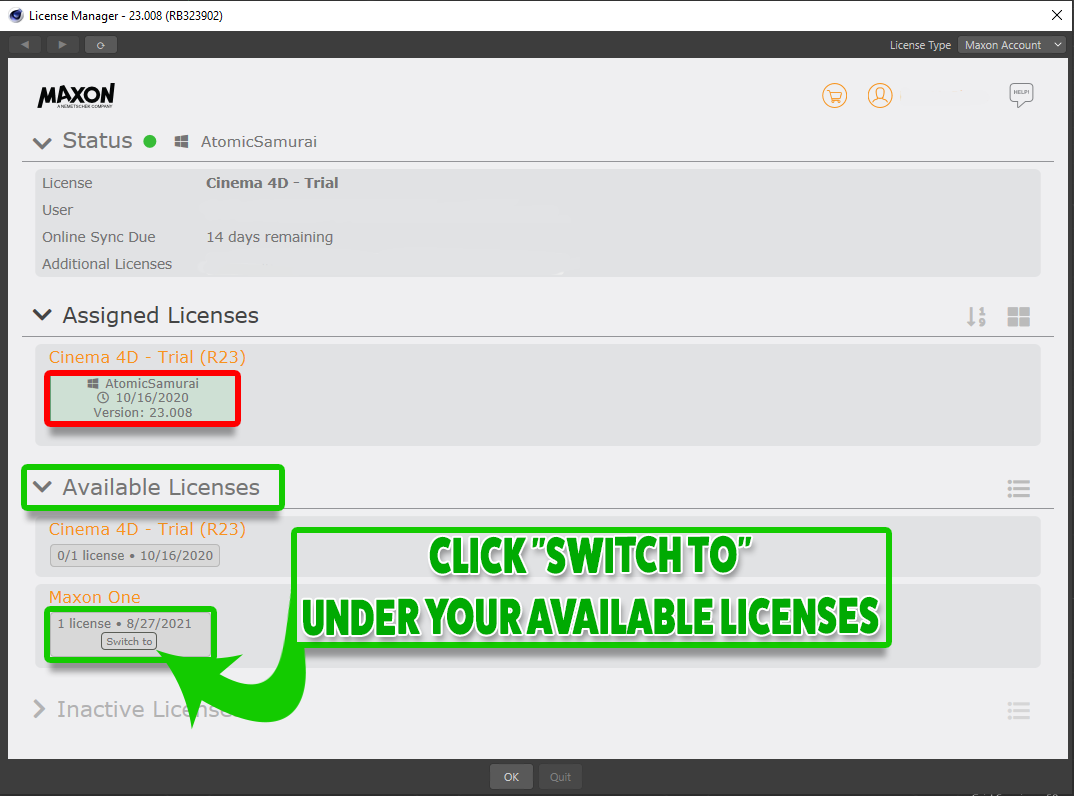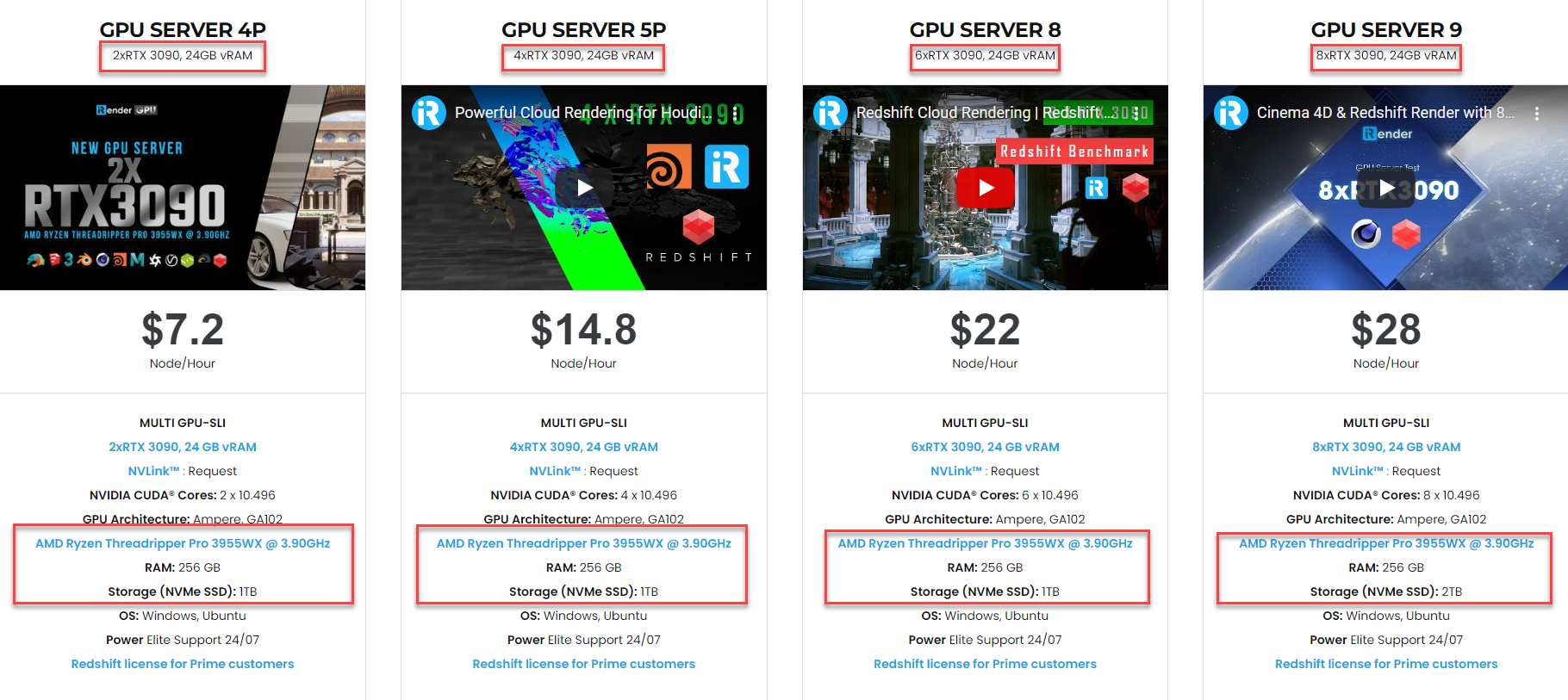Basic knowledge while using Cinema 4D license with iRender
MAXON Cinema 4D is a leading 3D software that provides outstanding modeling, sculpting, animation, and rendering features for a very efficient 3D workflow. Maxon requires Cinema 4D users to have a license in order to use authorized Cinema 4D. Here are a few notices that users might face while using Cinema 4D license.
Cinema 4D License says 14 days remaining when users have a full license.
Most likely this refers to the time period before Cinema 4D needed to check with the server for license validation aka “Online Sync Due”. It does not mean that your license will expire after 14 days. This means you can get 14 days of use without an internet connection.
The dates located to the right of the clock icon refer to the amount of time remaining before C4D needs to check-in or “sync” with the servers to validate the license; the “Online Sync Due” date. This is nothing you need to worry about unless your machine goes offline, because every time you launch C4D or open the Cinema 4D License Manager, the clock resets to the 14-day allowed offline limit. Only when you go offline, the 14 days will start counting down. This is a security measure, so if you do happen to go offline, you are not immediately thrown off and have 14 days to reconnect.If for some reason the 14 days is counting down, you will start getting notifications days before there is no more time left.
Here is an example to make this more clear:
The date shown is 09/12/2020, and if this machine were to go offline, it would have 14 days to gain an internet connection and sync up with our servers to validate the license. So, if the machine “AtomicSamurai” goes offline; it would need to connect to the internet and check-in by 09/26/2020.
Inside Cinema 4D > Help > Licence Manager – S22 and onwards;
Struggle to connect to Maxon Account through Cinema 4D and browser (No Offline License Found)
If you struggle to reach either MyMaxon or maxon.net through either Cinema 4D or your browser, please check your network connection and ensure you have a connection to the Internet.
If you have a connection but still struggle to connect, check your internet configuration, including any proxy settings you may have.
For the proxy the following addresses have to be whitelisted:
Then choose the folder where your assets live, and click “Select Folder”. You will need to close and re-open Cinema 4D, to load the database properly, but after that they should all load in, same as your previous version.
How to switch from the Trial to Commercial or Educational license inside Cinema 4D?
In the Cinema 4D License Manager all you’ll need to do is hit the “Switch To” button on your available license. You will then be prompted with a window asking you to confirm the switch; you will hit “yes“. At this point you should now be using your commercial or educational license. Finally, hit “OK” at the bottom of the Cinema 4D License Manager, and start creating!
If you are not prompted with the Cinema 4D License Manager during launch, you can access the Cinema 4D License Manager by going to Help > License Manager in the Cinema 4D Toolbar.
iRender - The Best Cloud Rendering Solution for Cinema 4D
iRender is proud to be a professional GPU Accelerated Cloud Rendering Service provider in HPC optimization for Render, CGI, and VFX tasks with more than 25,000 clients. We are appreciated in many global rankings (e.g. CGDirector, Lumion Official, Radarrender, InspirationTuts CAD, All3DP, BlenderBaseCamp, VFX Rendering.)
Our Services
We have developed multiple RTX 3090 server packages that are specifically configured and optimized for GPU rendering. With a range of GPU servers from a single RTX 3090 to multiple 2/4/6/8 x RTX 3090, you can choose a server that meets your needs and your software to start the rendering process. All information on the server configuration is publicly posted on our website. You can know exactly what the server specification contains, the type of CPU and GPU it has, and its cost as well.
We are currently providing Redshift Floating license and OctaneRender Enterprise license for our Prime customers. Let’s enjoy working on our RTX 3090 beast machine with the provided licenses. Moreover, we are running a SPECIAL OFFER: 20% Additional Bonus for new users who register an account and make a top-up within 24 hours after registration.
If you have any questions, please do not hesitate to reach us via Whatsapp: +(84) 972755742. Register an ACCOUNT today and get FREE COUPON to experience our service. Or contact us via WhatsApp: +(84) 972755742 for advice and support.
iRender – Happy rendering
Source & pictures: maxon.com
Related Posts
The latest creative news from Cinema 4D Cloud Rendering , Redshift Cloud Rendering, Octane Cloud Rendering, 3D VFX Plugins & Cloud Rendering.