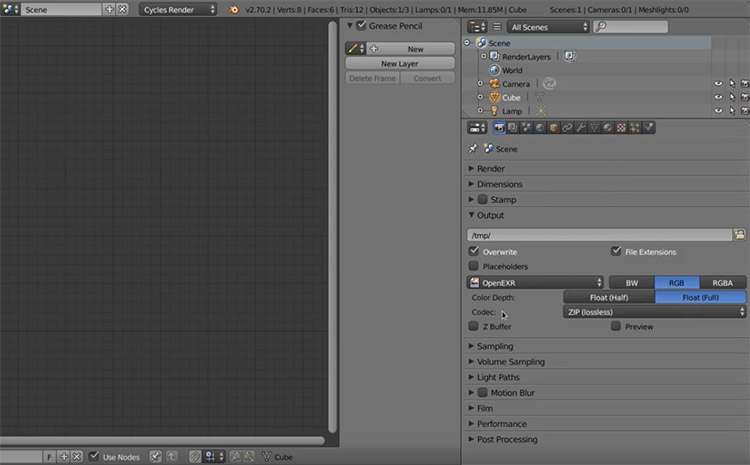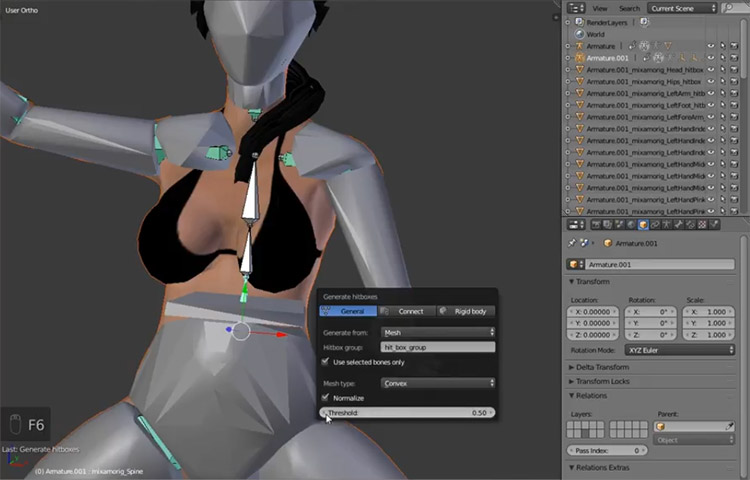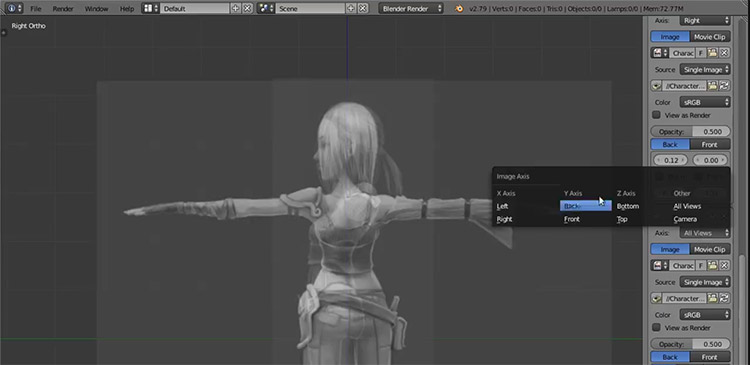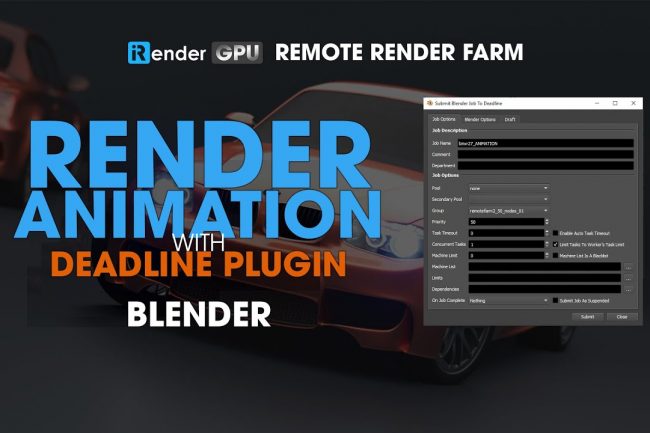Best Blender Addons & Plugins For 3D Artists In 2020 (Part 1)
A large part of Blender’s success comes from the community that developed it. The open source nature of Blender encourages enthusiasts and professionals alike to contribute their time and expertise in the name of making a better Blender.
This is widely visible in the massive variety of plugins you can find for Blender on the web. These plugins extend the program and improve its capabilities. And it seems like new plugins pop up every day.
In this post with IRender, you’ll find a list of the best Blender addons and plugins for all purposes. Use these scripts to enhance your workflow and radically improve your Blender creations.
BLAM
BLAM is a powerful plugin for calibrating Blender’s 3D camera. It is one of the best Blender addons.
Using a photograph, BLAM can interpret the orientation and focal length of the camera that was used to take the photo. From there it’s easy to calibrate Blender’s camera to match.
This technique has a variety of uses including projection mapping, special effects in film and animation, and creating simulations in a real-world environment.
BLAM is simple to set up too.
The plugin asks the user provide vanishing lines based on a reference photo. BLAM can then automatically reconstruct the geometry. This makes it easy to reproduce real-world architecture such as a room or a staircase within blender using only a photo.
Amaranth
One of the best things about Blender is the sheer range of customization.
Those who devote time to Blender will benefit from studying and experimenting with the many options and systems settings that can be used to add or remove functionality.
Amaranth is a plugin created with this aspect of Blender in mind.
Designed to speed up workflows for dedicated users, Amaranth adds a plethora of tools that enhance Blender’s workflow and simplify certain actions within the software.
Amaranth introduces shortcuts and extensions for several of Blender’s key features. There’s too many to list them all but you can find a list on the main plugin webpage.
Most are geared towards saving time by making Blender easier to use.
One of the best shortcuts provided by Amaranth is the “Camera to Render Border” which prevents Blender from rendering options that aren’t even in the final shot, saving precious rendering time.
Ragdoll Tools
Ragdoll tools is an easy-to-use plugin for generating hitboxes from bones.
These non-destructive tools allow you to easily edit your armature and rigid body settings to achieve realistic ragdoll physics.
Also included are tools for copying your ragdoll simulations into animation keyframes for easy export and playback.
This plugin is great for Blender artists looking to add ragdoll physics to their characters or simulations.
The ragdoll tools are simple to setup and well documented advanced users can take advantage of the custom options too.
Gaffer
Gaffer is a must-have addon for anyone serious about getting great lighting in their scenes. It is one of the best Blender Addons you need to have.
Not only does this tool help you organize multiple lights but it also provides the necessary light settings in convenient panels for easier access.
What this means for artists is simply better lighting for half the work.
Working in complex scenes with several lights can be clunky with Blender’s default setup.
Gaffer provides all the important lighting settings so you can focus on getting better lighting without the distraction of digging for the right settings and hunting for buttons.
Once installed, Gaffer lets you fine tune individual lights without interference from the other lights in your scene.
There’s also an HDRI handler that organizes your HDRI’s and allows you cycle through them without the hassle of the node editor.
Artists who are serious about achieving beautiful lighting in Blender are going to love this plugin.
RetopoFlow
Blender comes with a powerful set of sculpting tools for shaping finely detailed 3D models.
To animate these high-resolution objects an artist must create another simpler model using a process called retopology.
By default Blender lacks in the retopology department.
This is where RetopoFlow comes to the rescue. It brings together a set of tools that were specifically designed to help artist retopologize their work.
Using an intuitive process, RetopoFlow lets you draw new contours over the surface of an object giving complete control over the geometry. A new clean mesh is generated on the fly that automatically follows the surface of the old model.
RetopoFlow will also ensure quad-based geometry which means your model will be perfect for animation.
Image Background Transform
Many Blender artists rely on reference images to guide their work.
Character model sheets often contain a front, side, and rear view of the character design. Vehicles and architecture blueprints are often even more detailed.
Blender provides rudimentary tools for moving and scaling your reference images. And the Image Background Transform plugin provides greater control over your reference images.
With the Image Background Transform installed you can scale all your reference images at once, or have then snap to integer values for quick and easy alignment which saves you time during setup.
Magic UV
Magic UV is a must have for artists who want greater control over their UV workflow.
It includes a wide range of tools for manipulating your UV’s which Blender lacks.
Working with UV’s can be frustrating, and that problem is compounded by Blender’s minimal default tools. Magic UV solves these problems.
Magic UV is so popular that it was added to Blender 2.7 by default. You can turn it on in the User Preferences menu by searching for it in the addons tab.
Stay tune with iRender to discover more addons and plugins for Blender in part 2.
Reference:conceptartempire.com
Related Posts
The latest creative news from Blender Cloud Rendering.