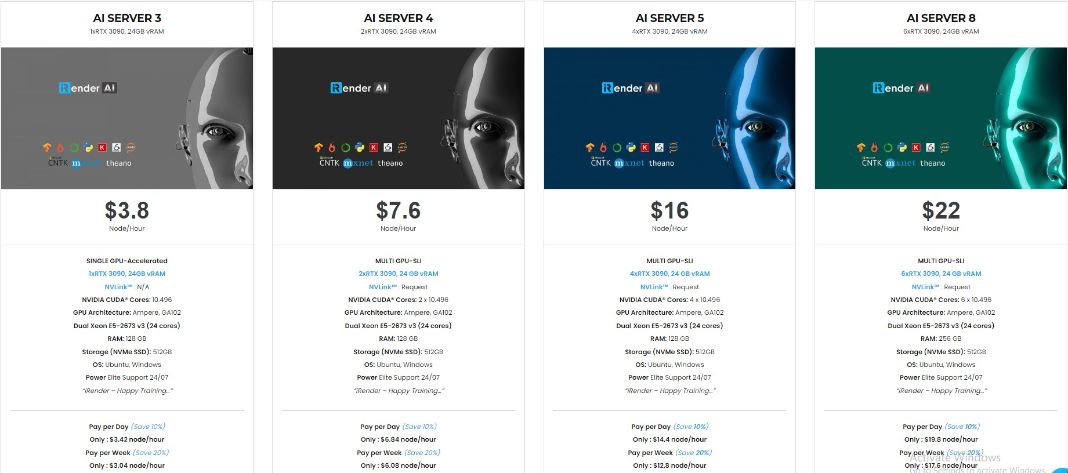Overview C++ for beginners (part 1)
C++ is famous for its steep learning curve, which is not easy for beginners like Python. However, when you are able to use this language, it will help you a lot in your career and set you apart from other developers. You’ll have an easier time picking up new languages, you’ll form real problem-solving skills, and build a solid foundation on the fundamentals of programming and software engineering.
C++ will help you instill good programming habits (i.e. clear and consistent coding style, comment the code as you write it, and limit the visibility of class internals to the outside world), and because there’s hardly any abstraction, you’re required to define just about every attribute to make your code work.
In this post, let’s go through some C++ for beginners. Here’s what we’ll cover today:
-
-
-
- Brief history of C++
- Overview of C++ tools and software
- Introduction to C++ language and syntax (which is in part 2)
-
-
Let’s get started!
Brief history of C++
Before getting started with C++, we should take a look at its history. It’s the one of the oldest programming languages, so there are many different versions. When you have a sense of its history, it will help to situate you in the community of C++ programmers and give you a sense of its capabilities.
The C++ programming language was invented in 1979 by Bjarne Stroustrup while working on his PhD thesis at Bell Labs. C++ was designed to be an extension of the programming language C, hence its original name, “C with Classes”. Stroustrup’s goal was to add flexibility and OOP (object-oriented programming) to the C language. He included features such as classes, strong type checking, default function arguments, and basic inheritance. The name was changed to C++ in 1983, which derives from the ++ operator.
C++ was released for commercial use in 1985. In 1990, Borland’s Turbo C++ compiler was released, which added many new features. However, not until 1998 was it first standardized, and the version is known as C++98.
This included The Standard Template Library (STL), providing common programming functions and data structures. Based on feedback, the committee revised those standards in 2003, and the updated language was renamed to C++03.
The language saw another revision in 2011 when C++11 was completed. This version includes features such as Regex support, new libraries, new syntax for loops, the auto keyword, and new container classes, amongst other things. Since that time, two more revisions have been released, C++14 and C++17.
Overview of C++ tools and software
In order to properly make C++ programs, you’ll need to be familiar with a few tools and software: a text editor, a C++ compiler, a linker, and libraries.
Text Editors
In order to write a C++ program, you need a text editor. It’s like a blank Microsoft Word document. There are many text editor and some are available in your own computer. You should use a text editor designed for coding, as it’s where you will actually write your code. Some of the most common text editors for C++ developers are:
-
-
-
- Notepad++: open-access, lightweight, simple
- Atom: free, supports many languages, limited plugins
- Sublime Text: $80, unique features, simple layout
- Bluefish: lightweight, fast, multi-platform, supports many languages
-
-
Compilers
A compiler goes through your source code to accomplish two important tasks: first, it checks that your code follows the C++ language rules; second, it translates your code into an object file. You can use some famous and up to date compilers such as GCC, Clang, and the Visual Studio C++ compiler.
Linker
Once the compiler does its magic, the object file is sent to a linker program which completes three tasks: first, it combines all your object files into a single program; second, it links library files to your program; and third, it exposes any cross-file naming or reference issues.
Libraries
A library is essentially a prepackaged bundle of code that can be reused. The C++ library is called the C++ Standard Library, and this is linked to almost every C++ program. You can also add other libraries to your program if you have needs not met by the C++ Standard Library.
Integrated Development Environment (IDE)
Many C++ programmers use a C++ IDE instead of a text editor and compiler. An IDE is a one-stop-shop for C++ programming. It includes a text editor, linker, compiler, and libraries. There is no right or wrong compiler to use. It all comes down to your needs and what layout is best for you. You can refer to some of the best C++ IDEs:
-
-
-
- Code::Blocks: free, in-demand features, plugins by users
- Visual Studio Code: open source, great features, cross-platform
- Eclipse: open source, simple, cross-platform, need to install C++ components
-
-
Conclusion
iRender is currently providing GPU Cloud for AI/DL service so that users can train their models. With our high configuration and performance machines (RTX3090), you can install any software you need for your demands. Just a few clicks, you are able to get access to our machine and take full control of it. Your model training will speed up times faster.
Moreover than that, we provide other features like NVLink if you need more VRAM, Gpuhub Sync to transfer and sync files faster, Fixed Rental feature to save credits from 10-20% compared to hourly rental (10% for daily rental, 20% for weekly and monthly rental).
You can register an account today to experience our service. Or contact us via WhatsApp: (+84) 916806116 for advice and support.
Thank you & Happy Training!
Source: educative.io
Related Posts
The latest creative news from Cloud Computing for AI,