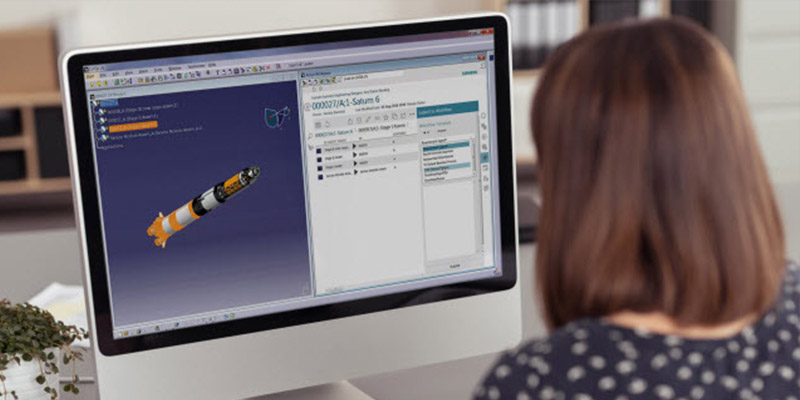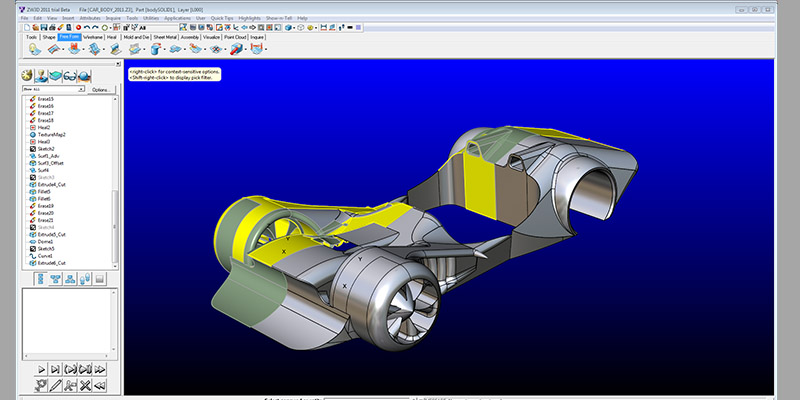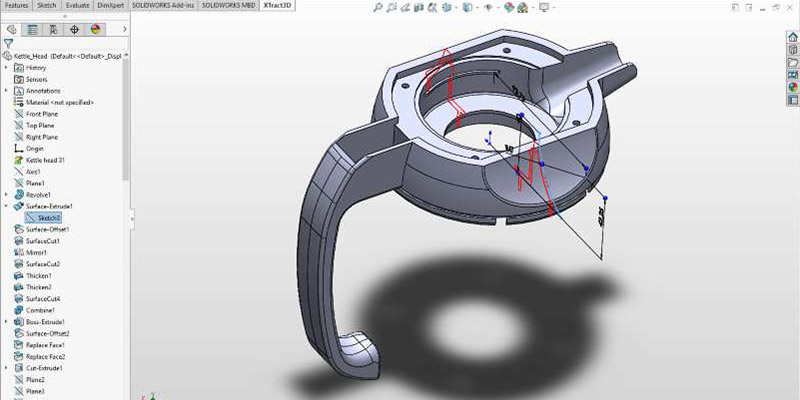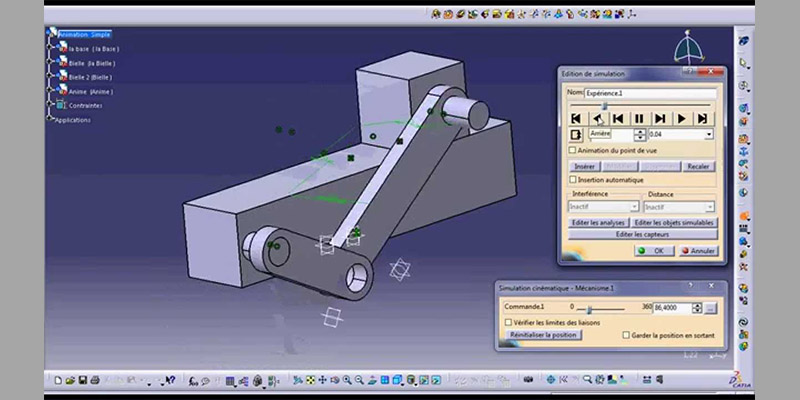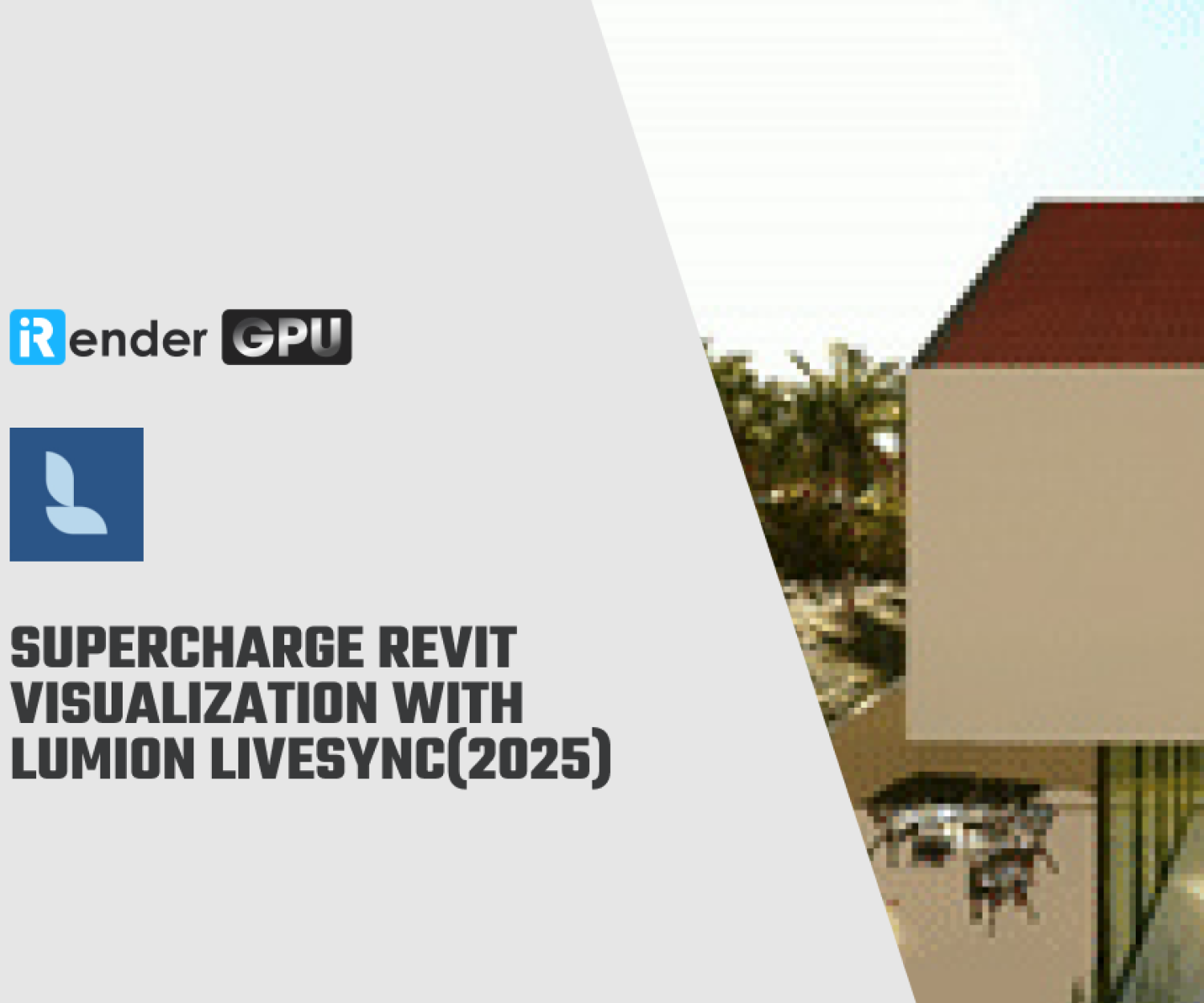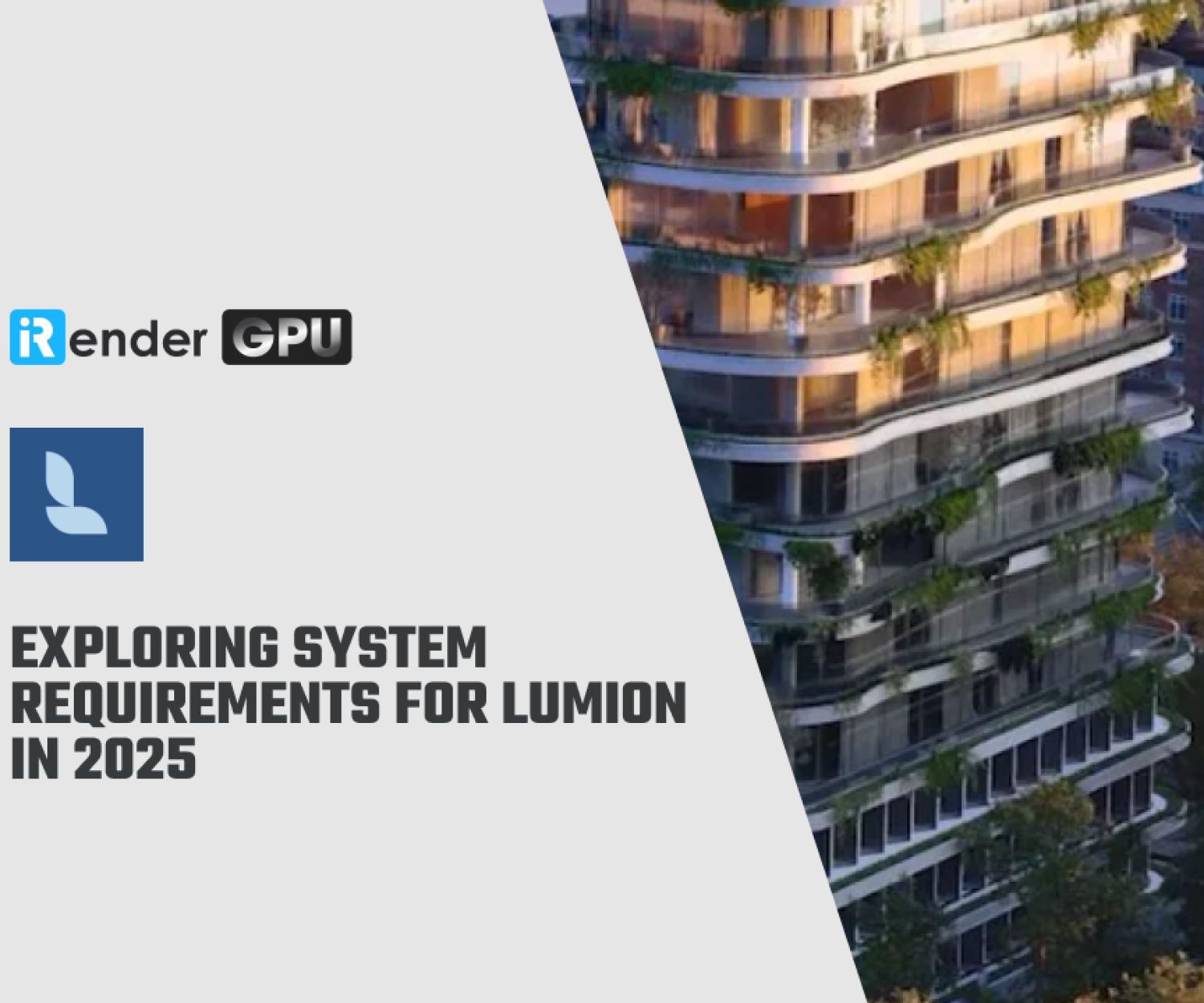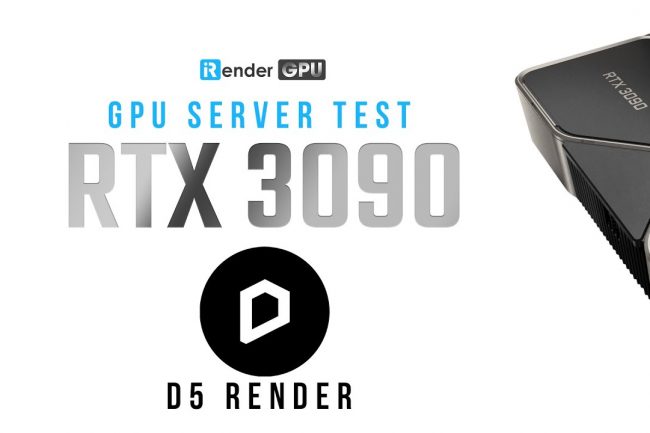Catia and SolidWorks: Which One is Better?
Two of the best computer-aided design software in engineering and manufacturing are Catia and SolidWorks. They have been around for a long period of time now, and they each have different tools and features that can help you work on your projects. In today’s Blog, we will take a closer look at the features and points of power and weaknesses of both software, which will be helpful for you to choose the right one for you in your next projects.
1. Catia
Catia is a computer-aided design and manufacturing software developed by Dassault Systems. It is the result of decades of computer-aided design and development in creating complex shapes. It allows direct construction of three-dimensional objects, viewing and manipulating them. Catia right now is huge in the market as one of the world’s leading solutions for product design and development. It is being used by leading organizations, businesses, and companies in multiple industries.
Some of the industries using Catia include Packaged Goods, Mechanical Engineering, Sheet metal Design Engineering, Fastener Design Engineering, and Equipment Design Engineering to name a few.
2. SolidWorks
Solidworks is also a computer design software that enables you to create and edit simple and complicated 3D models for engineering and manufacturing, and it also works as a virtual prototyping software that allows you to create and change according to your needs rather than having to make one in real life. SolidWorks has the ability to execute the most commonly needed tasks of design and engineering because it allows you to build 3D parts from a series of simple 2D sketches and using parametric features and tools that can aid you throughout the whole process. You can put parts together and create assemblies. Also, you can create 2D drawings from 3D parts and assemblies.
3. Catia vs SolidWorks in Action
Catia is aimed at the high-end CAD market, where the designer is not just making a part of a car, but also the car itself, and even the factory where you build the car as well!
SolidWorks on the other hand is a mid-level CAD package that controlled the market over other software because of its shallow learning curve. It is also cheaper than the other ones with the ability to perform at the same level, which means that part-time developers of small and medium-sized companies that are not specialized and involved in big and specific industries such as aviation or automotive will probably find it to be a good choice.
About Modeling:
Catia, for instance, is very well known for its surface modeling as it helps the user to control complex surfaces easily, especially in professional versions, because a lot of the tools are not available in the student version. A good portion of the aerospace and automotive companies in the world rely on it to build their prototypes and for manufacturing.
SolidWorks, on the other hand, probably has the most user-friendly graphical user interface with a lot of parametric modeling tools that can be very effective in designing simple and complex industrial parts for small and medium scale companies and individuals as well.
4. Assembly and Animation
So many designers find that SolidWorks is good when designing assemblies, and creating animations of those assemblies, in addition to doing simulations. But It is important to understand the basic mechanisms and features of the software because it will speed up the process.
SolidWorks is ideal for small and medium scale assemblies and analysis, but sometimes used in large scale projects, Catia is for massive and large scale assemblies, it has different types of workbenches that can be used for almost any imaginable type of design and analysis. Along with its complementary software like DELMIA which tackles the management and manufacturing aspect, and SIMULIA can be used for in-depth analysis. This is how Catia can comprise an entire Product Life-cycle Management ecosystem and can be easily controlled.
5. Final Thought
We hope this overview will help you choose a suitable but high computing configuration as well as we hope through today’s Blog you will choose a software that is suitable for your needs. As you may know, iRender provide to you high performance and configurable server system for 3D rendering, AI Training, VR & AR, simulation, etc. With our server, you can install any software you need, add your license, and do whatever you like with your project. These tools above are no exception. Most tools for fluids are computationally expensive. Understanding that, we have different config and package compatible with them, from CPU to single GPU, dual and even multi-GPUs.
Moreover, iRender has many more to offer.
- Free and convenient transfering tool: iRender offers a powerful and free file transfer tool: Gpuhub Sync. With fast file transfer speed, large data capacity, and completely free. You can transfer all the necessary data into our Gpuhub Sync tool at any time without connecting to the server. The data will be automatically synchronized in the Z drive inside the server, ready for you to use.
- Flexible price: You can always save from 10% to 40% with our Fixed Rental feature. For those who’s in need of server more than a day, or have extremely large project, we advise to choose daily/ weekly/monthly rental package. The discount is attractive (from 10 to 40% depends on your package), and you don’t have to worry about over-charging if you forget to shutdown the server.
- Real human 24/7 support service, helping you to handle the problem quickly, effectively, saving you both time and money.
In addition, we always have attractive promotions to thank our beloved customers. SPEICAL OFFER for this June: Get 20% BONUS for all newly registered users.
If you have any questions, please do not hesitate to reach us via Whatsapp: +(84) 916017116. Register an ACCOUNT today and get FREE COUPON to experience our service. Or contact us via WhatsApp: +(84) 916017116 for advice and support.
iRender – Happy Rendering!
Source: inspirationtuts.com
Related Posts
The latest creative news from Enscape Cloud rendering, Lumion Cloud rendering, V-Ray Cloud Rendering , Twinmotion Cloud Rendering , 3D VFX Plugins & Cloud Rendering.