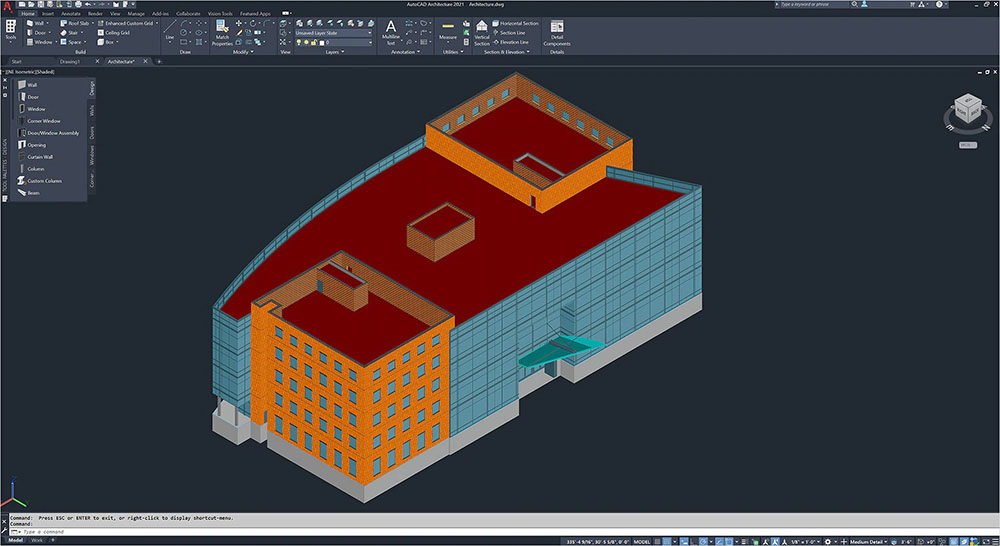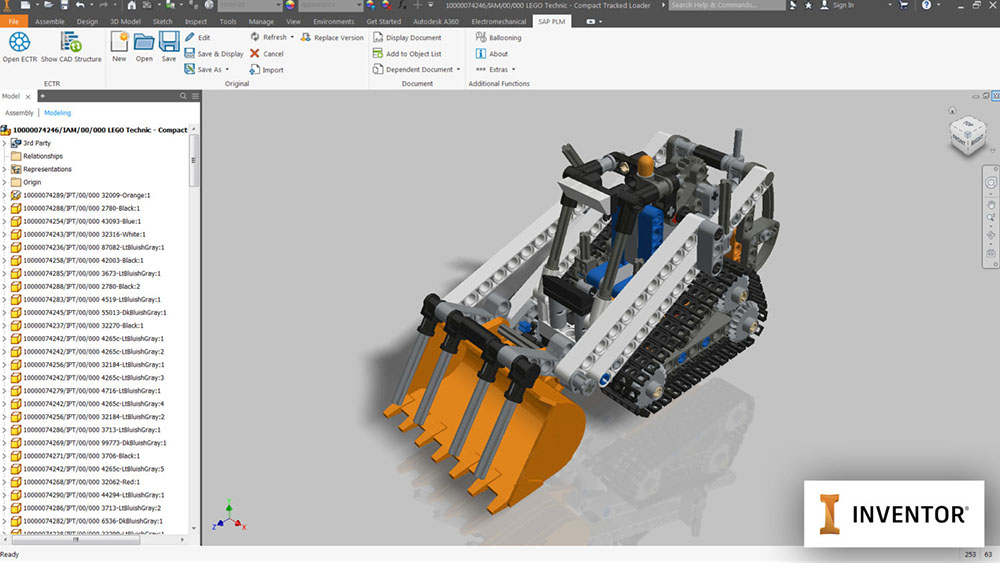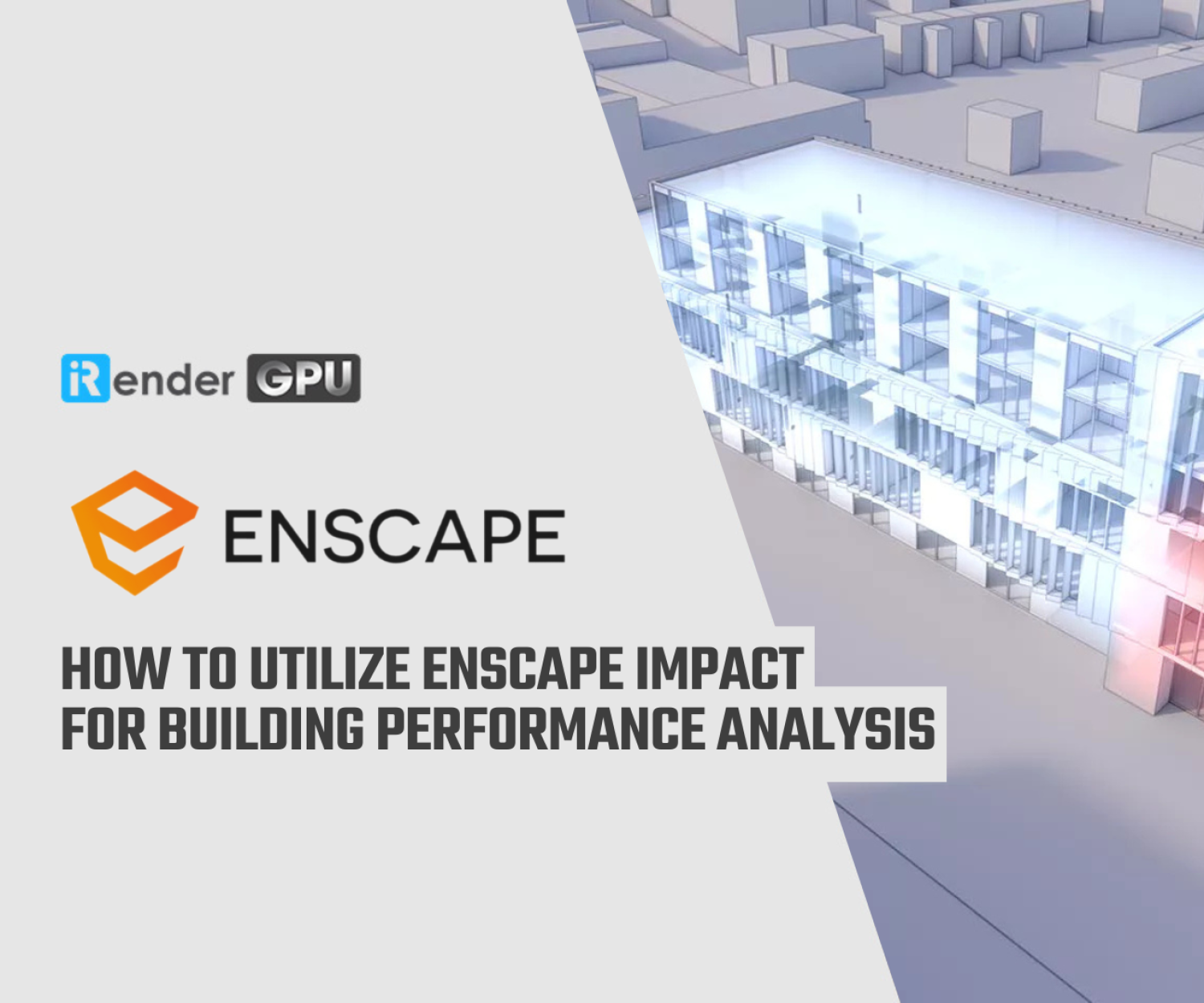Compare Autodesk software: AutoCAD and Inventor
Autodesk Company has more than 20 years of developing engineering software with solid, reliable knowledge. Always innovative in the field of 2D – 3D design and manufacturing, pre-production automation. Therefore, It is not surprising that Autodesk software is used for specific purposes. Today, we will compare two of the greatest Autodesk software: AutoCAD and Inventor. What is the difference between AutoCAD and Inventor? Which one will suit your needs best? Find out the article below with iRender.
Autodesk AutoCAD
Autodesk AutoCAD is a Computer-Aided Design (CAD) software. It’s a very powerful 2D and 3D program for engineers, architects, and construction professionals. If you decide to start 3D modeling in AutoCAD, you will be able to produce highly precise and accurate models. AutoCAD software was created more than 20 years with the purpose of being the basic software for many different applications, you can use for architectural design, mechanical detail design, design circuit design … AutoCAD was developed to be the fundamental tool that makes it simpler for engineers to do whatever you want than only with paper and pen.
AutoCAD was created to be a tool for people in many disciplines. You can use AutoCAD to gain more comprehensive control over your drawing details. However, because the software provided has many spreading factors, delivering good performance no longer depends much on the skills of the engineer. Drawing a mechanical part, for example, can take a whole day to draw by hand, but it can also take hours through an application written from the macro functions – with just a few mouse clicks you get a drawing complete.
When working in a team, engineers need to reach a consensus on file types and layers. Breaking down the work for many engineers working together requires a firm grasp of software design principles and features in order to connect components together. Because AutoCAD originated as 2D design software and added 3D functionality then it lacks some of the functionality that professional 3D modeling software needs. It will omit motion simulation, module assembly, and a few other functions, which is why Autodesk Inventor was born.
Autodesk AutoCAD
Meanwhile, Autodesk Inventor is oriented differently, and this is the point that makes the Inventor different – focusing on mechanical engineering. If AutoCAD can be used as a basis for the initial sketch design of products then Inventor can be a product that can support the production process of the product after the design. However, that does not mean that Inventor is not good at designing models, on the contrary, that Inventor has some superior capabilities than AutoCAD in this function.
If AutoCAD develops 3D on a 2D basis, Inventor is oriented to 3D development from the beginning. With Inventor you will have a more accurate and complete view of the 3D model, which can be easily tweaked, resized. Technical drawing becomes a lot simpler on Inventor, sketching a rough model before its dimensions are finalized. Another advantage of Inventor is the ability to distinguish components in the same element and manage them separately from each other. The software will also change your design habits, limiting the need to draw over and over again, if you want to adjust an element, just change their size.
AutoCAD vs Inventor: Which CAD software should you choose?
AutoCAD and Inventor are both professional-grade and powerful modeling software from Autodesk. They will provide you with highly customized tools, however, for different projects. AutoCAD is great for architectural projects, mapping, and even whole construction design. It also allows you to work on mobile devices and in your browser.
Inventor, on the other hand, will allow you to produce highly complex assemblies, but also prepare documentation for the projects. You will be able to build and analyze whole mechanical systems and run simulations and stress tests on them to assure the ultimate design solution.
The choice of software depends purely on your project and needs. Both AutoCAD and Inventor are powerful software, but with different modeling tools. Make sure you have a clear vision of your project and you know what your design needs are.
Become a member of the iRender community today to get FREE COUPON to save your precious time of rendering. Always at the forefront of cutting-edge graphics technology, we do the rendering, the creativity is yours!
Source: Internet
Related Posts
The latest creative news from Enscape Cloud rendering, Lumion Cloud rendering, V-Ray Cloud Rendering , Twinmotion Cloud Rendering , 3D VFX Plugins & Cloud Rendering.