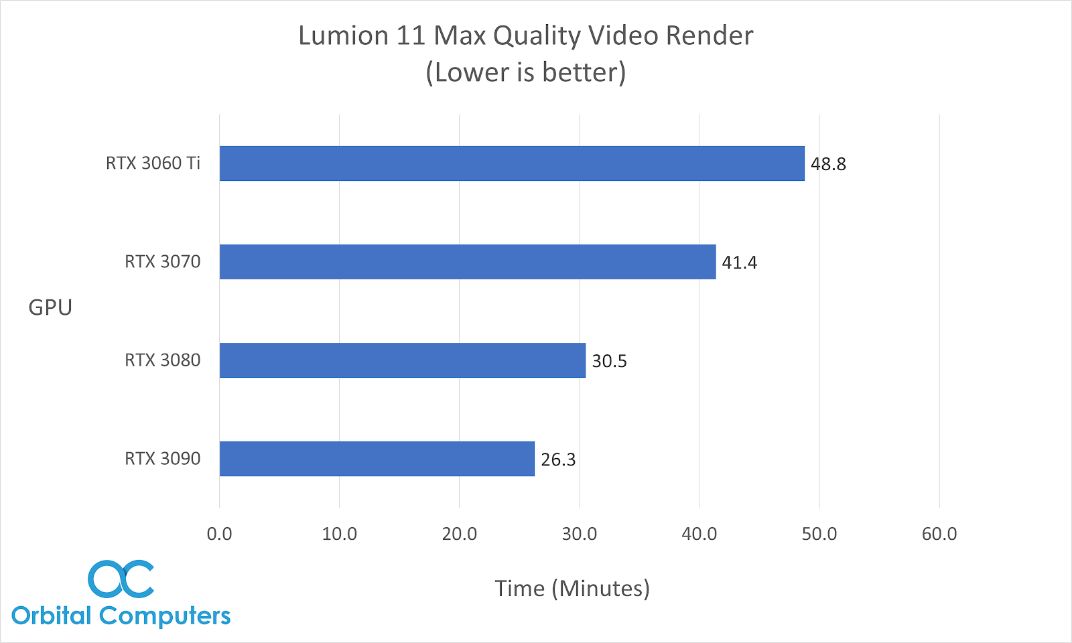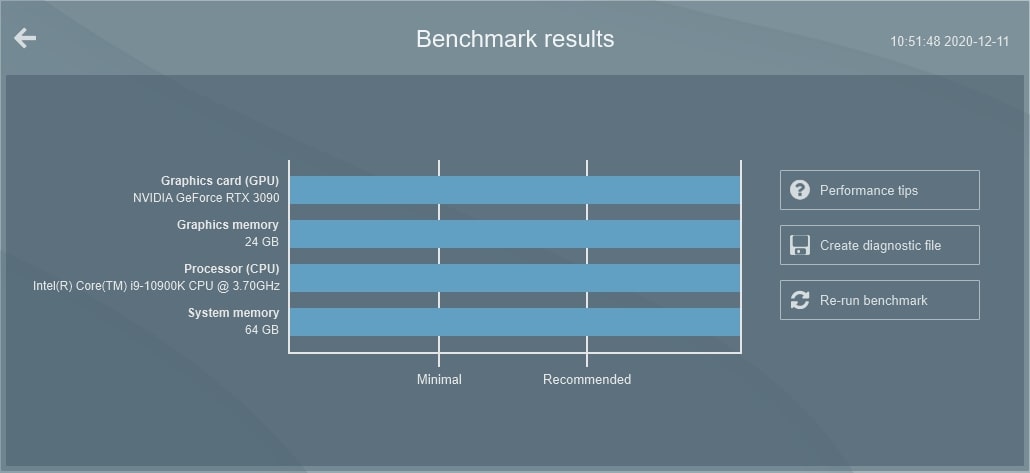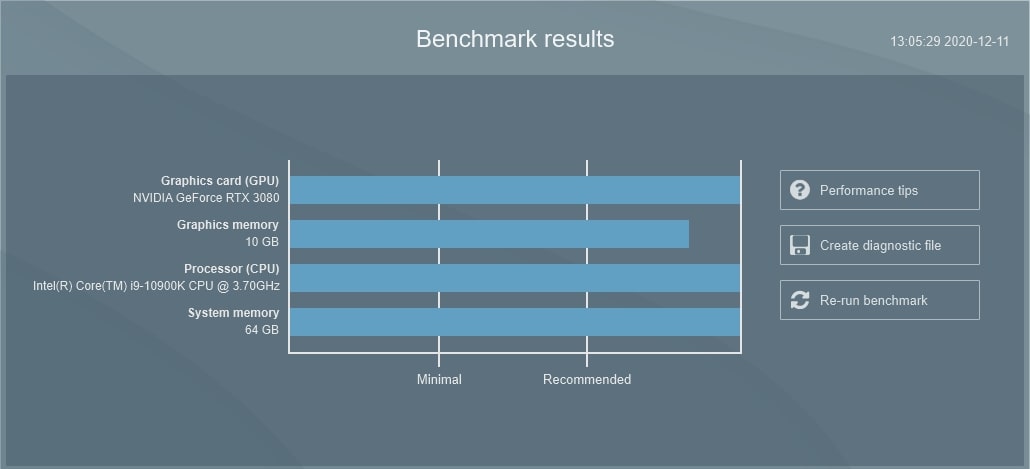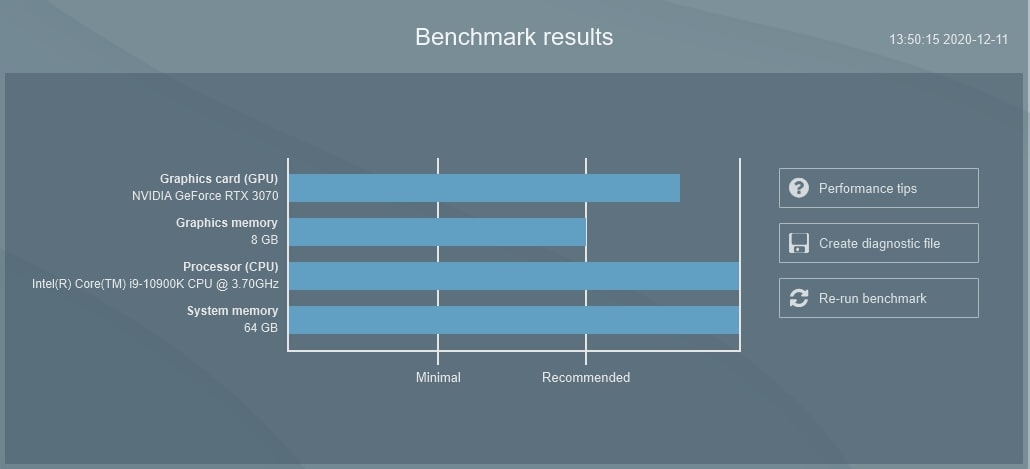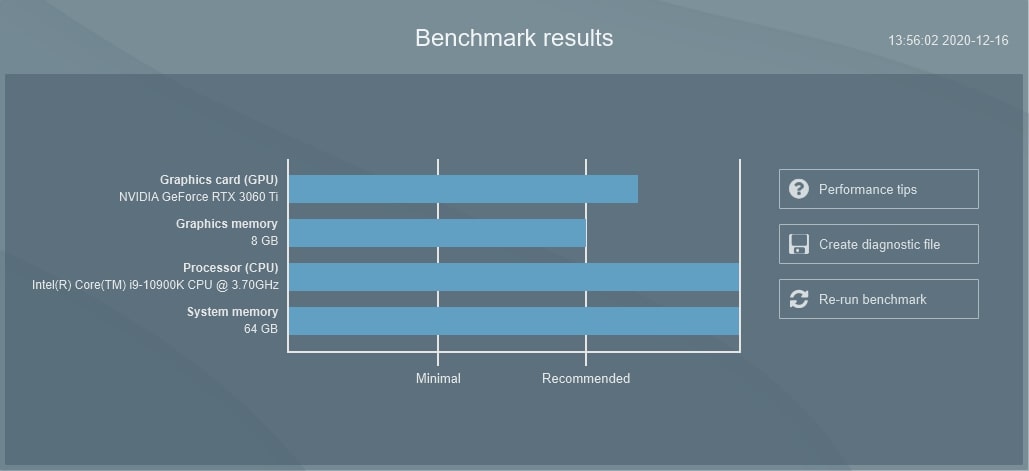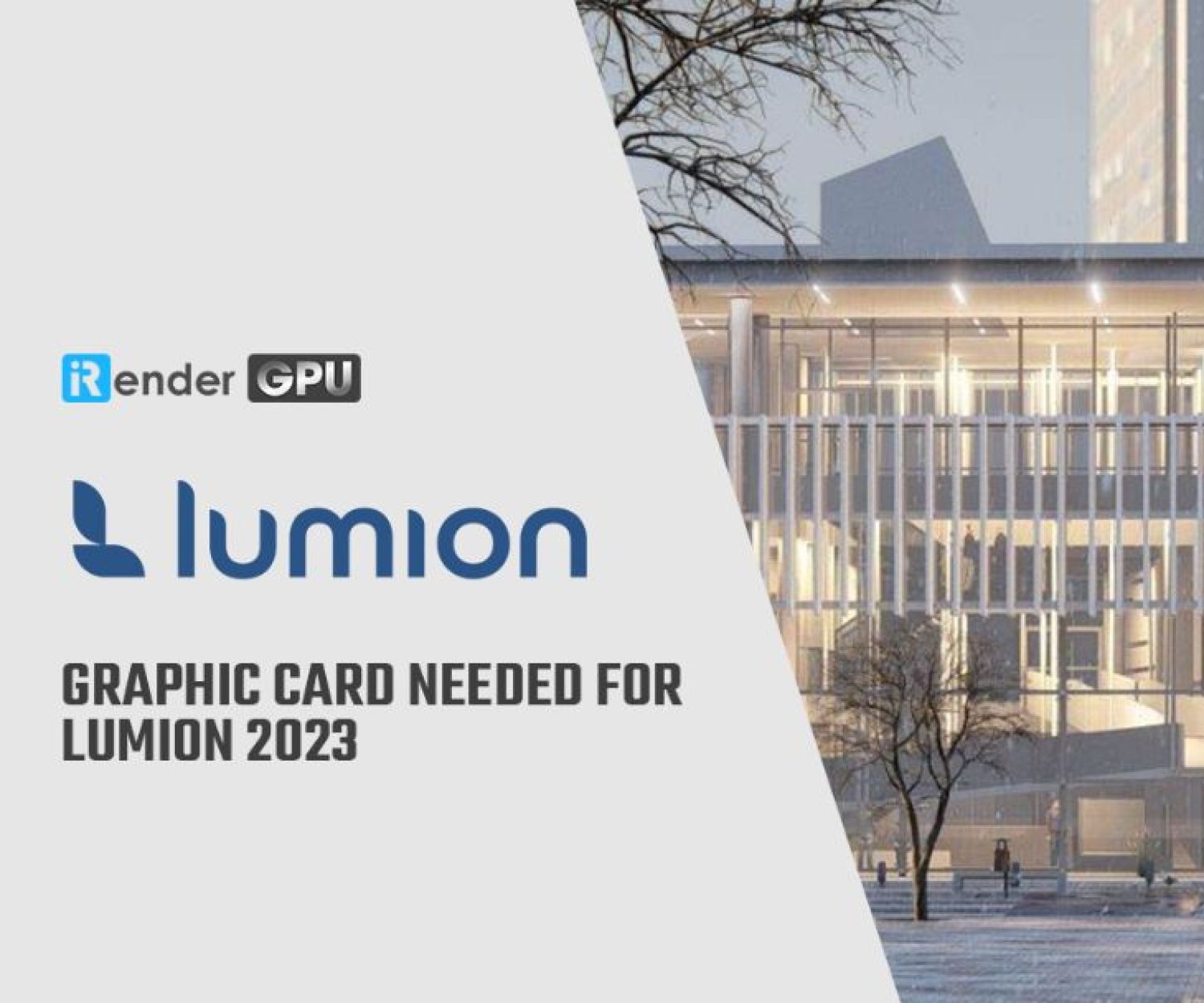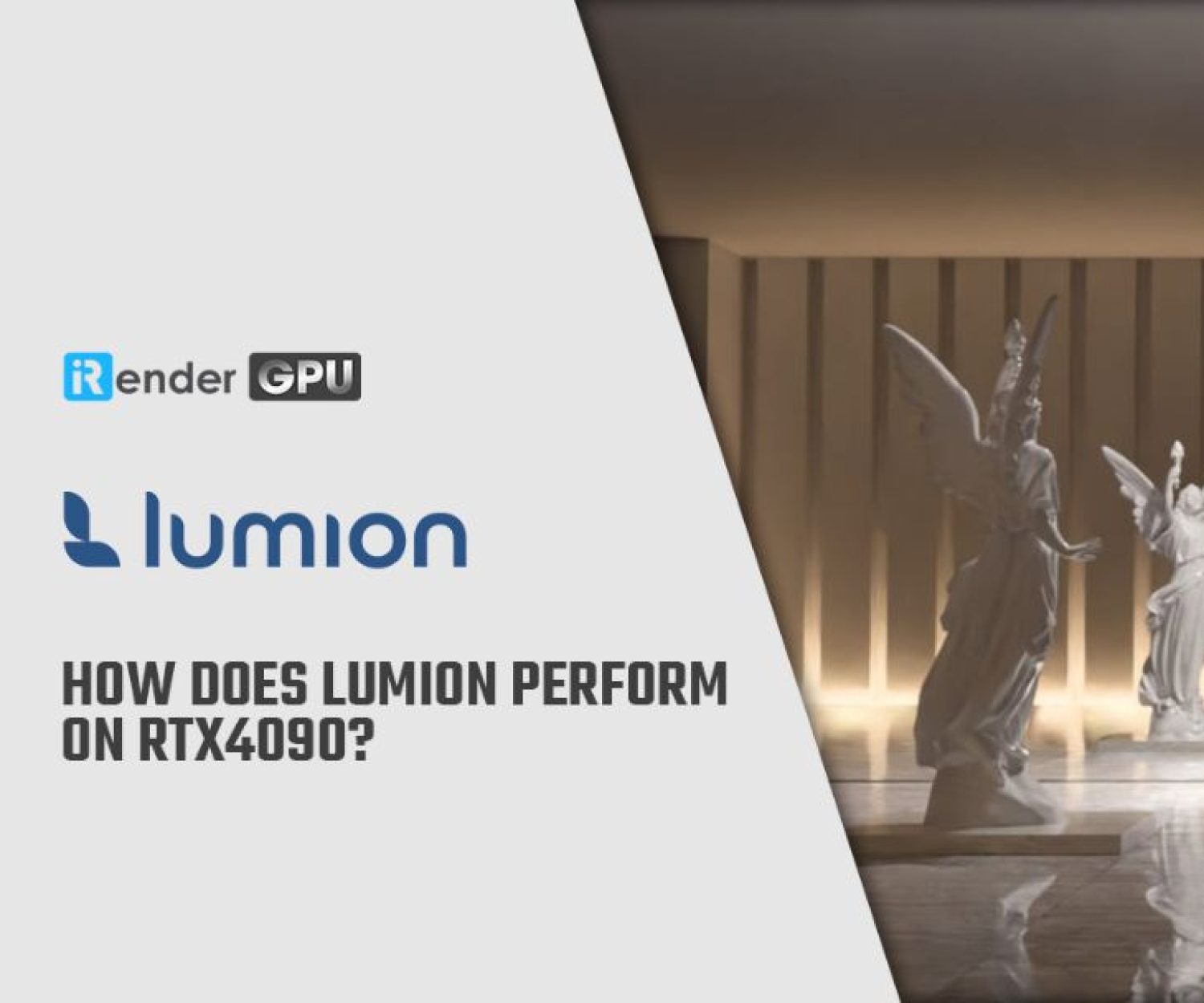Compare RTX3000 series performance with Lumion
Lumion is a popular rendering software which is developed by Act-3D. In the past 10 years, it has grown so much and made its name in the market.
You probably also know that Lumion can only support 1 Graphics card. So if you use a computer with multiple graphics cards, it will not increase the efficiency of use, that is why you should invest in a powerful GPU with the largest VRAM possible.
In this article, let’s check out the performance of many top contenders from NVDIA’s RTX3000 series when rendering Lumion, and find our which one is the best, among RTX 3060Ti, RTX 3070, RTX 3080 and RTX 3090.
Contenders
The test is conducted by Orbital Computers team, with the machine hardware:
-
-
-
- Motherboard: Gigabyte Z490 UD
- CPU: Intel i9-10900K
- CPU Cooler: Corsair H115i PRO XT
- RAM: Corsair Vengeance 64GB 2666 MHz
- Hard Drive: Samsung 970 Evo+ 250 GB
-
-
Following the configuration above is 4 GPUs of 3000 series.
GeForce RTX 3060 Ti
-
-
-
- 8GB GDDR6, 448 GBps Memory Bandwidth
- 4864 CUDA Cores
- 16.2 TFLOPS FP32 Performance
-
-
GeForce RTX 3070
-
-
-
- 8GB GDDR6 – 448 GBps Mem Bandwidth
- 5888 CUDA Cores
- 20.31 TFLOPS FP32 Performance
-
-
GeForce RTX 3080.
-
-
-
- 10 GB GDDR6x, 760 GBps Mem Bandwidth
- 8704 CUDA Cores
- 29.77 TFLOPS FP32 Performance
-
-
GeForce RTX 3090
-
-
-
- 24GB GDDR6x, 936.2 GBps Mem Bandwidth
- 10496 CUDA Cores
- 35.58 TFLOPS FP32 Performance
-
-
Results
To get the results with no error, Orbital Computers team has performed at least 3 trials to estimate the consistency of the tests and then average the results after re-testing.
This render were performed on the Exterior Pool Pan view on the Villa In Casale example model at 1080p@25FPS in 5 star quality.
This renders were performed on the 360 Panorama on the Downtown Development example model at 1080p@25FPS in 5 star quality. This feature is a very famous one in Lumion 11 which requires powerful hardware.
Other Results
Orbital Computers team also performed a few other tests in their exploration.
The first one was a RTX 3090 render on 4K@200 FPS with the full movie including all the clips on the Residential Home example file. This took about 28 hours and 24 minutes, and this is a baseline.
The other test was the exact same render as featured in their first graph but with an Intel Core i7-10700K @ 3.8GHz and an RTX 3090. Interestingly, it was actually 1-2% above of i9-10900K @3.7GHz and RTX 3090 test results. This means that for many models an i7-10700K will not be a bottleneck with a powerful GPU as the clock speed still meet the demand.
Lumion also has it’s own simple benchmark built-in so here you can peruse what each card buys you:
RTX 3090
RTX 3080
RTX 3070
RTX 3060 Ti
When it comes to price, the RTX 3060Ti for sure has the best performance, but only for most moderately complex scenes. We all know that Lumion continue to require more and more power from our GPU. Therefore, for intensive rendering, the RTX 3070 provides tremendous performance at a decent cost.
If you look into the benchmark results above, it’s good to invest in RTX3080 as it offers a big performance boost at a reasonable cost. RTX3090 is no doubt the best one for performance and also the VRAM for extra-complex scene, which RTX3080 cannot offer.
iRender - Best cloud rendering service for Lumion
Right now, you can use RTX3090 on your own PC via the service of iRender. We are proud to be one of very few rendering service support Lumion rendering with powerful RTX3090. Our server 3A with CPU 3.9GHz – 4.5GHz from Intel Xeon W-2245 processor, along with single RTX3090 now is the best choice, which can serve any project in Lumion.
Just 6 simple steps then you can connect to our powerful machine, install your CAD software and Lumion, add your license then render/ revise your project as you want.
Not only those powerful configuration, iRender also provides you more services. We have useful and free transferring tool named GPUhub sync. Our price is flexible with hourly rental which has pay-as-you-go basis, daily/ weekly/ monthly subscription with discount from 10-20%. Plus, you have 24/7 support service with real human who will support you whenever you encounter an issue.
Let’s see our RTX3090 performance for Lumion 12:
You can create an account via this link to experience our service. And don’t hesitate to contact us via WhatsApp: (+84) 916806116 for advice and support.
Thank you & Happy Rendering!
Source: orbitalcomputers.com
Related Posts
The latest creative news from Enscape Cloud rendering, Lumion Cloud rendering, V-Ray Cloud Rendering , Twinmotion Cloud Rendering , 3D VFX Plugins & Cloud Rendering.