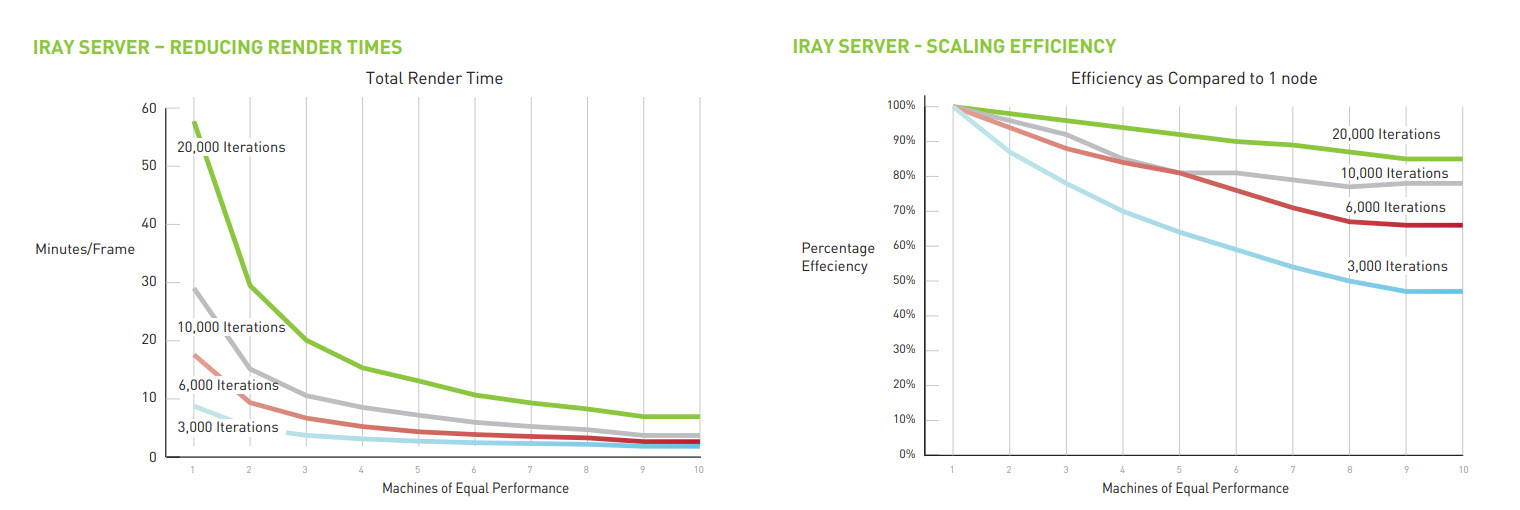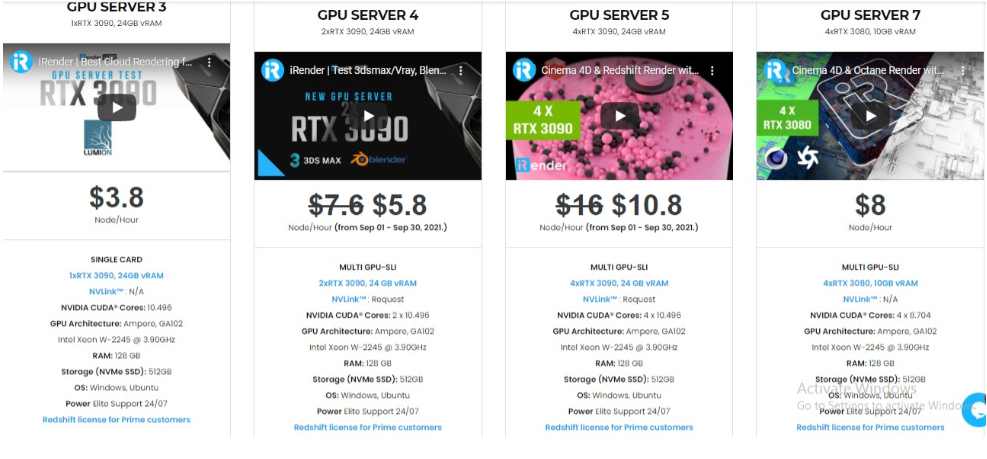Faster render with Iray Server - Network 3D Rendering
One solution to reduce your render times and streamline your workflow is to use a supercomputer or strong workstation. NVIDIA Iray Server is a software solution that provides distributed Iray rendering across networked machines. Iray Server will coordinate a cluster of networked machines to achieve exactly that. Improving your workflow has never been easier because of Iray Server.
1. How does Iray Server Work?
It uses a common installation and licenses to deliver traditional offline batch rendering and interactive rendering to all NVIDIA Iray plugin products, without the need to install any other application.
In addition, all machines running Iray Server coordinate with each other to reduce the time needed to render an image. This allows a render farm to process poster-size images in a fraction of the time of a single machine. A browser-based management console gives flexible control over submitted jobs with the ability to adjust and rerun past jobs.
Iray Server also speeds up your creative process by bridging to your Iray application and streaming back the rendered results as you manipulate your scene. Now even a modest laptop can interact with Iray at the speed of your most powerful machine housing professional GPUs.
Besides, here is Iray System Requirements:
| Software | Iray client – Iray for Maya, Iray for 3ds Max, Iray for Rhino, Iray for Cinema 4D, DAZ Studio or Siemens NX |
| Operating System | 64-bit Windows or 64-bit Linux |
| Queued Rendering | Locally networked machines with x86 CPUs and/or CUDA-capable GPUs of Fermi generation or later |
| Interactive Streaming | Requires NVIDIA Quadro, Tesla, and/or Grid GPUs |
| Networking | Streaming: 100Mbps Queuing: Queuing 10Mbps Multicast or TCP/IP for distributed rendering |
2. Performance Scaling For Efficient Cluster Rendering
Using a cluster of machines for queued rendering to slash rendering times. The more complicated the rendering, the greater the benefit from adding more machines. Each machine in a cluster always contributes its maximum capability, making it easy to maintain efficiency even when machines vary in their individual rendering speed.
3. Iray Server Features
Figure out all the latest features below:
3.1. Rendering
Iray server software has been made fully compatible with Windows or Linux operating systems. Secondly, our installation supports distributed rendering between machines or interactive streaming from a single machine, making it convenient for you to implement design changes wherever, whenever.
In addition, Iray server can utilize all supported GPU’s and CPU’s within your machine, giving you the opportunity to make design changes much quicker and easier. Everything is built toward making your rendering experience as smooth as possible; a highly efficient cache management storage system means you can minimize the time taken to submit your render.
3.2. Streaming
If cluster workflows don’t work for you, streaming your workflow across different machines is an alternative. Streaming projects work by using the host machines Quadro, Tesla, or Grid GPU’s to stream to another device. This will essentially allow your secondary device to have multi-GPU processing power, enhancing your workflow’s efficiency and reducing the time needed to complete your job. Streaming your workflow behaves almost identically to local rendering; you will still be able to see incremental updates so you can maximize the quality of your specific job.
3.3. Queuing
- Clustering
Working on a job with multiple users having access? You can be safe in the knowledge that automatic cluster configuration will occur between all devices with Iray server installed, keeping all users informed and up-to-date with a particular job. Multiple independent clusters can be easily configurable on the same network, allowing complete transparency for all users involved. Having complete control over cluster configurations means that image creation times significantly reduce, making your workflow much more efficient.
- Workflow
A flexible render queue management system is just a one-way Iray server that streamlines your workflow to make the entire process much easier. Submitting jobs is now a quick, yet error-free job; submitting your job does not need to take into account asset location, project naming, or previously submitted jobs. You can enhance the quality of your render by making incremental updates as you go along with your project, whilst being able to see the progress made on remote devices.
It isn’t just your current jobs that Iray server is optimized for, your previous jobs are also supported. You can make changes to past jobs without the need to re-submit your whole project, making the management of your workflow much more effective. Iray server really is the fastest, most effective approach to Iray rendering across multiple Iray plugins (Iray for Maya, Iray for 3ds Max, and Iray for Rhino).
4. iRender servers is highly recommended to use Iray server
With iRender service, it’s easier to build Iray server on it. We have plenty of machines with powerful CPUs and GPUs to speed up rendering: GPU server 3, GPU server 4 and GPU server 5 are highly recommended.
iRender is one of few render farms that support special software such as Nvidia Omniverse, Nvidia Iray. Also, iRender is a GPU-Acceleration Cloud Rendering Service for Multi-GPU Rendering.
Save your time
It would definitely save your time on the rendering process or training process. Our powerful system can enable you to accelerate these processes much faster than a standard personal computer. The more servers you use, the faster your rendering/training process will be. Sometimes, your hardware such as CPU, GPU, RAM cannot meet the project requirements, but iRender does. Alternatively, rendering or training on iRender does not take up your computer, so you can do other intensive tasks while using our services.
Besides, we develop a tool that has name GPUhub-sync. After uploading data to the tool, they will be automatically synchronized to the Z drive which is a network drive on the remote server. Depending on the capacity that you upload, it will take time to sync them to the remote server.
- Storage of GPUhub-sync / Z drive up to 1TB free.
- No extra fee to store your data.
- Do not pay for time using GPUhub-sync tool.
Flexible plans
We have many servers and flexible plans for them. You can pay for the time (per minute, per hour) that you have used on our server. However, if you use our service regularly, you should choose a long-term plan to get more discounts. This suggestion is suitable for studios or companies who have large projects or a lot of work to do. You can save from 30% to 50% with the Fixed rental feature.
Moreover, we accept payment through Paypal, Credit card, Payoneer for international customers, and through Banking or Momo for Vietnamese customers.
Finally, we provide a special promotion for education. All students in the world can get 50% bonus value for every transaction.
Support 24/7
iRender team is very supportive all the time. So if you have any problems, you will be supported immediately. You can contact your own assistant or support team at iRender when you need them. We will try to handle your issue on time and you just focus on your creative projects. Besides, we have a clear policy for specific refund cases. You can refer to it here: Term & Conditions.
Easy to use
iRender’s workflow is simple and easy. You need to create an image and then boot a system. Next, you connect to our remote servers and take full control of our machines. There you can install any software that you want.
All steps to start using service via below video, you should take a look:
Conclusion
With all of the advantages above, I think you can choose the best package for your needs and your budget at iRender. We not only have powerful configurations, but also we have excellent service with a great support team. In addition, we want to bring a comfortable and helpful feeling to all customers. They will always be satisfied when they use our service.
Finally, you can get more images to get done in time. Do not worry about your deadline, just focus on your project, from now with iRender.
It’s time for you to REGISTER and explore the best service that you never have before. Contact Candace – Customer Support Associate at iRender – via Whatsapp: +84 0394000881 or Email: [email protected] to get a free coupon for trial.
images.nvidia.com
Related Posts
The latest creative news from Redshift Cloud Rendering, Nvidia Iray Cloud Rendering , Octane Cloud Rendering, 3D VFX Plugins & Cloud Rendering.