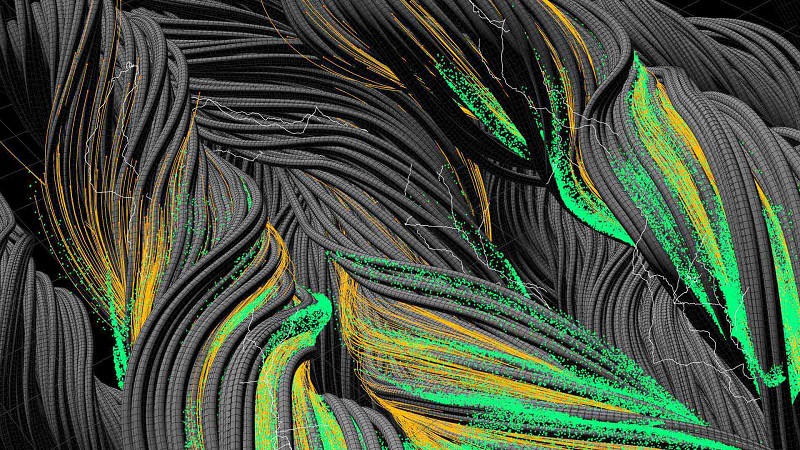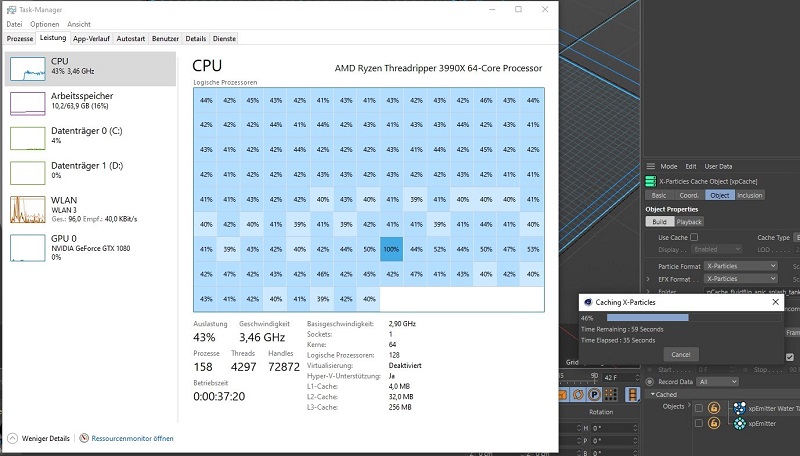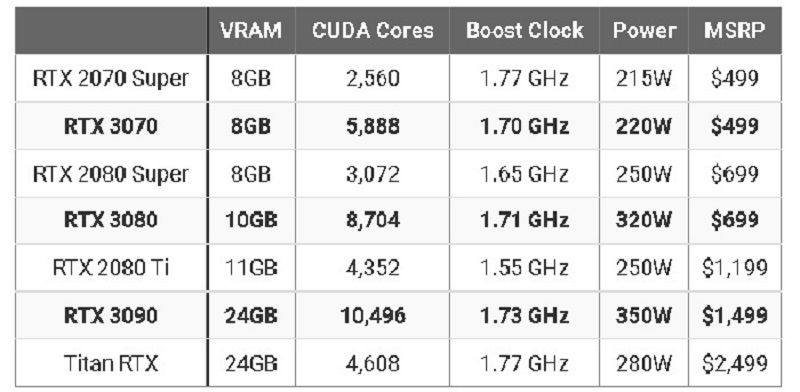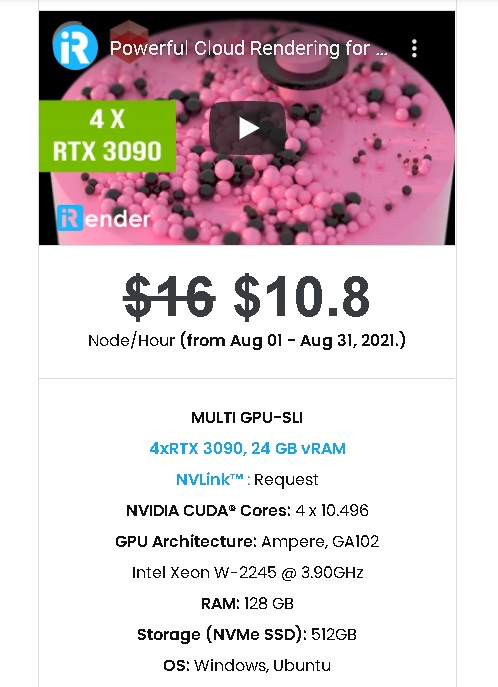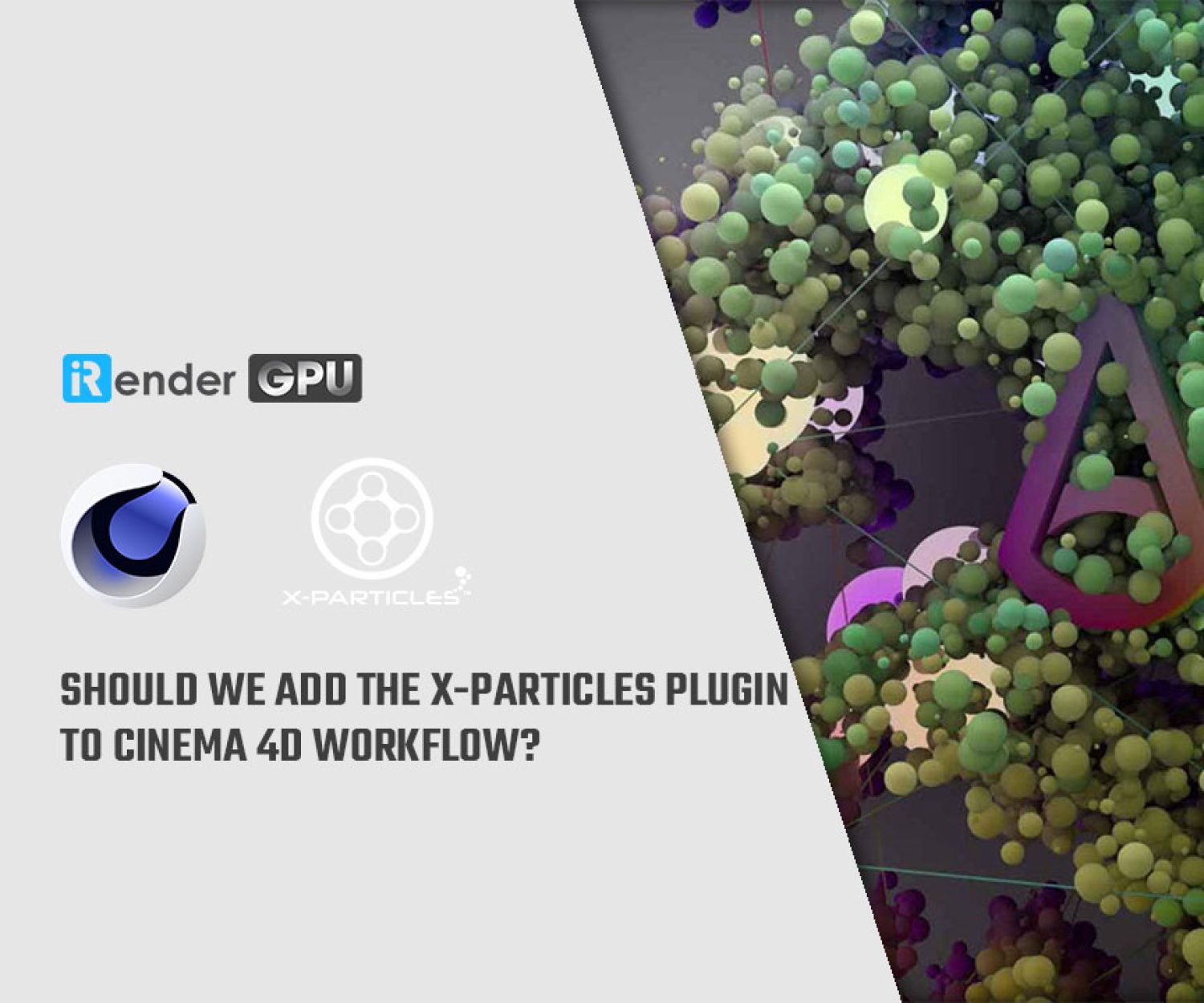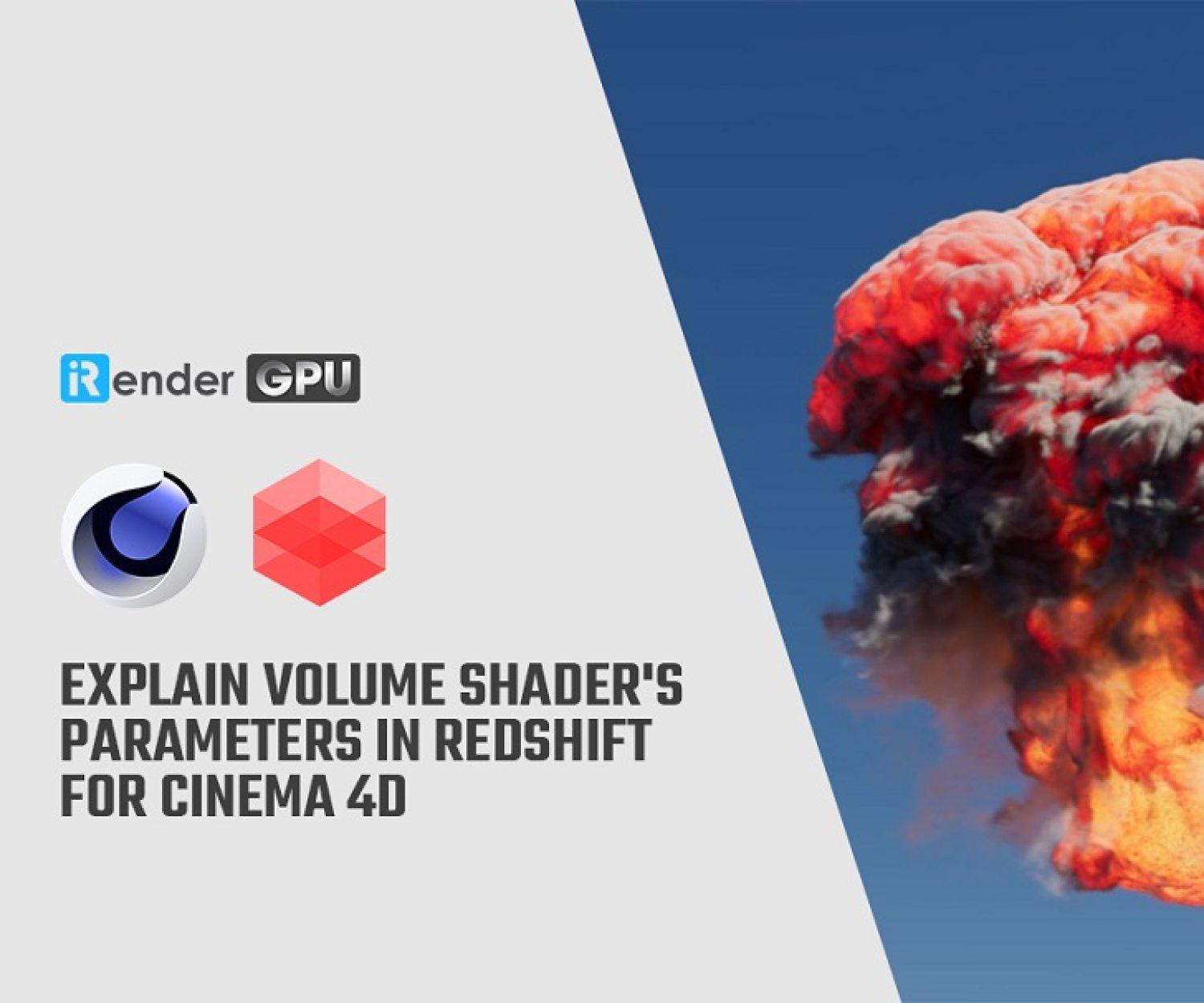High-Speed and Powerful Cloud Rendering for Cinema 4D & X-Particles
X-Particles is built seamlessly into Cinema 4D like it is part of the application. It’s compatible with the existing particle modifiers, object deformers, Mograph effectors, Hair module, native Thinking Particles, and works with the dynamics system in R14 and later. It is a very amazing particle system plugin made for Cinema 4D that will instantly and easily give you amazing particle effects for your next render.
Compatible with the following third-party Render Engines:
- Cinema 4D Standard Renderer (R14-R21, S22)
- Cinema 4D Physical Renderer (R14-R21, S22)
- Cycles 4D – the perfect partner*
- Arnold
- Octane
- Redshift
In this article today, iRender will point out many aspects before deciding whether cloud rendering service is worth the investment and answer the question: Which is the best hardware and Powerful cloud rendering for Cinema4D and X-particles?
Why X-Particles?
- Fast Point Rendering
Particle rendering and high-quality fast point rendering means every channel has access to modifiers to give you even more control over the end result.
- Smoke and Fire
X-Particles comes with a dedicated rendering solution for smoke and fire simulations. Access smoke, fire, fuel and temperature data separately to shape your flames.
Image Source: insydium.ltd
- Generators
X-Particles provides a vast range of possibilities to create and render geometry from particles. From lightning generators, spline meshing and geometric fragmenting, each X-Particles Generator delivers high performance and stability.
Image Source: insydium.ltd
Recommended Hardware
Processor (CPU)
If you want to make use of the full range of X-Particles Features, you’ll need a CPU that has both as many cores as possible and clocks as high as possible. In other words, you need a CPU that doesn’t exist.
Fluid Simulations, though, are quite scalable and make decent use of the many cores in a CPU such as the AMD Threadripper 3960X. The AMD Threadripper 3990X that we tested, though, can hardly make use of its full 64 Cores and is wasted on X-Particles. Here’s a Screenshot of the 3990X’s CPU Utilization while building the Fluid Sim Cache (Fluidflip APIC Splash Tank Scene):
Image Source: cgdirector.com
As you see, only 40% CPU Utilization took when building Fluid Sim caches in X-Particles on a 64 Core-Count CPU.
The more cores a CPU has, the lower it usually clocks. That’s just how thermal and power limits work. Right now, great allrounder CPUs for X-Particles are the AMD Ryzen 9 5900X and 5950X with 12 to 16 Cores that have high single-core performance. On the Intel side of things, the Xeon W-2245 CPU is excellent for X-Particles, although both have “only” 8-12 Cores. Let’s take a look at these two recommended CPUs:
| Processor | AMD Ryzen 9 5900X | Intel Xeon W-2245 | ||||||
| Market (main) | Desktop | Workstation desktop | ||||||
| ISA | x86-64 (64 bit) | x86-64 (64 bit) | ||||||
| Microarchitecture | Zen 3 | Cascade Lake | ||||||
| Core name | Vermeer | Cascade Lake-W | ||||||
| Family | Ryzen 9 5000 | Xeon W-2200 | ||||||
| Release date | Q4 2020 | Q4 2019 | ||||||
| Lithography | 7 nm FinFET | 14 nm++ | ||||||
| Cores | 12 | 8 | ||||||
| Threads | 24 | 16 | ||||||
| Base frequency | 3.7 GHz | 3.9 GHz | ||||||
| Turbo frequency | 4.8 GHz | 4.5 GHz | ||||||
| Cache memory | 64 MB | 16.5 MB | ||||||
| Max memory capacity | 128 GB | 1 TB | ||||||
| Memory types | DDR4-3200 | DDR4 2933 | ||||||
| Max memory bandwidth | 47.68 GB/s | 93.85 GB/s | ||||||
| Max PCIe lanes | 20 | 48 |
As can be deducted from the Benchmarks above, most of X-Particles Features benefit more from high clocks than from lots of cores. So unless you know you’ll use X-Particles only to create fluid sims, you should stick to high-clocking mainstream CPUs with a moderate Core-Count.
Conclusion: According to the above Scores, we suggest a mainstream high-clocking CPU (W-2245, 5900X, 5950X, 10900k) for most cases.
Graphic card (GPU)
In case you are using Cinema4D with Octane, this render engine only supports NVIDIA cards. If you are using Cycles4D – the perfect partner for X-particles, AMD graphics cards are supported. However, similar to his brother Cycles, they aren’t as fast as NVIDIA cards. This is really sad news for AMD users in general and OptiX in particular.
If you select GPU rendering, Cycles 4D uses the graphics card’s memory when the scene is rendered. There are two aspects of a video card that impact render capabilities: the raw speed of the GPU itself and the amount of memory on the card. Video memory will limit how large and complex of scenes can be rendered effectively, though Redshift does support “out of core” rendering which will allow system memory to be used if there is not enough dedicated GPU memory available… but that comes with a reduction in speed, so it is best to get video cards with enough RAM on board if at all possible. GeForce cards tend to have good raw performance, with decent amounts of video memory, while Quadro cards come with larger amounts of VRAM but also cost more for the same level of raw performance.
Since this is limited compared to the main computer’s memory, you may see out-of-memory errors when rendering. If you are rendering to the picture viewer, the render engine will automatically switch to the CPU to render the scene.
Conclusion: So for the raw price, performance the RTX 3080 wins, but in terms of maximum performance, features, and support for rendering more complex scenes the GeForce RTX 3090 is clearly superior.
Memory (RAM): 32+ GByte DDR4
It would be completely wrong to think that RAM is unimportant. 32GB of RAM capacity is enough but larger amounts of memory will allow larger numbers of particles to be generated. That’s why iRender provide you 128GB RAM which will help a lot when you have complex scenes (high polycounts, displacements…) and many large textures or multiple applications open at the same time.
To maximize your performance when choosing RAM be sure to get high-clocking RAM with low Latency.
Hard Drive / SSD
You should definitely consider an NVMe. These are blazingly fast and you’ll be thankful for the extra performance especially when you’re also doing some Compositing or Video Editing.
This hard drive performance will mainly used for loading and saving scenes.
Best Cloud Rendering For Cinema4D & X-Particle
Investing $1500 for a graphics card, not to mention the costs of compatibilities to build a computer, is also very expensive. This is such a big investment for single individuals or freelancers. However, iRender gives you an affordable answer for all 3D artists to unleash their creativity with the beast RTX 3090 from just 3.8 USD/hour with iRender Cloud Rendering for Cinema4D & X-Particles.
iRender is a GPU-Acceleration Cloud Rendering Service provider in PC optimization for rendering tasks, CGI, VFX with over 30.000 customers and being appreciated in many global rankings (e.g. CGDirector, Lumion Official, Radarrender, InspirationTuts CAD, All3DP). This is the only render farm provides cloud rendering for Cinema 4D that users can install any version of Cinema4D and X-Particles that serve their project, take full control over the machine and use it as their local computers.
Price of iRender Cloud Rendering for Cinema4D & X-Particles
Based on all previous analysis, iRender provides server 5A owning Xeon W-2245 CPU Processor with a high clock speed of 3.9 GHz- 4.7GHz and 512 GB SSD to specifically support the software only make use of a single card. This server comes with 4x NVIDIA RTX 3090 with the VRAM capacity up to 24GB – surely maximize rendering performance. Moreover, on-demand NVLink helps you increase the amount of VRAM to 24 x 2 = 48 GB which is powerful enough for very large projects/cache. This August, we are offering you a discount of 32.5%, you only need to pay 10.8 USD for one hour using 4x RTX 3090 and maximize your speed.
Moreover, if you are using Cinema4D with Redshift, the cost for the Redshift License is $500. For maximum support to deliver the smoothest rendering experience possible with Redshift on our servers, iRender offers Prime customers a Redshift floating license. Users who top up enough points to become Prime customers will be able to use the Redshift license without usage or maintenance costs. Our opinion is that the customer experience comes first.
Always at the forefront of cutting-edge graphics technology, we do the rendering, the creativity is yours!
iRender – Happy Rendering!
Source: gadgetversus.com
Related Posts
The latest creative news from Cinema 4D Cloud Rendering , Blender Cloud Rendering, Redshift Cloud Rendering, Houdini Cloud Rendering , Octane Cloud Rendering, 3D VFX Plugins & Cloud Rendering.