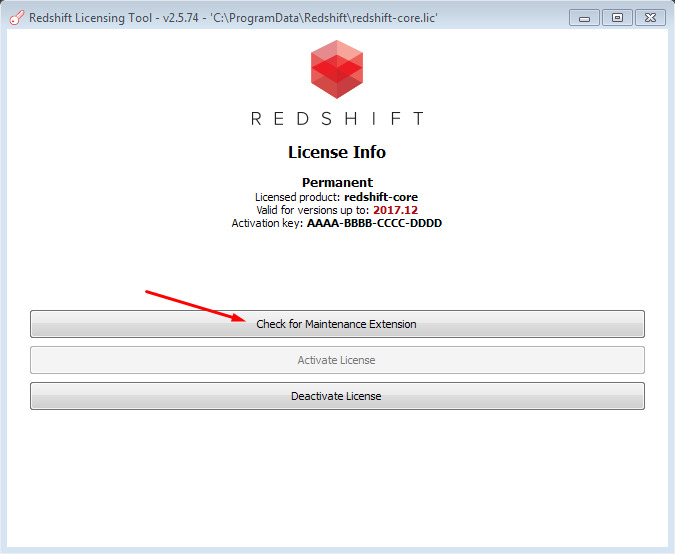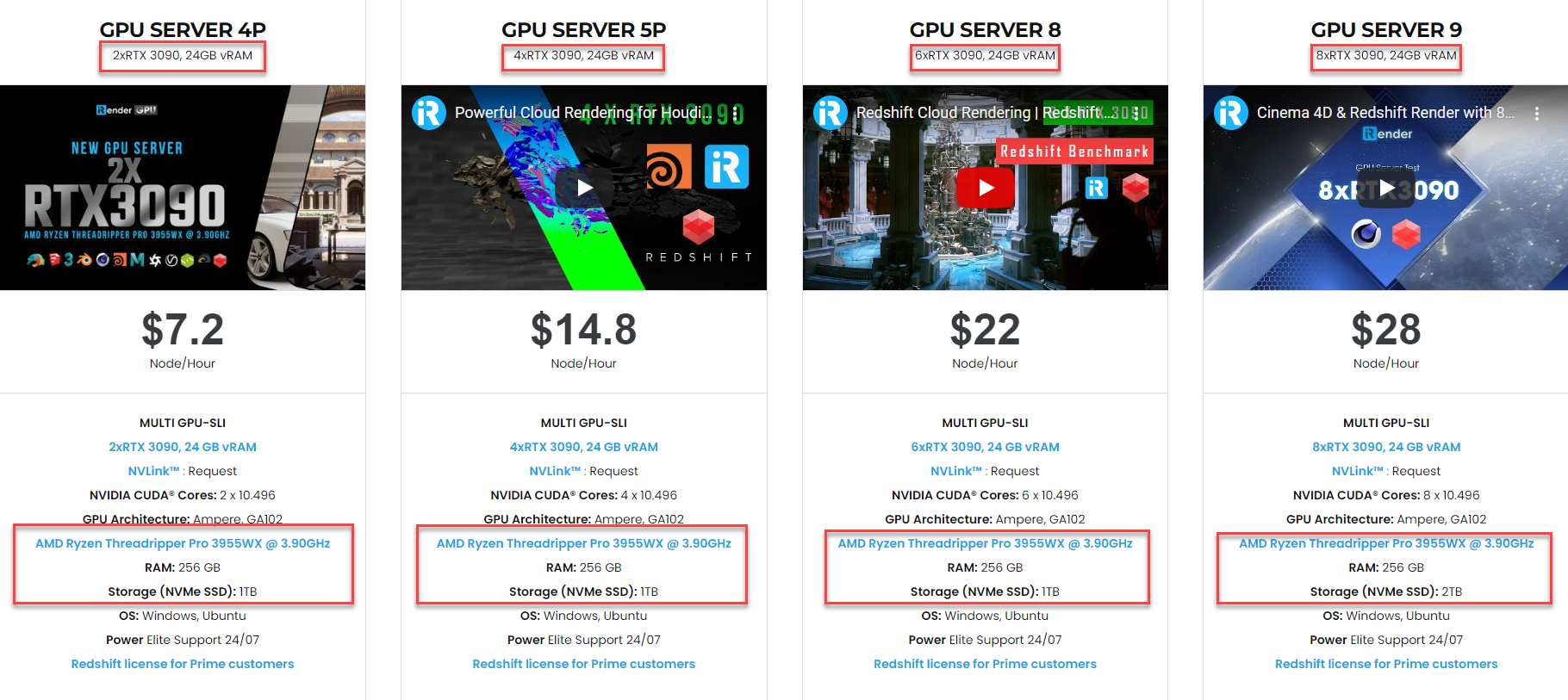Maintenance Extension for Redshift license
As we know, Maxon has not provided Redshift perpetual licenses anymore from August 30, 2021. Therefore, if users want to update to the newest version of Redshift, they have to extend their maintenance expiration date by purchasing a maintenance extension. With node-locked licenses, we have to pay $250 for 1-year maintenance extension. If you use floating licenses, the price will be $300 USD for 1 year. However, these prices are different among different regions. Maintenance extensions are always applied according to your maintenance expiration date, not on your purchase date. This post below will give you a step-by-step guide to extending the maintenance expiration date of the Redshift
Node-locked licenses
First, you need to log into your Maxon account at www.maxon.net and then go to your licenses tab.
Next, you click the “Manage” link. After selecting the licenses you want to extend, please click the “Extend Selected Products” button.
When finishing choosing an active license to renew, a screen will appear for you to fill out your billing information and complete the purchase of the maintenance extension.
Once your payment has been completed, the maintenance expiry date will be extended.
After purchasing a maintenance extension, you need to open the Redshift Licensing Tool to get an updated version of your license. If your maintenance has already expired, you can use the “Check for Maintenance Extension” option in the licensing tool. If your maintenance has not yet expired, you can simply deactivate and reactivate your license to retrieve the latest license information.
Floating licenses
To buy a maintenance extension for your floating licenses, please contact [email protected].
iRender - The Best Cloud Rendering Service for Redshift
If you’re a fan of Redshift who wants to learn and use the latest features, but your computer configuration is still limited, don’t worry; iRender will provide you with a solution that will completely address your problem. In other words, our company offers a choice of server packages ranging from single GPU to multi GPU RTX 3090, allowing you to pick the best server package for your renderer.
As a result, the powerful machines make rendering enjoyable and quick. In addition, a unique feature is that you will connect to the iRender server and utilize it as your own computer, with total control over setup and capacity. Above all, our server supports any applications; therefore, you may install the program you need only once, and everything will be kept for future use. If you’re concerned about security, be assured that the safety and security of your data is our first priority. No one, including iRender, will have access to any of your data. The privacy policy of iRender may be found here. To understand more about our server’s performance with Redshift, you can see the following video:
Through this article, iRender hopes you can exactly know how to maintenance an extension for the Redshift license. Besides, we are committed to providing you with a rendering experience unlike any other. iRender, in particular, is running a fantastic deal for you: new clients will receive a 20% bonus on their first purchase within 24 hours of enrolling.To learn and enjoy more, please create an account here.
iRender – Happy Rendering!
Source: docs.redshift3d.com
Related Posts
The latest creative news from Redshift Cloud Rendering, Cinema 4D Cloud Rendering , Octane Cloud rendering, Houdini Cloud rendering, 3D VFX Plugins & Cloud Rendering.