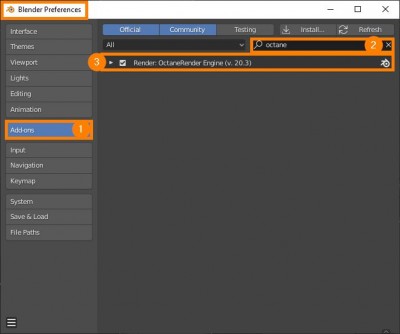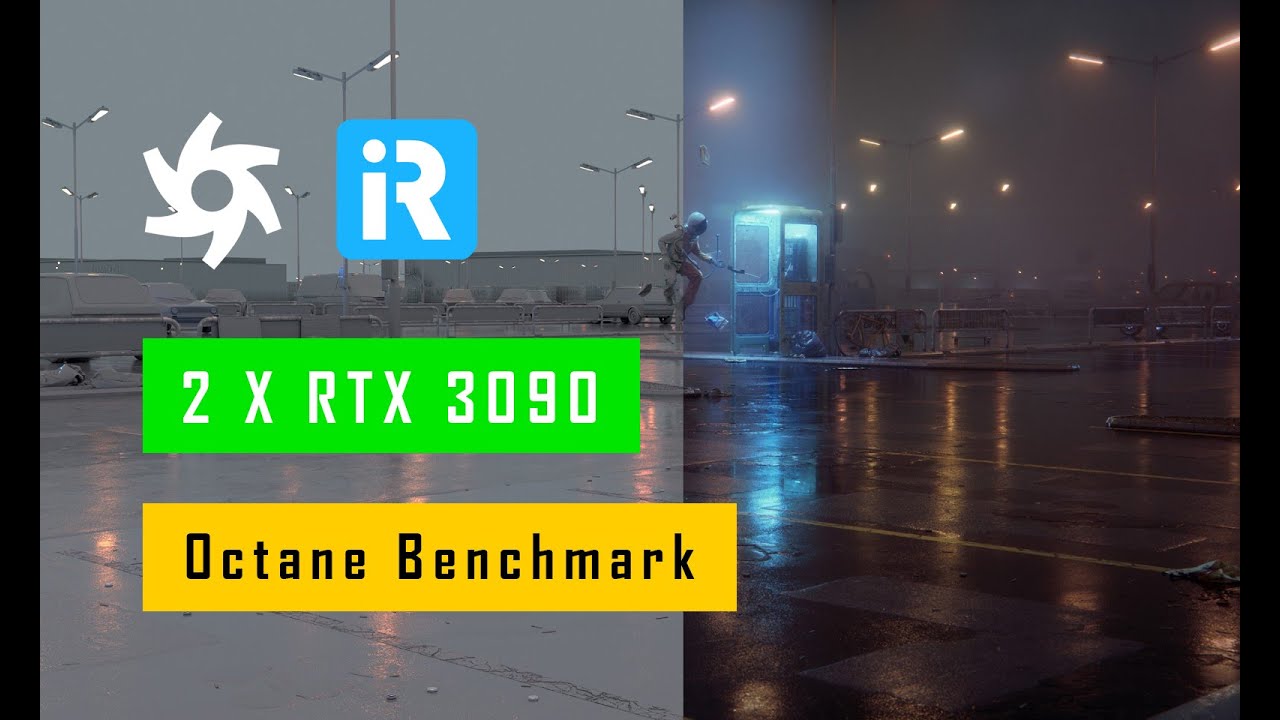OctaneRender for Blender
Normally, people know Blender itself includes standard renderers such as Physic, Cycles, and Eevee. They are Blender’s built-in powerful and Cycles which is a popular render engine used by Blender users. There are many renderers from third parties, so today I want to introduce one of them for you guys who are readers.
Introduce
Otoy was very proud to release a new free version of OctaneRender 2020 for Blender 2.83.
The world’s fastest and most feature-rich unbiased Octane render engine 2020.1.5 that integrates completely with Blender 2.83.
OctaneRender is an unbiased, spectrally correct render engine that leverages RTX hardware to its fullest extent to render accurate images at blazingly fast speeds right in the viewport.
It features, among other things, layered materials (as opposed to manually mixing shading layers), Spectral Random Walk Subsurface Scattering, Volumetric Rendering, or Deep Pixel Rendering with full Nuke integration.
Optimized out-of-core geometry for larger scenes, as well as two new “Vectron” and “Spectron” modules allowing for the rendering of extremely large procedural Geometries and Volumes.
Luckily for Blender users, Octane offers a special free tier of its Blender plugin, with the caveat of supporting only one GPU in the aforementioned free version.
The plugin comes in the form of a special Blender build downloaded directly from OTOY with the OctaneRender engine built-in, which might be an inconvenience for daily-build Blender power users.
Another caveat is that Octane comes with its own shader nodes/editor, and as such Cycles materials won’t be automatically ported over to OctaneRender.
However, both being PBR based render engines, the logic behind the shader construction is close enough to make the porting of shaders (at least ones based on image textures) straightforward enough.
Installation OctaneRender for Blender
More Octane 2020 for Blender 2.83 here.
The installation consists of two parts downloaded and installed separately:
- Octane Server
- Blender – Octane edition.
– You will need to create an OTOY account in order to download. Please follow these steps here.
– Download and Install both Octane Server and Blender – Octane edition from the link below.
– Run Octane Server (Right-click on OctaneServer from the tray icons to Exit the application.)
– Now, run Blender – Octane edition. You can start rendering inside Blender viewport (or open a rendered view).
– Octane needs to be activated as an addon before it can be listed in the Render Engine drop-down. Please go to Edit>Preferences>Add-ons to load Octane Render Engine.
To accelerate rendering, you can try to render with stronger workstation performance. You can refer to iRender, we provide high-performance servers with many CPUs & GPUs to speed up rendering in Blender and we support almost all software including Octane. Currently, we have a server that has GPU RTX 2×3090. Register and enjoy our service via this link.
Following ALEX GLAWION 's opinion and information from the Otoy forum
Related Posts
The latest creative news from Blender Cloud Rendering, Redshift Cloud Rendering, Houdini Cloud Rendering , Octane Cloud Rendering, 3D VFX Plugins & Cloud Rendering.