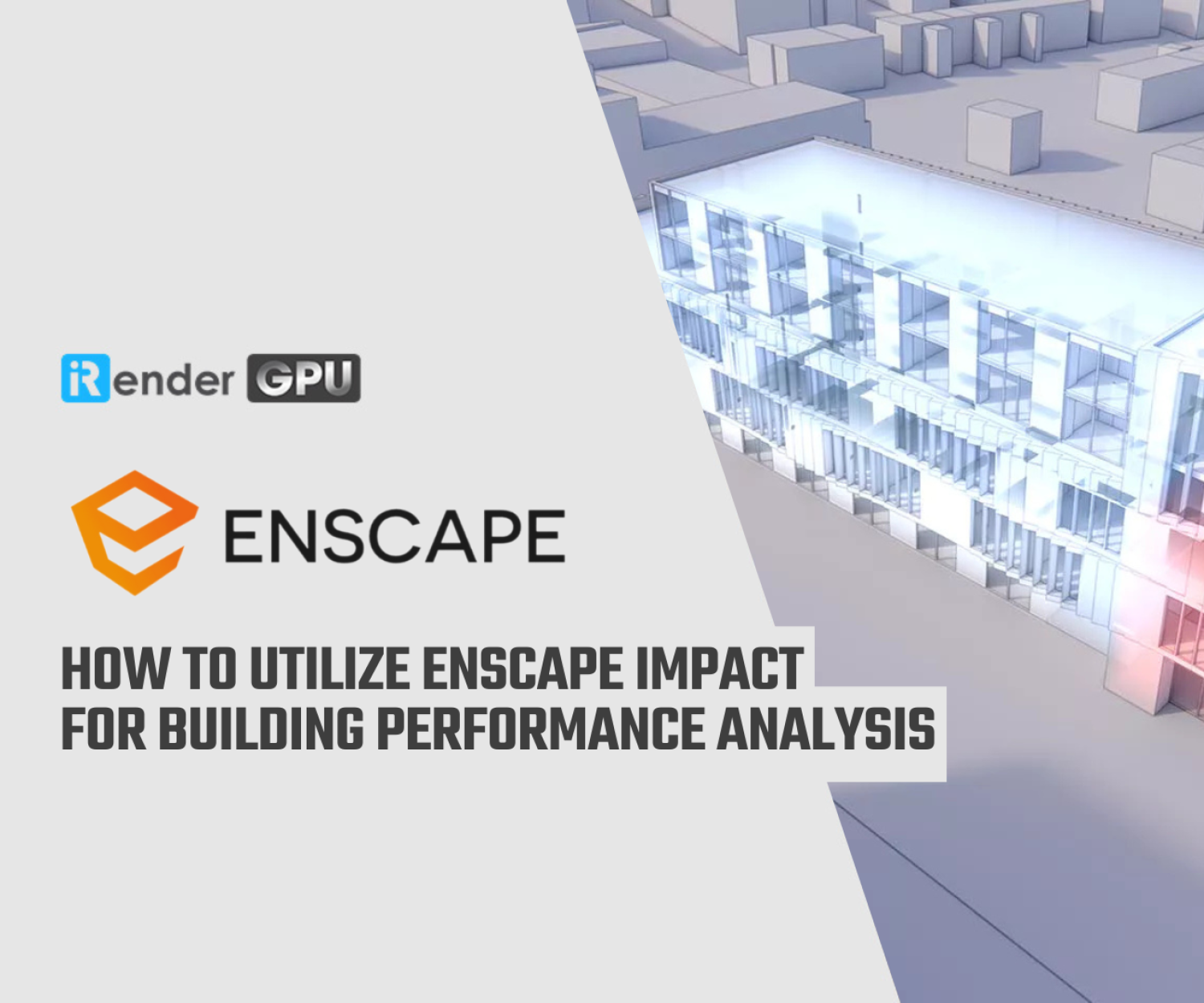Overview of Architectural Visualization and Real-Time Ray Tracing
Modern architecture is evolving at a rapid pace, and there are more options than ever before for presenting your ideas to others. That has always been an issue for architects since the complex designs in their thoughts have a hard time translating to paper in a way that the customer understands.
When we obtained access to new technology, which we will cover below, the concept of displaying your ideas became easier. It’s worth noting that the program is no longer as expensive as it was when it initially appeared, and it’s now much more accessible to the general public.
In this article, we’ll go over the fundamentals of both architectural visualization and real-time ray tracing and rendering, as well as why they’re important.
What is Architectural Visualization?
The act of putting your project idea to paper, or, as we’ll refer to it in this article, a 3D model, is known as architectural visualization. It’s the most effective technique to communicate what’s on your mind to the customer without causing any misconceptions.
Allowing the customer to view the 3D model reduces the number of second thoughts and adjustments that they may want to make after the project has already begun and the construction company has begun working.
It saves time because there are techniques to speed up the visualization process, and it gives both you and the consumer a clear picture of what you’re after, allowing all parties involved to make changes while it’s still simple to do so.
What is the process of Architectural Visualization?
It works like this: you may use a tool to render your 3D model and include as many elements as you like, from the surroundings and backgrounds to textures and lighting, resulting in a realistic and stunning image that the consumer can explore. That way, people can tell you right away what they enjoy and what they think should be improved.
Smaller models of furniture, paintings, and other accessories can be added to create a virtual tour of your 3D model that you can take them on to show them what you’ve envisaged. It’s also not just for the consumer; you can utilize the 3D model to think about what further could be added based on your efforts.
Which Programs Are Used?
Here, we’ll go through a few of the most popular architectural visualization apps and why you should give them a try. When it comes to realizing your ideas, the program you choose can make all the difference, so choose one that complements both your architectural and aesthetic viewpoints.
Artlantis
Artlantis is a visualization application designed exclusively for architects and designers to bring their concept to life in a high-definition, realistic representation. It has powerful shaders and photo-realistic models that you can use in your design to make it feel like you’re there.
FurryBall
FurryBall is a GPU-based rendering program that is simple to use and produces excellent results.
Its biggest feature is its real-time preview system, which allows you to quickly make changes to your model and receive a sample of how the alteration will look without having to render the entire scene. This saves you time and allows you to make changes to your design as you go.
Corona
Corona is a relatively new addition to the list of software you may use to bring your idea to life, and it does it without requiring difficult methods to get it to work. The reduced user interface makes manipulating your creation and getting the results you want much easier. It also gives you the ability to choose which alternatives are included in your presentation.
Explanation of Real-Time Ray Tracing
Real-time ray tracing is a concept that allows you to integrate realistic lighting in your 3D model by calculating which pixels would be influenced by the light source of your choice and subtly adjusting their color to give the model a more realistic appearance. It will give the model depth and shadows, enhancing the viewer’s immersion and making the model appear more genuine.
The real-time aspect means that the light source remains constant as you travel around the model, but the illumination changes depending on your viewpoint. So you may theoretically wander around your model in real-time and witness how rays from an external or internal light source land on items.
Real-Time Ray Tracing and Real-Time Rendering
Combining real-time ray tracing and rendering lets you make changes to your design much more quickly and create things like stunning panoramas and 360° animations of your model. What’s even better is that you can change the lighting to show your 3D model in both day and night conditions and see how it looks in both.
That allows you to play with internal and external light sources to make your model feel grounded and realistic. Real-time rendering has been on the rise lately, simply because it shortens the long rendering process we’ve been using up until now. It lets you see the results of your changes right away.
Immersive Realism
The combination of real-time rendering and tracing in your visualization makes an immersive experience that will help all the parties involved to understand your vision better and see how the final product will look with extraordinary detail and accuracy. The realistic view of your creation can very much help in explaining and promoting it to the client.
With real-time rendering, you can quickly add effects that enhance the realism of your model, and the depth and shadows provided by ray tracing give the viewer depth of field and make them feel like what they are seeing is achievable and can look just like the model.
Giving the customer a more realistic view while implementing their changes fast is an excellent way to ensure they see your model’s potential. Being able to make adjustments in real-time will save so much of the back-and-forth between you and the client, saving both of you large amounts of otherwise wasted time.
Lights Create The Atmosphere
The lighting of the room can influence not just the look but also the atmosphere of the room. When it comes to interior design, natural light can make the room seem more open, vibrant, and even bigger. Using this simple trick can present your design in the best way and enhance the interior design decisions you’ve already made, like the layout of the furniture and the colors that will blend and pop out when presented in natural light.
Lighting isn’t only crucial in interior design, as your model can look much better from the outside as well when viewed in proper natural light. With the improved technology, you can choose to display the model in bright daylight, during a sunset, or even at night.
When it comes to showing your design off in a dark setting, artificial light sources become hugely important. Not only can the model look better and warmer when you show internal light sources from the outside, but you can also add external light sources in certain spots that will accentuate and bring forward certain parts of the 3D render.
Technical requirement
You’ll need technology that can support your efforts if you want to use software that allows you to produce your 3D models incredibly realistic and gorgeous. That means you won’t be able to use many of the tools that make your life easier without a powerful PC configuration.
Whatever application you pick, you’ll need a powerful CPU and GPU, as well as lots of working memory, to ensure that your rendering process and final result operate smoothly. No matter what, you’ll need a good CPU to execute your program without it lagging and bothering you. To bring your concept to life, you’ll also need a robust GPU.
Many people choose Nvidia’s GPU models as they have a wide array of programs and applications that they are compatible with. However, you can also choose an AMD model and use their specialized programs like AMD Radeon ProRender and OpenCL. Whichever model you go for, it will need to have a substantial memory to render a lot of textures and layers.
Using these current technology is the future of architecture, allowing architects and designers to more easily and swiftly express their ideas to customers. It’s believed that innovation won’t stop at 3D visualization and real-time rendering, but will spread to other IT fields.
Virtual Reality is one of the projected leaps, which could hypothetically take your clients on a first-person tour of your model. Imagine someone being able to walk around your design and see it from all angles, just like they would in real life. It opens up a plethora of possibilities. We’re excited to see what the future holds in terms of new tools that allows us to conceptualize and render our ideas.
Conclusion
Modern architecture would be inconceivable without appropriately modern visualization, and happily, there are a few techniques that may help you step up your game and generate some spectacular images, such as real-time ray tracing. Although 3D rendering takes a long time, it can be significantly shortened by using real-time rendering previews and effects.
The future is today, and we have a plethora of alternatives at our disposal to bring our vision to reality, so don’t be afraid to use them to their full potential. You’ll be able to construct a model that your client will appreciate and, more significantly, one that you will be proud of.
iRender prides itself on providing the right configuration packages for all popular render engines and plugins for Architectural Visualization and Real-Time Ray Tracing to give you a great experience in rendering. If you have any questions about using sofware and how to speed up your rendering for your projects with our service, register for an account today to experience our service. Or contact us via WhatsApp: (+84) 912 515 500/ email [email protected] for advice and support.
iRender – Happy Rendering!
Related Posts
The latest creative news from Enscape Cloud rendering, Lumion Cloud rendering, SketchUp Cloud Rendering , Twinmotion Cloud Rendering , 3D VFX Plugins & Cloud Rendering.