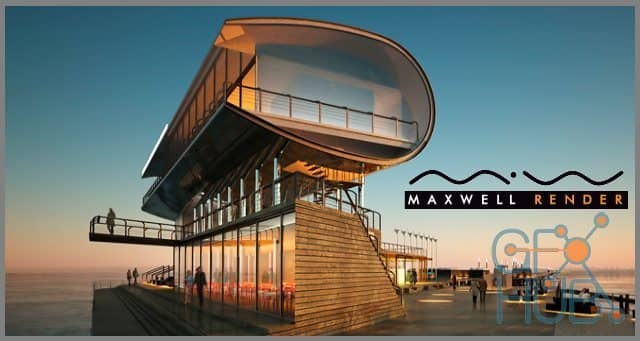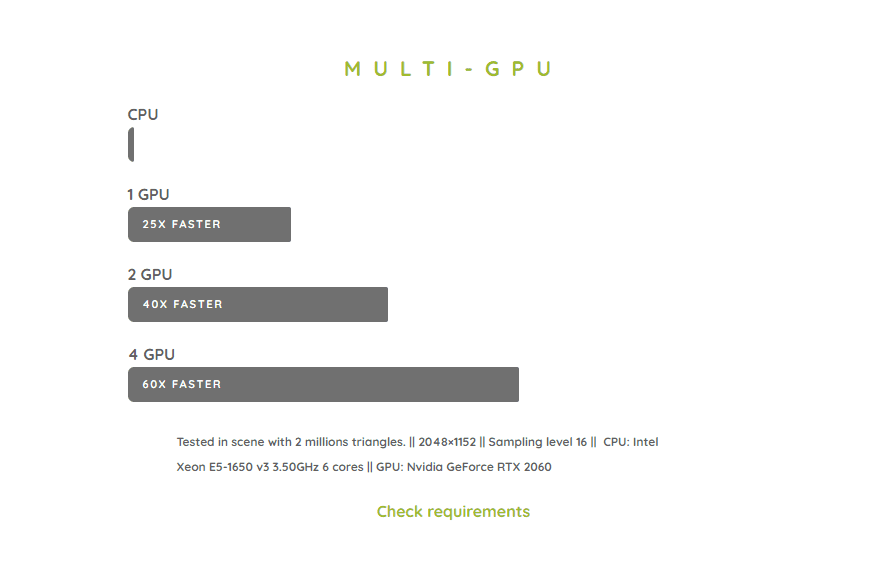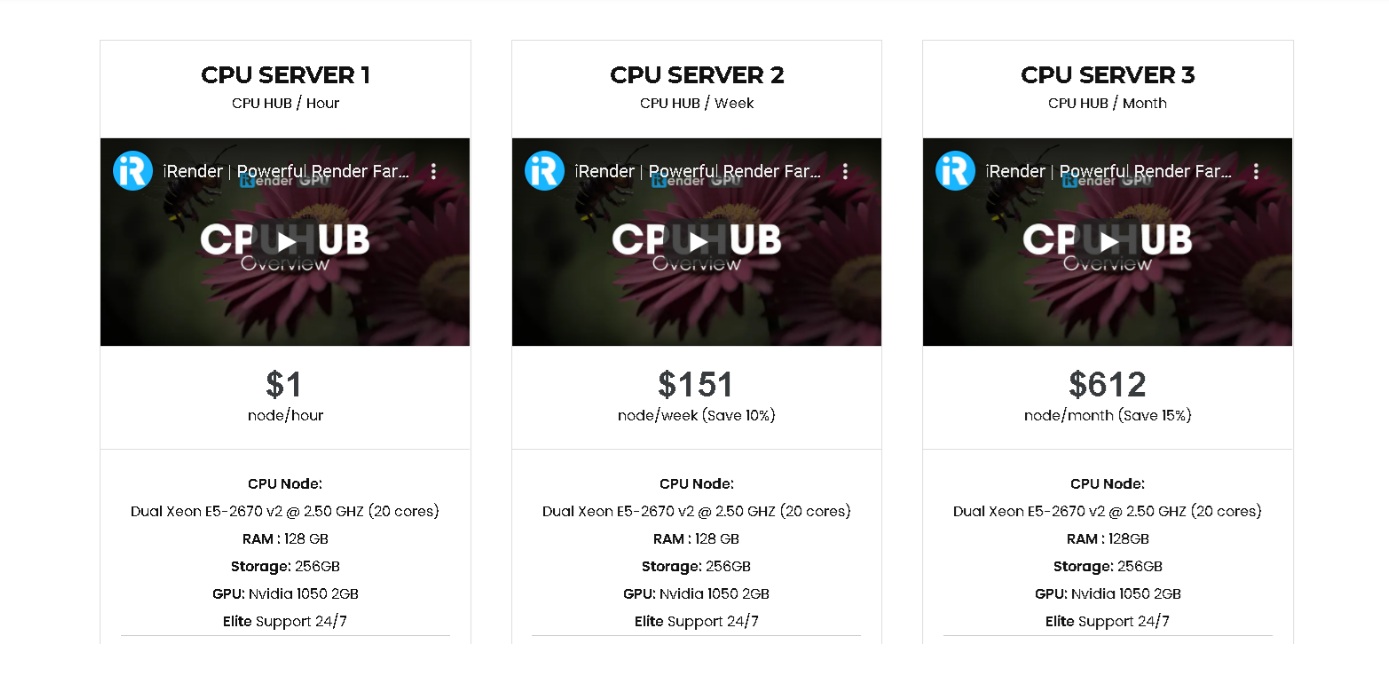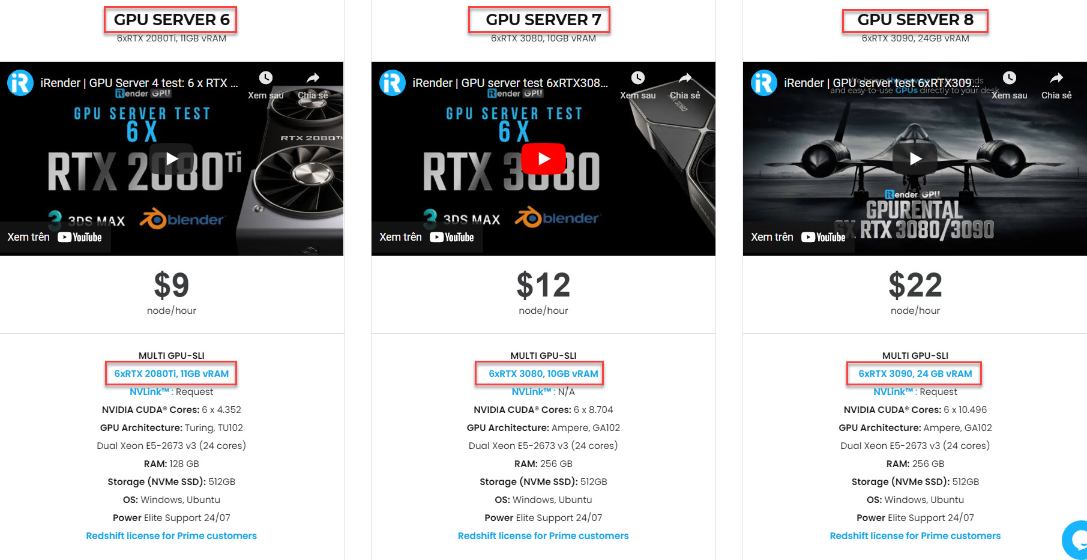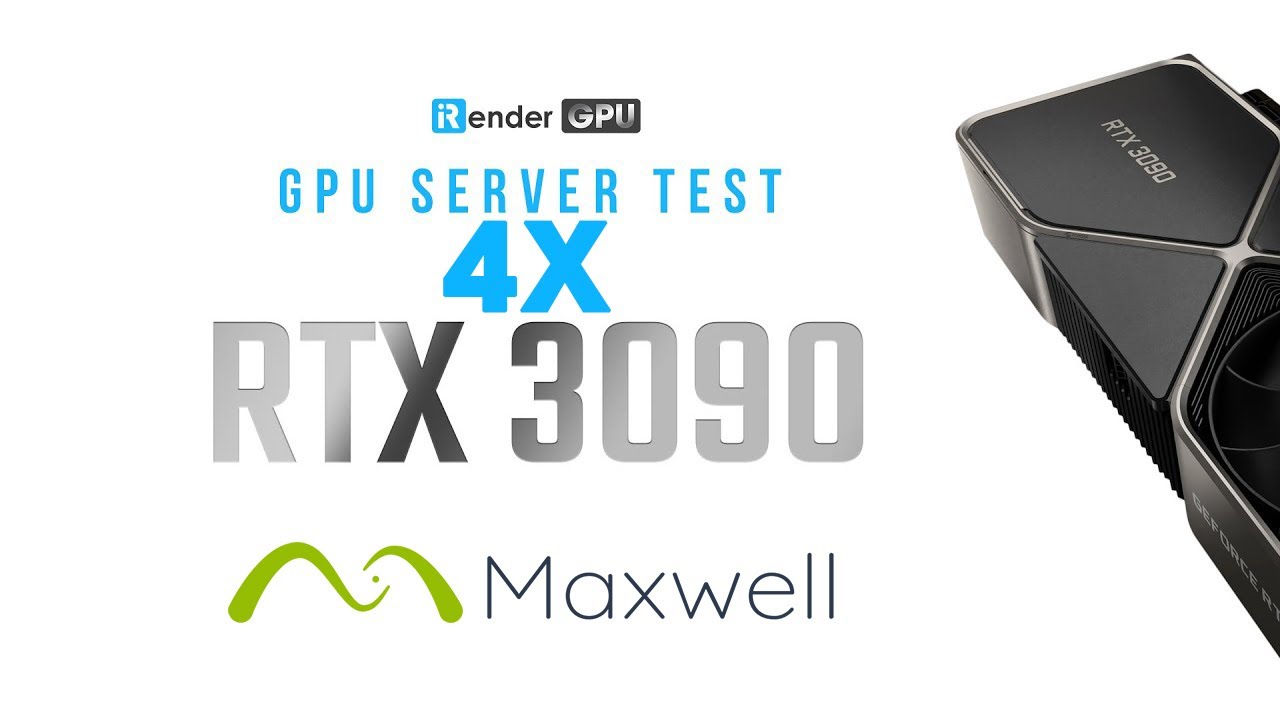Powerful, High-speed cloud render farm for Maxwell Render
Maxwell Render™ is a rendering engine based on the mathematical equations governing light transport, meaning that all elements, such as emitters, materials and cameras, are derived from physically accurate models. Maxwell Render is unbiased, so no tricks are used to calculate the lighting solution in every pixel of a scene; the result will always be a correct solution, as it would be in the real world. Maxwell Render can fully capture all light interactions between all elements in a scene, and all lighting calculations are performed using spectral information and high dynamic range data.
Due to its very nature, Maxwell Render enables users to create accurate and extremely realistic images. Maxwell Render is a recognized standard in architectural visualization, product design, jewelry, film production, scientific research and other high-end rendering markets, and the leader in render quality.
Maxwell Render is a rendering engine that accepts models and scenes created in 3D or CAD applications. Several of these applications are directly supported through a Maxwell Render plug-in; others can be used in conjunction with Maxwell Render by importing the geometry into Maxwell Studio, a component of the software.
Why Maxwell Render?
- Easy to use
Maxwell’s approach to rendering is based on real-world units and settings. It is not necessary to learn strange new concepts and a long list of render parameters such as “radiosity bounces”, “photons” or “final gathering” that are based purely on computer graphics terminology, not reality. For example, the settings of the Maxwell Render camera work and adjust just like the settings of a real camera and the strength of the lights in your scene is based on real-world units. Because of this, it is straightforward to create and render scenes, and set-up times are extremely low compared to other renderers.
In addition, Maxwell Render has a truly interactive preview tool, Maxwell Fire (Fast Interactive Rendering). Maxwell Fire provides instant results while setting up a scene. You can preview your scene’s lighting and materials in seconds.
- Unrivalled realism
The technology behind Maxwell Render is physically correct and unbiased, enabling users to create materials, set lights and cameras, and render scenes, all in a hyper realistic manner resulting in images that are indistinguishable from photographs. Maxwell’s physically correct creations and data can help architects, designers and VFX supervisors understand what lighting inside or outside a building would look like once realized, or what a final product would look like in production.
- Good value
A Maxwell Render license not only gives you access to the most realistic renderer on the market, you also get free plug-ins to a wide range of popular 3D and CAD applications, including Maya, Cinema4D, Rhino and SketchUp, so you can use Maxwell Render while staying in the comfortable environment of the modeling software you are already familiar with.
- A complete package
The Maxwell Render software package provides a complete solution, with a rendering engine, a fully interactive preview tool (Maxwell Fire), a material editor, an editing application, and a series of free plug-ins all in one. The application offers a range of features needed to prepare, edit and render perfect images in a comfortable and straightforward fashion, such as Multilight, Sub-surface scattering, Stacked materials and Displacement.
- Something for everyone
Maxwell Render is the best solution for users with all kinds of requirements, needs and backgrounds. For instance, Maxwell Render’s physically correct simulation helps architects and designers to envisage how natural and artificial light will affect their creations.
Automotive-, jewelry- and product designers can work with the thousands of free, ready- to-use shaders that come with the software. And Maxwell’s realistic lighting enables them to create images that look like photographs, saving the high expenses of actual studio shoots and giving a clear idea of what the final product will look like.
Artists in the VFX and film industry will find that Maxwell Render’s robust and easy to use network system provides the speed and control they need in their complex pipelines and the demanding environments they work in.
Maxwell system requirements
The minimum system requirements for Maxwell Render are as follows:
Windows
- Windows Server 2008 R2 SP1, Windows 7, 8, 8.1, Windows Server 2012, Windows 10 or Windows Server 2016.
- 2 GHz Intel® Core2 processor, AMD Athlon 64 or better
- 1GB RAM minimum. 16 GB of RAM memory is highly recommended
- 1.7 GB available hard disk space for installation
- Accelerated OpenGL drivers
- 3 button mouse recommended
MacOS
- MacOS 10.11 (El Capitan), 10.12 (Sierra), 10.13 (High Sierra), 10.14 (Mojave), 10.15 (Catalina) and 11 (Big Sur).
- Maxwell can only work on M1 processors through Rosetta.
- 1 GB RAM minimum. 16 GB of RAM memory is highly recommended
- 1.7 GB available hard disk space for installation
- 3 button mouse recommended
Linux 64
- x86_64 distribution with a 2.6 Kernel and glibc 2.5
- Tested on Debian GNU/Linux 7 (wheezy), Fedora Core release 6 (Zod), CentOS release 6.5 (Final), Ubuntu precise (12.04.2 LTS)
- 2 GHz Intel® Core®2, AMD Athlon 64 or better
- 1 GB RAM minimum. 16 GB of RAM memory is highly recommended
- 1.7 GB available hard disk space for installation
- 3 button mouse recommended
GPU engine
- Graphics cards that support CUDA platform (Nvidia), running on Windows. No AMD or Intel will work, sorry. This means the GPU engine is not supported for Mac, as they don’t use Nvidia cards.
- The drivers should be up to date.
- Maxwell, Pascal, Volta, Turing and Ampere architectures are supported (for reference you can check this table); it could work on Kepler architecture but it could be unstable and the experience won’t be good.
Denoiser
- Denoiser is capable of running on CPU or GPU, with Nvidia, AMD and Intel graphics cards; it works with CUDA (Nvidia) and also can work using OpenCL either in GPU (Nvidia, AMD or Intel) or CPU.
- When using GPU, we recommend having a graphics card with at least 2.5GB. This number is actually dependent on frame size, 2.5GB is for 2k pixels square imagery.
- When using Nvidia CUDA, the drivers should support at least CUDA 7.0
- When using AMD, the Catalyst driver should be up to date.
- The Denoiser will first try to use CUDA, if it doesn’t find a compatible card, it will fallback to OpenCL GPU (usually with AMD and Intel cards). If the image doesn’t fit in the graphics card memory, you can then use OpenCL with CPU (which will use RAM memory).
Powerful, High-speed cloud render farm for Maxwell Render
If you have ever heard that Maxwell is slow…well, it was. The story has changed in Maxwell 5. A fully rewritten multi-GPU core now delivers final results in minutes and accurate previews in seconds, keeping physical accuracy intact. With multiple GPUs working in parallel you’ll get an unprecedented Maxwell experience.
Of course choosing between CPU and GPU depends on the settings for your projects.
With CPU rendering, iRender also provides CPU servers with unmatched speed for rendering Maxwell with Dual Xeon E5-2670 v2 @ 2.50 GHZ, 20 cores, 40 threads, RAM 128 GB, Storage 256 GB and a Geforce GPU Nvidia 1050 2GB, which is totally higher than recommended system requirements. As a result, Maxwell users will be satisfied with CPU server performance at iRender.
With GPU render, we have options from single GPU to multi-GPU server packages with details below:
These servers are the ultimate online solution for Maxwell rendering allowing up to multiple, powerful GPU multi-card servers. And, you can control the power and performance for the highest level customization and configuration in application resource usage. These servers are the premier solutions to maximize your advantage when you need it most – to win the project, to meet the impossible deadline, or pivot your visual direction with unparalleled speed.
Why choose iRender for Maxwell Render?
With the mentioned system configuration requirements for the Maxwell, you may consider investing in your own machine or upgrading your existing computer. Or another attractive option is to use the service at iRender to get great advantages. Why we can confirm so:
- As you all know, iRender provides high performance and configurable server system to customers who need to utilize the power of CPU & GPU such as 3D rendering, AI training, VR&AR, simulation, etc. With iRender IaaS and PaaS services, you can access our server through the Remote Desktop Application and do whatever you want and install any software you need on it. It is like you are using your own computer but with a powerful configuration and much higher performance. In particular, you only need to install the software for the first time, the next time you connect to the computer everything is ready for you to use anytime.
- You can use iRender’s machines to render, and use yours for other purposes (such as designing or editing other files). This could save you time a lot, especially when you have a large project and a deadline is coming.
- iRender provides you powerful configuration packages with high performance that can speed up your rendering and improve your job quality. These are configurations of multi-card GPU servers that you should take into consideration if you want to have great performance with Maxwell. And it also depends on the scale of your project to decide which is the most suitable one.
- Another great feature that iRender brings to customers is day/ week/month rental packages with high discounts (up to 30% for daily packages, 40% on weekly and 50% monthly packages) which is extremely beneficial for regular long-term users or large projects.
- Real human 24/7 support service, helping you to handle the problem quickly, effectively, saving you both time and money.
Conclusion
Reality means predictable, reliable first-time results. Maxwell Render™ unleashes your creativity without having to struggle with complex computer graphics terminology and countless parameter tweaks. Maxwell Render is specifically made to help architects, designers, and artists to visualize their projects efficiently and accurately with minimum set-up time.
With all the outstanding advantages mentioned above, you must have found yourself the perfect choice for Maxwell Render. We believe the quality of support we provide is as vital as the technology we deliver. We provide unmatched support tailored to your specific needs and goals. What Maxwell users can get from iRender is not only the best quality products but also the high security and the most comfortable render time.
So, do not hesitate anymore to waste your time, please register for an account today to experience our service and reach a new level of cloud rendering. You can contact us via Whatsapp: (+84)912785500, Skype: iRender Support or email [email protected] for the fastest advice and support.
iRender – Happy Rendering!
Related Posts
The latest creative news from Maxwell Cloud Rendering , Cinema 4D Cloud Rendering , 3D VFX Plugins & Cloud Rendering.