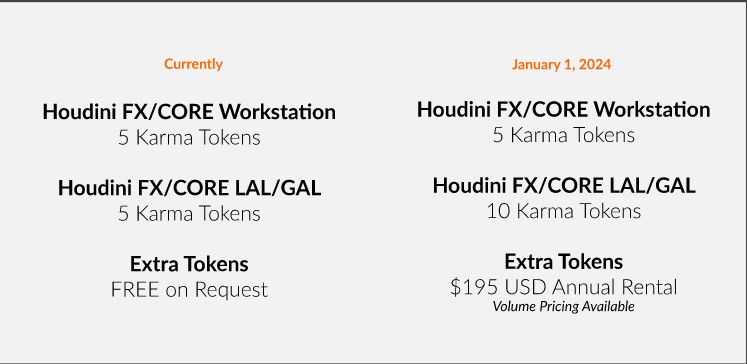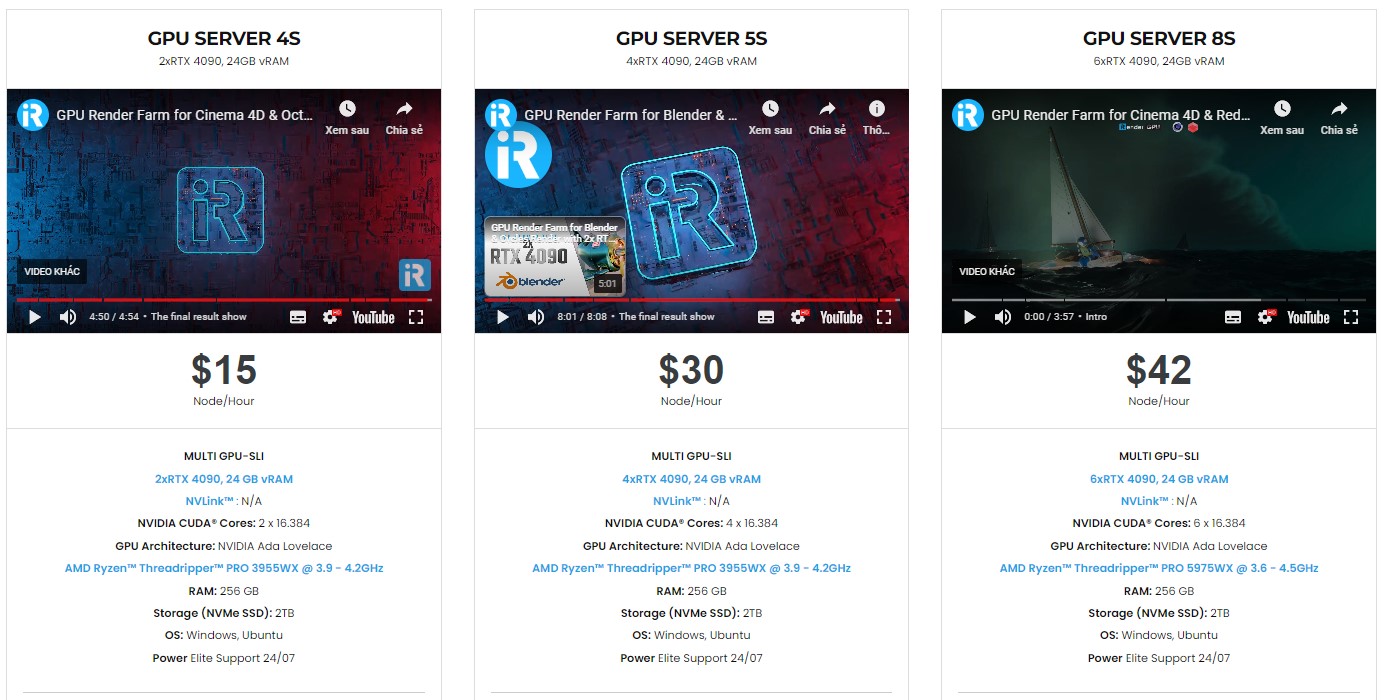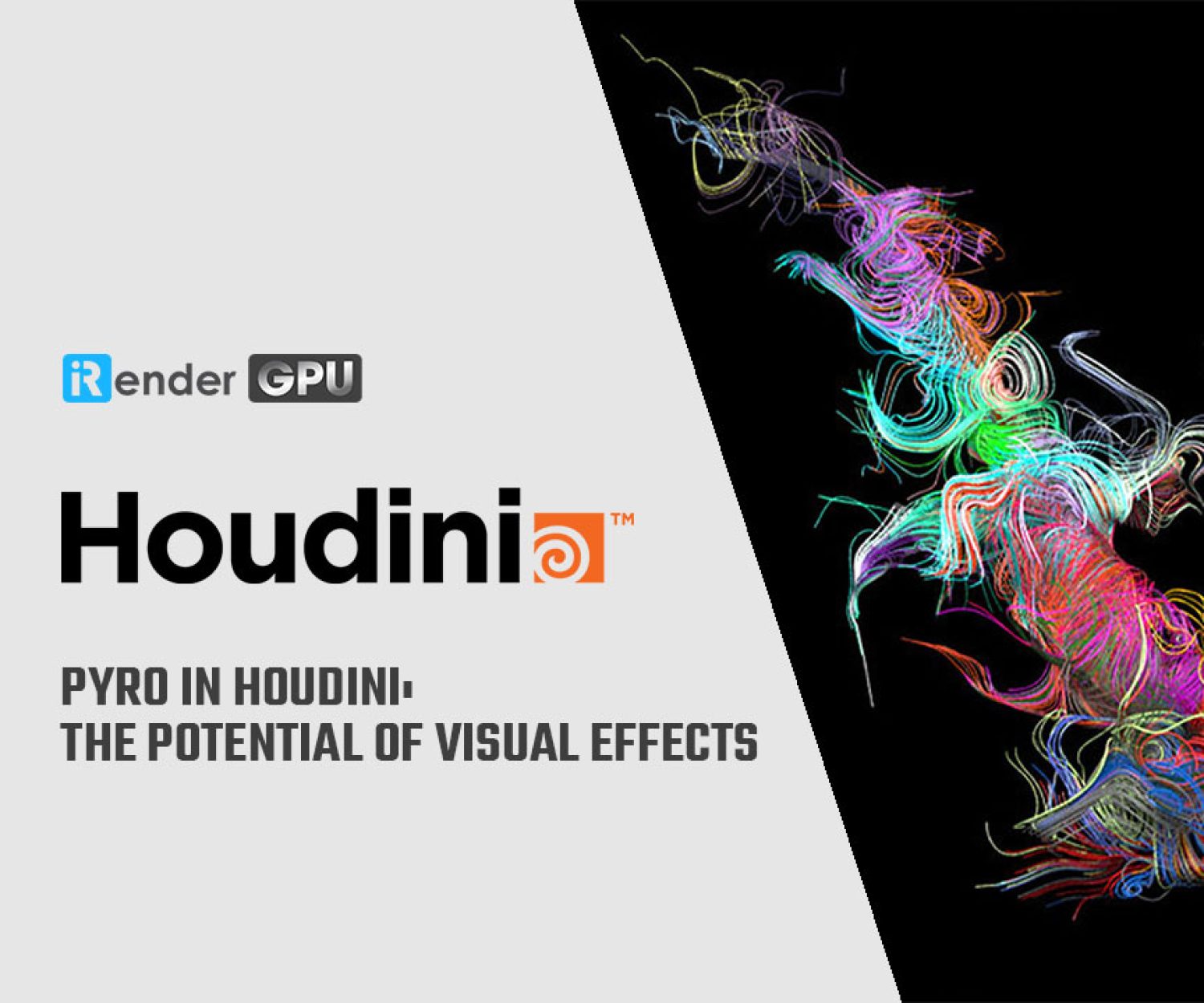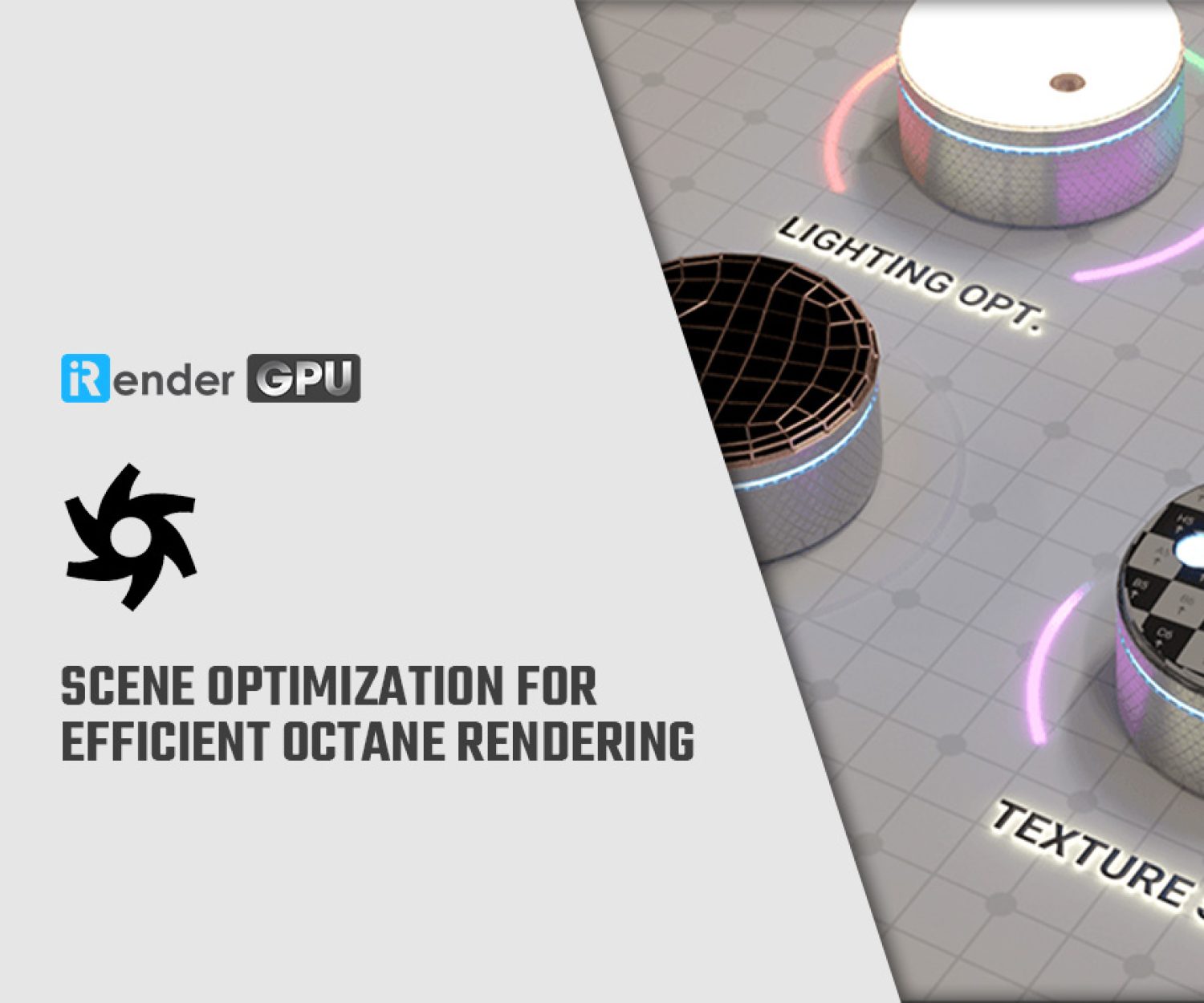Should I use Karma or Octane for Houdini?
Houdini is 3D software from SideFX, which utilizes a node-based, procedural approach to provide digital artists with a remarkable level of power, flexibility and control.
It supports Karma and Mantra as the standard renderers. However, you can also use Houdini with many third party render engines such as Octane, Redshift, Arnold, V-Ray, etc. The third party renderers will support more features and power to the render process of Houdini projects.
In this article, iRender will try to look at Octane and Karma as the render engine, compare them and answer the question ‘should i use Karma or Octane for Houdini?’
Karma vs Octane
Karma for Houdini
Karma is one of the standard renderers of Houdini along with Mantra, starting from version 18.0. Right now in the version 19.5, Karma CPU is finally production-ready, but the Karma XPU which uses both GPU and CPU is still in beta.
Karma renders using the USD format and can only be utilized from within the Solaris LOP context. It will slowly take over Mantra as the only built-in renderer when SideFX finishes Karma XPU.
Octane for Houdini
OTOY Octane has supported the plugin to Houdini for a rather long time (about 7-8 years), and it has become a choice for many 3D works.
OTOY Octane uses GPU mostly, and is one of the fastest GPU-powered renderers. This is the reason why Houdini users choose Octane. And the ability to scale up linearly when using multiple GPUs is a big thumb up now.
Features - Karma vs Octane
Karma now is still developing XPU, however, the Karma CPU is quite a good render engine. Compared to Mantra, it has better motion blur, smooth polygon shading. It improved adaptive sampling/variance anti-aliasing, ocean-surface rendering, and higher quality fur rendering. The highlights of Karma are definitely the using Solaris for a more complete USD-based path-tracing lighting workflow, support of MaterialX shaders for representing rich material and look-development content, enabling its platform-independent description and exchange across applications and renderers.
Octane is different from Karma, as it uses GPU to render. The most prominent features you can get from Octane when using Houdini are ray-tracing lighting, displacement motion blur, animated attributes, volume in Cryptomatte custom AOVs, hair and fur materials, AI lighting rendering, OSL shaders, etc.
Rendering - Karma vs Octane
Karma now uses CPU to render. The development of XPU is still in beta so we will just consider Karma as a CPU rendering engine at the moment. Because of that, the speed could be a limitation.
Octane has always used GPU to render, and can use up to 20 GPUs per master. We know that the speedy render time is a trademark of GPU rendering right now, and with Octane usually speeding up linearly with the number of GPUs, it’s an advantage for anyone who wants to use it with Houdini.
Limitations
Karma now is still young and unstable. It’s the one which will replace Mantra soon, but according to SideFX that scenario will only happen in 2025, when they make sure the release of production-ready Karma XPU is stable. And because right now, we are still having CPU rendering and GPU rendering work separately, the combination of them as XPU would need time and products to prove themselves.
Octane is a great tool, and we really hope it will develop more in the future for Houdini. However, there are still some flaws which make people feel uncomfortable while using it with Houdini. Many report that they cannot install Octane with Houdini, or have crashes even though they just load the scene. Octane community is large, but seems a little bit slow to reply. Moreover, I think we can expect more from Karma in the future because it’s the product from the Houdini team, while Octane is a third party rendering engine. Who could understand their product better than the own developers?
Pricing
Karma is free, because it’s a built-in renderer of Houdini. You just need to pay for the Houdini FX or Core license and you can use Karma with it. Before 1 January 2024, Karma extra token will be free. After 1 January 2024, extra tokens will be charged $195 annual. You can see more here.
Octane is a third party renderer for Houdini, so it costs extra money to get one. Right now, the subscription is 23.95 euro per month. If you rent it annually, the price per month is cheaper, at 19.99 euro.
Should I use Karma or Octane for Houdini?
It’s really hard to tell which one you should use.
If you don’t want to spend much money, I suggest using Karma because it comes with Houdini, and it’s free. You don’t waste any money if you experiment. And Karma XPU has great potential in the future, looking very promising if you can use it right.
If you are serious about your career in digital content creation right now, I would suggest using Octane. It’s been around for years, therefore the features and support is much better than Karma. You can find tutorials, community, documents of Octane much easier than Karma.
Overall, Karma and Octane are both worthy to try and use. I personally think that it’s better to use both at once. While Octane could serve you as the working renderer, Karma could be for personal projects, where you can experiment more with Solaris and USD.
Whether you use Octane or Karma, don’t hesitate to check iRender’s server packages for rendering. We have many server packages, from single GPU to multiple GPUs. For Karma, we suggest our server 3S with the high-end hardware such as CPU AMD Ryzen Threadripper Pro 3955WX at 3.9GHz clock speed, core 16, thread 32. RAM 256GB Storage NVMe SSD 2TB and Video card RTX4090.
For Octane, we suggest our multiple GPUs packages such as 4S, 5S or 8S. CPUs are AMD Ryzen Threadripper Pro 3955WX at 3.9GHz clock speed, core 16, thread 32 or AMD Ryzen™ Threadripper™ PRO 5975WX @ 3.6 – 4.5GHz, core 32, thread 64. RAM is 256GB, Storage NVMe SSD is 2TB and Video card is 2/4/6 x RTX4090.
Not only those powerful configurations, iRender also provides you with more services. From a useful and free transferring tool named iRender drive/GPUhub sync to 24/7 support service via livechat with real humans who will support you whenever you encounter an issue. Our price is flexible with hourly rental which has a pay-as-you-go basis, daily/ weekly/ monthly subscription with discount from 10-20%.
Register an account today to experience our service. Or contact us via WhatsApp: (+84) 916806116 for advice and support.
Thank you & Happy Rendering!
Source: sidefx.com, otoy.com, reddit.com
Related Posts
The latest creative news from Houdini Cloud Rendering, Octane Cloud Rendering, Cinema 4D Cloud Rendering