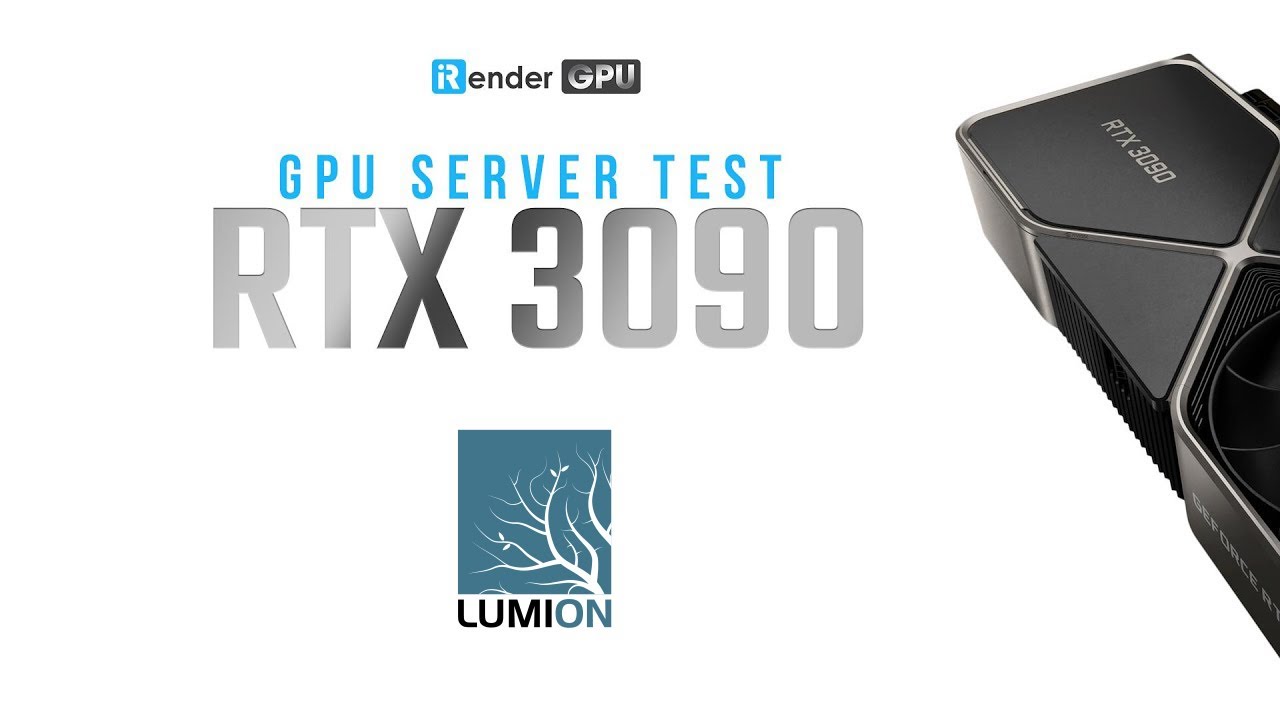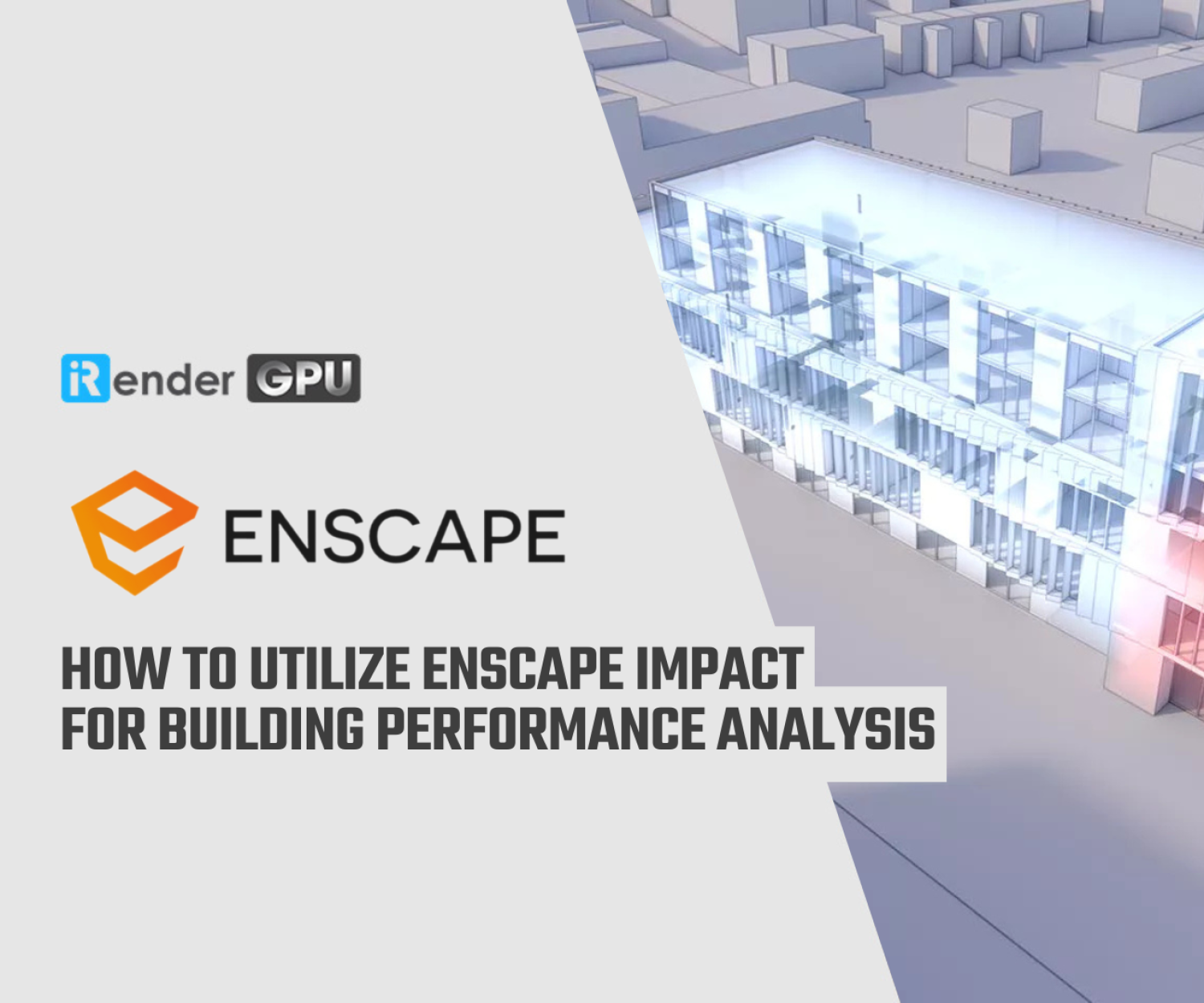Single graphic cards will boost the performance or render speed in software
Hello everyone, this topic I want to share with you is what kind of software it just uses only a single graphic card.
To use the whole performance of the computer, you should research the software that you are using as the word of professionals. Almost all software that is a real-time rendering engine has been supported better by single graphic cards servers.
Let’s explore some software with single graphic cards with me in this post!
1. Lumion
Lumion is architectural rendering software that makes it easy to convey how your projects will translate into real-life experiences and emotions.
The idea behind Lumion is widespread compatibility to ensure that simple and fast architectural visualization is available to every architect and designer, no matter the 3D or CAD modeling software they use. Everything is designed to save you time.
With Lumion, it’s easy to convey how your design will translate into real-life experiences, and how the interaction between people, setting, and architecture ignites a range of meaningful emotions in your viewers and clients.
And the best part — you don’t need to be a visualization expert to create professional, client-ready renderings. Lumion’s simple, intuitive interface saves you time as you master the basics and start rendering in less than 15 minutes, and the wealth of video tutorials and our extensive Knowledge Base provide the support you need to push your projects to new heights.
And as for the documentation of Lumion, I know that multiple graphics cards (in NVIDIA SLI, AMD Crossfire, or NVLink configuration) will not boost the performance in Lumion. Lumion will simply use the graphics card that is connected to the monitor that the Lumion window is running on.
Some of our users make use of 2 graphics cards connected to 2 different monitors. That way, you can use Lumion on 1 monitor/graphics card while the other monitor/graphics card is used for other applications. This sort of set-up tends to have a negligible impact on performance.
2. Enscape
Enscape is a commercial real-time rendering and virtual reality plugin. It is mainly used in the architecture, engineering, and construction fields and is developed and maintained by Enscape GmbH, founded in 2013 and based in Karlsruhe, Germany.
Enscape has earned a reputation as one of the industry’s best tools for empowering architects to make their own high-quality renders. The user-friendly software doesn’t require expert knowledge to use; it simplifies the creation of 3D models and 2D images so that any team can get the job done themselves.
In seconds, Enscape transforms your CAD data into a dynamic 3D model, navigable in real-time, allowing you to instantly communicate your design intent to your client. Enscape links to your CAD program, so you can experience every change you make, the moment you make it.
Enscape uses ray tracing for its real-time rendering, and almost all the calculations that Enscape performs are being handled on the graphics card. Enscape renders using only the GPU, a fast GPU, e.g. an NVIDIA RTX 3090 and higher is recommended.
By the way, iRender, which is a render farm service, provides high performance with servers that have RTX 3090 to speed up the rendering process. You can enjoy it by register via this link. Our support team never let you wait for a long time, your issue will be solved as soon as possible.
3. Unreal Engine
Unreal Engine is the world’s most open and advanced real-time 3D creation tool. Continuously evolving to serve not only its original purpose as a state-of-the-art game engine, today it gives creators across industries the freedom and control to deliver cutting-edge content, interactive experiences, and immersive virtual worlds.
Unreal Engine is a complete suite of development tools for anyone working with real-time technology. From design visualizations and cinematic experiences to high-quality games across PC, console, mobile, VR, and AR, Unreal Engine gives you everything you need to start, ship, grow, and stand out from the crowd.
Unreal Engine includes a large number of tools to help you profile, analyze, and optimize your project for real-time performance by identifying and removing bottlenecks.
I have a piece of important information that Epic has said: “multi-GPU for the UE4 editor itself is on its way and in 4.23 we started a roadmap for supporting multi-GPU in the editor, but presently you won’t get any advantage from running more than 1 GPU while working in the editor.”
We recommend for now that you install the best single graphics card that you can afford for improving the speed. Some have said that having an RTX 2080ti is sufficient, but if you have stronger then still as well. And you can try with a server that has RTX 3090 cards to accelerate rendering projects at iRender.
4. Revit
Autodesk Revit is a building information modeling software for architects, landscape architects, structural engineers, mechanical, electrical, and plumbing (MEP) engineers, designers, and contractors. The software allows users to design a building and structure and its components in 3D, annotate the model with 2D drafting elements, and access building information from the building model’s database. Revit is 4D building information modeling capable with tools to plan and track various stages in the building’s life cycle, from concept to construction and later maintenance and/or demolition.
When a user creates a building, model, or any other kind of object in Revit, they may use Revit’s rendering engine to make a more realistic image of what is otherwise a very diagrammatic model. This is accomplished by either using the premade model, wall, floor, etc., tools or making her or his own models, walls, materials, etc. Revit 2010 comes with a plethora of predefined materials, each of which can be modified to the user’s desires. The user can also begin with a “Generic” material. With this, the user can set the rotation, size, brightness, and intensity of textures gloss maps (also known as shine maps), transparency maps, reflection maps, oblique reflection maps, hole maps, and bump maps, as well as leaving the map part out and just using the sliders for anyone (or all or none) of the aforementioned features of textures.
When working with models in Revit, the video card is solely used to display the model on the screen. While a more powerful video card may allow the model to be drawn at a higher FPS (frames per second) when rotating, zooming, or panning around the model, the video card requirements for Revit are relatively low. For most users, a mid-range card (such as a Quadro P2200 or RTX4000) will be more than powerful enough. Between consumer and professional video cards, Autodesk’s official policy is that they “only recommend and support the professional NVIDIA Quadro and AMD FirePro graphics family cards” [source]. Because of this, our recommended systems default to NVIDIA Quadro video cards but in some situations (such as VR visualization) a consumer GeForce card may be a better option.
Now at iRender, almost all configurations are GeForce cards. You can try our servers and enjoy the power of single graphic cards. Please register an account and our team support will contact you to support you better.
Reference from general document of all software
Related Posts
The latest creative news from Enscape Cloud rendering, Lumion Cloud rendering, V-Ray Cloud Rendering , Twinmotion Cloud Rendering , 3D VFX Plugins & Cloud Rendering.