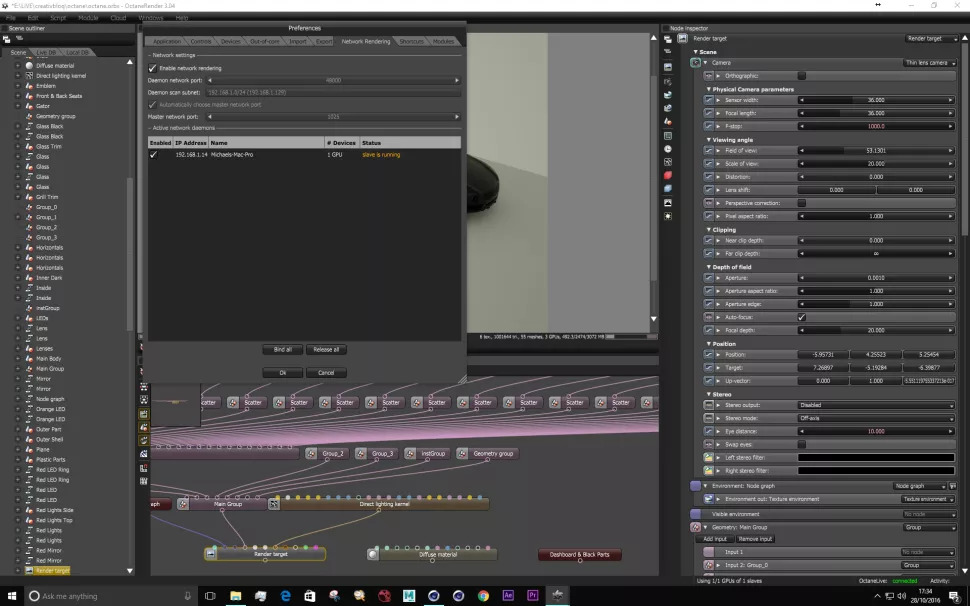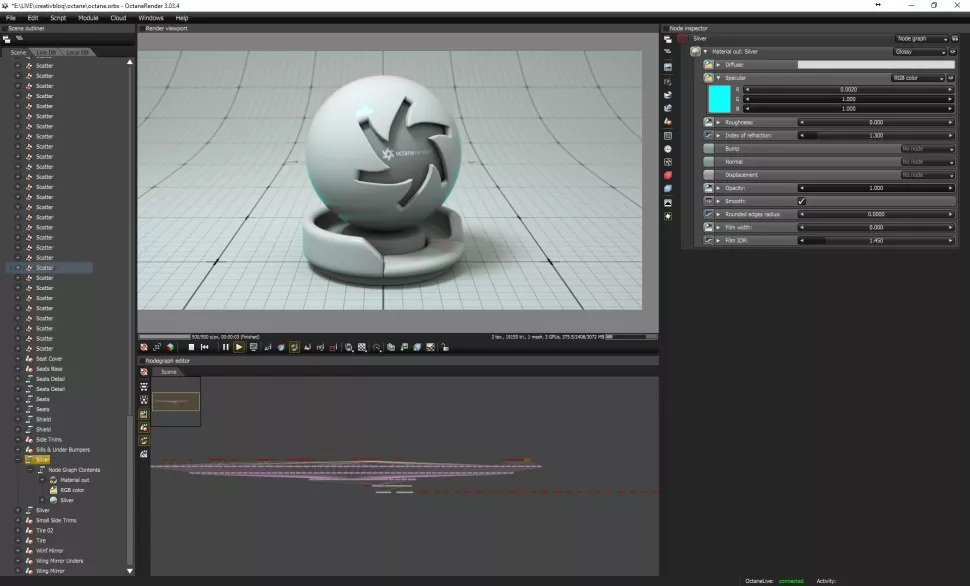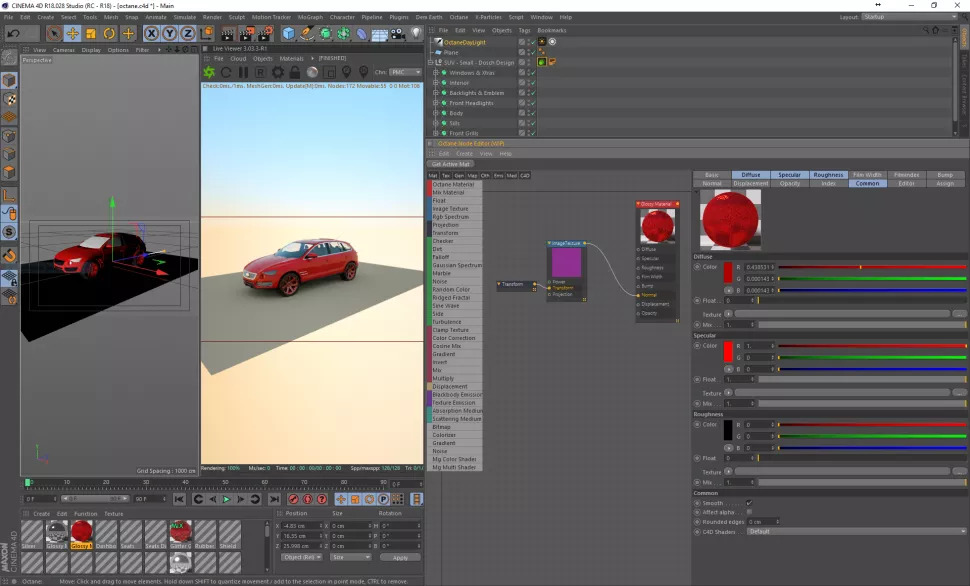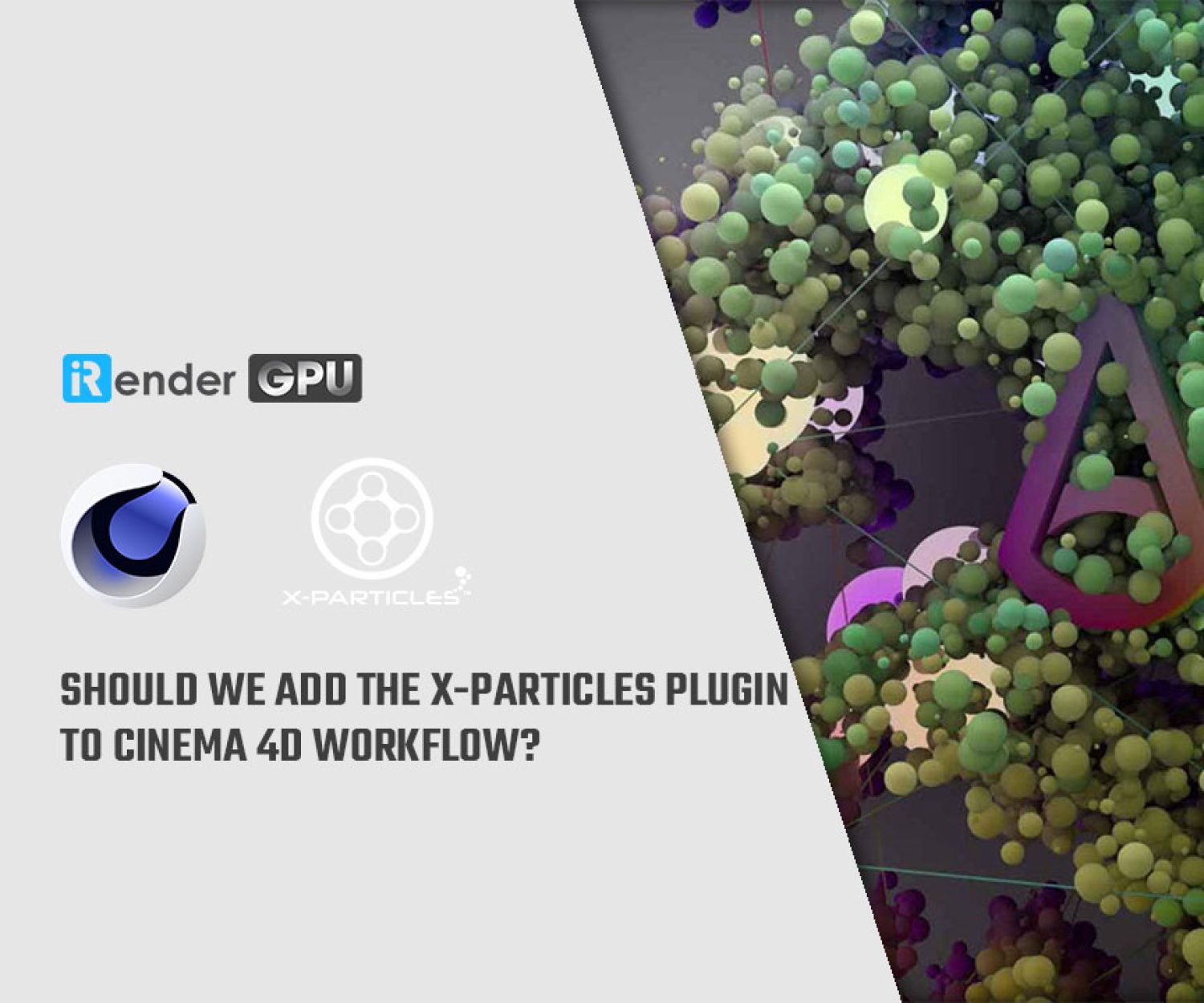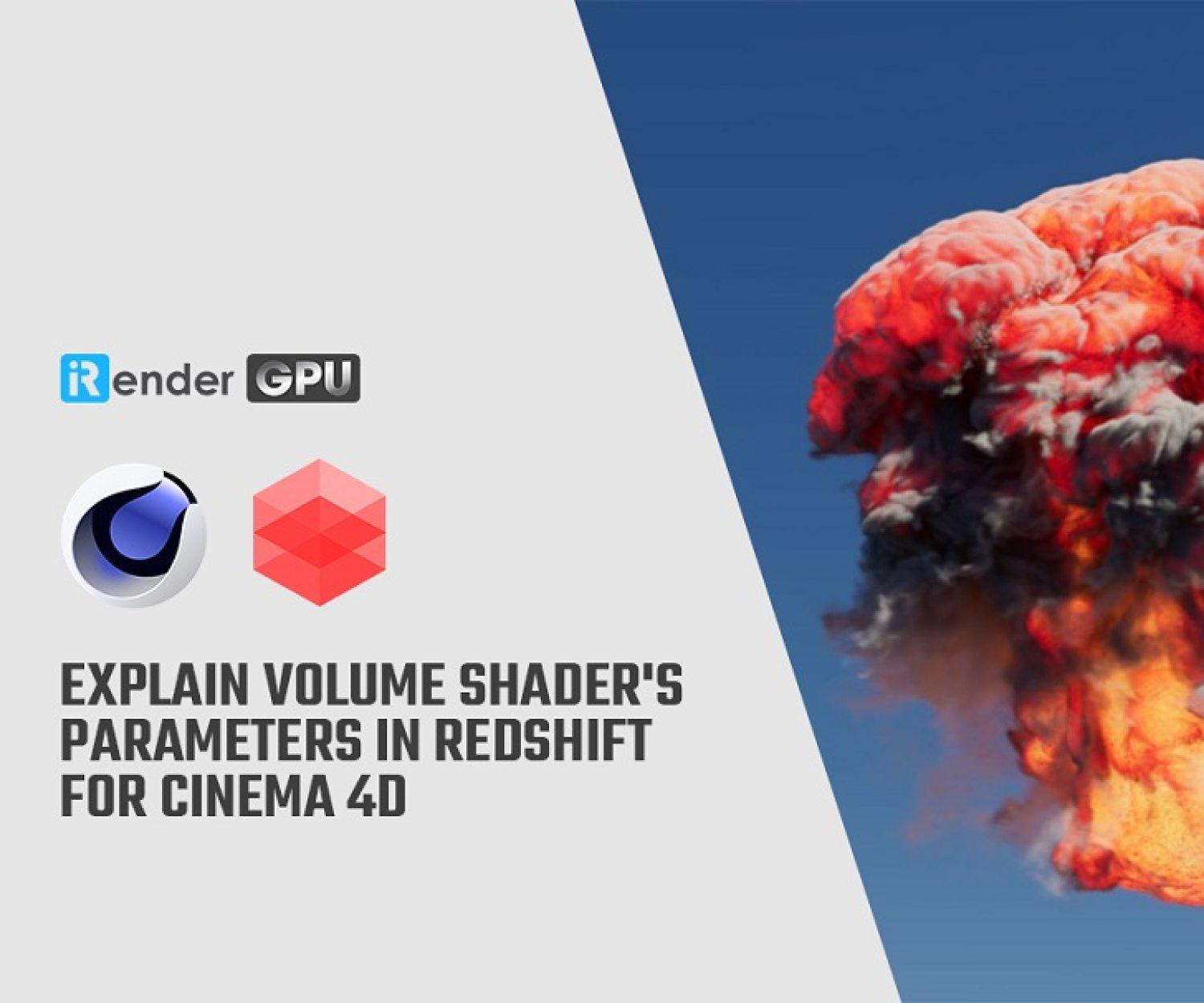Some tips and tricks for Octane in Cinema 4D
Octane is one of the most exciting render engines on the market, which works with a huge range of applications. In this article, iRender will give you some tips for working with Octane in Cinema 4D.
1. Network Render
When working with Octane, try to have at least two graphics cards installed, one to drive the screen and the other solely for Octane. For instance, if you use a laptop for work. The network rendering in Octane performs excellently. Octane can leverage the GPUs on all the machines for every step of its process, from Live Preview to Final Render, as long as you have an Octane License for each computer on your network. With iRender, we provide server 4P ( 2RTX 3090) which highly recommend for Octane. Besides, it also has NVLinks, surely your rendering will be boosted faster.
2. Use Octane standalone for material building
Files can easily be switched from the host program to the standalone app thanks to the.ORBX file format. Besides, the UI that the standalone offers to create materials that can be utilized across all Octane application instances is one of its best features.
3. Use the Node Editor
Scenes may be made considerably more effective by using the node editor, whether it’s in the Octane Standalone app or, more crucially, in the host application. This is particularly true in Cinema 4D, where the absence of a proper nodal material system presents significant challenges. Additionally, since the node structures are uniform across your work, it is simpler to use Octane in many applications.
Leverage The Cloud Rendering Service for Cinema 4D Octane
iRender is a Professional GPU-Acceleration Cloud Rendering Service provider in HPC optimization for rendering tasks, CGI, VFX with over 20.000 customers and being appreciated in many global rankings (e.g. CGDirector, Lumion Official, Radarrender, InspirationTuts CAD, All3DP). Users will remotely connect to our server, install any version of Cinema 4D and Octane only one time and easily do any intensive tasks like using their local computers.
Take your render performance to the next level with the AMD Ryzen Threadripper PRO 3955WX. Featuring 16 cores and 32 threads with a 3.9 GHz base clock frequency, 4.3 GHz boost frequency, and 64MB of L3 cache, this processor significantly reduces rendering times for 8K videos, high-resolution photos, and 3D models. A faster CPU will allow you to extract mesh data, load textures, and prepare scene data more quickly. Check out our Cinema 4D Octane on multi-GPU at iRender below:
SPECIAL OFFER for this September: Get 20% BONUS for all newly registered users.
For further queries, please do not hesitate to reach us via Whatsapp: +(84) 916017116 or email: [email protected]. Sign up ACCOUNT today and get FREE COUPON to stop wasting pointless hours of rendering.
We do the rendering, the creativity is yours!
Sincerely Thank You & Have A Productive Day!
Source: help.otoy.com
Related Posts
The latest creative news from Cinema 4D Cloud Rendering , 3D VFX Plugins & Cloud Rendering.