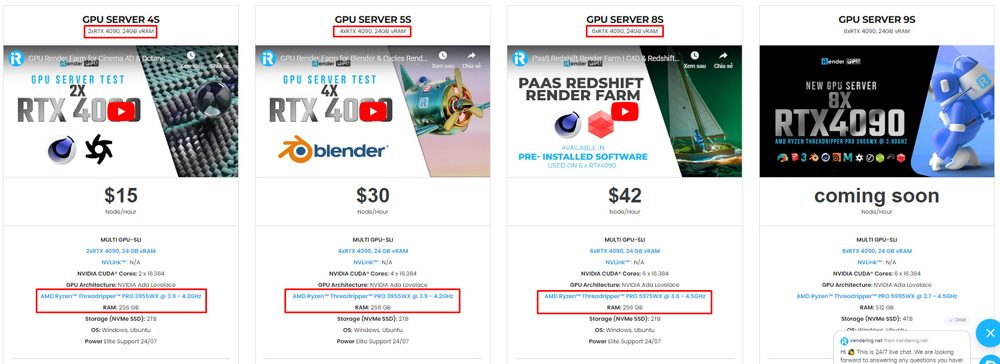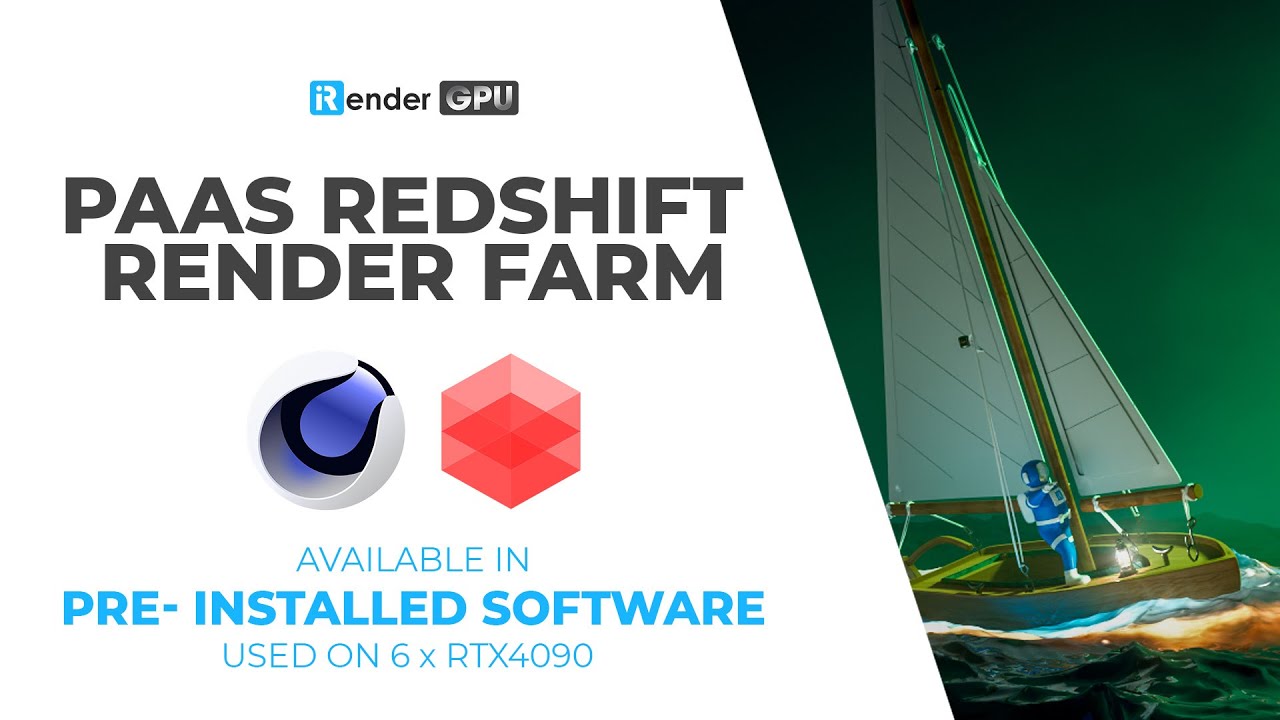The Best Software for Animated Graphics
Creating 3D animation is a complex process and requires much work. 3D animations can show large landscapes, crowds of people, or altered realities since they have greater depth and scale. In addition, the use of 3D animation also helps create images that are realistic or extremely difficult to generate (which cannot be achieved with traditional animation techniques).
In this post, we will share the best software options to create 3D animations easily and get the best results.
What is Animated Graphics?
Motion graphics are animation in which text plays a significant role. It is an animated graphic design.
Digital animations known as motion graphics frequently use text and information to get the artist’s goals. Motion graphics are primarily 2D, but they can also be used to create stunning 3D effects. The main purpose of traditional animation is to entertain viewers. However, motion graphics are usually employed in education or conveying information. This does not mean that motion graphics fail to entertain.
You can find examples of motion graphics in a variety of media since they are essentially animated graphic design. Simple animations are used by talk shows, podcasts, and news programs to keep viewers interested. Companies hire motion graphic artists to draw your attention to their stories since there is so much content vying for your attention.
Best software for Animated Graphics
In your pursuit of realism and wanting to create lots of 3D animations, you will need tools that will help you get there quickly. There is a wide range of 3D animation software on the market. Those CPU-based or GPU-based render engines produce stunning and realistic 3D scenes.
Let’s look at the best software for realistic 3D scenes.
1. Unreal Engine
Epic Games’ Unreal Engine is a suite of integrated tools used mostly in the gaming industry to create interactive experiences. Because of its extensive collection of animation tools, Unreal Engine thrives in 3D animation.
- Unreal Engine has a Sequencer. It’s the integrated nonlinear editor of Unreal Engine that lets you make stunning animations, cutscenes for in-game content, and more.
- Moreover, we all know Skeletal Animation Systems. This is used for animating 3D organic characters, such as humans, animals, and monsters.
- Control Rig is in order to animate an object according to the animator’s objectives, a 3D model must first have its bone structure created. This procedure is known as rigging. Control Rig is Unreal Engine’s method for creating pose-based deformations directly within the engine.
- Moreover, with Physic-Based Animation, Unreal Engine offers tools for modeling physics-based animation, such as rigid bodies, fluids, and materials.
- With the use of a visual scripting system – Animation Blueprints, we can create complicated animation logic, including the ability to mix and match animations and modify them dynamically in response to game conditions.
All of these features make Unreal Engine a great tool for producing detailed and advanced 3D animations, especially when combined with its potent rendering capabilities and sophisticated material system.
Image Source: Unreal Engine
2. Houdini
Not only known as 3D software, with the help of nodes and networks, you can create complex and dynamic 3D content using Houdini. This allows you more freedom and control over how you create, modify, and reuse your character rigs, animations, and effects. In order to bring a character to life in Houdini, you must first choose the rig controls and then keyframe the changes they transform. To help you with controlling your animation curves and keys, Houdini provides a timeline and a dope sheet. Additionally, you can edit the animation data in a spreadsheet format by using the Animation Editor. The Animation Mixer allows you to create and edit animation blends, layers, and clips. Additionally, you may apply procedural animation effects like cycles, restrictions, and noise using the CHOPs context.
Image Source: SideFX
3. Blender
Blender is a free and open-source 3D computer graphics software toolset used for creating animated films, visual effects, art, 3D-printed models, motion graphics, and video games.
Blender can support Polygon meshes, NURBS surfaces, and the B-mesh modeling system. Additionally, there is an advanced polygonal modeling system that may be accessed via an edit mode. It supports features such as extrusion, bevelling, and subdividing. You can create smoke, rain, dust, cloth, fluids, hair, and even rigid bodies with a blender. Keyframed animation features in Blender include inverse kinematics, constraints, vertex weighting, armatures, shape keys, curve and lattice-based deformations, and hooks. Moreover, 2D animation is possible within a complete 3D workflow thanks to its Grease Pencil tools.
Image Source: IIM
4. Octane
Octane Render is a spectrally correct GPU rendering engine, which leverages the power of multiple GPUs for fast and efficient rendering. It connects seamlessly with a bunch of 3D and CAD software, including 3ds Max, Maya, Cinema 4D, Blender, Houdini, Unreal Engine, and more.
The most special thing about Octane GPU that many artists love is its rendering speed. It makes full use of the GPU to speed up your real render times. So it also is the perfect choice for creating 3D animation.
Image Source: Behance
5. Redshift
Redshift is a GPU-based render engine that offers excellent performance and high-quality results. It supports the industry’s most popular 3D applications, including Maya, 3ds Max, Blender, Cinema 4D, Katana, Houdini, and ZBrush.
Because Redshift based on biased 3D renderers make approximations during the rendering process. These estimations let users create realistic images or 3D scenes much faster.
Image Source: 80lv
Leverage The Cloud Rendering Service for Rendering
iRender Provides High-End Configuration
With iRender, you can stay creative by taking full advantage of GPU rendering resources. All servers at iRender are physical machines and you can take full advantage of the machine’s performance without sharing it with anyone. We offer a variety of configurations from 1 to 8 GPUs with RTX 4090/RTX 3090, top-of-the-line Threadripper Pro CPUs, 256GB RAM, and 2TB SSD storage – iRender’s machines can handle any 3D project need.
Once you access our machines, you will own them as your personal workstations. Therefore, you can install and use any other 3D software of any version.
iRender provides pre-installed and Free License Redshift
As an official partner of Maxon, we provide pre-installed (and licensed) C4D and Redshift machines. Each user can use 1 our Redshift/ Cinema 4D license. For Prime Customers, they can use combo C4D + Redshift. You can watch our workflow here:
Video test rendering speed from iRender Team
iRender’s Promotions
This November, we are offering an attractive 100% Bonus Program for our new users making the first deposit within 24 hours of registration.
Try our RTX 4090 machines and boost your rendering now! If you have any comments about our article, please do not hesitate to reach us at [email protected] or Whatsapp: +(84) 916017116.
iRender – Happy Rendering!
References Source: Blender Official, Maxon, Otoy, Unreal Engine, SideFX
Related Posts
The latest creative news from Houdini Cloud Rendering , Cinema 4D Cloud Rendering , Redshift Cloud Rendering, Octane Cloud Rendering, 3D VFX Plugins & Cloud Rendering.