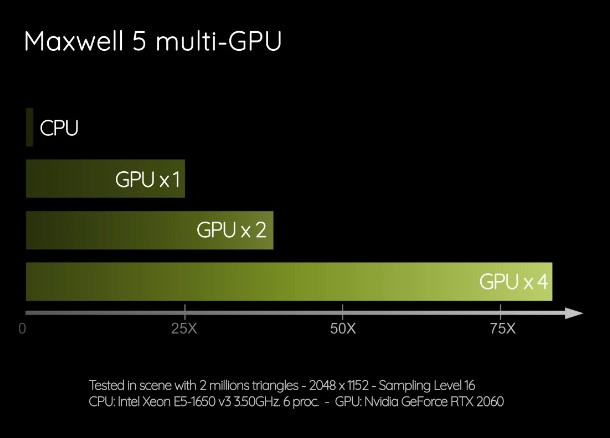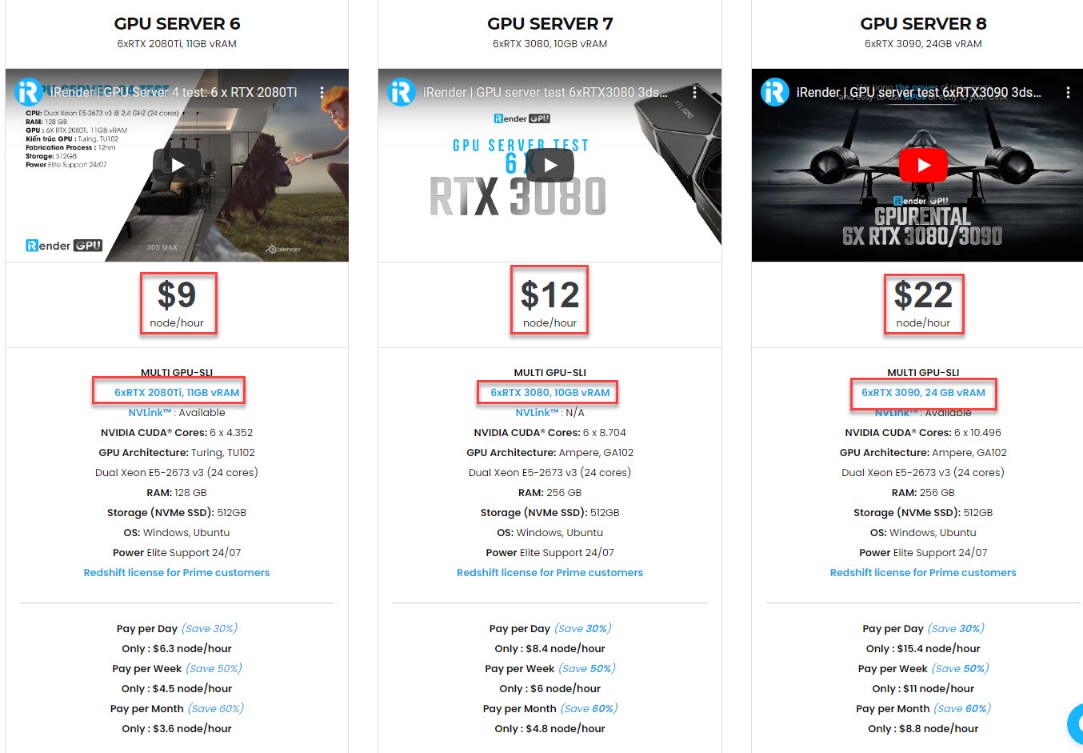The most powerful cloud rendering service for Maxwell Render
3D render engines are the software that perform the transformation of the prepared 3D scene into a image or animation. They can be based on different methods, such as ray-tracing, rasterization, path-tracing. Depending on the speed and the outcome expected, it comes in different types – real-time and non-real-time. Which is why 3D rendering market provides an array of solutions for 3D rendering – different programs that are designed to satisfy different needs.
Due to its very nature, Maxwell Render is being used widely in 3D industry besides a bunch of other rendering engines. Maxwell enables users to create accurate and extremely realistic images. Maxwell Render is a recognized standard in architectural visualization, product design, jewelry, film production, scientific research and other high-end rendering markets, and the leader in render quality. This unbiased rendering engine accepts models and scenes created in 3D or CAD applications such as Rhino, Sketchup, etc. Several of these applications are directly supported through a Maxwell Render plug-in; others can be used in conjunction with Maxwell Render by importing the geometry into Maxwell Studio, a component of the software.
However, once finding the right render engine for your projects, you are still having problem with your old-low capacity computer, which decreases your productivy. You are also confused what is the best cloud rendering service for Maxwell, then this article is for you.
Maxwell system requirements
First, let’s have a look at the minimum system requirements for Maxwell Render V5:
Central Processing Unit
For Windows OS
- Windows Server 2008 R2 SP1, Windows 7, 8, 8.1, Windows Server 2012 or Windows 10
- 2 GHz Intel® Core2 processor, AMD Athlon 64 or better
- 1GB RAM minimum. 16 GB of RAM memory is highly recommended
- 7 GB available hard disk space for installation
- Accelerated OpenGL drivers
- 3 button mouse recommended
For Mac OS
- MacOS 10.11 (El Capitan), 10.12 (Sierra), 10.13 (High Sierra), 10.14 (Mojave) and 10.15 (Catalina).
- 1 GB RAM minimum. 16 GB of RAM memory is highly recommended
- 7 GB available hard disk space for installation
- 3 button mouse recommended
For Linux 64
- x86_64 distribution with a 2.6 Kernel and glibc 2.5
- Tested on Debian GNU/Linux 7 (wheezy), Fedora Core release 6 (Zod), CentOS release 6.5 (Final), Ubuntu precise (12.04.2 LTS)
- 2 GHz Intel® Core®2, AMD Athlon 64 or better
- 1 GB RAM minimum. 16 GB of RAM memory is highly recommended
- 7 GB available hard disk space for installation
- 3 button mouse recommended
GPU engine
- Graphics cards that support CUDAplatform (Nvidia), running on Windows. No AMD or Intel will work, sorry.
- The drivers should be up to date.
- Maxwell,Pascal, Volta and Turing architectures are supported (for reference you can check this table); it could work on Kepler architecture but it could be unstable and the experience won’t be good.
- Denoiser is capable of running on CPU or GPU, with Nvidia, AMD andIntel graphics cards; it works with CUDA (Nvidia) and also can work using OpenCL either in GPU (Nvidia, AMD or Intel) or CPU.
- When using GPU, user should using a graphics card with at least 2.5GB. This number is actually dependent on frame size, 2.5GB is for 2k pixels square imagery. For Nvidia CUDA, the drivers should support at least CUDA 7.0, and the Catalyst driver should be up to date if it’s ADM.
To speed up your Maxwell Rendering time, you can upgrade your computer system or invest in a better computer system. Another solution is to choose a cloud rendering service for Maxwell. And iRender is one of the most powerful cloud rendering services for Maxwell Render. In the following part, let’s learn about iRender for Maxwell render!
iRender - The best cloud render farm for Maxwell
1. Powerful Hardware
From Maxwell version 4.0, this render engine has supported multiple GPUs, for a “more than 50x speed-up compared with a high-end CPU”. In addition, Multilight now runs on the GPU engine, while the GPU engine itself now natively supports Nvidia’s new Ampere GPUs, including the GeForce RTX 30 Series and RTX A6000.
iRender provide 3 types of multi-GPU-servers (6x GeForce RTX 2080 Ti / 6x RTX 3080/ 6x RTX 3090) which are the most effective for Maxwell rendering in multi GPU cards coming with the following specifications:
As written above, the multiple cards servers provided by iRender combined with NVIDIA RTX graphics cards ( 6x GeForce RTX 2080 Ti / RTX 3080/ RTX 3090). The CPU is Dual Xeon E5-2673 v3 (24 cores). Moreover, the storage drive of all multi GPU card servers at iRender is SSD NVMe 512GB. These drives are about 30% more expensive than a standard SSD, but around five times faster! Furthermore, here at iRender, we provide an amount from 128 to 256 GB of RAM. All the server’s configuration surpass all the recommended ones from Maxwell. Come with us, you now can handle even the touchiest projects in an easiest way.
2. Reasonable Price
You will be charged on a per-minute basis. Depending on the type of server you choose, we will issue you an invoice once you shut down the servers, so that you will control your balance easily.
The hourly rental for package of 6x Nvidia RTX 3090 is $22 per machine hour, 6x Nvidia RTX 2080 is $9 per machine hour, and 6x Nvidia RTX 3080 is $12. But you can always save 30%, 50% with our Fixed Rental feature. For those who’re in need of a server more than a day, or have an extremely large project, we advise to choose a daily/ weekly/monthly rental package. The discount is attractive (30% for daily packages, 50% for weekly, and monthly packages).
3.Simple Process
What you need to do is just 5 simple steps including: Creating an iRender account, Recharging money, Transferring your files to the remote server, Selecting a package and connecting to the server then finally Taking full control of the server, install your software for the first time and doing whatever you want.
We ensure provide you the easy-to-use interesting and effective solution. With just one or two clicks to create an image, and 7 to 15 minutes to boot system in the first time, you will use the servers (GPUs & CPUs) like your own PC. Additionally, you just need to setup working environment once, and save as Images to keep it for life.
Furthermore, we are one of a few render farms providing a unique transfer file tool, without having to access to a third party for transfering data. The tool is called GpuHub- Sync. You can upload your data even when the remote server is turned off and it will automatically sync to the remote servers and vice versa. Furthermore, major cloud transferring platforms like Dropbox, Google Drive are also supported if users want it.
4. Real Human Support 24/7
If you choose to render your projects with iRender, you can feel extra safe that we have a dedicated CPU & GPU infrastructure and enthusiastic technical supporters available 24 hours a day, 7 days in a week to answer any queries you might have regarding your rendering jobs.
Final thoughts
We hope this overview has shown you some information to utilize a GPU renderer like Maxwell Render in the cloud. At iRender, we try our best every day to offer our beloved customers the power and expedience they need to put the project, concept, or presentation together quickly and beautifully. We help to turn a low-performance computer into a supercomputer using the cloud rendering service for Maxwell.
To get started with your Maxwell Render pipeline, sign up HERE to get FREE coupon to test the servers.
iRender– Happy Rendering!
Related Posts
The latest creative news from Maxwell Cloud Rendering , Cinema 4D Cloud Rendering , 3D VFX Plugins & Cloud Rendering.