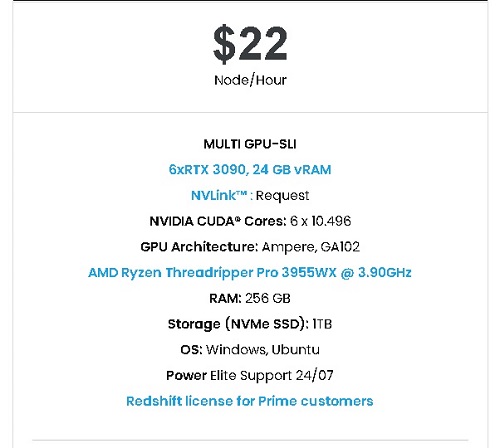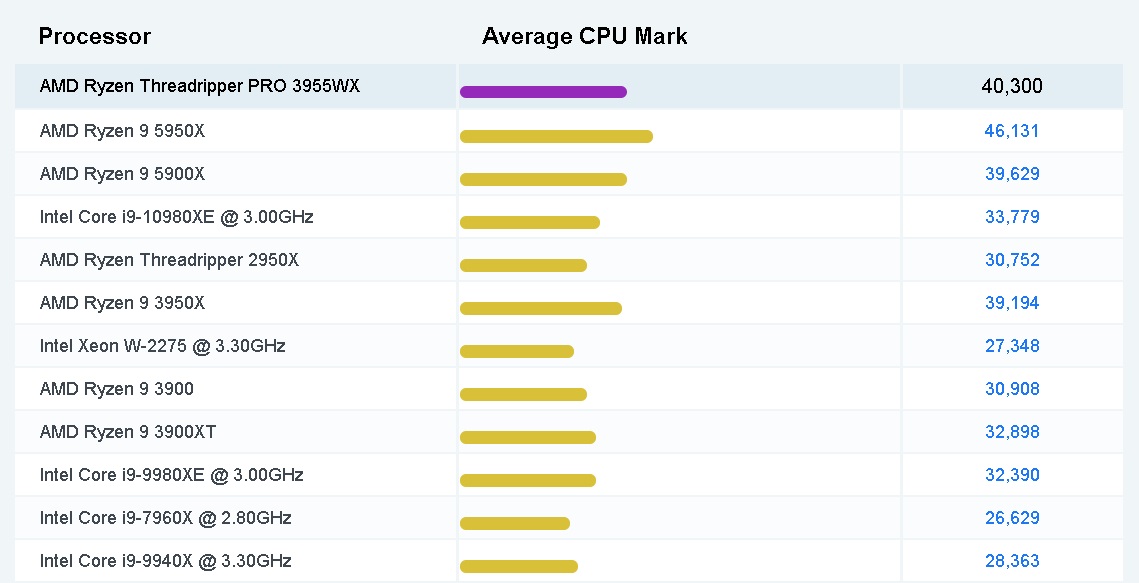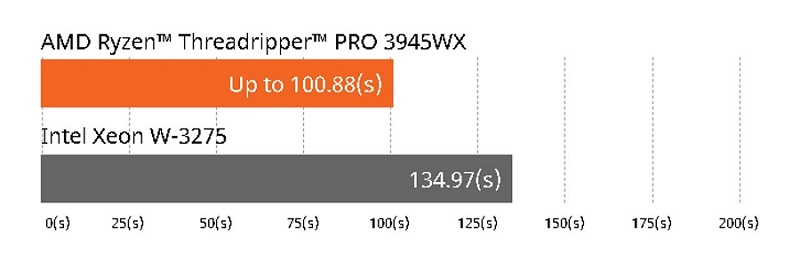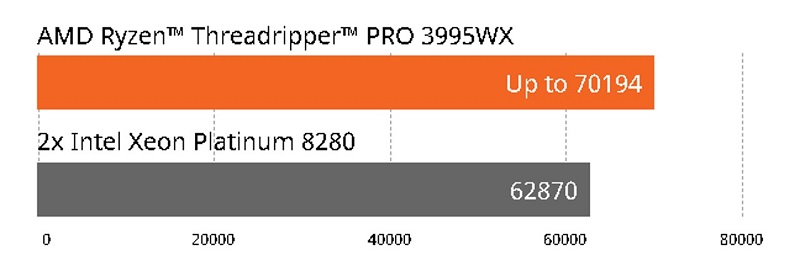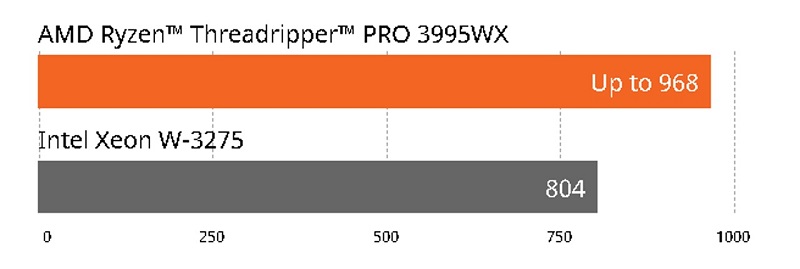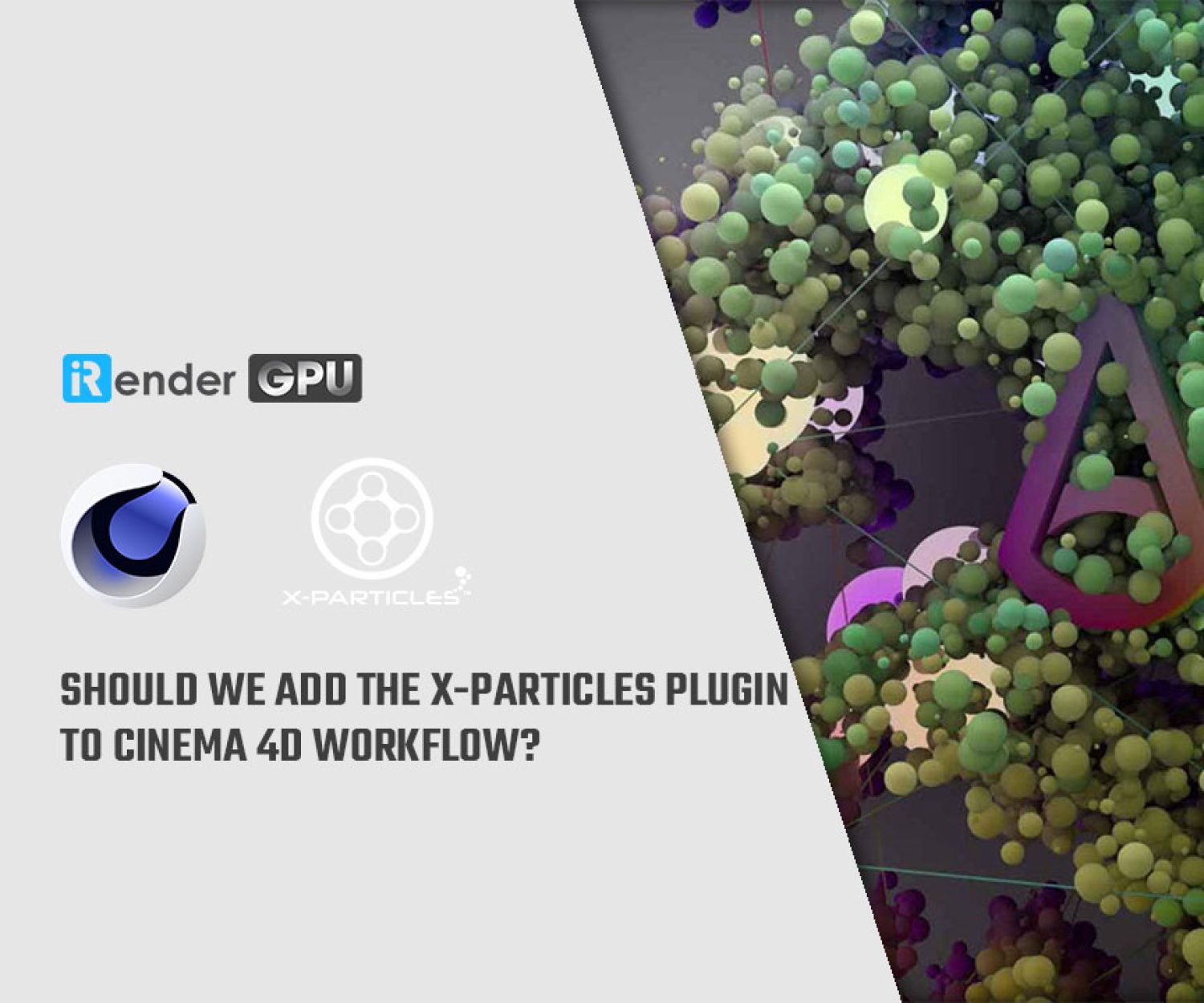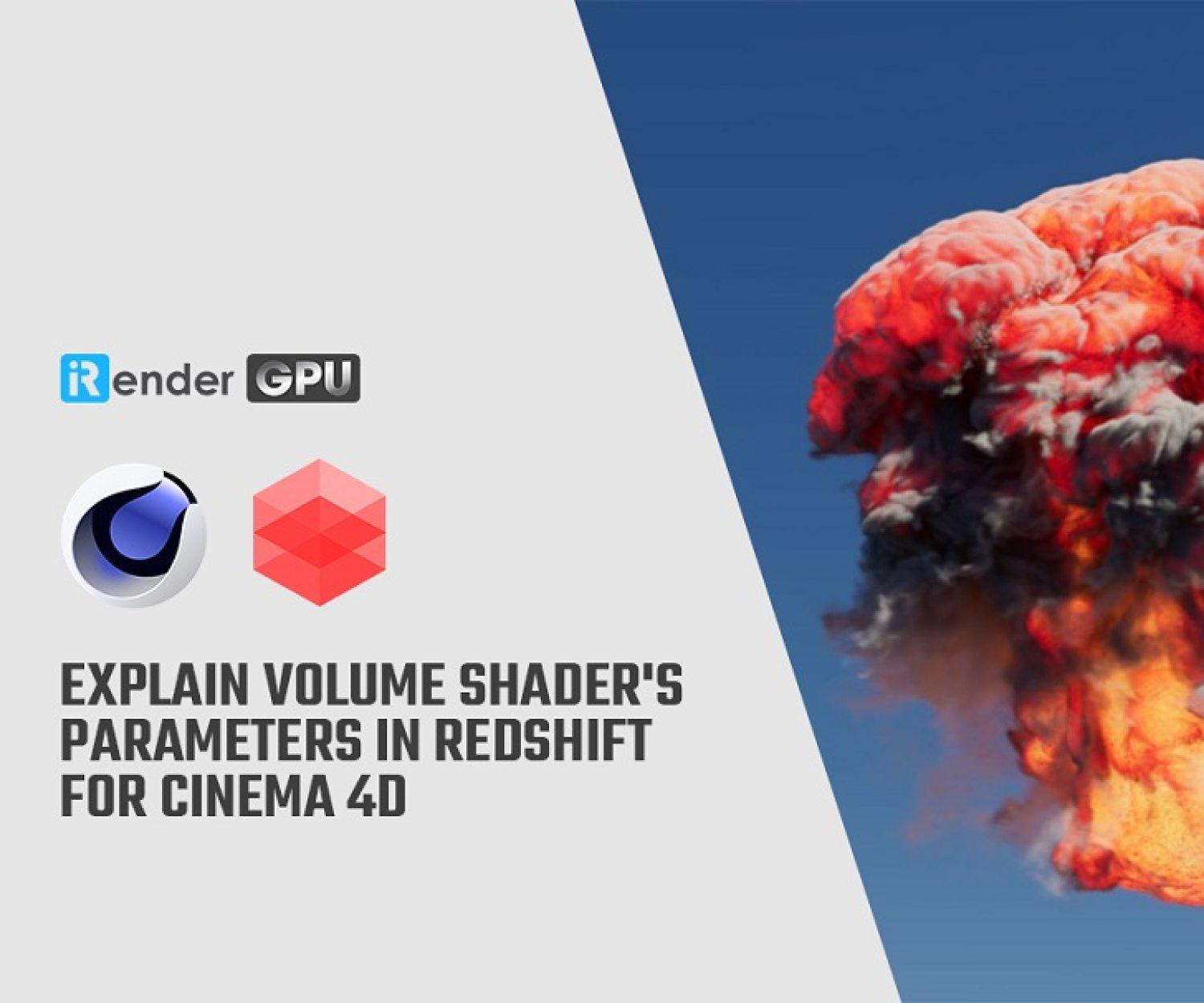The most powerful & high speed server for Multi-GPUs rendering
At iRender, day by day we try to make every little thing better. Concentration and hard-working are not just virtues, they become our working culture and strategy development. We’re a set of beautifully obvious GPU cloud rendering to keep your ideas moving.
As a part of our continuing efforts to provide the best service and best performance to our customers, iRender has launched a more beautiful and powerful new server of 6x RTX 3090 for you.
In this article today, let’s explore the most powerful & high speed for Multi-GPUs rendering!
This server is considered to be one of our big leaps and ready to tackle the biggest rendering, CGI, VFX challenges. In the article today, we will show you some hardware tips to speed up rendering as well as unwrap the new server to find out the new features. Together, see how it glitters and shines.
The Powerful Processor
The AMD Ryzen Threadripper PRO 3955WX CPU is one of the most ultimate professional workstation processors to handle the diverse computing requirements. This processor can deliver high-frequency cores for threaded 3D design tasks, up to 16 cores and 32 threads for multi-threaded rendering, and 8 channels of RAM to help power the most complex projects.
Important factors
Technically, there are two factors that you should consider when choosing CPU:
- You should go for a max-core-clock CPU. That’s the reason we chose the AMD 3955WX for the new server, which brings us the incredible 3.9 – 4.3 GHz Max Boost Frequency, with 72MB Cache.
- There is another factor to consider when choosing a CPU: PCIe-Lanes. GPUs are connected to the CPU via PCIe-Lanes on the motherboard. Top-tier GPUs usually need 16x PCIe 3.0 Lanes to run at full performance without bandwidth throttling.
Back to our AMD 3955WX, this is the world’s only processor family supporting PCIe 4.0, which delivers twice the I/O performance over PCIe 3.0. Moreover, it can accelerate workflows with next-gen GPUs and high-speed storage devices and support 128 PCIe lanes as well. As a final brief, this is a great choice for driving Multi-GPUs.
Finding a CPU that has both as many cores as possible and clocks as high as possible? Here is the answer. Now let’s take a look at the popular comparisons for AMD Ryzen Threadripper PRO 3955WX. This is made using thousands of PerformanceTest benchmark results and is updated daily. (As of 25th September 2021)
Conclusion: In the chart above, AMD 3955WX ranked 2nd with 40,300 score, even delivering much better performance than some Intel Core i9 processors ( i9-9980XE and i9-9960X) and only behind AMD Ryzen 9 5650X.
Performance Leadership
Professional content creators can now leverage the fastest, most versatile workstation processor ever created, with unmatched core counts for multi-threaded workloads that rival competing for dual socket solutions and high frequency single-threaded performance for lightly threaded tasks. This unique, full spectrum compute capability enables reduced render times, more creative iterations, faster simulation solving, quick assembly rebuilds and smooth interactivity with 3D assets.
- Autodesk Revit (Lower is Better)
- Chaos Group V-Ray (Higher is Better)
- Adobe After Effects (Higher is Better)
The Best GPU for rendering 2021
GPU stands for Graphics Processing Unit. Its design and construction resemble a regular CPU, but it has been designed to handle complex graphics processing. The GPU shares the resources of the entire computer processing by being responsible for processing the graphics output on the screen. However, in recent years GPUs have been designed to render on specific rendering software available on the market today such as NVIDIA’s IRay, Chaos Group’s VRay RT, Otoy’s OctaneRender; MAXON’s Redshift, etc.
NVIDIA or AMD?
The market provided a dozen options for the best graphics cards, recognizing that there’s plenty of potential overlap. The latest generation GPUs consist of Nvidia’s Ampere architecture cards and AMD’s RDNA2 architecture offerings. However, if you are a designer, artist, architect or you often do some intensive tasks like: Rendering; 3D visualization; Visual effects; Image processing; etc, NVIDIA-based cards will be the solid choice. Below are three main reasons:
- Some render engines only support NVIDIA cards, including Iray, Octane, Redshift, Omniverse, Renderman, etc
- Users using AMD will not get the embree acceleration because that’s an NVIDIA bonus for some plugins like: Vray, Blender, etc
- We have found NVIDIA to be more reliable overall – especially for consistently heavy tasks like rendering.
The champion of the GPU market
As mentioned above, video card selection is the driving factor for performance in 3D rendering. The faster the better, and you can also use multiple GPUs to further speed up rendering. There are two aspects of a video card that impact render capabilities: the raw speed of the GPU itself and the amount of memory on the card. Video memory will limit how large and complex scenes can be rendered effectively.
Although some Quadro GPUs offer even more VRAM, the value of these “Pro”-level GPUs is worse for GPU rendering compared to mainstream or “Gaming” GPUs. There are some features such as ECC VRAM, higher Floating Point precision, or official Support and Drivers that make them valuable in the eyes of enterprise, Machine-learning, or CAD users, to name a few. For your GPU Rendering needs, stick to mainstream RTX GPUs for the best value.
| GPU | Performance Rank | Value Rank (fps/$) |
| Nvidia GeForce RTX 3090 | 1 (152.7 fps) | 13 ($1,499) |
| AMD Radeon RX 6900 XT | 2 (148.1fps) | 12 ($999) |
| AMD Radeon RX 6800 XT | 3 (142.8 fps) | 10 ($649) |
| Nvidia GeForce RTX 3080 | 4 (142.1 fps) | 11 ($699) |
| AMD Radeon RX 6800 | 5 (127.3 fps) | 9 ($579) |
| Nvidia GeForce RTX 3070 | 6 (116.6 fps) | 7 ($499) |
| AMD Radeon RX 6700 XT | 7 (112.0 fps) | 6 ($479) |
| Nvidia GeForce RTX 3060 Ti | 8 (106.3 fps) | 2 ($399) |
| AMD Radeon RX 6600 XT | 9 (88.2 fps) | 8 ($379) |
Conclusion: The Best GPU for Rendering in 3D: NVIDIA GeForce RTX 3090
- CUDA Cores: 10496
- Core Clock: 1.40 GHz (1,70 GHz boost)
- VRAM: 24 GB GDDR6X
- Power Connectors: 2x PCIe 8-pin
- Outputs: HDMI 2.1, 3x DisplayPort 1.4a
The RTX 3090 is the current heavyweight champion of the GPU market. It sports a whopping 24 GBs of super-fast GDDR6X VRAM and has over 10k CUDA cores. It is a beast at gaming and creative tasks (rendering, 3D visualization, visual effects, etc). Incredibly, iRender supports NVLink (Request) which helps you increase the amount of VRAM to 48GB.
Why choosing iRender for Multi-GPU accelerated rendering?
1. Minimized risk
A multi-GPU workstation, especially the RTX 30 Series, draws more power under load than its predecessors. They do require a larger chassis, a strong power supply, and plenty of airflow from the case fans.
Your local computers can overheat or shut down during the rendering process. However, this will never happen if you choose iRender farm as we officially upgrade the Data Center to Tier III international standard. (a globally recognized standard for data center reliability and overall performance)
2. Cheapest price
Investing $3000 for a graphics card, >10.000 USD for using Multi-GPU, not to mention the costs of compatible factors to build a computer, is also very expensive. This is such a big investment for single individuals or freelancers or even small studios.
At iRender, you can start at 3.8 USD to use the beast RTX 3090. You can rest assured that our pricing schemes are the cheapest you have ever found, with rates three times lower than that of other solutions. Besides our hard-to-beat prices, we also offer generous volume discounts, which provide you with credit bonuses depending on how much you top up. Moreover, you can always save up to 40% with our daily/ weekly/monthly rental.
3. Easy to use
Unlike other render farms, iRender provides you a powerful machine with up-to-date NVIDIA GPUs, then users will remotely connect and take full control of it. Using our remote PC is no different from your local PC. You can install any plugin with any version you want.
4. Support 24/7
iRender has a great number of enthusiastic staff that are always ready to support you 24/7. Whenever you have trouble using our server, or even with your software, we – iRender Support Team are always there to help you solve your problem.
Render failure? You do not need to waste your time asking forums or waiting for days from the developer. We support you 24/7. We believe the quality of support we provide is as vital as the technology we deliver. We provide unmatched support tailored to your specific needs and goals.
5. Free Transfer Data
iRender is one of a few render farms providing a unique transfer file tool, without having to access a third party for transferring data. With this tool called GpuHub- Sync, you can upload your data even when the remote server is turned off and it will automatically sync to the remote servers and vice versa.
- Fast upload and download multiple files simultaneously.
- We provide storage space of up to 1TB.
- No subscription fee to store your data.
Conclusion
We often have attractive promotions to thank our beloved customers. SPECIAL OFFER for this September: Get 50% BONUS for all newly registered users. Let’s CHECK IT OUT!
If you have any questions, please do not hesitate to reach us via Whatsapp: +(84) 981-868-890. We will be ready to help you in any way! Get a trial now to stop wasting pointless hours of rendering. We do the rendering, the creativity is yours!
iRender – Happy Rendring!
Source: amd.com
Related Posts
The latest creative news from Cinema 4D Cloud Rendering , V-Ray Cloud Rendering , Redshift Cloud Rendering, Octane Cloud Rendering, 3D VFX Plugins & Cloud Rendering.