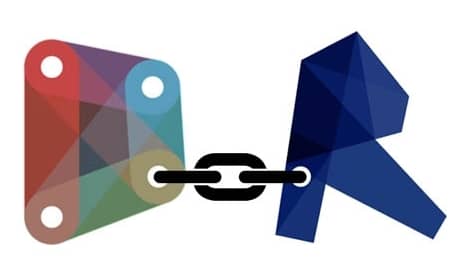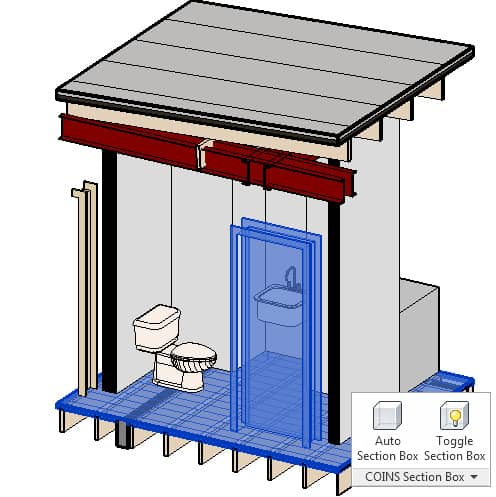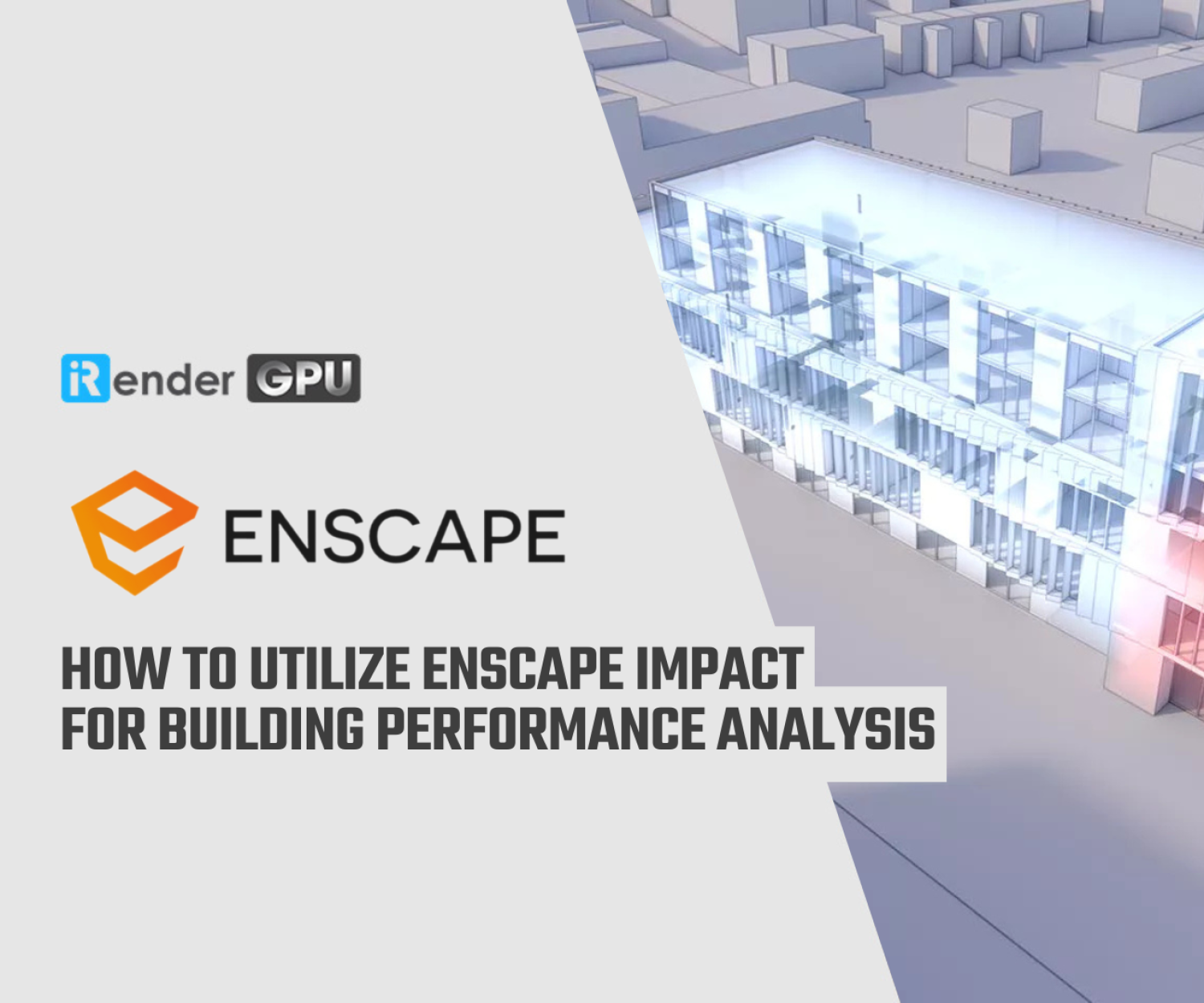Top Essential Plugins And Add-ons for Revit
Revit has quickly become a mainstay in architecture, engineering, and consulting firms around the world. And while it has yet to completely replace AutoCAD as the preferred industry standard for drafting software, it’s capabilities and potential as a Building Information Modeling platform greatly outweigh some of the growing pains it has endured over the past decade.
But, as with any piece of productivity software, there are add-ons for Revit, apps, and plug-ins available to help streamline workflow and make using the programs more effective and more powerful. Revit is no exception. The following plug-ins are Revit’s most widely-used, and assist in making one of the titans of the architectural software industry even better.
Vray for Revit
Revit is one of the most powerful BIM products on the market; however, until recently, its ability to create beautiful renders was somewhat limited. Now with the backing of Chaos Group, architects can convert their functional (albeit, not the most beautiful architectural model) into something much easier on the eyes.
Vray for Revit comes with all of the bells and whistles you would expect, physically-based lighting, real-world cameras, physically-based materials, and environmental effects. It also comes with some unexpected perks, like compatibility with Revit section.
Vray’s workflow meshes seamlessly with Revit, but if you’re more comfortable in Vray’s standalone, you can export it directly.
pyRevit - Top best add-ons for Revit
PyRevit is one of the best add-ons for Revit
For those who use programming languages in your BIM process, pyRevit is a popular plug-in in the community. pyRevit provides a rapid application prototyping (RAD) for Revit, allowing users to design automation and add-on features inside the Revit environment with their preferred programming language. This allows users to sketch out their ideas in Python quickly—whether it’s IronPython or CPython, C#, or VB.net. In addition, pyRevit allows your custom tools to be distributed to the different teams in your BIM through a unified interface, making workflow uniform and more efficient. For those who produce add-ons for fun, those custom tools can be shared with the community as well.
Operating system: Windows
Enscape
Enscape is a plug-in that allows real-time rendering. Enscape can import models as either 2D or 3D, and even provide 360 panoramas within seconds. This allows users to walk through a model easily, and can be used to create virtual reality (VR) experiences—perfect if you plan to use the model for marketing or demonstration purposes. Speaking of virtual reality, Enscape models can be exported directly to HTC Vive and Occulus Rift VR headsets.
The biggest con that comes with Enscape is its price—users can choose between their monthly and annual subscription services, which can range between $47/month and $469/year, depending on your needs. However, a 14-day free trial is available for you to check the software out before taking the plunge. An educational license is also available for students, lecturers, and universities. Students and lectureres can get a free license for non-commercial use by filling up a required form.
Operating system: Windows
Rushforth Tools
RushForth tools are a popular resource for Revit users. The tool provides features such as Project Setup , Model Manager/Parameter Transformer, Parameter Schedulers, Parameter Linkers, Excel importation, and creating 3D views, among others. RushForth Tools can be downloaded as a single-user license for $99.9, or as an enterprise site license for $4000. A 30-day trial is available for those wanting to put it through a test run before biting the bullet.
Operating system: Windows
Ideate BIMLink
Although Revit’s spreadsheets are appreciated, Excel is much more extensive in its features which help make work more efficient. Instead of laboring over the in-house table feature, Ideate BM link allows easy scheduling and data processing by giving users the power to export Revit schedules to Miscrosoft Excel. Ideate BIMLink is a subscription service, and costs around $850. Although it’s not necessarily the cheapest Excel exporter plugin, it is one of the most popular and trusted ones in the industry due to its ability to handle terrabytes of information commonly used in BIM. Still unsure if you should get it? No fear—a trial version is available for 14 days and is only limited to the export of 25 rows of data . After the trial period, users can still use the software in demo mode. However, demo mode does not allow any imports.
Operating system: Windows
Dynamo BIM
Dynamo BIM is an open-source tool that can perform BIM with the use of a graphical algorithm editor. Dynamo is often used for modeling automation and pricing, allowing designers to work on various drafts of certain elements before committing. Traditionally, each option would have to be modeled manually, however automated modeling saves all that time and effort in choosing the best option. Because it’s open-source, Dynamo is free. It also has a great community, where users can exchange tricks and tips in making the most out of the software.
Operating system: Windows
Revit Lookup
Revit Lookup is a free and open-source add-in. It is an interactive tool, and allows users to review and view their raw database. Data like this is often not seen by end users, thus Revit Lookup is great for getting to the bottom of things. Revit Lookup canhelp identify read-only parameters, parameter types, and their values when available. Most users have noted that the use of add-ins such as pyRevit, Dynamo, and other write add-ins without Lookup is just useless—making Lookup an essential add-in when using said software.
Revit Lookup has no executable installer. Its source is hosted in Github, requiring the code to be compiled in Visual Studio to install the add-in. Those unfamiliar with the process can download it through a website dedicated to compiling Revit Lookup builds, copy the add-in and DLL files to the Revit add-in folder, and press install.
Operating system: Windows
RTV Tools
RTVTools provides productivity-enhancing Revit and BIM add-ins to help simplify your workload. Their tools are the RTV Xporter, Drawing Manager, Reporter, Shared Parameter Manager, and Paint. Although users may vary on their workload and activity, users have the choice with regards to which add-in they can install, ensuring they don’t get to pay for any idle software.
Add-ins from RTV are acquired through a subscription renewal. Users can get an enterprise, site, or single license for certain RTV Tools, while some may have single or network licenses only—allowing hobbyists, freelancers, and large enterprises alike to enjoy their service.
Operating system: Windows
COINS auto-section box
Perhaps one of the most popular plug-ins out there and the best add-ons for Revit, the Coins Auto-Section Box is used for managing views during model analysis. Although Revit has made its in-house counterpart Section Box, most users still prefer the Coins version due to the latter’s extensive features. Even better: Coins is a free plug-in, perfect for any user!
Operating system: Windows (requires custom installer as it does not use the standard Autodesk App Store installer)
iRender prides itself on providing the right configuration packages for all popular render engines and plugins, add-ons for Revit to give you a great experience in rendering. If you have any questions about using Revit and how to speed up your rendering for your Revit projects with our service, register for an account today to experience our service. Or contact us via WhatsApp: (+84) 912 515 500/ email [email protected] for advice and support.
iRender – Happy Rendering!
Source: realspace3d.com
Related Posts
The latest creative news from Enscape Cloud rendering, Lumion Cloud rendering, SketchUp Cloud Rendering , Twinmotion Cloud Rendering , 3D VFX Plugins & Cloud Rendering.