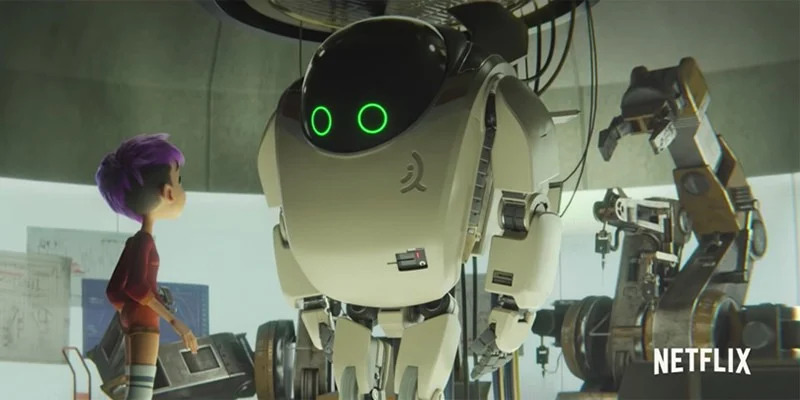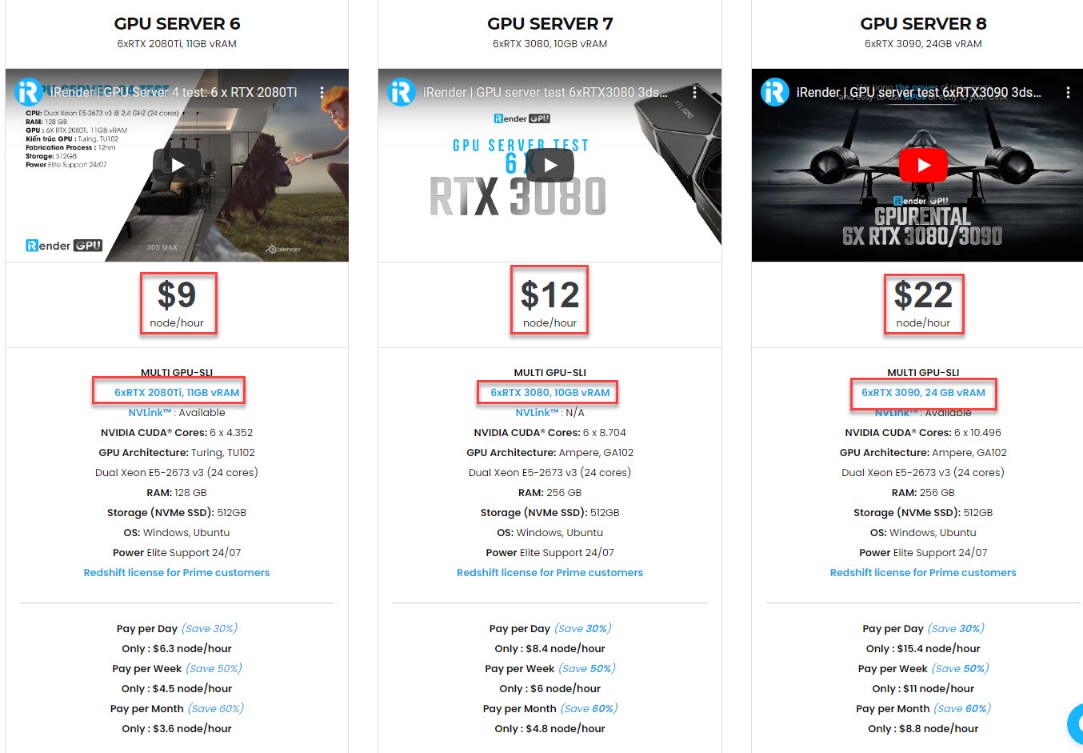What are the best Renderers for Blender in 2021
We all know Blender is the free and open source 3D creation suite that supports the entirety of the 3D pipeline—modeling, rigging, animation, simulation, rendering, compositing and motion tracking, video editing, interactive applications and even virtual reality. Blender has everything which other graphics software have: from Viewport realtime, path tracing, node base materials, 3D texture rendering, smoke / fire / fluid simulation, python scripting support, retopology tools and camera matching, montage, animation curve, etc. It has been gaining widespread acceptance in the industry, and many studios and artists are incorporating it into their pipelines. And you ask, what’s that shiny thing at the far end of the pipeline? Well, it’s rendering, of course, and Blender’s ecosystem is not short on powerful rendering solutions. Blender itself includes three versatile renderers out of the box and there are many more from third parties.
For today’s article, let’s explore how CG Director, a website for Computer-Builds & Hardware-Insight for Creators in 3D, Animation, Computer Graphics & Digital Content Creation, evaluates all these best renderers for Blender.
Cycles - One of the best renderers for Blender
First of the best renderers for Blender, the Cycles renderer. Cycles is the most feature-rich, production-proven renderer available in Blender. It’s a path-tracing engine, meaning that it is particularly good at recreating the intricacies of light bouncing around the scene and interacting with the various elements in it. It has already been used in many TV and Film productions, including the Netflix film Next Gen by Canadian studio Tangent Animation.
Cycles boasts a rich set of rendering features, including powerful PBR shading nodes, accurate subsurface-scattering, vector displacement and adaptive subdivision, volume scattering and absorption, caustics, cryptomatte support, and more.Cycles is heavily maintained and updated, with recent development focusing on heavy optimization.This makes Cycles a relatively fast path tracer on top of its already impressive feature-set, especially with the addition of OptiX powered rendering, allowing it to leverage RTX cores to drastically improve rendering speeds. It also has multiple viewport and render denoiser, including the powerful OIDN (CPU) and OptiX (GPU) denoisers.It also features multi-GPU rendering support for both Nvidia and AMD GPUs as well as GPU + CPU “Hybrid” rendering support with tile-stealing.
That being said, Cycles does have its limitations. It’s currently not as capable in areas such as caustics, where LuxCoreRender beats it in both speed and accuracy. It’s also missing light-linking, a highly requested feature present in a lot of its direct competitors.
Eevee
Initially designed as a “realtime” viewport for Blender with the goal of being a pre-viz tool to help with the shading workflow of its big brother, Cycles, Eevee has turned into a beast of its own. Eevee is Blender’s real-time rasterization render engine, which replaced the Blender Internal renderer in Blender 2.80. Ever since its release, Eevee has made waves when one demo after the next showcased its power despite being a rasterization engine.
While it can never beat a path-tracing engine blow for blow, especially in areas such as Global Illumination, Refraction, and Caustics, Eevee still boasts a powerful feature set on top of its blazing fast render speeds.
Volume Rendering, Subsurface Scattering, Hair Support, a powerful Shader-to-RGB node for NPR shading, and the recently added Motion Blur and Cryptomatte support. Eevee’s current development cycle is focused on filling the gaps in its feature set to make it fully viable as a production rendering option, and it was used extensively on the Coffee Run short by the Blender Animation Studio
Eevee’s biggest strength is Speed. This comes at the expense of its biggest shortcomings, which come by nature of its rasterization design: Reflection, refraction, contact shadows, and more are “screen-space” effects, meaning that there is no true path-tracing calculating light bounces beyond the rendering screen.This can make realistic renders much more challenging to achieve, especially when compared to its more-accurate-but-slower path tracing brethren.
Workbench
The workbench engine is the “standard” engine powering Blender’s viewport. Its main responsibility being smooth performance when all tasks prior to texturing/shading/lighting/rendering are performed. It isn’t all gray shades though, as the workbench boasts some powerful features aimed at visually assisting the user across a multitude of tasks, such as cavity rendering, matcaps, outlines, and Xray options among others.
Some adventurous users even attempt to tame the workbench engine into rapidly spitting out “finished” renders, but this is not for the faint of heart or easily achieved.
OctaneRender for Blender
OctaneRender was one of the pioneers in the GPU rendering scene when it first launched, and since then has become a household name for powerful yet fast rendering. It’s an unbiased, spectrally correct render engine that leverages RTX hardware to its fullest extent to render accurate images at blazingly fast speeds right in the viewport.
It features, among other things, layered materials (as opposed to manually mixing shading layers), Spectral Random Walk Subsurface Scattering, Volumetric Rendering, or Deep Pixel Rendering with full Nuke integration. Optimized out-of-core geometry for larger scenes, as well as two new “Vectron” and “Spectron” modules allowing for the rendering of extremely large procedural Geometries and Volumes.
Luckily for Blender users, Octane offers a special free tier of its Blender plugin, with the caveat of supporting only one GPU in the aforementioned free version. The plugin comes in the form of a special Blender build downloaded directly from OTOY with the OctaneRender engine built-in, which might be an inconvenience for daily-build Blender power users.
Another caveat is that Octane comes with its own shader nodes/editor, and as such Cycles materials won’t be automatically ported over to OctaneRender. However, both being PBR based render engines, the logic behind the shader construction is close enough to make the porting of shaders (at least ones based on image textures) straightforward enough.
LuxCoreRender
LuxCoreRender is not only one of the oldest unbiased physically-correct render engines on the block (carrying the mantle of the venerable LuxRender dating back to 2007), it’s also one of the most powerful. LuxCoreRender is one of the best renderers for Blender. It is also an open-source project, making it a sort of kindred spirit to Blender in that regard.
LuxCoreRender’s design philosophy is a no-holds-barred, fully physically accurate model when computing the render. The results of this are some of the most impressive/accurate renders out of the box. It also outclasses “traditional” Path-Tracers such as Cycles with a bevy set of features in place to compute light information even in the most challenging of scenes. This makes LuxCoreRender incredibly potent for rendering scenes with a focus on heavily refractive objects, caustics, or dimly lit interiors. It also features light grouping which Cycles is sorely missing at this point.While this no-compromise approach initially meant strenuous render times, updates to performance and GPU rendering as well as powerful denoising have dramatically increased render performance.
LuxCoreRender also plays well with Blender, being available as a plugin – unlike Octane -, as well as being able to parse Cycles material nodes (although it does have its own nodes for optimal performance as well as a material library!)
Final thoughts
To conclude, which Blender render is best for you, depends a lot on your needs. Although many Render Engines for Blender are free, some others can cost a hefty sum of money. This is some best renderers for Blender in 2021. In the end, it depends not only on your budget, but the style you want to achieve, your pipeline and workflow with other software, and of course, the expertise you possess.
If you already know how to use Octane because you use these engines daily in other software, it would make sense to continue using it in Blender. If you’re just starting out with Blender and still learning, Cycles is a competitive and production-proven Renderer that can be learned quickly and has a helpful support community to back it up. All of Blender’s Render Engines will need a Powerful PC, CPU or GPU, to speed up your render times.
However, if you PC is so slow and you currently don’t want to invest a huge amount of money to build your own PC. No worry about it! Here at iRender , we provide high performance computing with the 20.000+ CPUs and the latest GPUs through Remote Desktop Application. The core difference between iRender compared to other render farms is our extremely uniquerender solution, completely different from the old SAAS solution, which is gradually revealing many limitations. In other words, this is a hardware service, not a software service, modern artists will choose a machine configuration to suit their design needs and requirements of the graphic software, subsequently have full authority to set up and control directly the remote machine through their own personal computer. And multi-GPUs will be the best performance option for Blender, including three servers: 6x RTX 3080 and 6 RTX 3090.
It is undoubted that the 6x RTX 3090 super-configuration will still be the most powerful option with up to 24GB of VRAM graphics memory if you’re on budget. Moreover, it’s integrated with the latest NVlink technology that technophiles are craving for it, helping to expand data bandwidth between GPU and CPU 5-12 times faster than PCI Express interface. It can be used for a variety of things, from basic SLI for faster gaming to a large memory pool for the GPU to display large and complex scenes. This makes a huge step forward to the graphics industry, creating a differentiated processing power that takes advantage of multiple cards performance but running like a single card. Besides, this NVLink completely eliminates the bottleneck between CPU and GPU as well. You can check out the performance test video of the 4/6x RTX 3090 packages on Blender 2.90, renderer Cycles below:
iRender always puts the needs of the customer as priority to create the best server configurations, iRender is always a pioneer in the digital age with the latest graphics technologies with reasonable price. Whether you are an iRender customer, or you are simply interested in our service, iRender has a great number of enthusiastic staff that are always ready to support you 24/7. We believe the quality of support we provide is as vital as the technology we deliver. We provide unmatched support tailored to your specific needs and goals. Let’s register an account HERE to get FREE COUPON to test our servers with your Blender scenes and stay tuned for more interesting and useful articles related to rendering everyday!
iRender – Happy Rendering!
Reference source:cgdirector.com
Related Posts
The latest creative news from Blender Cloud Rendering, Redshift Cloud Rendering, Houdini Cloud Rendering , Octane Cloud Rendering, 3D VFX Plugins & Cloud Rendering.