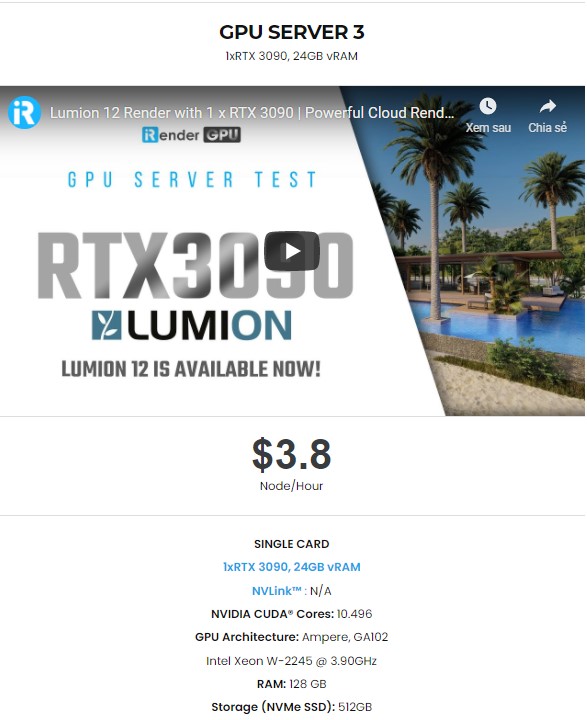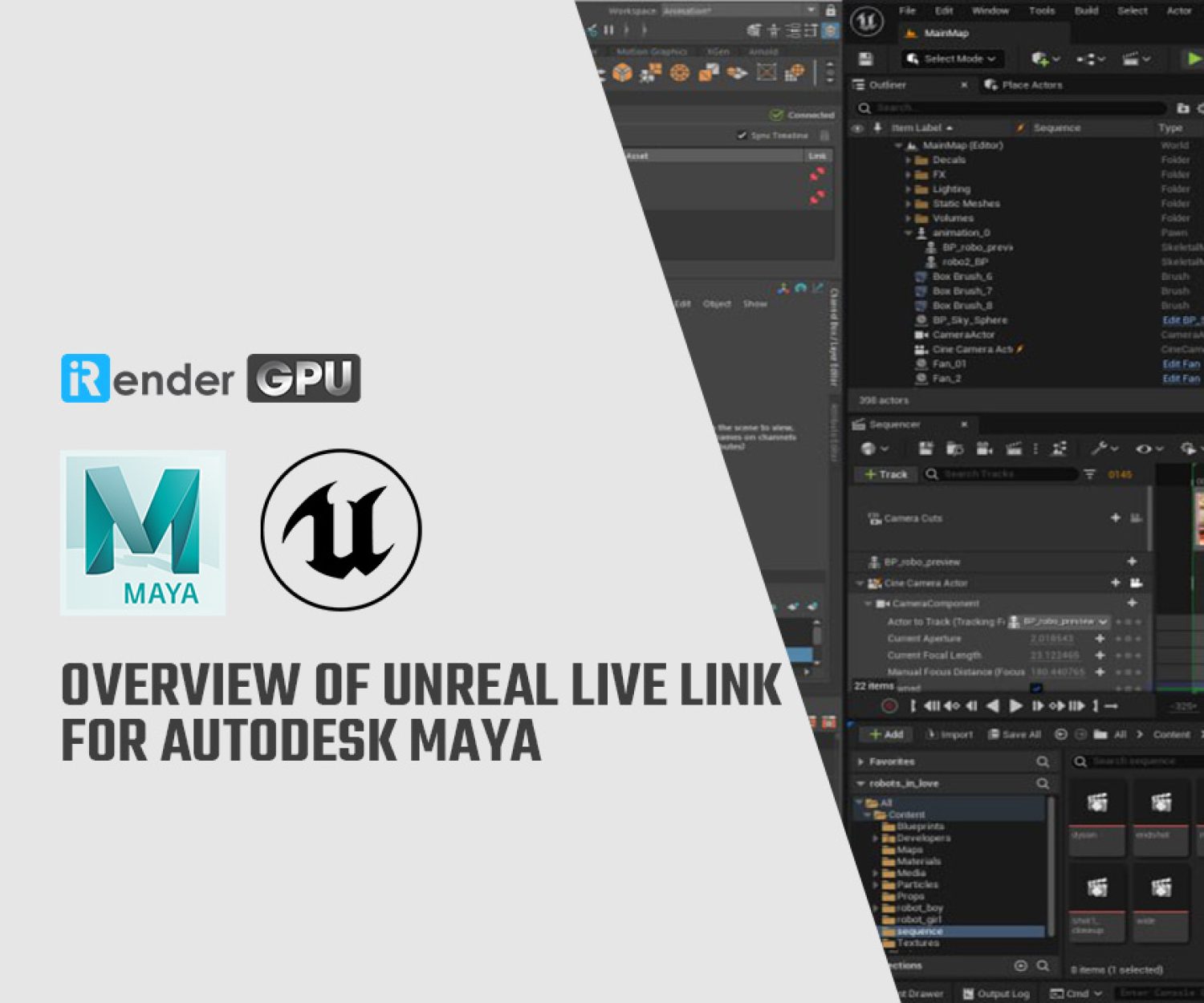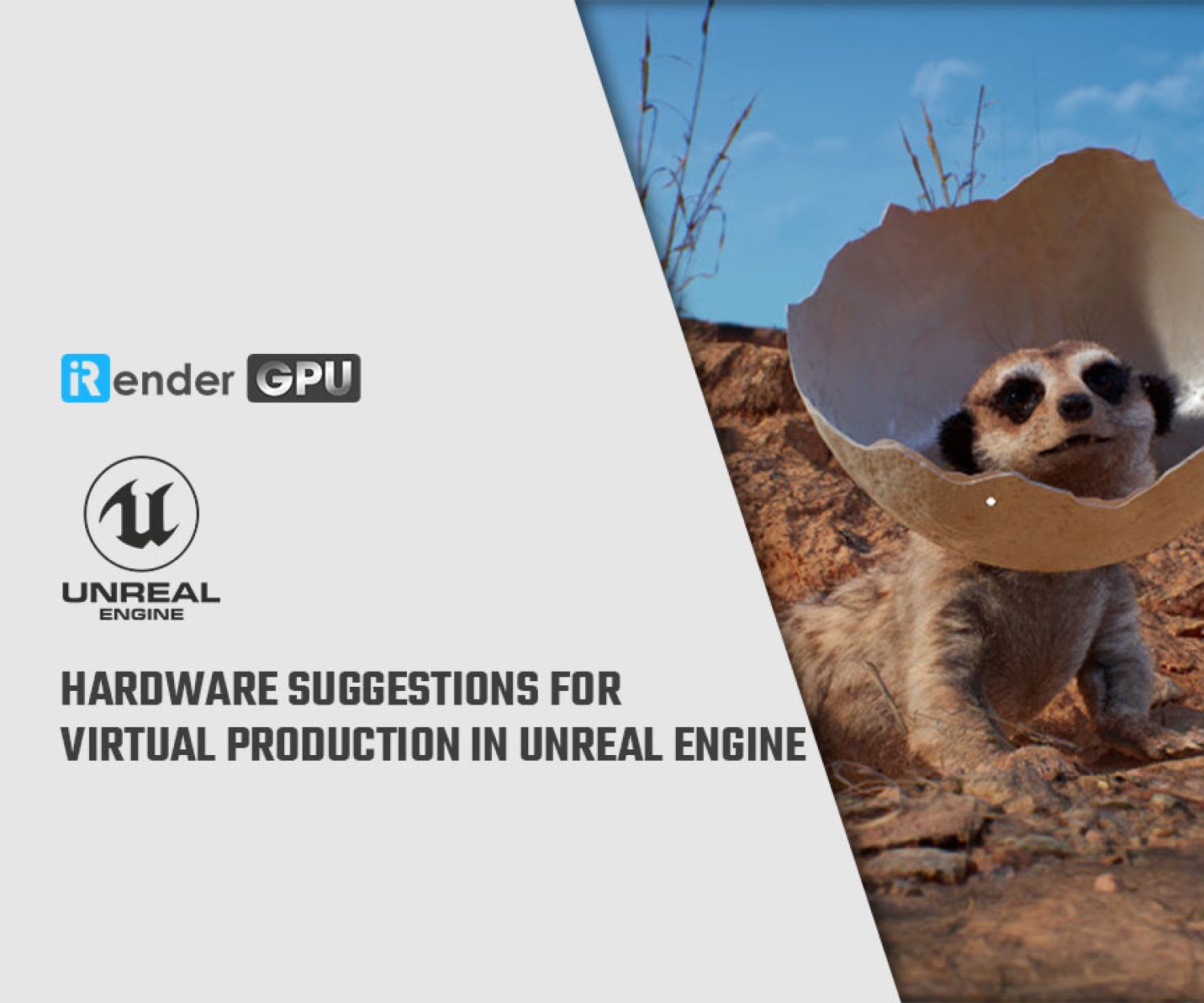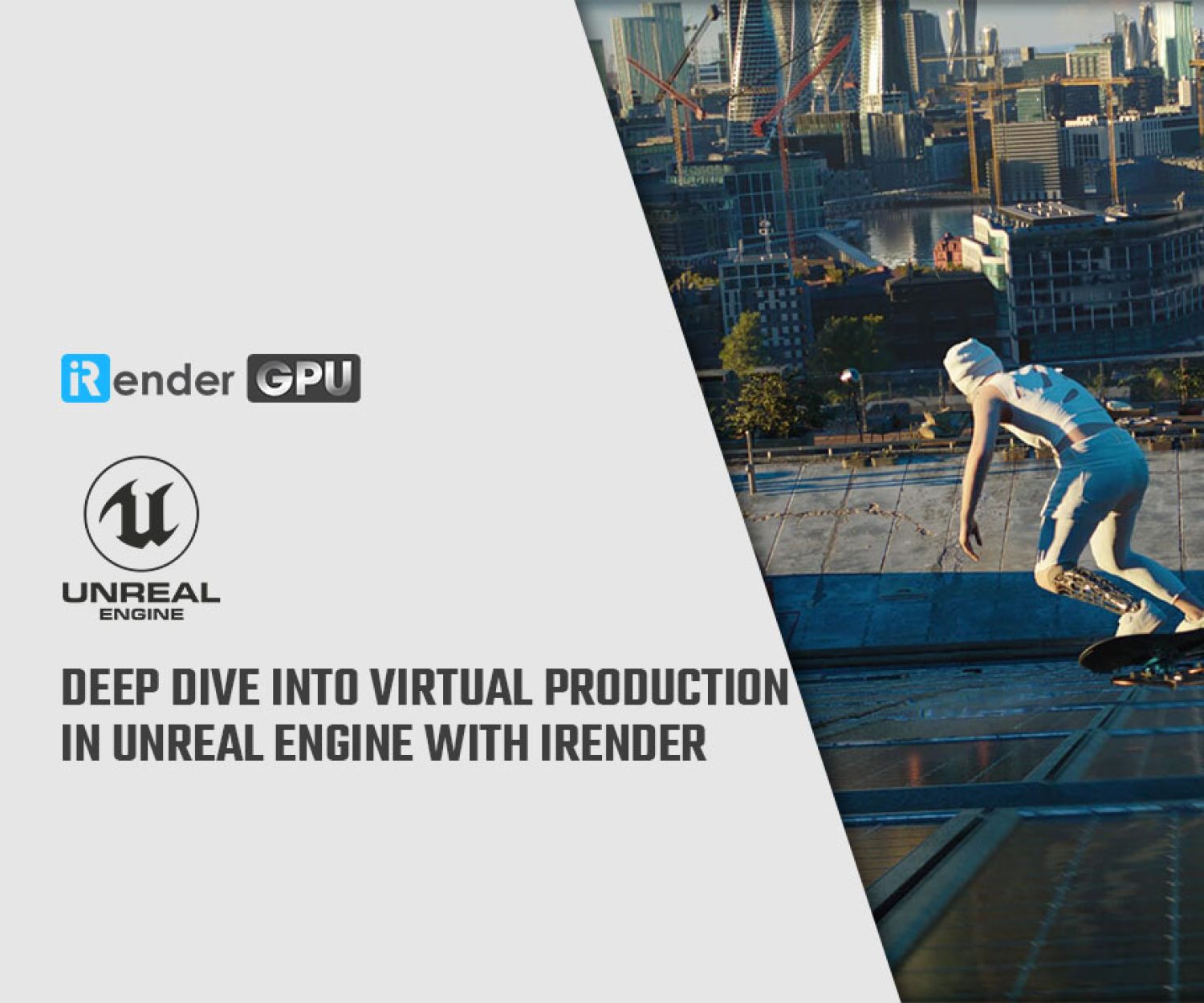What’s new in Unreal Engine 5?
The latest rendering capabilities in Unreal Engine 5 let you create massive, open-world games with film-quality assets. You can dynamically illuminate with real-time global lighting, reflections, and high-resolution shadowing. These enhancements represent a significant step forward in quality, enabling you to create the next generation of immersive and realistic gaming experiences
What is Unreal Engine 5?
Epic Games developed Unreal Engine 5 which is a game engine. The next version of Unreal Engine is Unreal Engine 5. They announced Unreal Engine 5’s early access program in May 2021, with the complete release coming later in 2021/early 2022.
Why are so many people excited about UE5?
Unreal Engine is quickly becoming a standard in the gaming and virtual production sectors (including technology for other industries like digital twins). Teams are enabled to grow large using UE5. Creators will be able to interact in real-time across sectors to produce exceptional images and experiences to end consumers. Let’s have a look at the new features in UE5.
Lumen Global Illumination and Reflections
It all boils down to lighting when it comes to creating a realistic setting. Lumen enables you to make rapid modifications such as changing the illumination to fit the time of day, adding a new light source (such as a flashlight), or inserting a sudden beam into the shot, among other things. From broad, vibrant sceneries to the finest details, it changes lighting.
Virtual Shadow Maps
Virtual Shadow Maps (VSMs) are a new shadow mapping approach that uses Unreal Engine 5 to produce consistent, high-resolution shadowing on film-quality assets and massive, dynamically light open areas.
Virtual shadow maps are just very high-resolution shadow maps in concept. They have a virtual resolution of 16k x 16k pixels in their present implementation. Clipmaps are utilized to boost the resolution of Directional Lights even further. VSMs divide the shadow map into 128×128 tiles (or Pages) to maintain great performance at a low memory cost. Based on a study of the depth buffer, pages are allocated and displayed only as needed to shade on-screen pixels. The pages are cached between frames until they are invalidated by moving objects or light, improving efficiency even more.
Nanite Virtualized Geometry
Nanite is Unreal Engine 5’s new virtualized geometry system. It renders pixel scale detail and large object counts using a new internal mesh format and rendering engine. And it works intelligently on only the details that can be seen, and nothing more. You can highly compress the data format, and it allows for fine-grained streaming with the automatic degree of detail.
World Partition
Previously, developers had to manually partition big maps into sublevels and then utilize the level streaming mechanism to load and unload them as the player moved over the environment. However, this strategy frequently causes problems when sharing data among several people, and it makes it impossible to see the entire world in context.
World Partition is a novel data management and level streaming system that offers a comprehensive solution for large-scale world administration. By keeping your world in a single persistent level divided into grid cells and providing you with an automated streaming mechanism to load and unload those cells based on distance from a streaming source, the system eliminates the prior necessity to partition big levels into sublevels.
MetaSounds
This is a good incentive to try Unreal Engine 5 if you haven’t already. MetaSounds allow you complete control over your sounds, as well as enhanced versatility. It improves workflow to let you manage every part of the audio experience.
Of course, there are more – improved editors and modernized processes, to mention a few. But before you go into the early access release, figure out what tools you’ll need to get the most out of UE5.
Animations
It is necessary to iterate in order to innovate. With capabilities like Control Ride, Unreal Engine 5 enhances its animation toolkit. Rigs may now be created and shared across characters. Save and apply poses using the Full-Body IK solver to generate more natural motions.
Unreal Engine 5 with The Professional Cloud Rendering Service iRender
Currently, Unreal Engine utilizes the video card solely to display the graphics on the screen. At iRender, we built servers with 1 RTX 3090 GPU to serve the Unreal Engine.
iRender provides high-performance servers for GPU-based engine rendering through the Remote Desktop application. It only takes a few simple steps to get started, and you will have complete control over remote servers at iRender. Using the remote server is the same as using any other computer you have used before. We are really proud of our outstanding support staff. They can solve any problem at any moment you need them to, and they don’t make you wait long.
It’s time to concentrate on high-quality projects and use your rendering time for the iRender server by CREATING AN ACCOUNT. To acquire a free trial voucher, contact Joy – Customer Support Associate at iRender – by Whatsapp: +84326243106 or Email: [email protected].
Related Posts
The latest creative news from Unreal Engine Cloud rendering.