What’s Updates in Maya 2024
As we all know, most VFX works and animation in the world use Maya Autodesk. It can be said that this is the first software chosen by the VFX and animation industries. If architecture and games use 3DS Max as a production tool, Maya autodesk is the dominant software of the two segments of animation and VFX. Maya Autodesk has continuously released new features aimed at boosting the game market to a great extent. Maya’s latest release aims to improve usability and quality of life for both seasoned users and newcomers, making it simpler for everyone. In this blog today, iRender will explore some special new features in this software.
New minimum supported versions
Maya 2024 features updated operating system, compiler, and new locations. For example code, new commands, command parameters, and several API updates. And, Autodesk has released Maya 2024, the latest version of its 3D modelling and animation software. This extensive update adds a brand-new material creation system that is USD-based and expands the software’s system for retopology.
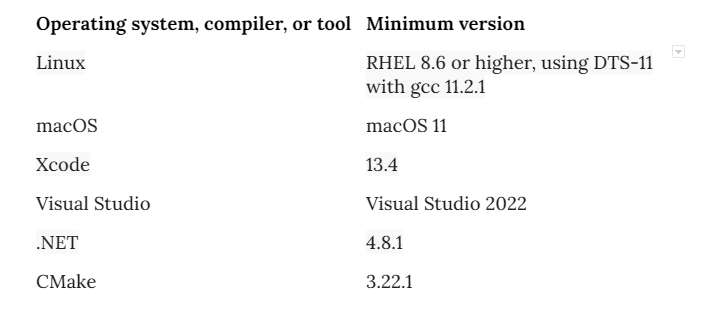
Boolean Updates
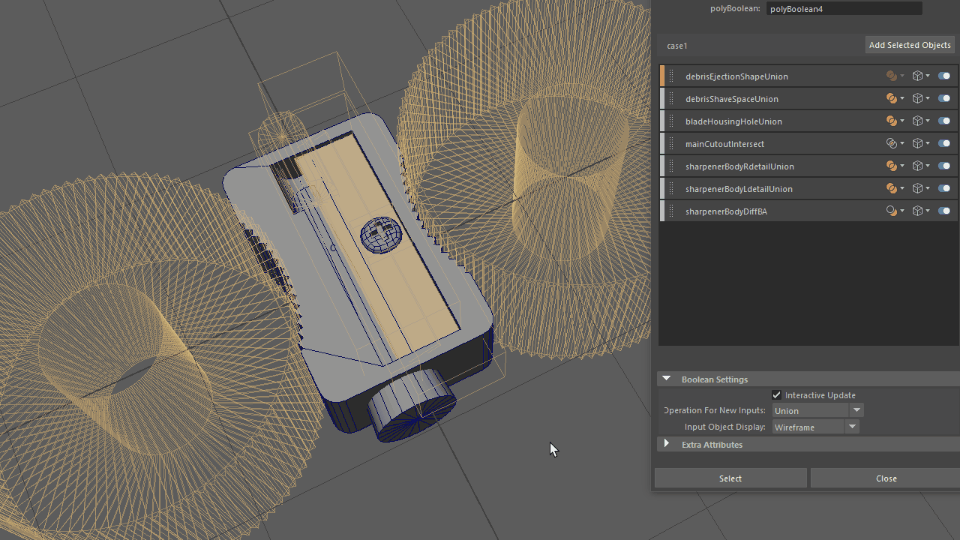 Image Source: AutoDesk
Image Source: AutoDesk
Maya 2024 will also improve Boolean modeling workflow by introducing a new Boolean node. Hence, the node will reduce the number of clicks required for users to create and edit boolean operations.
The update also comes with Boolean stack, a centralized location to edit your booleans. It is simpler to organize and control your processes because input objects are displayed as layers. Layers let you toggle an input object’s inclusion in the boolean calculation as well as the boolean operation and display mode that are applied to it.
Moreover, Boolean input objects will appear as orange wireframes to distinguish them from other scene elements.
Updated USD plug-in for Maya
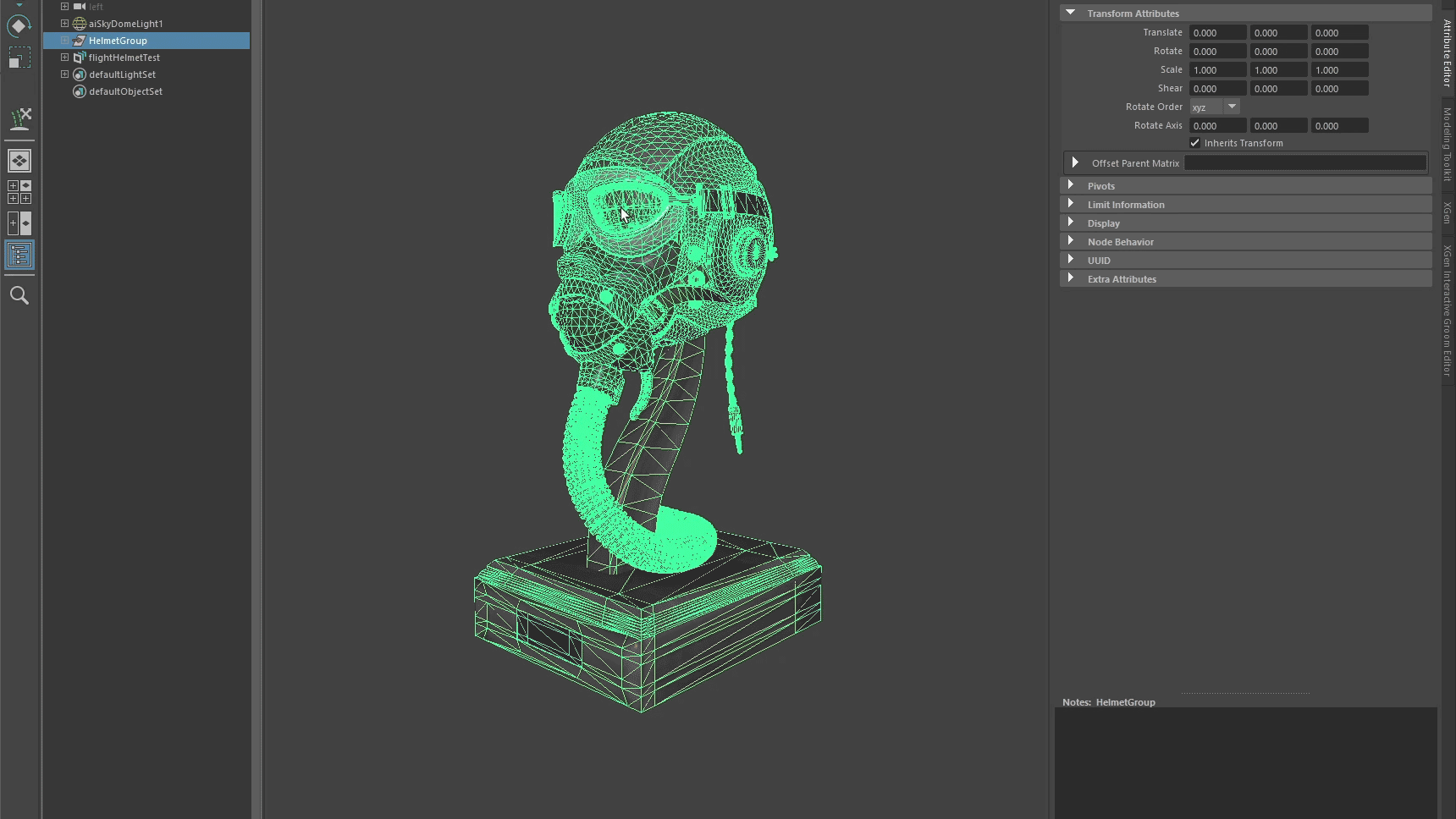 Image Source: AutoDesk
Image Source: AutoDesk
The new version of Maya comes with an updated USD (Universal Scene Description) plug-in, letting artists work seamlessly with USD in conjunction with Maya workflows. USD for Maya v0.22.0 is included with your installation of Maya 2024. The pre-built Maya USD open source plug-in is available for Windows, Mac, and Linux. This version fixes significant defects that were found in the previous release, including long export times, issues with camera drawing on the viewport, problems installing Material X libraries, problems with skinning after import and export, support for ambient lighting, and more.
Also, you can see how to install USD for Maya as belown:
- Install USD for Maya on Windows
The default installation path for MayaUSD is C:\Program Files\Autodesk\MayaUSD\<MayaVersion>\<ExtensionVersion.
Uninstall MayaUSD via Control Panel > Programs and Features.
The MayaUSD installer updates the common .mod file that Maya looks for in this location: C:\Program Files\Common Files\Autodesk Shared\Modules\Maya.
- Install USD for Maya on MacOS
The default installation path for MayaUSD is /Applications/Autodesk/MayaUSD/<MayaVersion>/<ExtensionVersion> .
The MayaUSD installer updates the common .mod file that Maya looks for in this location: /Users/Shared/Autodesk/modules/maya.
Notes: If installing USD for Maya Creative, please be aware that Maya Creative is not available for Linux operating systems.
Blue Pencil
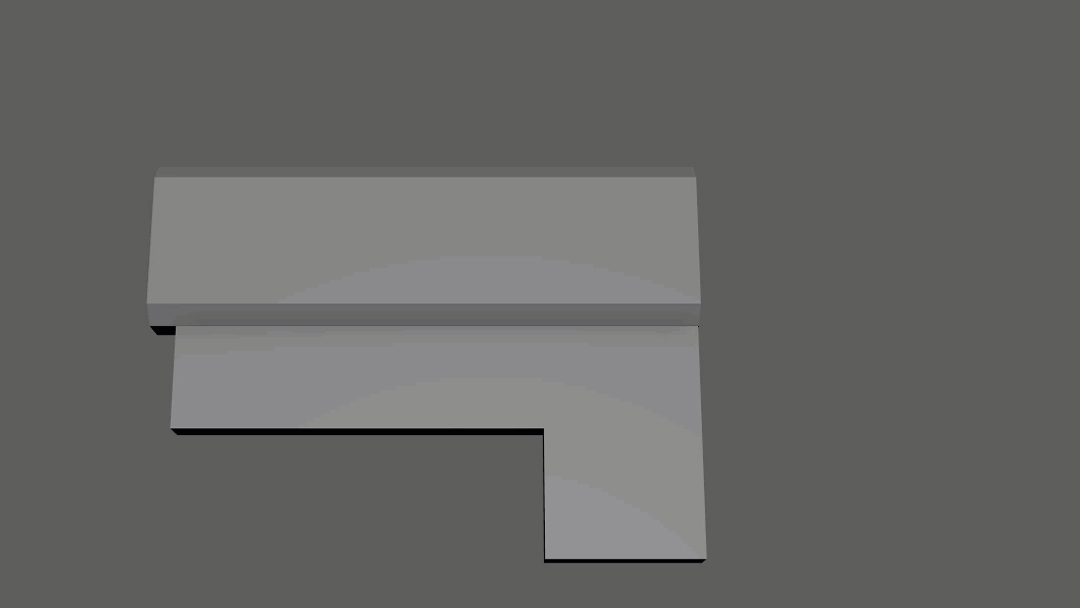 Image Source: 80lv
Image Source: 80lv
The update will introduce Blue Pencil, a new tool that allows Artists and Animators to create 2D drawings and annotations in the viewport. The new Blue Pencil tools, which take the place of the older Grease Pencil tools, provide greater features and versatility. These features include more drawing tools for text and forms as well as features like layering, retiming, and morphing.
New Sweep Mesh option
Users will now have a new option to use one creator node per curve or many creator nodes.
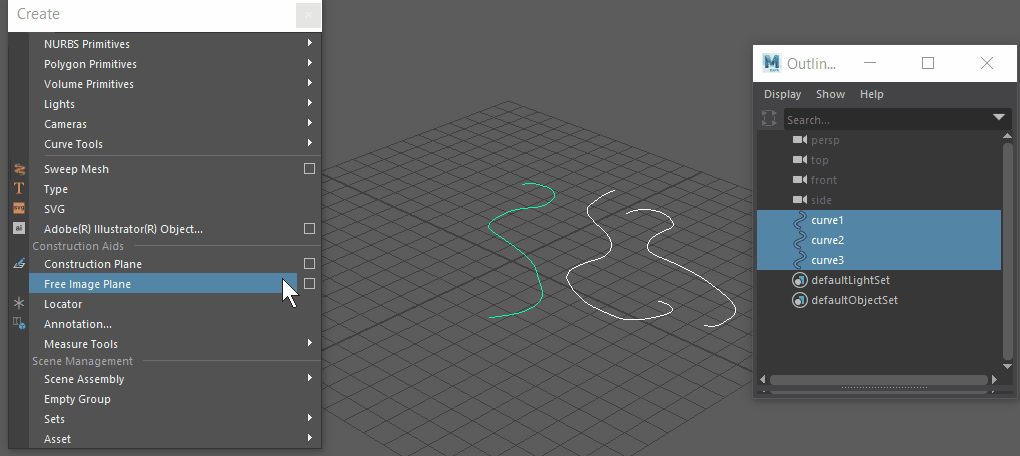
Image Source: Autodesk
The Sweep Mesh tool now includes a new option that lets you select whether to utilize a single creator node or several creator nodes per curve. Besides, you can build a single node to control many curves or a node for each curve, allowing you to separately manage the properties of each curve by Select Create > Sweep Mesh > to view the Sweep Mesh Options dialog. This functionality was previously only available using the sweepMeshFromCurve -oneNodePerCurve true; command.
iRender - The Best GPU Render Farm Support Maya
Normally, Maya often comes with third render engines like Redshift, Octane, V-Ray, Arnold, etc.. Whether or not you use any of those render engines, you still can find a suitable package at iRender.
We provide high-configuration dedicated servers (physical computers/machines) specifically optimized for GPU rendering. Using our service, you will have complete control over the server(s) you rent through the Remote Desktop application. Therefore, you can customize your creative working environment as you wish. In short, iRender’s server is like your computer in the cloud accessible on any device instantly. You will use its full power for everything. iRender provides useful features to help you switch among the server’s configurations without having to reinstall anything. You can even run multiple servers simultaneously to speed up the renders, not having to re-install anything, either.
Specially, we have released our server 8S (6 card 4090). You can refer its configuration here:
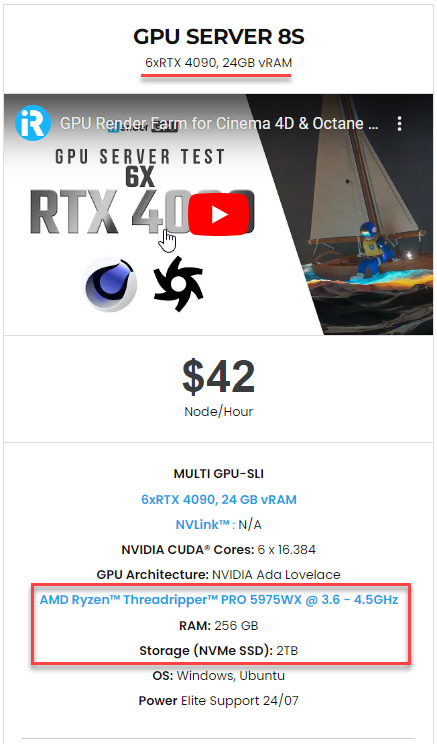
iRender’s Server Test
Check out the rendering performance in Maya on RTX 3090 servers.
Not only providing those powerful configurations, you also have 24/7 support service via live chat with real humans who will support you whenever you encounter an issue.
Get the FREE COUPON to try our high-end computers for your Blender projects now! For further information, please do not hesitate to reach us at [email protected] or Whatsapp: +(84) 916017116.
iRender – Happy Rendering!
Source: Autodesk.com
Related Posts
The latest creative news from Maya Cloud Rendering, Redshift Cloud Rendering, Cinema 4D Cloud Rendering , 3D VFX Plugins & Cloud Rendering.






