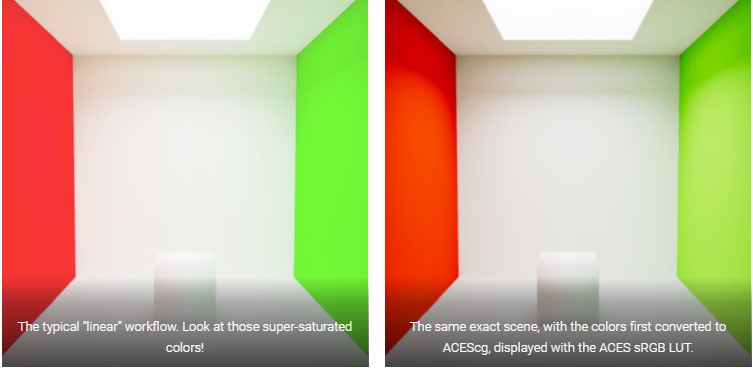A guide to ACEScg in Houdini and Redshift at iRender
1. What is ACEScg ?
ACEScg, or the Academy Color Encoding System, is an open color management and interchange system developed by the Academy of Motion Picture Arts & Sciences (AMPAS) and industry partners like Technicolor, ARRI, RED, and many others.
The system aims to standardize the color science used across a huge breadth of software and hardware tools. It also promises to preserve the highest level of image quality throughout the entire workflow, including production, post-production, distribution/presentation, and archiving.
There are three main subsets of ACES used for finishing workflows called ACEScc, ACEScct and ACEScg, and in this article, we will talk about ACEScg, which utilizes linear color encoding and is designed for VFX/CGI artists so their tools behave more traditionally.
2. Why use ACEScg in Houdini and Redshift?
In recent year, along with Maya, Nuke, Fusion, Arnold, V-Ray, Renderman, etc, Houdini and Redshift also support this color system. For CG artists, the biggest benefit of ACEScg is the color gamut. It is a nice big gamut that allows for a lot more colors than the old sRGB. Now with ACEScg, the number of colors you can accurately represent will not be limited, and will look more realistic like what human eyes can see.
3. How to set up ACES?
First off, you need to download ACES color spaces. You can access opencolorio.org, then go to documentation > Quick start for Artists.
There will be download link, you can click that and will see the .zip file of Sample OCIO Configuration at the top the web interface. Right click it and download it to your computer.
Inside the file you just downloaded, you’ll find several different ACES configurations. You should take the latest version of it. Then, find a file called “config.ocio”. This is the main file you’ll be pointing to in Houdini that can use ACES.
You just need to set OCIO=/path/to/config.ocio, then Houdini will recognize it.
4. Conclusion
Since the first version release in 2014, ACES is now becoming a more standardized system, proving its precise and quality in dozens of Hollywood blockbusters, and is making its way into TV series and independent films. Although still difficult to implement as it requires a certain understanding of color space from your team, and there exist many alternatives and workflow processes, ACES will be the future for CG workflow and will make a huge difference to the quality of your renders.
iRender provide to you high performance and configurable server system for 3D rendering, AI Training, VR & AR, simulation, etc. We believe that design and creative activities are private and personal that only you artists will know what you want with your animation. That’s the reason why we provide remote servers so that you can install any software you need, and do whatever you like with your project.
You will only need to install your software for the first time, and next time you connect to the computer everything is ready for use.
iRender is a Powerful GPU-Acceleration Cloud Rendering Service supporting Houdini projects with Redshift, Octane, Mantral, V-Ray and so on. For Houdini and Redshift, iRender recommend our 4 types of multi-GPU-servers, which are dual RTX3090, 4x, 6x or 8x RTX3090. You can refer to this article for more information of the configurations and performance (Powerful, High-speed cloud render farm for Houdini with Redshift render).
Register an account today to experience our service. Or contact us via WhatsApp: (+84) 916806116 for advice and support.
Thank you & Happy Rendering!
Source: blog.frame.io, toadstorm.com
Related Posts
The latest creative news from Redshift Cloud Rendering, Houdini Cloud Rendering , Octane Cloud Rendering, 3D VFX Plugins & Cloud Rendering.