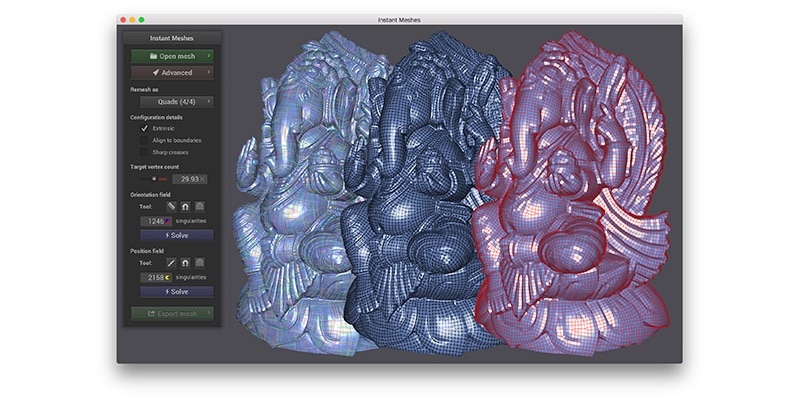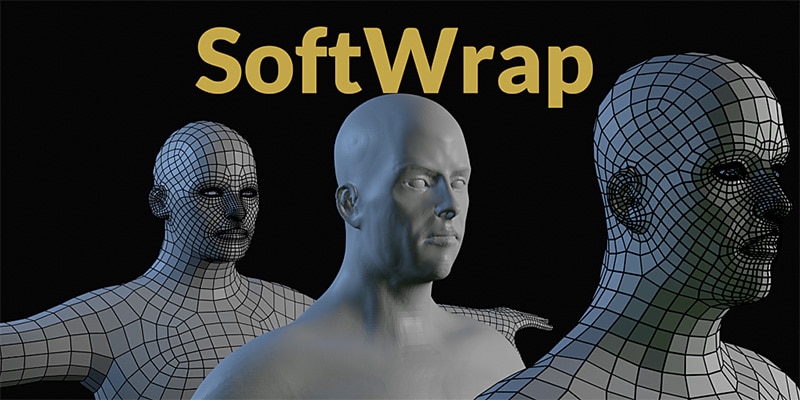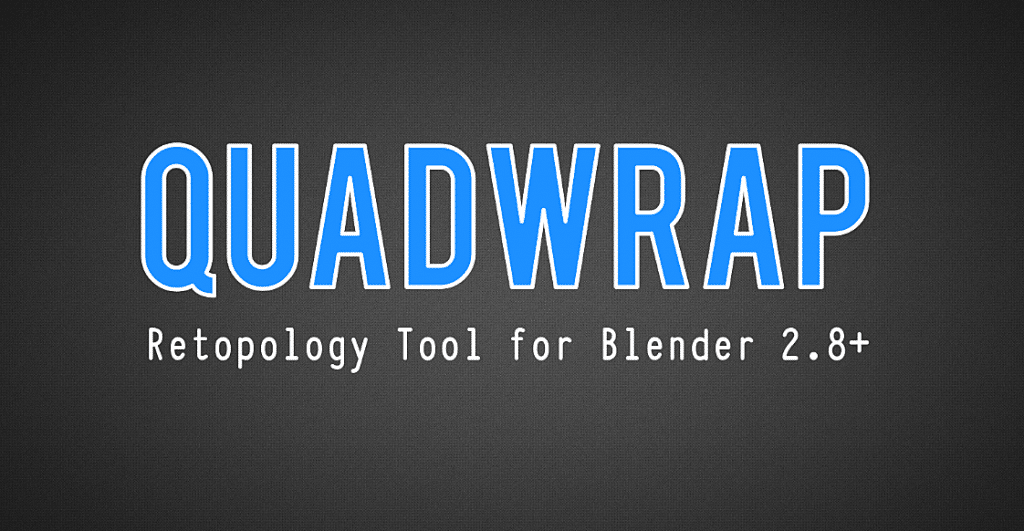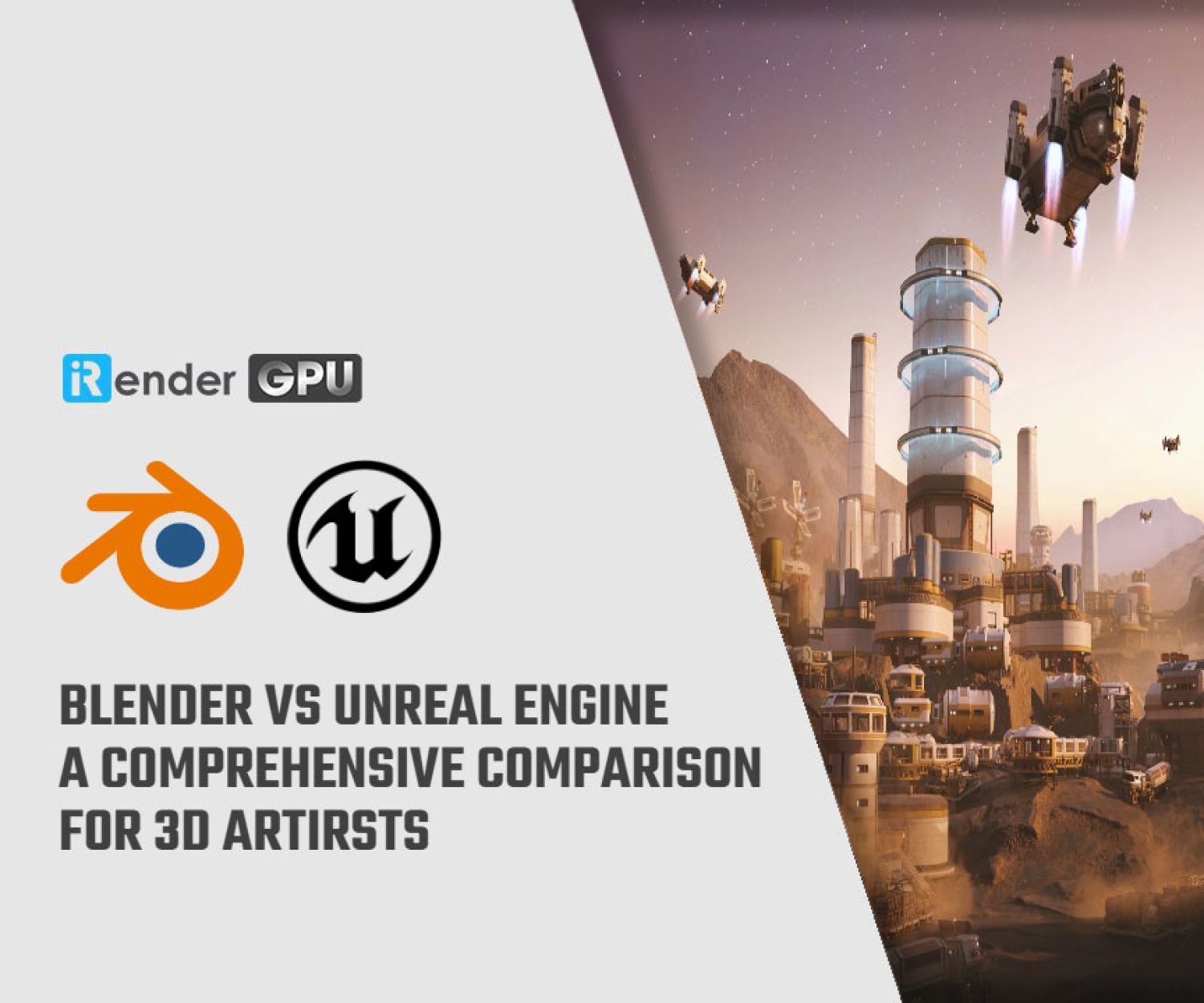Awesome Blender Addons for Retopology
When we take a look at the 3D industry from an efficiency point of view, we’ll see that time occupies an important place. The most important thing is certainly skills, quality and detail, but there’s also the factor of finishing projects in a timely manner. Retopoflow is a set of tools on its own. There are a lot of great features. In Blender I think you wind up using a lot of different techniques to get the job done including shrink wrap and just normal modeling tools. In Blog’s Today, we will explore about “Blender Addons for Retopology“.
1. Instant meshes Remesh
This is one of the free Blender addons for retopology that seamlessly integrates the Instant Meshes automatic retopology tool in the software. As the name suggests, it is an addon to remesh your Models. It can be especially useful when you sculpt. For example, the topology will not look as good as you want it to be so you need to Remesh it. Since these types of add-ons exist we don’t recommend doing retopology manually because it usually takes a lot of time. Instant Remeshes Remesh allows you to get way better results compared to using the automatic remesh. You can also use the mesh modifier in Blender, but using the add-on is still a better choice.
2. Softwrap
This addon has a very different approach compared to the other Blender addons for retopology on this list. Because it works using a soft body simulation engine. Its soft body simulation engine is non-physically-based and was specifically built for the purpose of retopology. Not to mention that it contains custom dynamics that aim at giving the user control to freely manipulate the mesh. While it automatically snaps onto a sculpture scan.
3. Quad Wrap
This is another retopology addon for Blender but it can be used to speed up your retopology workflow when working with cylindrical shapes. Such as arms, fingers, legs, horns etc. So when working with organic models, such as human characters, animals, or creatures in general it will allow you to manually create perfect quads for that shape that can be very time-consuming. But the great thing is that this tool can create & wrap quads around your mesh without effort.
You probably should consider using this addon because it comes with many nice features. Such as ease of use including easy control over edge loops for instance. In addition to that, the addon will automatically and instantly End Cap Fillings, also Automatic Edge loop Bridging. On the other hand, you can also take advantage of other features as well.
4. Retopoflow
RetopoFlow is a Blender addons that will help to create smooth, efficient, and effective models for high-quality versions of detailed sculpts. It is actually one of the oldest retopology and remeshing addons that was rebuilt from the ground up. It does help artists turn sculpting work into models that are good for practical uses with a fairly easy to use kit of tools. This addon can really turn a difficult and technical process of retopology into a smooth, and artistic flow. To clarify, this was achieved after the developers recreated the whole thing to make it better.
This addon comes with many interesting tools such as:
- Contours with which you can quickly place and adjust loops around any cylindrical form.
- PolyStrips allow you to quickly sketch to define your most important loops with the tool.
- Strokes allow you to quickly extend your main loops or define grids in larger areas. You can do this by drawing out a single line that will place a row of selected edges. After that, drawing another stroke roughly parallel to the first.
- The Relax tool will allow you to make your geometry evenly-spaced-quad, which makes the mesh much better.
- In addition to other tools that are part of the Retopoflow toolkit. It definitely makes it one of the best Blender addons for retopology out there.
The Professional Cloud Rendering Service For Blender
iRender is a Professional GPU-Acceleration Cloud Rendering Service provider in HPC optimization for rendering tasks, CGI, VFX with over 20.000 customers and being appreciated in many global rankings (e.g. CGDirector, Lumion Official, Radarrender, InspirationTuts CAD, All3DP). We are proud that we are one of the few render farms that support all software and all versions. Users will remotely connect to our server, install their software only one time and easily do any intensive tasks like using their local computers. Blender users can easily choose their machine configuration from recommended system requirements to high-end options, which suit all your project demands and will speed up your rendering process many times.
High-end hardware configuration
- Single and Multi-GPU servers: 1/2/4/6/8x RTX 3090/3080/2080Ti. Especially, NVIDIA RTX 3090 – the most powerful graphic card.
- 10/24 GB vRAM capacity, fitting to the heaviest images and scenes. NVLink/SLI requested for bigger vRAM.
- A RAM capacity of 128/256 GB.
- Storage (NVMe SSD): 512GB/1TB.
- Intel Xeon W-2245 or AMD Ryzen Threadripper Pro 3955WX CPU with a high clock speed of 3.90GHz.
- Additionally, iRender provide NVLink (Request) will help you increase the amount of VRAM to 48GB. This is a technology co-developed by Nvidia and IBM with the aim of expanding the data bandwidth between the GPU and CPU 5 to 12 times faster than the PCI Express interface. These servers are sure to satisfy Blender artists/ studios with very complex and large scenes.
- Let’s see rendering tests with Blender on multi-GPU at iRender:
- Reasonable price
iRender provides high-end configuration at a reasonable price. You can see that iRender’s package always costs much cheaper than packages of other render farms (in performance/price ratio). Moreover, iRender’s clients will enjoy many attractive promotions and discounts.
SPECIAL OFFER : Get 100% BONUS for all newly registered users.
If you have any questions, please do not hesitate to reach us via Whatsapp: +(84) 916017116. Register an ACCOUNT today and get FREE COUPON to experience our service. Or contact us via WhatsApp: +(84) 916017116 for advice and support.
Thank you & Happy Rendering!
Source: inspirationtuts.com
Related Posts
The latest creative news from Blender Cloud Rendering.