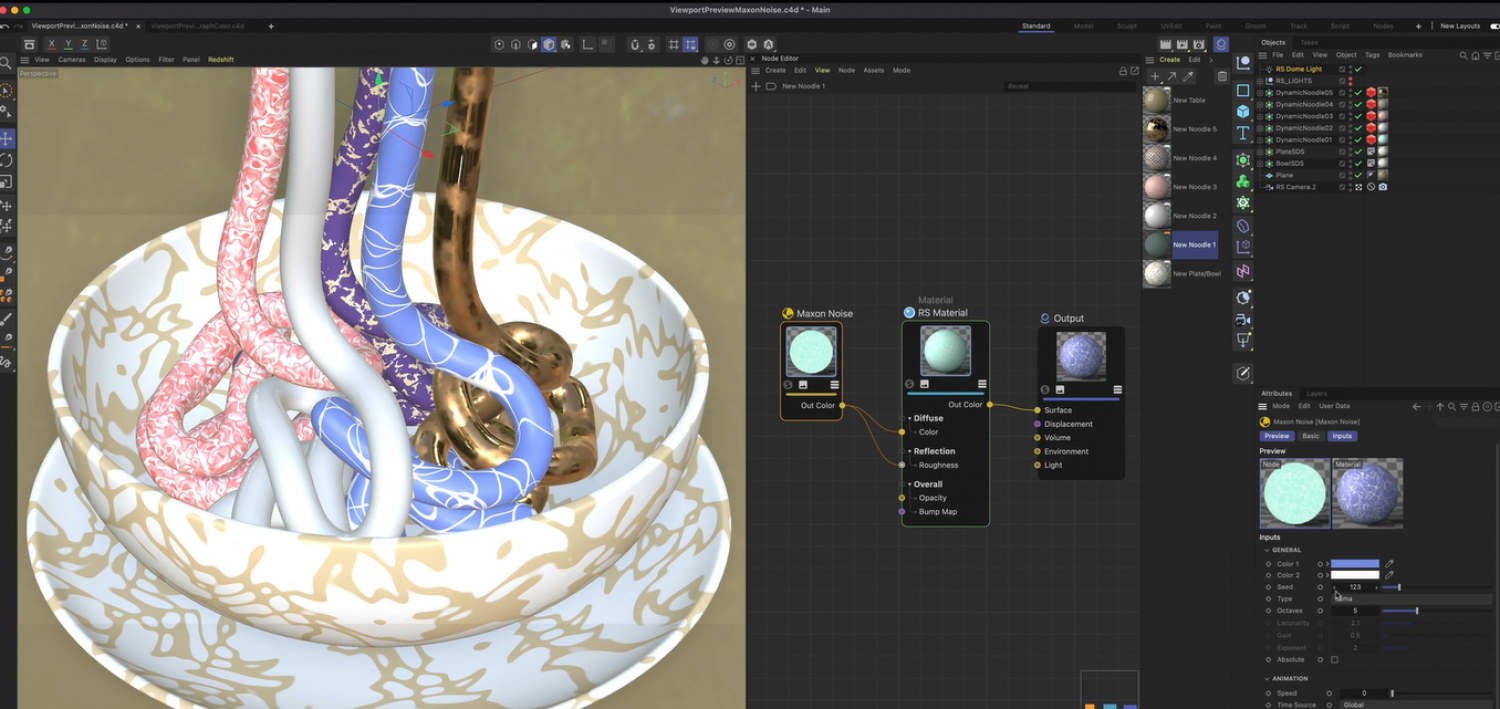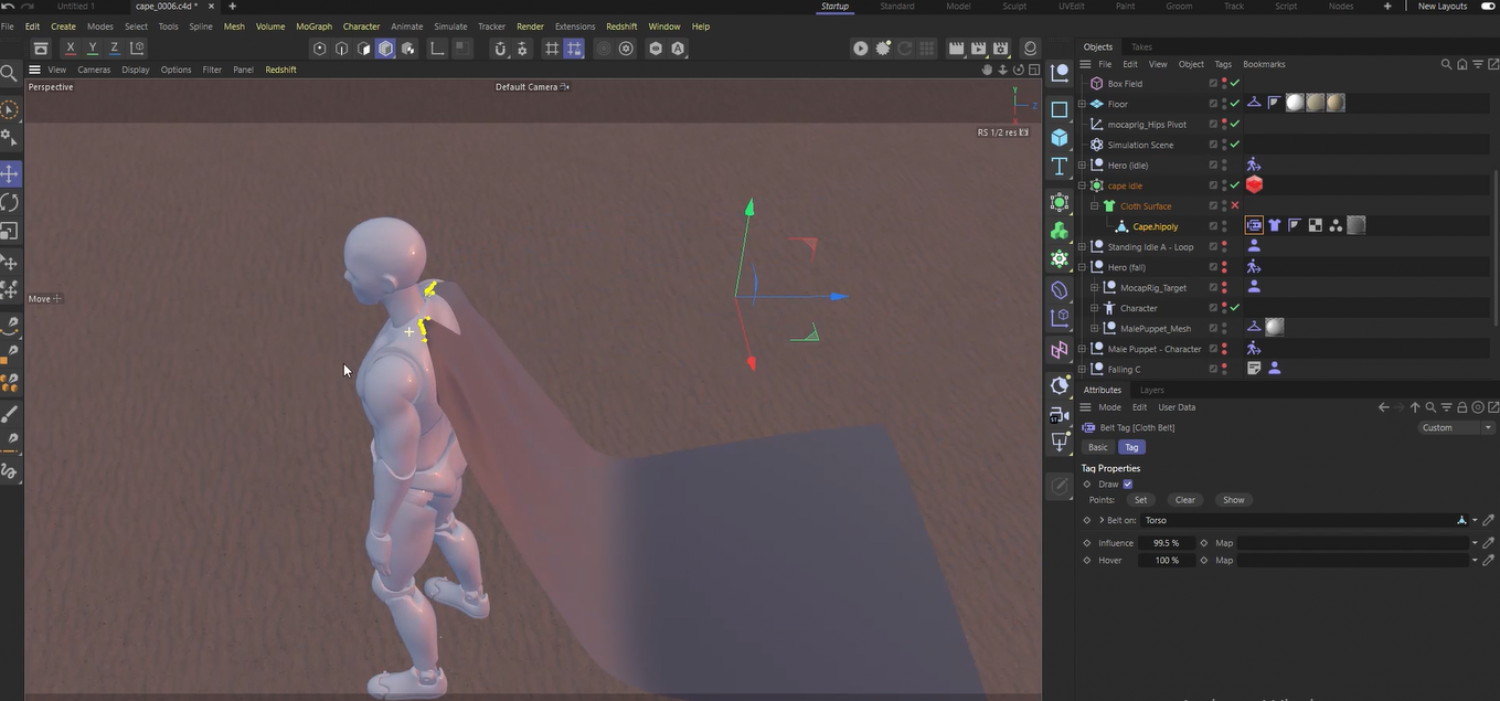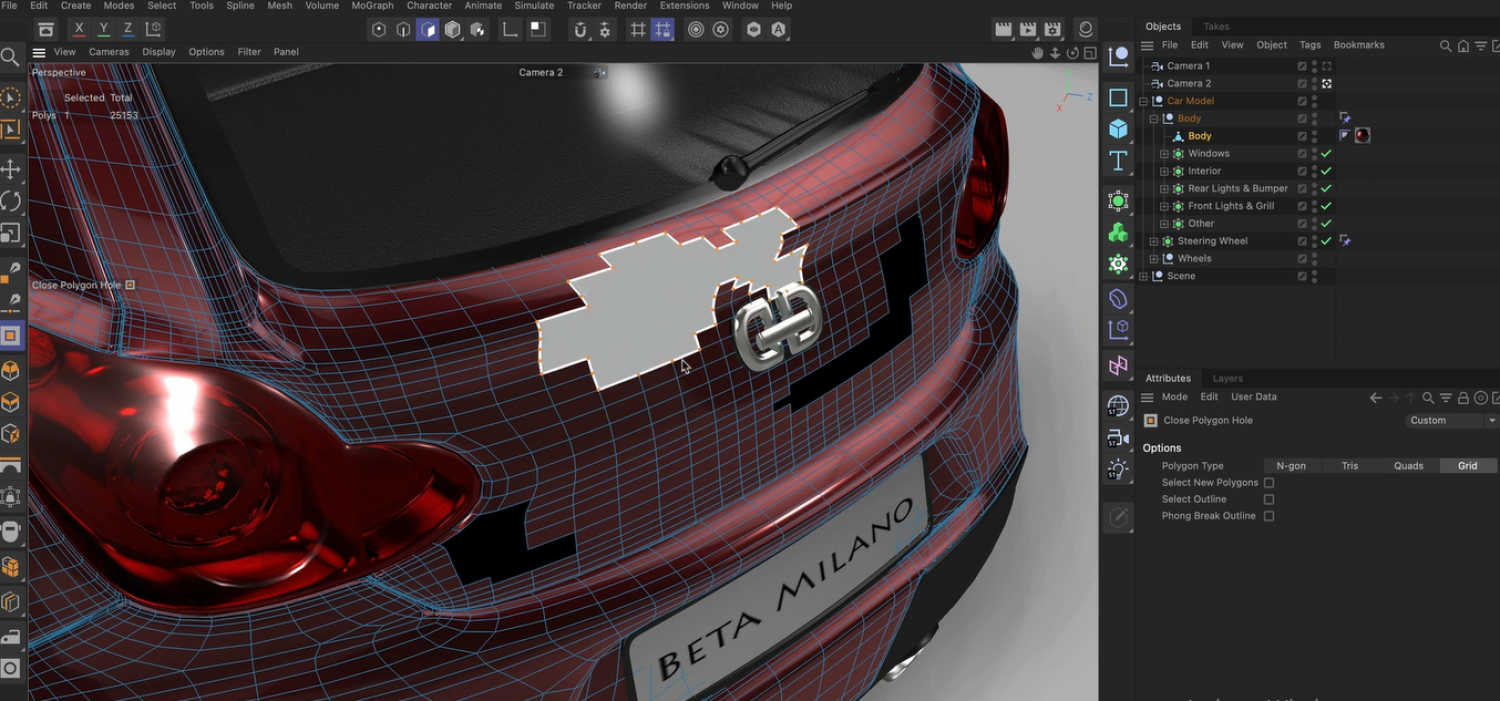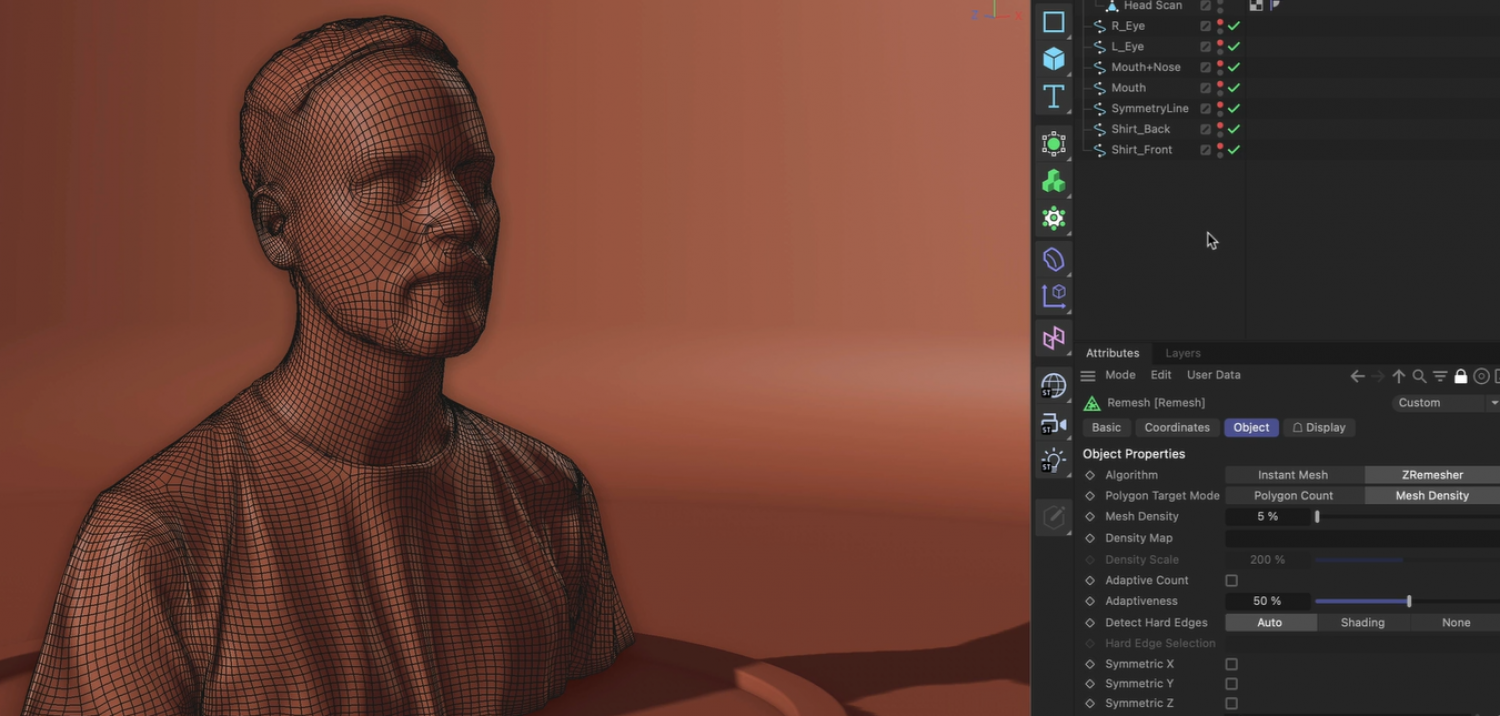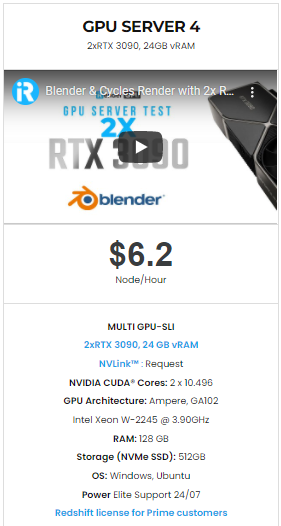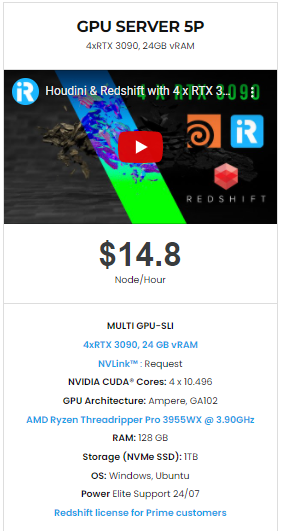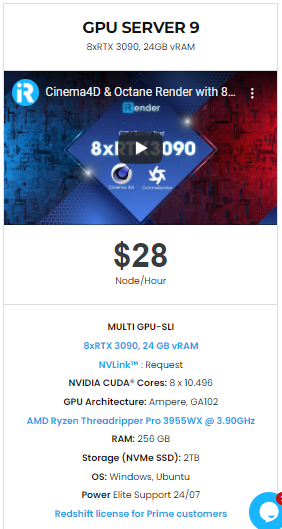Cinema 4D S26 & Redshift CPU: All Things You Must Know
Maxon has released Cinema 4D S26, its latest subscriber-only update to the 3D animation software. It adds a new cloth simulation system, new modelling tools, and integrating ZBrush’s ZRemesher retopology system. In addition, Cinema 4D now includes Redshift CPU which is the new CPU version of Maxon’s Redshift renderer – previously GPU-only. This version is only available via a separate product subscription. So what’s new you must know in Cinema 4D S26 and Redshift CPU? Let’s explore them with iRender in this article!
Noted: The features will be rolled out to perpetual licence holders later in the year.
New features and improvements in Cinema 4D S26 and Redshift
1. Redshift CPU now has integrated into Cinema 4D
The most important change in Cinema 4D S26 is the integration of Redshift CPU. This is the new CPU rendering mode introduced in Redshift 3.5 – currently Maxon’s latest Redshift update. All Cinema 4D users can now work with Redshift Materials, Lighting and Rendering on any hardware with Redshift CPU support.
Cinema 4D: Redshift everywhere (Source: Cgchannel.com)
Advantages brought by Redshift CPU integration:
-
-
-
- Users can now render with Redshift inside Cinema 4D. The rendering can be on CPU mode or in hybrid mode, which uses both CPU and GPU, without the need for a separate Redshift product subscription.
- Workflow has also been overhauled to make Redshift “feel more like a native part of Cinema 4D”. That includes a new dynamic palette system that shows only Redshift-compatible tools when switching to the renderer.
- Cinema 4D’s viewport now supports Redshift materials. Therefore, it improves the visual quality of interactive previews. You can see a full list of features supported in this online release notes.
- Users can also import or export “basic” Redshift material properties and textures in FBX or USD format.
- Team Render / Command Line Entitlements can now utilize Redshift CPU
-
-
2. New cloth and rope simulation features
The other key change in Cinema 4D S26 is the new simulation system for cloth and spline objects like ropes. It’s part of a new unified simulation system.
Cloth & Rope Dynamics (Source: Cgchannel.com)
The implementation is described as the first step in a new “effort to unify Cinema 4D’s simulation tools”. It enables ropes to interact with cloth in simulations, or multiple cloth objects to interact with one another. The cloth simulation system reproduces plastic deformations and the behavior of inflated objects. Furthermore, Simulations can be performed on either CPU or GPU, with users even able to assign individual scene objects to the CPU or GPU.
According to Maxon, the new constraint-based system is “faster … more precise, more realistic, more stable, and easier to use” than the old force-based Dynamics system.
3. Modeling Tools Updates
C4D S26: Modeling Updates (Source: Cgchannel.com)
Cinema 4D’s modeling toolset has also been updated. Details of those updates are as below:
-
-
-
- The Bridge tool getting a new Tension setting. It enables users to control the curvature of the connections it creates between surfaces.
- The Close Polygon Hole tool gets a new Grid mode. This mode generates a closure that automatically follows the curvature of the surrounding surface.
-
-
This S26 version also added new tools including:
-
-
-
- Fit Circle: for creating circular regions within quad meshes
- Poke Polygons: for creating knurled surfaces
- Even Spacing and Set Edge Flow: for controlling the spacing and flow of edge loops.
-
-
4. ZBrush’s ZRemesher algorithm now available for retopologising meshes
C4D S26: ZRemesher (Source: Cgchannel.com)
Many of the new commands are available as Capsules. It’s the new system introduced in Cinema 4D R25 for packaging groups of nodes, making it possible to use them for procedural modeling. The update also introduces new capsules for UV unwrapping a model using the Packed setting for Cinema 4D’s Automatic UV system, and for automatically retopologising a mesh to even quads. Also, ZRemesher is now integrated into Cinema 4D’s Remesh object, and generates a cleaner topology than the legacy Instant Mesh algorithm.
5. New Windows-style Task Manager lets you kill processes that harms performance
Workflow improvements in Cinema 4D S26 include a new Windows-style Task Manager. It shows all of the processes running inside Cinema 4D, and enables users to abort any that are reducing performance. In addition, more processes, particularly network saves, now run asynchronously in the background. And any number of files can be loaded simultaneously.
In addition to the above 5 important features and updates, C4D S26 gets some smaller changes. They are the option to filter fonts by name, and new settings for Cinema 4D’s physical sun system. You can find a full list of changes and bugfixes via this LINK.
iRender - The Best Cloud Rendering Solution for Redshift In Cinema 4D
About Us
iRender is proud to be a professional GPU Accelerated Cloud Rendering Service provider in HPC optimization for Render, CGI, and VFX tasks with more than 20,000 customers and being appreciated in many global rankings (e.g. CGDirector, Lumion Official, Radarrender, InspirationTuts CAD, All3DP).
The rendering service we provide:
We have developed multiple RTX 3090 servers that are specifically configured and optimized for GPU rendering. When you use one of these servers, you are guaranteed to experience maximum performance within your budget with a render engine like Redshift. With a range of GPU servers from a single RTX 3090 card to multiple 2/4/6/8 x RTX 3090 cards, you can choose a server that meets your needs and your software to start the rendering process. Redshift lovers can easily choose from basic to the most powerful configurations. However, we honestly recommend that servers 5P(4 RTX 3090) and 9A(8 RTX 3090) would be the two best servers for Redshift (which option depends on your budget) because AMD Ryzen Threadripper workstations that contain 4-8 graphics cards are perfect for Redshift.
Why we are the best renderfarm for Redshift Rendering?
Currently, the latest Redshift version – 3.5 has supported rendering on both CPU and GPU. However, if your computer’s configuration is not powerful enough for rendering or you need to use your personal PC for other works, consider using iRender’s servers. We believe that with the powerful AMD Ryzen Threadripper PRO 3955WX and multiple GPUs RTX3090 (on 5P, 8A, 9A packages), Redshift rendering on our server is sure to be at an unprecedented speed! To all Redshift lovers, you now can take full advantage of the most powerful CPU and GPUs on our server to take redshift rendering to the next level.
Let’s test Redshift rendering speed in Cinema 4D on our 1/2/4/6/8 GPUs RTX 3090 server now!
Currently, 1 license key (License) for Redshift costs $500. For maximum support to deliver the smoothest rendering experience possible with Redshift on our servers, iRender offers PRIME customers a/many free Redshift floating licenses. Users who top up enough points to become Prime customers will be able to use the Redshift license without usage or maintenance costs.
In addition to the powerful high-end configuration, we also provide many other useful features (Daily/Monthly rental, machine cloning, change package function, NV Link support, APIs, configuration customizing, etc). Using our service, you will receive dedicated support from our 24/7 technical team. This May, we are running a SPECIAL OFFER: 20% Bonus for new customers who register an account and top up within 24 hours after registration (for students, 50% bonus for each recharge time).
Let’s get started!
You can try our RTX3090 to turn your computer into a supercomputer and faster your rendering speed now! All you need to do is go through 5 basic steps: Register an account => Recharge => Transfer your C4D Redshift files to the server machine with GPUHub sync => Create a machine to boot it => Connect the super-powerful machine and fully control it.
Become a member of the iRender community today to get a FREE COUPON to save your rendering time and budget. For more information, please do not hesitate to reach us via Whatsapp: +84915875500 or email: [email protected].
Thank You and Happy Rendering!
Reference source: Cgchannel.com and Maxon.net
Related Posts
The latest creative news from Redshift Cloud Rendering.