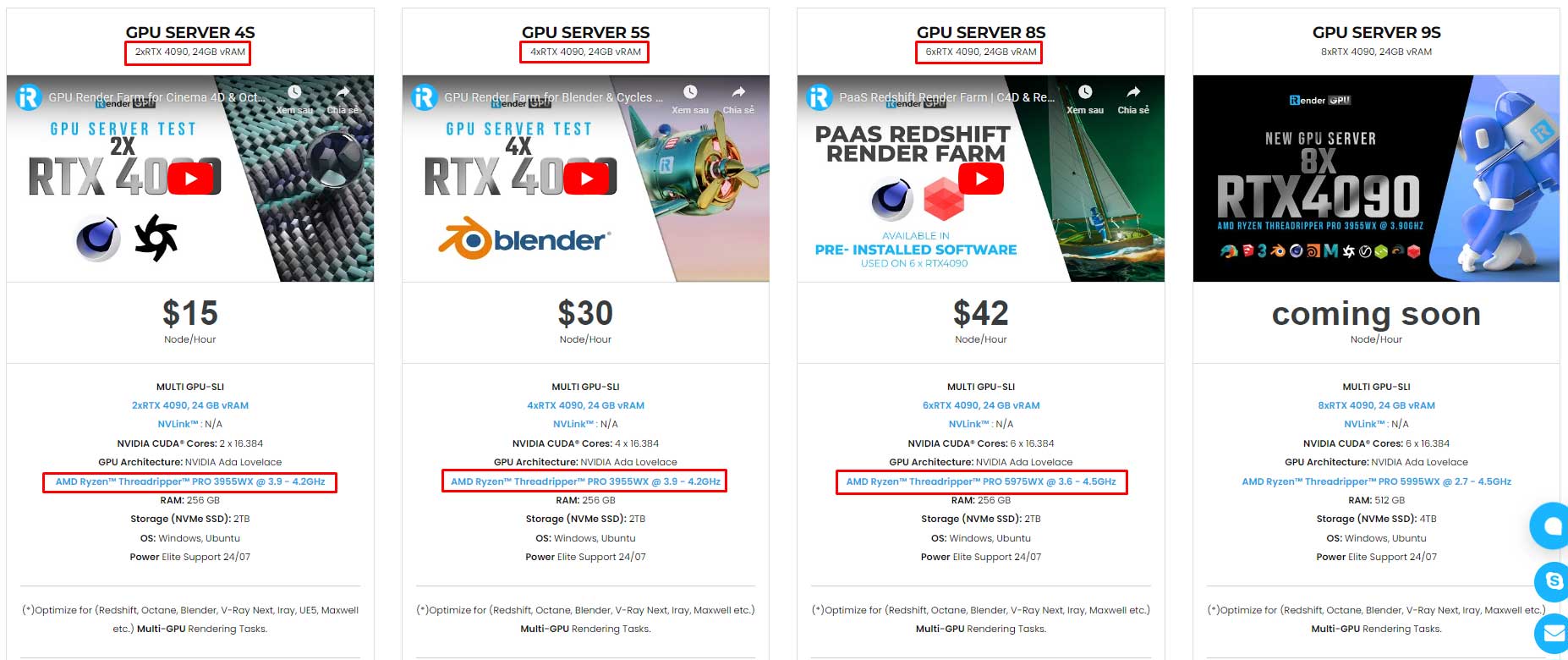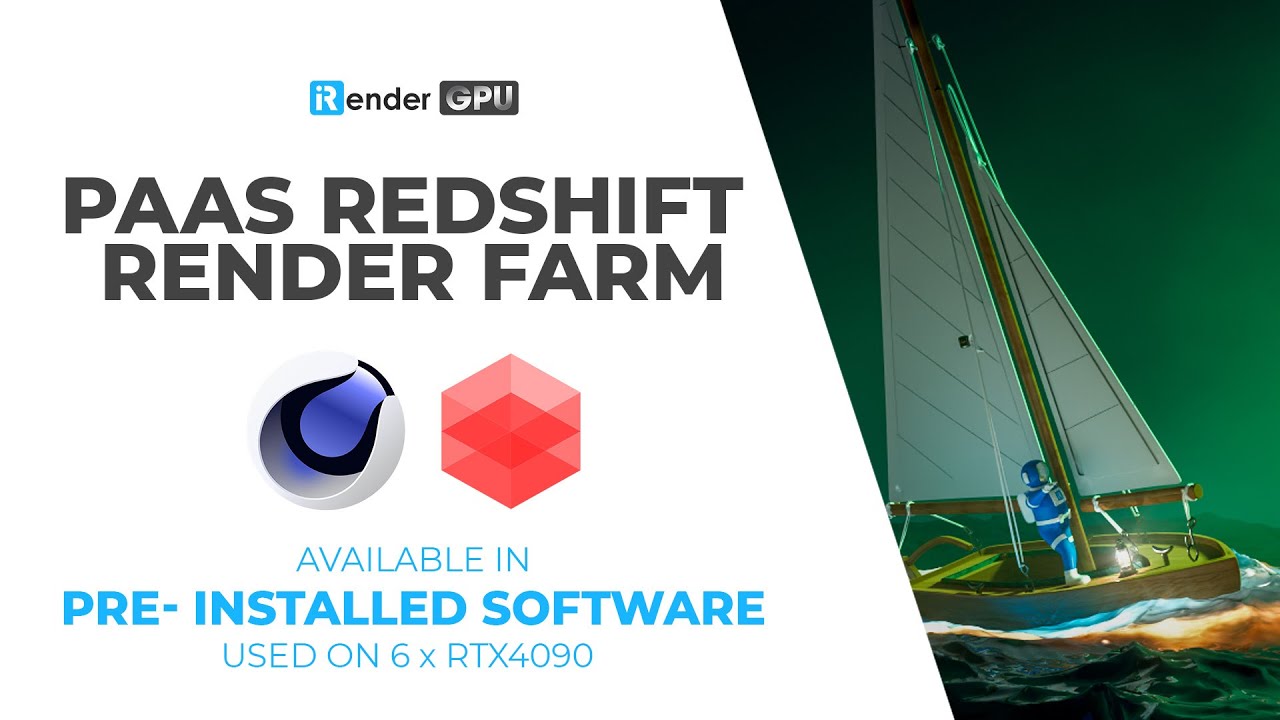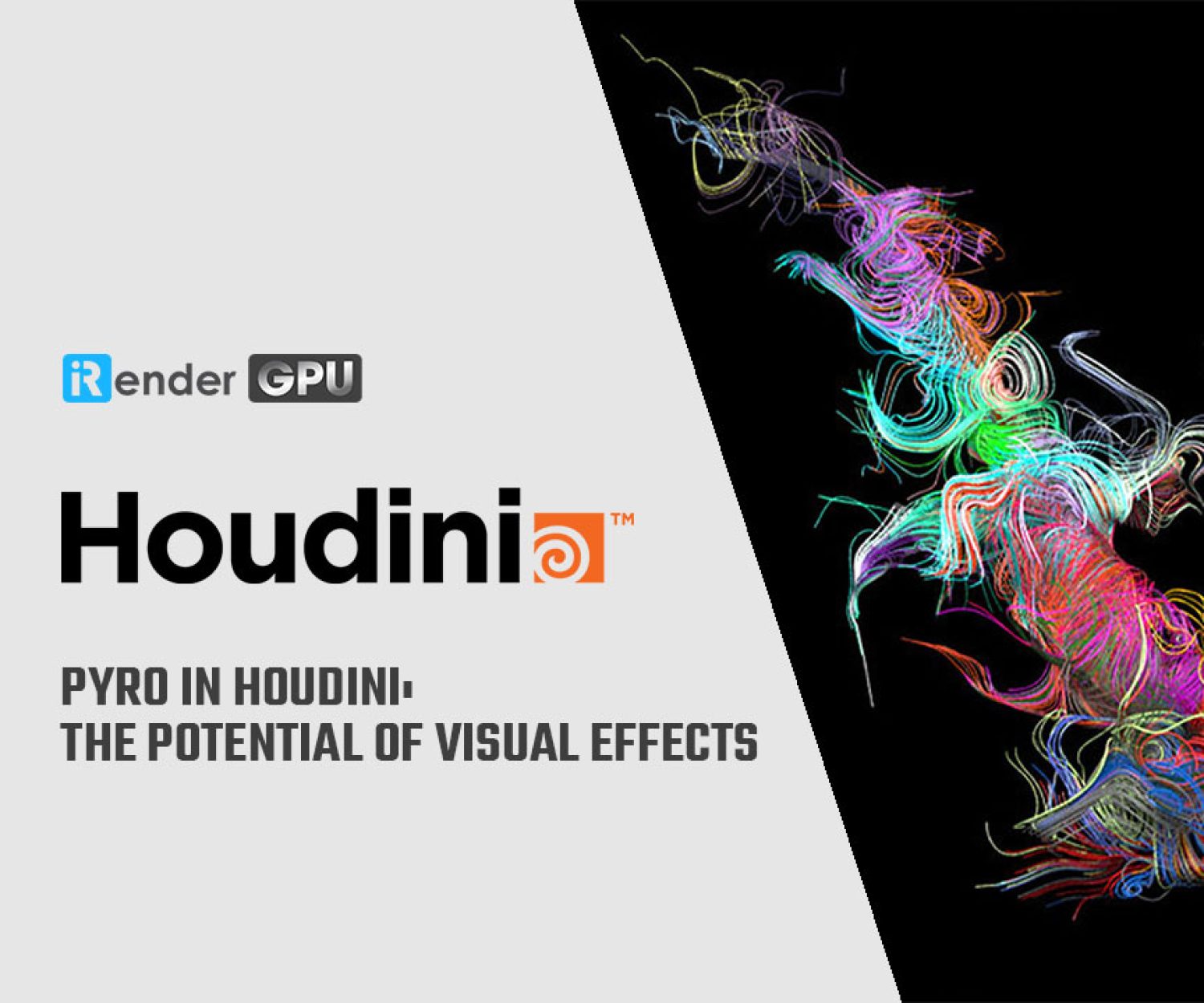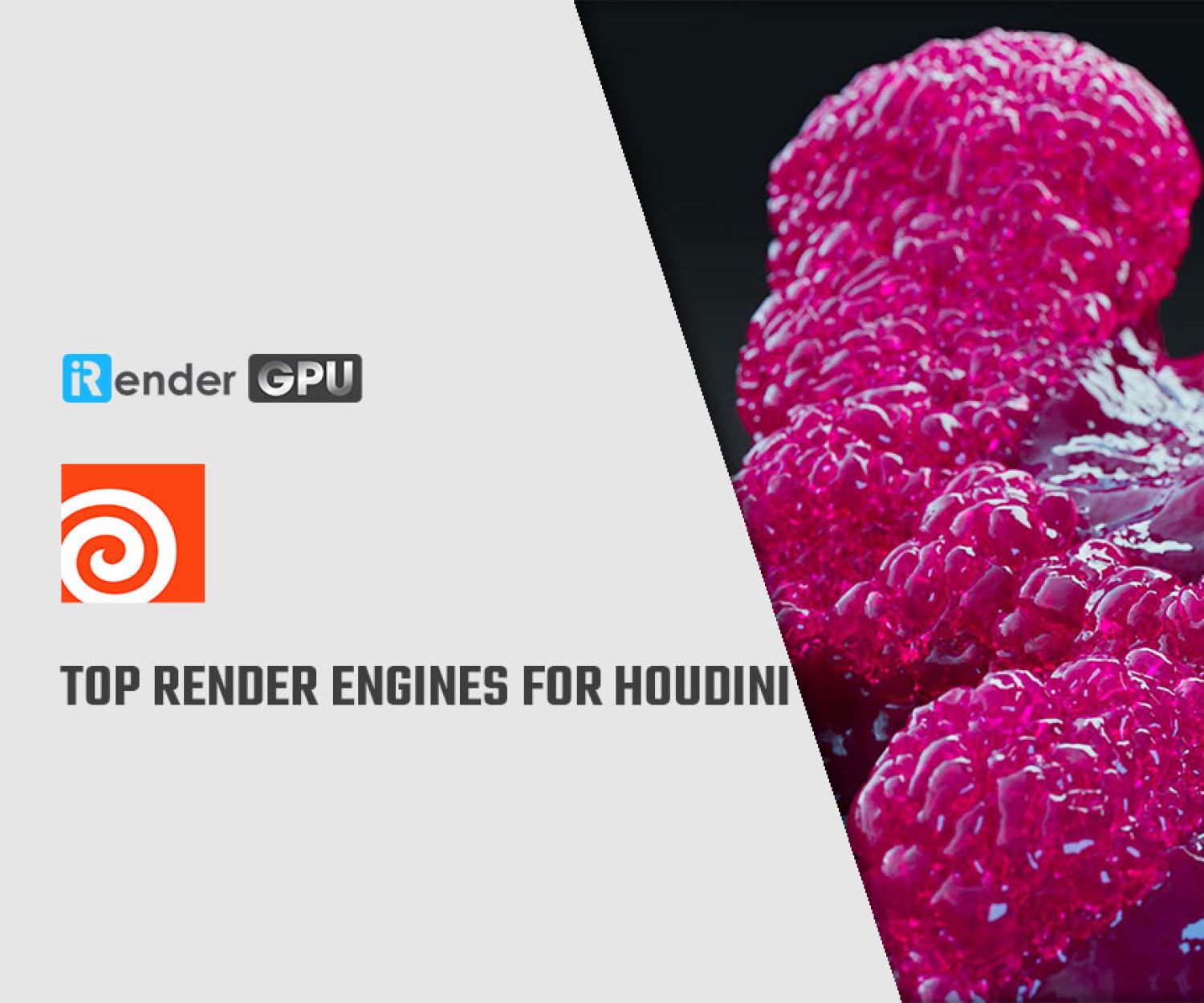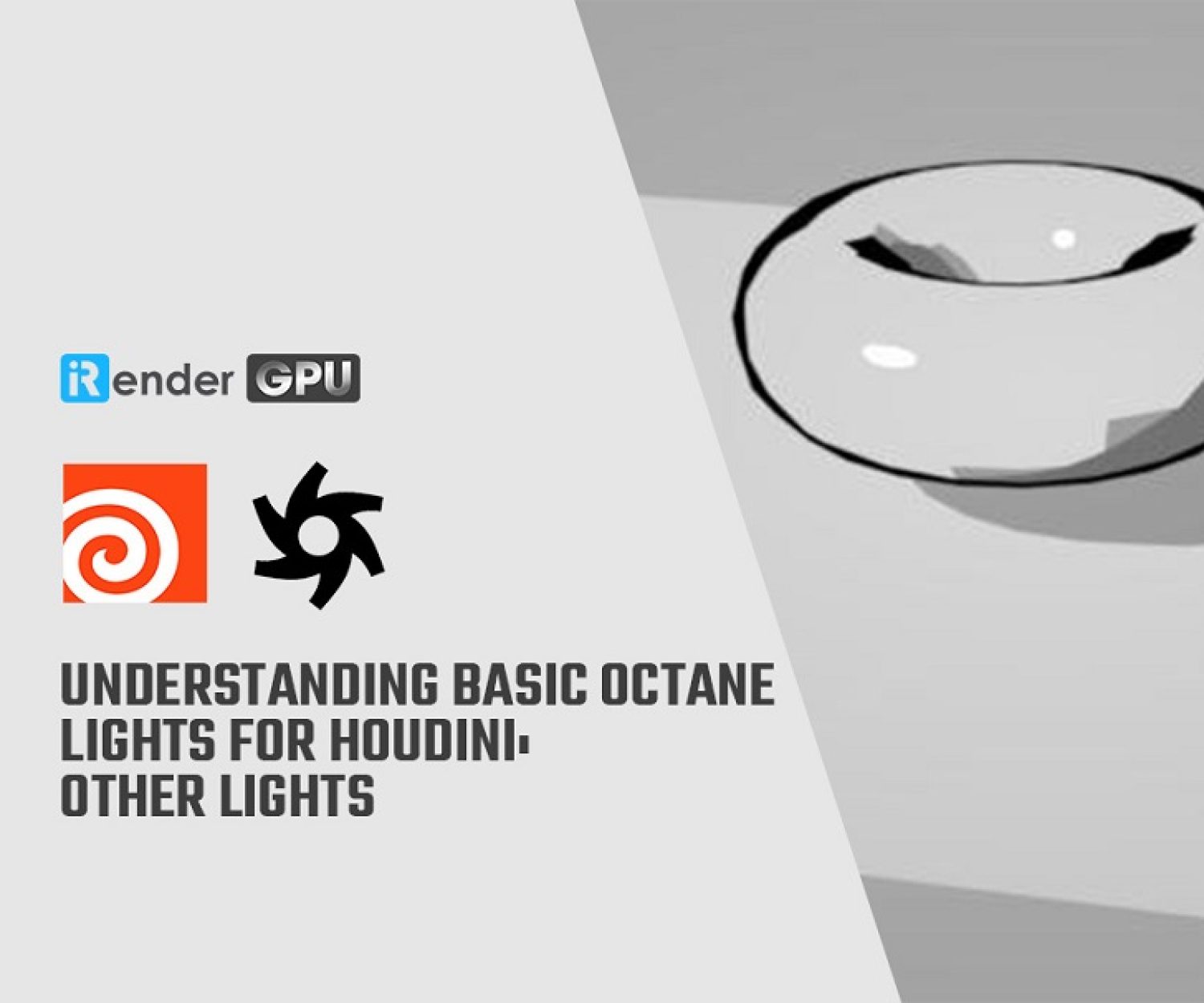Explore outstanding features of Houdini 20 with iRender
SideFX has been officially launched Houdini 20. This is a significant upgrade to SideFX’s popular generative 3D application. It improves the program’s main tools, such as Karma, Solaris, KineFX, and others, and adds many new capabilities that 3D artists and developers may test out. Let’s explore some outstanding features of Houdini 20 with iRender in this blog today.
The main change in Houdini 20
Image Source: SixeFX
SideFX describes Houdini 20 as its “biggest release ever.” This new update is also a “stepping stone” to develop the necessary tools in the future.
Perhaps the biggest changes in this updated version are in character FX, rigging, animations, and rendering. Of these three tools, the new character FX tools are the most complete, with a completely new growth and grooming system. For animation, Houdini’s new artist-friendly character composition interface is updated in the Houdini 20 beta. Rendering is a combination of the two, with the Karma XPU CPU/GPU rendering engine officially ready.
Although it hasn’t created many new tools, Houdini 20 also marks the beginning of a new development path. Let’s explore this in more detail in the next sections.
Character FX: improved feather grooming and look development process
Image Source: SixeFX
Houdini 20 introduces a complete set of GPU-accelerated tools for generating and grooming feathers for character artists. Working directly in the viewport is now feasible with the new tools, which also offer the ability to show a groom as a 2D array of feathers that can be individually selected and changed using standard tools.
Guide curves are used to regulate the general shape of each feather; the shaft, outline, and individual barbules each have their own curves. These curves can be altered by changing attributes or applying texture masks to control specific features.
Additionally, a typical brush-based workflow can be used to scale and orient feathers, and masks can be painted right on the surface of the 3D character being groomed in the viewport.
SideFX claims that the entire toolset is quick enough to enable interactive work, with a GPU-accelerated deintersection algorithm handling collisions between feathers.
Procedural rigging and Animation
Image Source: SideFX
In the animate state, users can additionally add features to their animation, such as ragdoll and physics-based motion. With Houdini’s new animation workflow, users may play back-scene animation, add characters and animation to a scene, and transfer animation to characters via motion retargeting.
Houdini’s new graph evaluation platform, APEX (All-Purpose EXecution), enables users to create, perform, and access graph structures and their associated data. Graphs are used in the KineFX rigging framework to depict the rig logic, or the way the rig functions. In APEX, users have the option to evaluate (execute) the graph at a later time in the network, and they can procedurally generate and assemble rig logic parts.
Rendering: Karma XPU is now ready for rendering
Image Source: SideFX
Another important change in Houdini 20 is that the Karma XPU renderer is now ready for rendering. Key changes include deep imaging support, the Cryptomatte ID blur system, and more light types, including Physical Skylight, Geometric lights, and IES lights.
The update brings the CPU/GPU version of the renderer closer to feature parity with Karma CPU, the CPU-only version that became Houdini’s default render engine in Houdini 19.5.
A new Karma Physical Sky node lets you simulate accurate sky colors from solar altitude and azimuth, or location, date, and time. A viewport gizmo indicates the current direction of the sun’s rays. You can also control the size of the sun disk in the sky through an Angular Size parameter.
With the use of a new Karma Physical Sky node, you can duplicate exact sky colors based on solar height, azimuth, location, date, and time. A viewport device shows which way the sun is currently shining. An Angular Size parameter allows you to change the sun disk’s size in the sky.
Simulation: The ocean and FLIP fluids
Image Source: SideFX
Furthermore, rendering time-accurate ocean surface generation from low-resolution geometry is now achievable without baking textures thanks to a new ocean procedure. It works with Karma and all of the third-party Hydra render delegates that Houdini supports, such as Arnold, Redshift, and RenderMan, and it supports a variety of wave spectrum kinds.
A new Ripple Solver is now available for creating smaller surface ripples. It is comparable to the Shallow Water solver in Houdini 19.5, but it may be used in a larger variety of scenarios since it uses a spring-based simulation that depends on surface geometry rather than a fluid simulation that acts on height fields.
Leverage The Cloud Rendering Service for Houdini
iRender has high-end configuration servers
iRender is a Professional GPU-Acceleration Cloud Rendering Service provider in HPC optimization for rendering tasks, CGI, VFX with over 20.000 customers and being appreciated in many global rankings (e.g. CGDirector, Lumion Official, Radarrender, InspirationTuts CAD, All3DP). We offer you high configurations machines with high-end specifications like AMD Ryzen™ Threadripper™ PRO 3955WX @ 3.9 – 4.2GHz or AMD Ryzen™ Threadripper™ PRO 5975WX @ 3.6 – 4.5GHz, RAM 256GB, Storage NVMe SSD 2TB. Most importantly, we always update to the latest GPU technology, with 1/2/4/6/8 x RTX3090/RTX4090.
You can install Houdini on our remote server then add your own license to use. Without Houdini, you can install any software which suitable for your meet because you will have take full control of it. For Houdini, you can refer these our servers:
iRender provide pre-installed and Free License Redshift - Famous Render Engines for Houdini
As an official partner of Maxon, we provide pre-installed (and licensed) C4D and Redshift machines. Each user can use 1 of our Redshift/ Cinema 4D licenses. For Prime Customers, they can use a combo of C4D + Redshift. You can watch our workflow via this link:
Video test Houdini rendering speed
Try our RTX 4090 machines and boost your rendering now! If you have any comments about our article, please do not hesitate to reach us at [email protected] or Whatsapp: +(84) 916017116.
iRender – Happy Rendering!
Related Posts
The latest creative news from Redshift Cloud Rendering, Houdini Cloud Rendering , Octane Cloud Rendering, 3D VFX Plugins & Cloud Rendering.