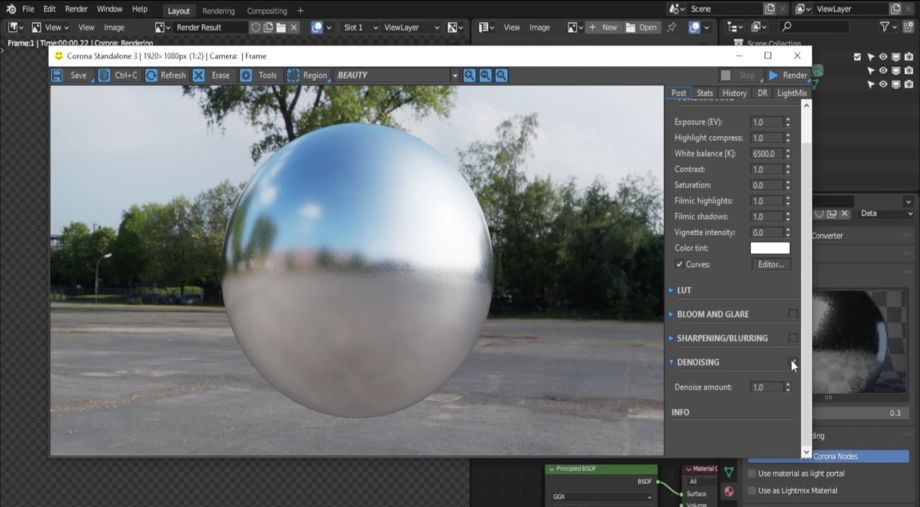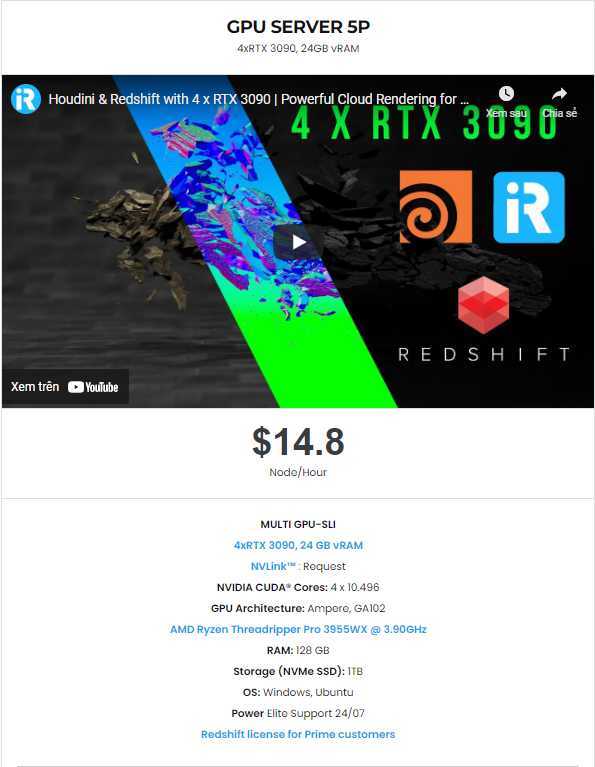Exploring Plugin that Brings Corona Renderer to Blender with iRender
The community-made plugin based on Corona Standalone brings one of the crucial renderers for the arch-viz market to Blender. Chaos’ Corona Renderer, one of the most important renderers for the architectural visualization sector, has now been converted to Blender. Corona Standalone 3.0 does not support the UHD Cache, Corona’s global illumination solution that speeds up rendering, and simply enables route tracing, in contrast to the commercial releases. Some significant aspects of the official 3ds Max and Cinema 4D integrations are missing since work on the Blender integration plugin is currently under progress. Besides, it requires more manual scene setup than the official plugins. Corona Renderer for Blender, on the other hand, can already produce some nice-looking renders. Most of the industry’s important third-party renderers have now been adapted to run with Blender, thanks to the open-source 3D software’s recent growth in prominence as a production tool. In this article, we will explore about Chaos’s Corona Renderer.
1. Blender integration plugin that works with Corona Standalone
Unlike OctaneRender, Redshift and RenderMan, Corona’s new Blender integration is an unofficial and is being developed by artist Odilkhan Yakubov. It’s based on Chaos’s Corona Standalone renderer, which is a GUI-less version of the renderer designed for plugin writers or power users who want to save RAM while rendering. Unlike the commercial releases, Corona Standalone 3.0 only supports path tracing, not the UHD Cache, Corona’s biased global illumination solver, often used to speed up renders of interior scenes. In addition, Blender integration plugin is still in development and missing a few key capabilities seen in the official 3ds Max and Cinema 4D integrations: Especially noteworthy is interactive viewport rendering. It also necessitates more extensive scene setup than Chaos’ official plugins: for example, it does not convert materials from Blender’s native Cycles renderer to Corona materials at the time of writing.
2. System Requirements
Corona Renderer for Blender 3.0 is compatible with Blender 3.0+. There are separate builds compatible with Blender 3.0, the current stable release, and Blender 3.1; and with Blender 3.2, now available in alpha.
Minimum system requirement:
- Operating system: Windows 8.1+, MacOS 10.13+, or Linux
- Storage space: ~500 MB
- Display: 1280×720, 24 bit
- CPU: 64-bit dual-core with SSE2 support, 2 GHz
- RAM: 8 GB
- Graphics card: Any GPU card operating on OpenGL 3.3 GPU with 2 GB RAM
- Mouse: Standard mouse, trackpad, or pen and tablet
If you want to go beyond the minimum specs and get the most out of Blender, you’ll need some upgrades. Better hardware will optimize your Blender experience and avoid significant lagging, crashes, and other issues.
REQUIREMENTS
- Operating system:Windows 8.1+, MacOS 10.13+, or Linux
- Storage space: 1 TB
- Display: 2560×1440, 24 bit (maybe even two)
- CPU: 64-bit eight-core with SSE2 support, 2.9+ GHz, (e.g. AMD Threadripper 3990X, 3970X, 3960X; Intel i9 10980XE, 10900k)
- RAM: 32+ GB
- Graphics card: High-quality GPU card or dual-graphics card with 12+ GB RAM
- Mouse: Three-button mouse or pen and tablet
Based on our previous analysis, AMD Ryzen Threadripper PRO 3955WX is highly recommended for Blender. This is the world’s only processor family supporting PCIe 4.0, which delivers twice the I/O performance over PCIe 3.0. Moreover, it can accelerate workflows with next-gen GPUs and high-speed storage devices and support 128 PCIe lanes as well. As a final brief, this is a great choice for driving Multi-GPUs. That’s why I suggest our server 5P (4x RTX 3090) or server 8A (6x RTX 3090) or server 9A (8x RTX 3090) if you are using Blender to render as well.
The Best Multi-GPU Cloud Rendering for Blender
iRender is a Professional GPU-Acceleration Cloud Rendering Service provider in HPC optimization for rendering tasks, CGI, VFX with over 20.000 customers and being appreciated in many global rankings (e.g. CGDirector, Lumion Official, Radarrender, InspirationTuts CAD, All3DP). Users will remotely connect to our server, install any version of Blender only one time and easily do any intensive tasks like using their local computers.
Take your render performance to the next level with the AMD Ryzen Threadripper PRO 3955WX. Featuring 16 cores and 32 threads with a 3.9 GHz base clock frequency, 4.3 GHz boost frequency, and 64MB of L3 cache, this processor significantly reduces rendering times for 8K videos, high-resolution photos, and 3D models. A faster CPU will allow you to extract mesh data, load textures, and prepare scene data more quickly. Check out our Blender on multi-GPU at iRender below:
In parallel with providing a variety of additional features for users such as Snapshot, Clone, NVLink, APIs,… iRender team has developed iRender mobile app to help users to render on a mobile phone. With all the outstanding advantages mentioned above, you must have found yourself the perfect choice for Blender. iRender provides high-end configuration at a reasonable price. You can see that iRender’s package always costs much cheaper than packages of other render farms (in performance/price ratio). Moreover, iRender’s clients will enjoy many attractive promotions and discounts.
SPECIAL OFFER for this April: Get 20% BONUS for all newly registered users.
If you have any questions, please do not hesitate to reach us via Whatsapp: +(84) 916017116. Register an ACCOUNT today and get FREE COUPON to experience our service. Or contact us via WhatsApp: +(84) 916017116 for advice and support.
Thank you & Happy Rendering!
Source: cgchannel.com and 80lv
Related Posts
The latest creative news from Blender Cloud rendering.