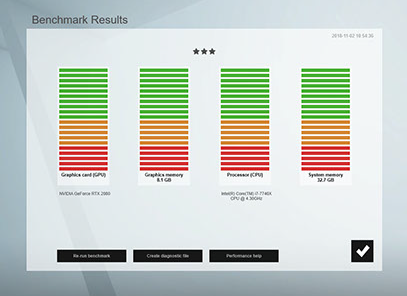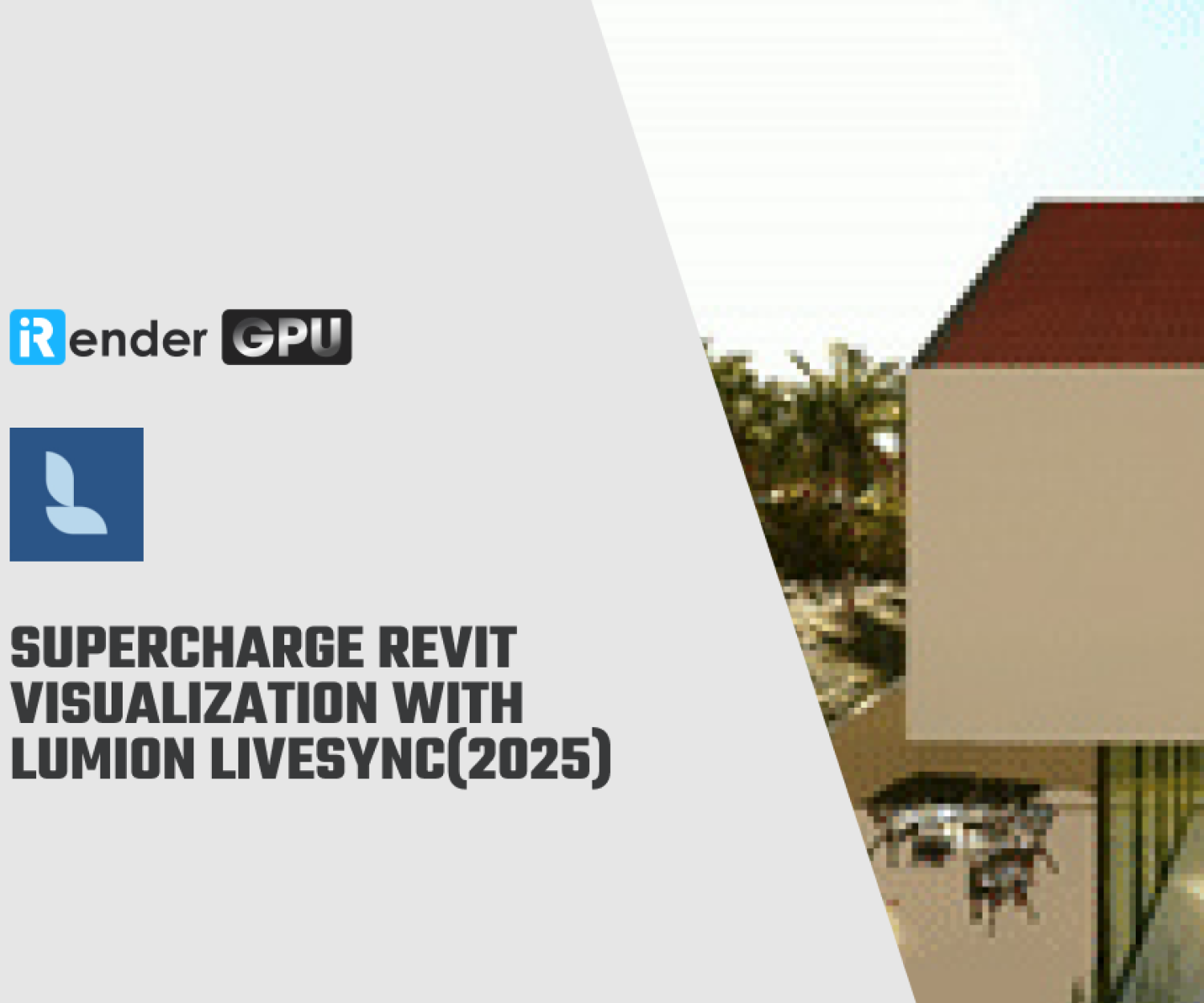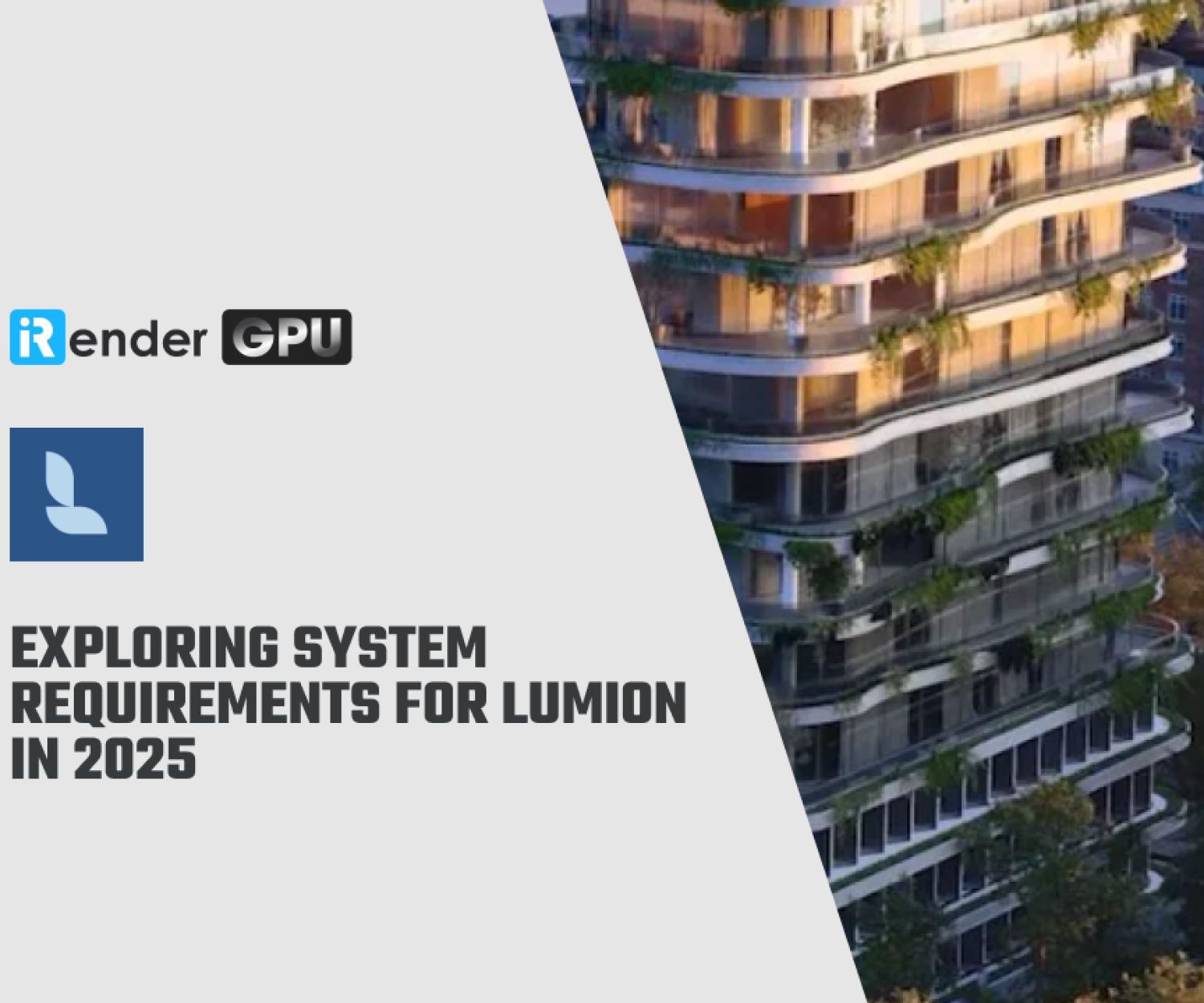Exploring System Requirements for Lumion 12.3 with iRender
Through many years of improvement and updates, Act-3D has released a dozen versions of Lumion. There are many improvements and developments in the new version Lumion 12, and latest Lumion 12.3. You can take this chance to upgrade and migrate your work. As a 3D rendering program, Lumion is different from other CAD software as it relies primarily on having an excellent graphics card. This is especially important for Lumion’s high-end features. Lumion also requires a computer with a fast graphics card with plenty of memory, as well as an internet connection. To make rendering simpler and easier, we will need to understand the system requirements first. In Blog’s Today, we will explore “System Requirements for Lumion 12.3”.
1. Minimum requirements Lumion 12.3
Lumion 12 requires a Windows operating system, using Windows 10 version 1809 or newer, or Windows 11 version 21H2 or newer. We recommend updating your Windows 10 to version 2004 or newer as it includes the Windows feature “Hardware-accelerated GPU scheduling” which improves the performance of Lumion in some Projects. Lumion will benchmark your computer on Graphics Card, Graphics Memory, CPU and system memory. If any of these components have a red score, you may want to upgrade this component for a better Lumion experience.
2. Graphic card requirements:
- GPU scoring a G3DMark of 7,000 or higher with up-to-date drivers. (Such as the Nvidia GeForce GTX 1650, Quadro K6000, AMD Radeon RX 470 or better)
- Graphics card memory needs 4Gb or more
- Operating system needs Up-to-date Windows 10 64-bit or newer
- System memory (RAM) needs 16GB or more
- Hard drive space minimum 40 GB of free disk space in the drives where the Windows User Account and Documents folder are located.
- CPU (processor) Intel/AMD processor scoring a single thread CPUMark of 2000 or higher. (Such as the AMD Ryzen 5 1500X, Intel Core i7-3770K or better).
You probably also know that Lumion can only support 1 Graphics card. So if you use a computer with multiple graphics cards, it will not increase the efficiency of use, that is why you should invest in a powerful GPU with the largest VRAM possible. At iRender, we offer you one package with powerful RTX3090, which is GPU server 3A. Our server 3A with CPU 3.9GHz – 4.5GHz from Intel Xeon W-2245 processor, along with single RTX3090 now is the best choice, which can serve any project in Lumion.
Leverage The Cloud Rendering Service for Lumion 12.3
iRender is a Professional GPU-Acceleration Cloud Rendering Service provider in HPC optimization for rendering tasks, CGI, VFX with over 20.000 customers and being appreciated in many global rankings (e.g. CGDirector, Lumion Official, Radarrender, InspirationTuts CAD, All3DP). Users will remotely connect to our server, install any version of Lumion only one time and easily do any intensive tasks like using their local computers.
Now you can use RTX3090 on your own PC via the service of iRender. We are proud to be one of very few rendering service support Lumion rendering with the powerful RTX3090.
Check out our Lumion 12.3 on our single card at iRender below:
In parallel with providing a variety of additional features for users such as Snapshot, Clone, NVLink, APIs,… iRender team has developed iRender mobile app to help users to render on a mobile phone to control your rendering. Moreover, iRender’s clients will enjoy many attractive promotions and discounts.SPECIAL OFFER for this April: Get 20% BONUS for all newly registered users.
For further queries, please do not hesitate to reach us via Whatsapp: +(84) 916017116 or email: [email protected]. Sign up ACCOUNT today and get FREE COUPON to stop wasting pointless hours of rendering.
We do the rendering, the creativity is yours!
Thank you & Happy Rendering!
Source: lumion.com
Related Posts
The latest creative news from Lumion Cloud rendering.