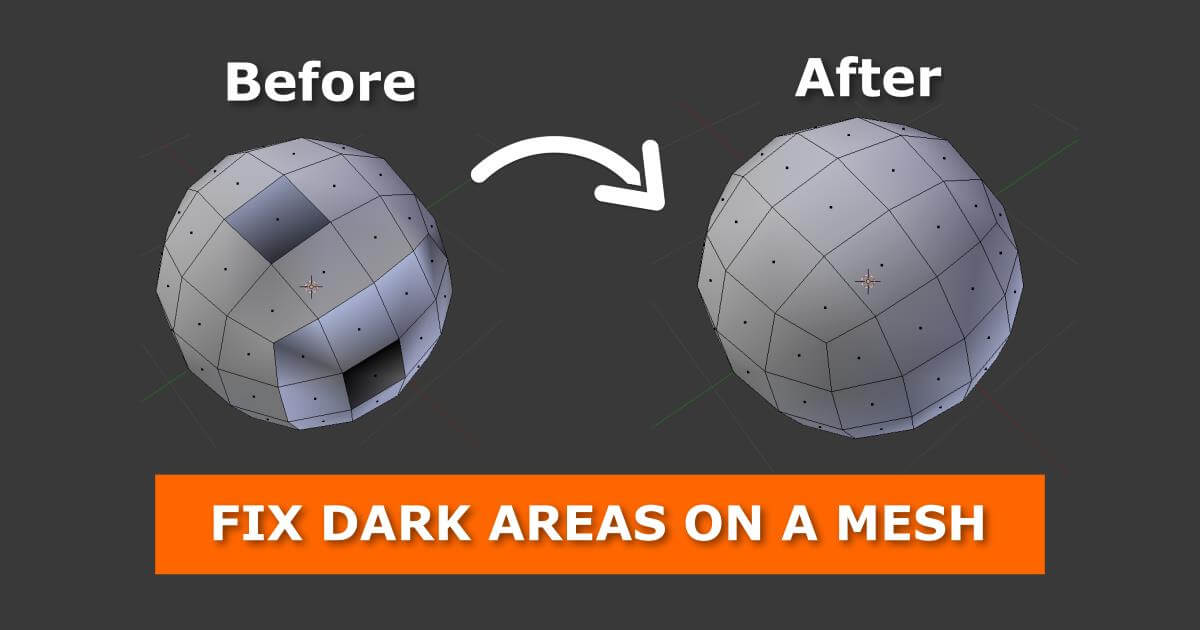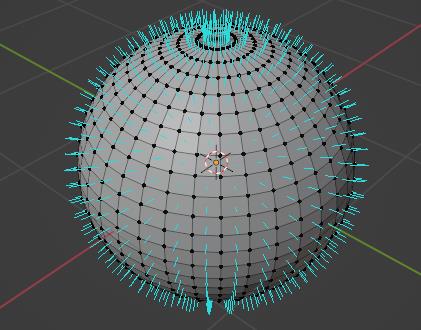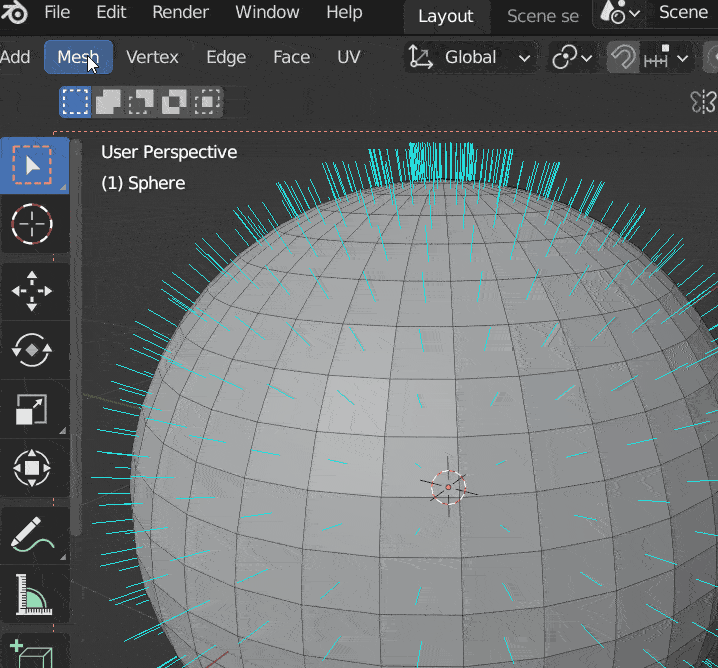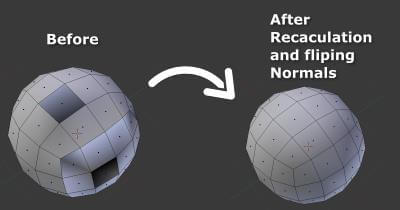How to fix faces appear dark on a mesh in Blender with iRender?
When rendering a mesh with smooth shading enabled, you may notice a dark region or shadow on some faces. Smooth shading on a mesh with n-gons produces a more notable appearance, with the n-gons going black when rendered. N-gons is a face or polygon that is made up of five or more sides or edges connected by five or more vertices. Anything over a quad (4 sides) is considered an n-gon. With artists when they’re rendering, there is definitely a case where some faces appear dark on a mesh in Blender. In Blog’s Today, we will explore how to fix faces appearing dark on a mesh in Blender with iRender.
Why some faces appear dark on a mesh in Blender
‘Normals’ are the reason why some of your mesh’s faces are darker than the rest. Your Normals are not facing the correct direction. A perpendicular line to a surface, a line, a curve, or even a point is referred to as a normal. The average of all the vertices of a face in Blender is presented relative to the point of view in the 3D workspace as the face’s normal. The inclination and location of planes in space can be defined with the use of normals. Each blue line in the diagram above represents the normal for a face on the sphere. Each line is perpendicular to the face on which it is drawn. You can turn on normals visualization in the Mesh Display panel.
How to fix dark faces on a mesh in Blender
When sculpting a 3D model on Blender or just manually changing the edges or faces of a model, sometimes normals get “flipped”. They change direction to the opposite of their optimal direction. Ideally, normals should be facing outward in relation to an object. This problem leads to the creation of some dark spaces in the 3D model, which can ruin its final look.
Recalculate the normals of your model to make it as clean as possible to eliminate dark regions on your mesh. Here is how you recalculate normals in Blender:
- Select your mesh and press TAB key to enter Edit Mode
- Select all faces on your mesh by pressing ‘A’ key
- Press Shift + N + K or under Mesh > Normals > Recalculate … (The entire menu can also be accessed by pressing Alt + N).
- Then flip normals of selected faces while in Edit mode by going to the 3D Viewport Header. Then go to Mesh > Faces > Flip Normals
Or, if you want to quickly fix all the normals in your mesh, while in Edit mode you can use Recalculate Normals:
- 3D Viewport Header > Mesh > Normals > Recalculate Outside (CTRL + N)
- 3D Viewport Header > Mesh > Normals > Recalculate Inside (SHIFT +CTRL + N)
Note that normals will only be recalculated for selected faces, so you probably want to select all (A) before recalculating.
The Best Multi-GPU Cloud Rendering for Blender
iRender is a Professional GPU-Acceleration Cloud Rendering Service provider in HPC optimization for rendering tasks, CGI, VFX with over 20.000 customers and being appreciated in many global rankings (e.g. CGDirector, Lumion Official, Radarrender, InspirationTuts CAD, All3DP). Users will remotely connect to our server, install any version of Blender only one time and easily do any intensive tasks like using their local computers.
Based on our previous analysis, AMD Ryzen Threadripper PRO 3955WX is highly recommended for Blender.
Featuring 16 cores and 32 threads with a 3.9 GHz base clock frequency, 4.3 GHz boost frequency, and 64MB of L3 cache, this processor significantly reduces rendering times for 8K videos, high-resolution photos, and 3D models. A faster CPU will allow you to extract mesh data, load textures, and prepare scene data more quickly. Check out our Blender on multi-GPU at iRender below:
In parallel with providing a variety of additional features for users such as Snapshot, Clone, NVLink, APIs,… iRender team has developed iRender mobile app to help users to render on a mobile phone. With all the outstanding advantages mentioned above, you must have found yourself the perfect choice for Blender.
If you have any questions, please do not hesitate to reach us via Whatsapp: +(84) 916017116. Register an ACCOUNT today and get FREE COUPON to experience our service. Or contact us via WhatsApp: +(84) 916017116 for advice and support.
Thank you & Happy Rendering!
Source: gachokistudios.com
Related Posts
The latest creative news from Blender Cloud rendering.