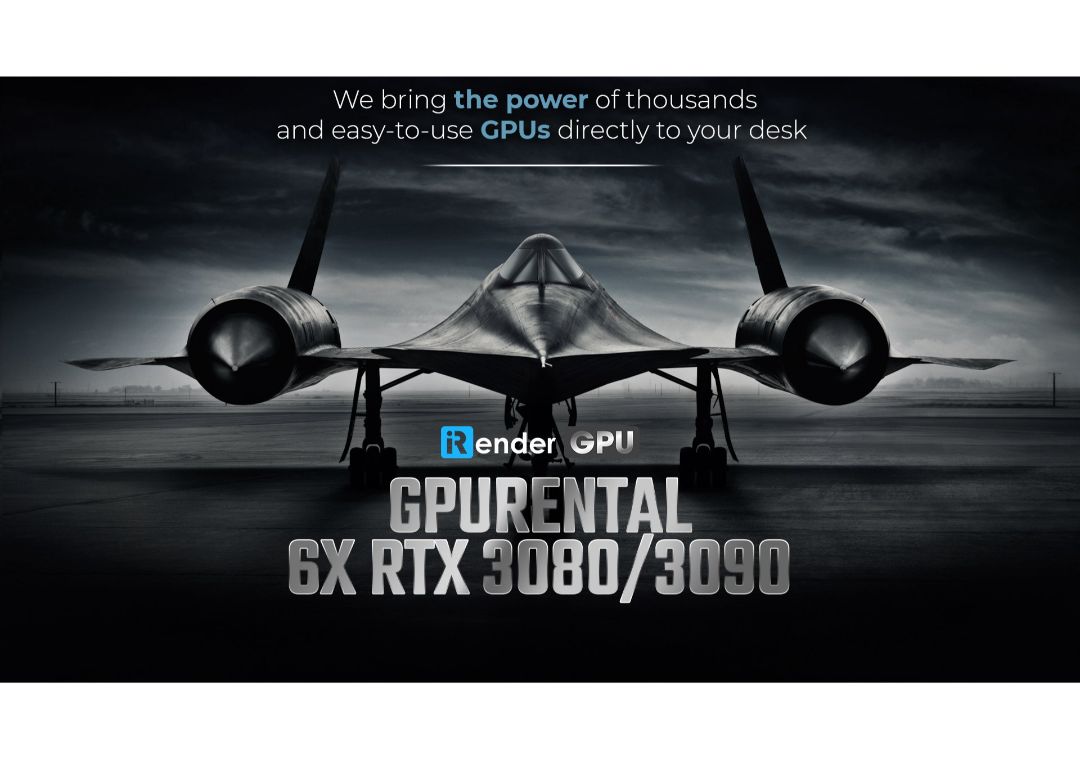Fox Renderfarm & iRenderFarm: Which one is better?
If you work in fields such as 3D graphic design, animation, architect, game trailer, or video editing, then the concept of “Rendering” is totally familiar. There are many huge technology computing names that provide Cloud rendering services to solve the big problem of computer performance for rendering, such as Fox RenderFarm (China), RebusFarm (USA), or GarageFarm (Korea). Each Render farm has its own advantages and disadvantages, providing a variety of services and choices, which brings the highest efficiency to users. This article will focus on comparing some features and highlights between two of the big Render Farm today, which is Fox Render farm and iRender Farm. From that providing 3D artists an overview of both farms and helping them to choose the most suitable one for their projects.
Overview of Fox Render Farm and iRender Farm
Fox Render Farm was established in 2009 in China with a team of experienced staff in the field of computer graphics. With professional services and industry-leading innovation, they provide cloud rendering services to a wide range of entertainment studios and animation studios from more than 50 countries and regions. Fox Render Farm is currently one of the fastest growing companies in the global market, especially in Asia and North America.
Fox Render Farm provides Cloud Rendering service – SaaS (Software as a Service) – that allows customers to use their applications to render their projects. Fox supports a wide variety of plugins and mainly focuses on 5 main design softwares including Maya, 3Dsmax, Houdini, C4D and Blender.
Compared to its competitor, iRender Farm is a bit younger. Established in 2019, iRender is also a Render Farm that works in the cloud computing field. Although iRender is a new name in the global market, with the new and breakthrough steps as well as a team of experienced and enthusiastic support staff, iRender can fairly and quickly compete with other famous Render Farms worldwide.
iRender provides an IaaS (Infrastructure -as-a-Service) model that allows users to have full control over their computer and set up a similar working environment with the customer’s personal computer on the remote server to work and render. iRender helps to bring 3D artists, video games, filmmakers, animation studios, etc. an efficient rendering method with powerful machine configuration thanks to various GPU cards such as Nvidia GTX 1080 Ti and RTX 2080 Ti, RTX 3080, RTX 3090.
Similarities of 2 Render Farms
First, both render farms are established based on Cloud Computing (cloud computing), serving the rendering needs of 3D artists, helping to speed up the rendering of images / videos many times over personal computers. With the development based on Cloud rendering, connecting thousands of computers to form a supercomputer with great performance. Now rendering is no longer a concern for graphic artists once they choose to use Cloud Render Farm service.
The next similarity is the support staffs of both sides. They are all experts with specialized knowledge of graphics and computers. They will give useful advice and helpful support for the clients at any time. These are also two typical render farms among many render farms with diverse customer support channels through Skype, Telegram, Whatsapp, Phone, Email. The support team is enthusiastic and always available to bring customer satisfaction. Both farms understand that the service they are providing is worldwide so 24/7 support is really necessary.
Environmental protection is also put on top priority by both Render Farms. Both are one of few render farms in the world that have a Data center that uses natural energy from wind, water, and solar to create power to run the farm themself. Foxrenderfarm power source is created by wind and water energy, natural & clean energy sources, which do not harm the environment. The electricity supplied to the iRender Farm system is generated by solar energy and is environmentally friendly. Every time you use iRender for rendering, you contribute to reducing carbon dioxide emissions into the environment.
The fast, secure, and free data transfer tool is a similar strength of both render farms. iRender provides a free tool called GPUHub_Sync for transferring files from a user’s personal computer to a remote server even when the remote machine is not turned on. The data will be automatically synchronized into the Z drive on every server that the user has access to. One more thing, the GpuHub_Sync tool is a 2-way synchronization tool. Therefore, any files you save in the Z drive will be automatically synced back to this tool. The capacity of the Z drive ranges from 20GB to 100GB, 500GB, 1TB or 2TB, depending on the user level. With Fox Render Farm, users can submit files to be rendered easily through the Web or through the Desktop Client app (for two operating systems: Window and Linux). The Desktop Client app also allows the user to send files to be rendered directly from the user’s 3D application (Maya and 3ds Max).
The outstanding features of each Render farm
Strengths of Fox Render Farm
- Great experience: Fox Renderfarm has an excellent team with over 20 years of experience in the CG industry. Team members are from Disney, Lucasfilm, Dreamworks, Sony, etc. They serve top special effects companies and animation studios from more than 50 countries and regions. In 2015, Fox Renderfarm established a strategic partnership with Aliyun (Alibaba Cloud Computing) to provide global visual cloud services. Therefore, users can be somewhat assured that they will be actively supported if they have any difficulty in rendering.
- Information security: Fox Renderfarm is committed to absolute safety & security of customer information. Fox Renderfarm is ISO 27001 certified, is a TPN accredited provider for keeping users’ information safe and secure. Users are also provided with NDA (non-disclosure commitment) to protect their rights and interests.
- Cost Estimator: Another advantage of Fox is that it provides a tool to estimate the cost and render time for a given project. Thanks to that, users can have a broader view and make the right decisions before embarking on the project.
Weaknesses of Fox Render Farm
- Low compatibility: Fox render farm only supports 5 main design softwares including Maya, 3Dsmax, Houdini, C4D and Blender along with some other renderers such as: Redshift, Arnold, Vray, Clarisse, Renderman, Corona, Katana. If the user uses one of the design software and Plugins mentioned above, they are lucky! If not, perhaps Fox Render Farm cannot be their choice.
- Lack of flexibility: Fox Render Farm provides their service in the form of Software as a Service (SaaS) – users interact via an application (app) or a web application (web-app), upload the project to the provider’s server to render. This process is done automatically and charged by the time of rendering, without incurring any hidden costs, this is a typical form of Pay – per – Use of cloud services. And to be able to use Fox’s service, users need to follow four main steps: Upload data, select the project to render, choose the software configuration and submit the project to the list for analysis. Wait after finishing project analysis, the user needs to set the render parameters and send it to the render list. After the render is finished, the user can download the project to their own PC. It is this process that causes many problems and lacks flexibility. Firstly, users will need to learn about Fox’s render environment. Users may experience problems with renderer versions, design software, missing files, missing elements. Moreover, users have to wait to be rendered. Users don’t know when it’s their turn to be rendered. That also means they can miss their deadlines if they are in a hurry.
- Lack of precision: Admittedly, no one understands the product better than the people designed it. Therefore, when using Fox’s SaaS service, Fox may not understand the files settings that the artists made during their design process. Sometimes, in the case there is a missing asset file, Fox only warns you about it, you will have to retrace the file, re-upload it, and then render. Occasionally, you will see your job failed, and you give up.
Strengths of iRender Farm
- Flexibility: Noticing many limitations of the Render Farms following the SaaS form, iRender chooses a completely different and unique path, developing services on the Iaas platform. This cloud render farm gives customers full authority to directly set up and control the physical infrastructure configured to suit their job. The artists choose a machine configuration to suit the design needs and requirements of the design software they are using and then have full control over that machine remotely via their own personal computer. This solution will give users full control over the processing performance and do what they want on the remote machines. There is no longer a queuing issue like on Fox Render Farm.
- Compatible with all software and plugins: Having in hand one or many new computers with high configuration which support different operating systems, different graphics software, every version, and take full control over these machines. Users can actively manage their render times, proactive in everything at a much lower cost than investing in a new machine. Users no longer have to worry whether their software is supported or not, just choose a suitable machine configuration and use the machine as easily as any other computer. What’s more, users only need to install the software by themselves once. All installed data and software are automatically saved for future use. In addition, this render farm also supports Redshift licenses and customizes machine configurator and work environment according to their Customers needs.
- Various machine configurations: iRender offers many different service packages corresponding to different design software and plugins including both CPU and GPU packages. For CPU, machine configuration is Dual Xeon E5-2670 v2 @ 2.50 GHz – 20 cores – 40 threads, RAM: 256GB, memory up to 256GB. In addition, iRender also supports Thinkbox Deadline, a famous farm manager today to speed up rendering to optimal levels. When it comes to GPUs packages, iRender currently supplies machines with the latest graphics cards ranging from RTX 1080 Ti, RTX 2080Ti, RTX 3080, and RTX 3090. Particularly for clients using software such as Lumion, Sketchup, After Effect, Unreal Engine Editor, Encoder, etc which only make use of 1 graphics card but require strong processor base frequency, besides new graphics cards of Nvidia’s brand, iRender exclusively supplies the Intel Xeon W-2245 with a strong processor base frequency which is 3.9GHz – 4.7GHz. For customers using software that supports multiple graphics cards such as Blender, Houdini Redshift, 3Ds max Vray, Unreal Engine, Daz Studio, etc, this render farm offers various packages of 6 GTX 1080Ti, 6 RTX 2080Ti, 6 RTX 3080. and 6 RTX 3090 which can reduce render times by 5-10 times compared to normal and is always ready to catch any new trend in international markets to bring new experiences to users.
Weaknesses of iRender Farm
- New Render farm: As mentioned above, iRender is quite new and officially put into operation for 2 years (established in early 2019). Because it is quite young compared to other experienced render farms, it has not yet reached the wide range of clients who are in need of the service around the world. In addition, the system is still being upgraded to be more suitable for the user so there may be slight changes in the machine configurations provided.
- Need more steps in the rendering process: Unlike Fox Render Farm, after connecting to the remote machine, users need to manually install the software they need on a new machine only once. All installed data and software are automatically saved for later use. Besides, users also need to flexibly render the project themselves and check the necessary parameters. If you have any questions related to the technique, you can still consult the online technical team 24/7.
Conclusion
The above is just an objective review of some of the highlights of the 2 Render Farm that are being mentioned a lot recently. From the above information and the platform that the 2 render farms choose. We can clearly see the strengths of one Render Farm are the weaknesses of the other render farm and vice versa. Choosing for yourself a render farm depends a lot on different factors such as software design, compatibility, flexibility, support team, cost, render time, etc. Please consider carefully these factors, especially the compatibility and efficiency in order to make yourself the best choice. However, for softwares such as Lumion, Sketchup, After Effect, Unreal Engine Editor, Encoder, etc, which only make use of 1 graphics card, iRender is definitely the right choice.
Related Posts
The latest creative news from Cinema 4D Cloud Rendering , Blender Cloud Rendering, Redshift Cloud Rendering, Houdini Cloud Rendering , Octane Cloud Rendering, 3D VFX Plugins & Cloud Rendering.