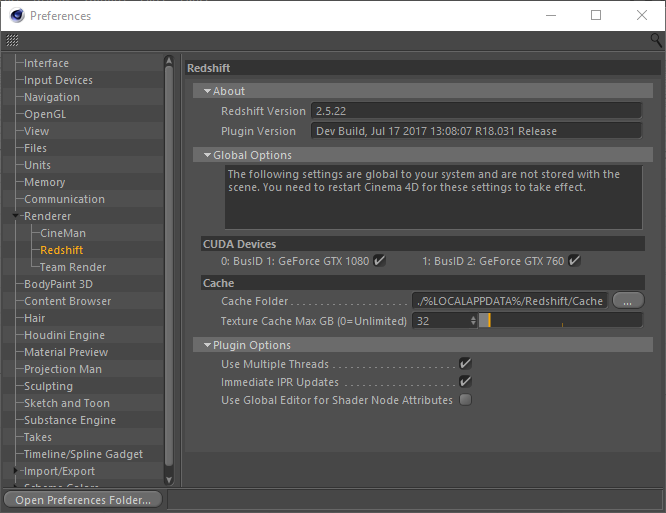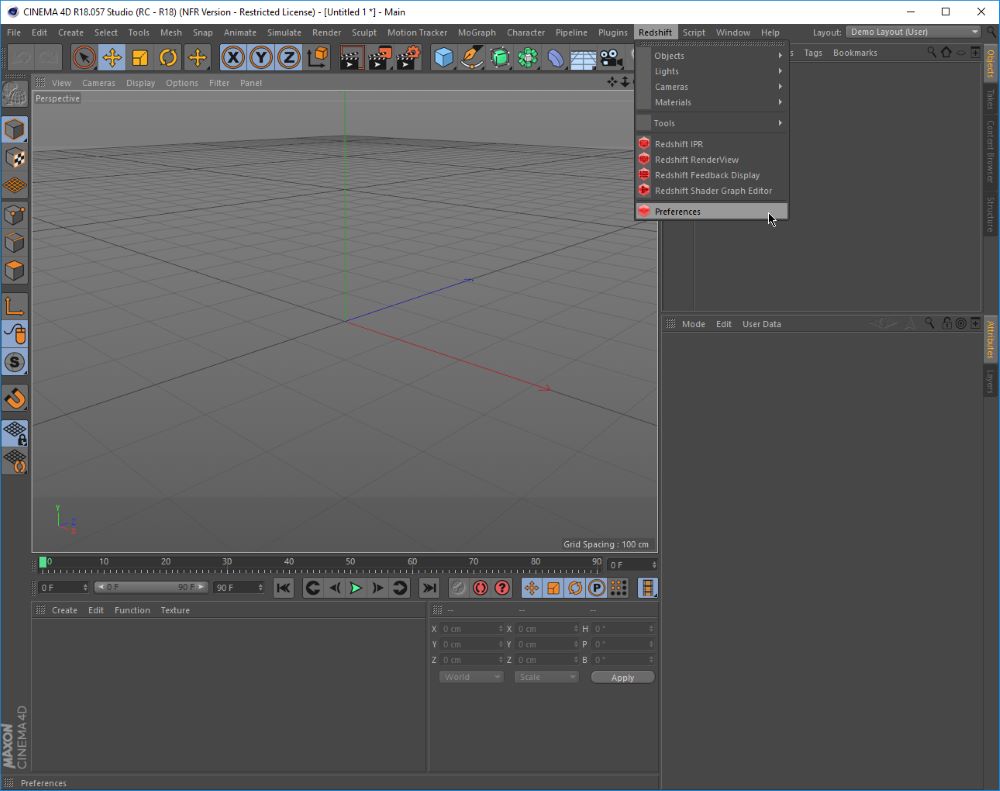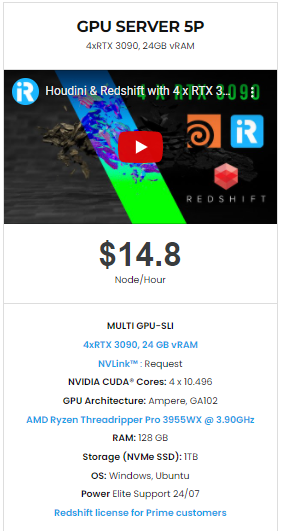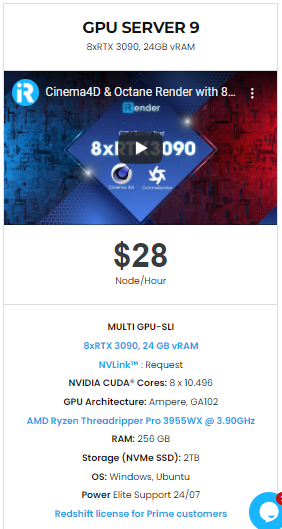How to install Redshift for Cinema4D
Cinema 4D is a professional 3D software solution. And it’s fast, powerful, flexible, and stable toolset makes 3D workflows more accessible and efficient for all types of visualization professionals. Similarly, Redshift is a powerful GPU-accelerated renderer, built to meet the specific demands of contemporary high-end production rendering. So how you can imagine about combine between Redshift and Cinema4D? Let’s explore that here.
Supported versions of Cinema4D
Redshift supports these versions of Cinema 4D
- R25.009 or higher
- S24.035 or higher
- R23.110 or higher
- S22.016 or higher
- R21.115 or higher
In case you do not have any versions like the above list. It’s time to upgrade to the latest version of Cinema 4D. That is to say, you can use the “Check for Updates” option in the “Help” menu.
Verifying the Installation of Redshift
First of all, let’s make sure that the plugin has been installed correctly. In other words, go to look at the Redshift Preferences which are available in the Cinema 4D Preferences window. Next, select the “Redshift” menu from the Cinema 4D’s menu bar and then choose the “Preferences” option.
Note: If the Redshift main menu is missing, then the plugin installation has not been successful.
In Cinema4D will display Redshift Preferences when you select.
Here you can verify that Redshift has detected all your GPUs and everything is working correctly.
Troubleshooting installation of Redshift for Cinema4D
Somehow, the Redshift renderer does not appear in Cinema4D. Do not worry, check some solutions here:
- Firstly, check the supported version of Cinema 4D here.
- If you’re a macOS user, make sure you installed the correct version!
- For High Sierra systems with NVidia GPUs, the installer .pkg filename should contain the word “Cuda”
- For Big Sur systems with AMD GPUs, the installer .pkg filename should contain the word “metal”
- Secondly, check your GPU driver is up-to-date.
- Windows: Use the latest driver for your GPU from Nvidia’s website.
- macOS: The plugin requires a recent version of Nvidia’s (Web) driver and CUDA driver. These are two separate installers! Make sure that you’re running the latest version of both of these components, via the NVIDIA Driver Manager and CUDA options in the macOS System Preferences.
- Next, check that the installer has placed the Redshift plugin in your Cinema 4D application plugin folder which by default should be (in Cinema 4D R18 as an example):
- Windows: C:\Program Files\MAXON\CINEMA 4D R18\plugins
- macOS: /Applications/MAXON/CINEMA 4D R18/plugins
-
Then make sure that only a single instance of the Redshift plugin is available in any of the locations where Cinema 4D loads plugins. If more than one instance is detected the plugin will not load but will output the following message in the Cinema 4D Console or CommandLine log:
Cinema 4D loads plugins from the following locations
- The Cinema 4D application Plugins folder
- The Plugins folder within the user Preferences folder
- The plugin folder specified through the C4D_PLUGINS_DIR environment variable
The same message will also be displayed if a mismatch is detected between the plugin version and the Redshift runtime version.
Read more other cases through this document.
iRender - Cloud Rendering Service Redshift for Cinema4D
iRender’s server is not only passed through minimum System Requirements, but also brings effective features for use.
- We have servers with multiple strong GPU uniformity: Ndivia 2x/ 4x/ 6x / and 8x RTX 3090. Redshift can be configured to use all compatible GPUs on our machine.
- All servers use Nvidia GPUs with a VRAM capacity of up to 24 GB.
- In Redshift, as well as most other GPU-based engines, the CPU does not play a direct role in the process of rendering scenes. However, if you also want your scenes loading quickly, you will want a CPU with a high clock speed in order to ensure good performance in those applications. Therefore, AMD Ryzen Threadripper Pro 3955WX @ 3.90GHz processor has also completely met work with Redshift for Cinema4D and does multiple tasks.
In general, rent a Cloud GPU server and take advantage of easy and cost-effective scaling up the hardware infrastructure. Perfect for all your GPU renderings like Redshift for Cinema4D. It depends on your project and your budget, you pick one of the packages to accelerate the rendering process by CREATE AN ACCOUNT.
Do not hesitate to contact Candace – Customer Support via email: [email protected] or Whatsapp: +840394000881 to get a coupon.
docs.redshift3d.com
Related Posts
The latest creative news from Cinema 4D Cloud Rendering , Redshift Cloud Rendering, Octane Cloud Rendering, 3D VFX Plugins & Cloud Rendering.