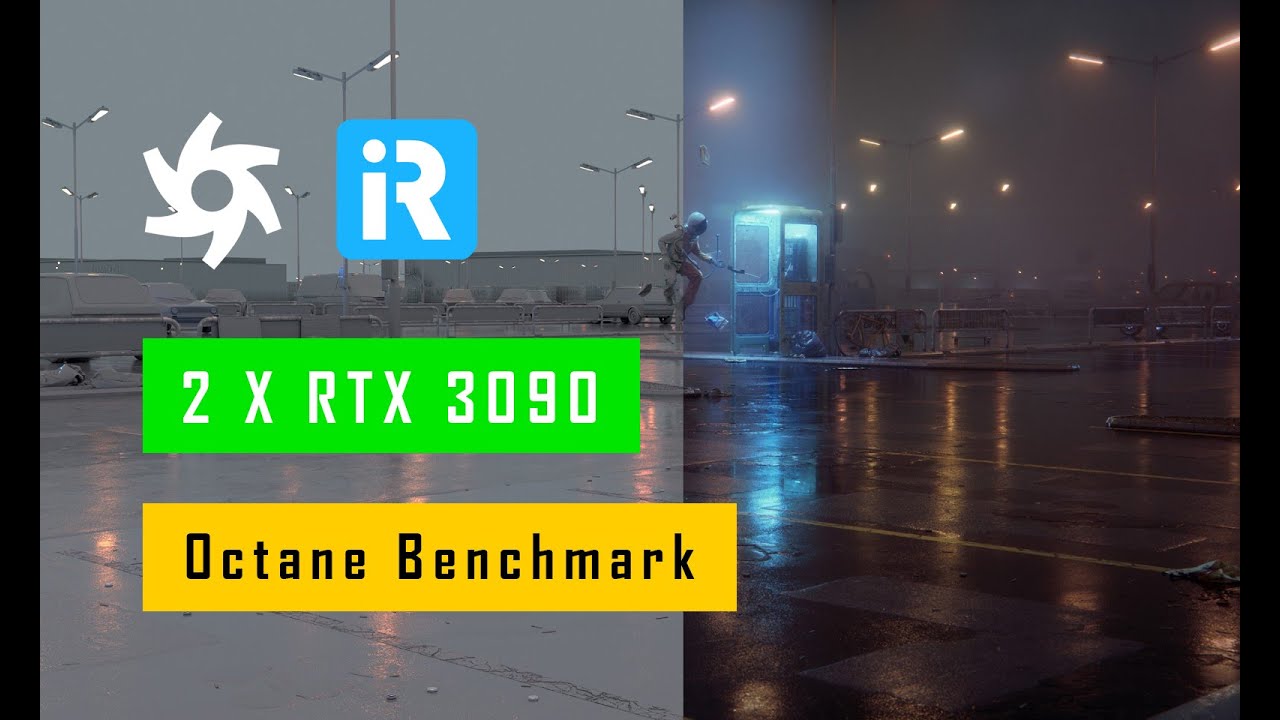How to select suitable graphics card for Octane version
OctaneRender® ranks first and fastest unbiased, spectrally correct GPU render engine, delivering quality and speed unrivaled by any production renderer on the market.
OTOY® is proud to advance the state of the art graphics technologies with groundbreaking machine learning optimizations, out-of-core geometry support, massive 10-100x speed gains in the scene graph, and RTX raytracing GPU hardware acceleration.
OctaneRender requires the latest CUDA® 10 drivers and a CUDA-enabled NVIDIA® video card with support for compute capability 3.0 or higher. This includes Turing (e.g. RTX™ 20 Series, Titan RTX, GeForce RTX, and GTX 16 Series), Quadro® GPUs, Volta™ GPUs, GTX Titan (high-end), Pascal™ (GTX 10xx), Maxwell (GTX 7xx, GTX8xx, GTX9xx), and Kepler™ (GTX 680, GTX 690).
OctaneRender also requires a minimum of 8 GB RAM, and we recommend 16 GB or more. Now, RTX 3090 which is the flagship product of Nvidia contains 24vRam. Register here to experience the state-of-the-art graphics card in the world.
Texture limits and differing power efficiency ratings also apply to depend on the GPU microarchitecture. GPUs from the GeForce® line are usually clocked higher and render faster than the more expensive Quadro® and Tesla GPUs.
GeForce cards are fast and cost-effective but have less VRAM than Quadro and Tesla cards. OctaneRender scales perfectly in a multi-GPU configuration and can use different types of NVIDIA cards at once. For example, you can leverage the power of 6x rtx 2080ti or 6x rtx 3090 for Octane version.
NOTE: Using multiple GPUs together combines the cores, resulting in a linear speedup, but VRAM is not compounded. All textures, HDRI, geometry, and other scene elements must fit into a functional memory – each render GPU must have the same copy of all of the scene elements to complete the process. Therefore, this function is limited by the card with the least amount of VRAM. If there’s not enough VRAM, then you can enable OctaneRender’s Out-Of-Core features.
As OctaneRender does not use the CPU for rendering, a fast multi-core CPU is not required, but it does significantly improve scene-loading speeds.
How to select a suitable iRender service package for your current Octane version
Compute capabilities required for octane features:
| Compute Capability | Limitations |
| 1.x | No longer supported as of version 1.20. |
| 2.0 and 2.1 | No longer supported as of version 4.0 |
| 3.0 and 3.5 | No limitations |
| 5.0 (eg: 750, 750ti) | Requires Octane Version 1.53 or higher |
| 6.0 and 6.1 (eg: Nvidia Titan X, 1080, 1070) | Requires Octane Version 3.03.2 or higher |
| 7.0 (eg: Nvidia Titan V) | Requires Octane Version 3.08 or higher |
| 7.5 (eg: Nvidia RTX) | Experimental Support Requires Octane Version 3.08 or higher |
For example, if you are using Octane version 3.07, you should select the package with 6x GTX 1080Ti. If you are using Octane version 3.08 or higher, it’s an ideal option for 6x RTX 2080Ti.
Source: https://home.otoy.com
Related Posts
The latest creative news from Octane Cloud Rendering.