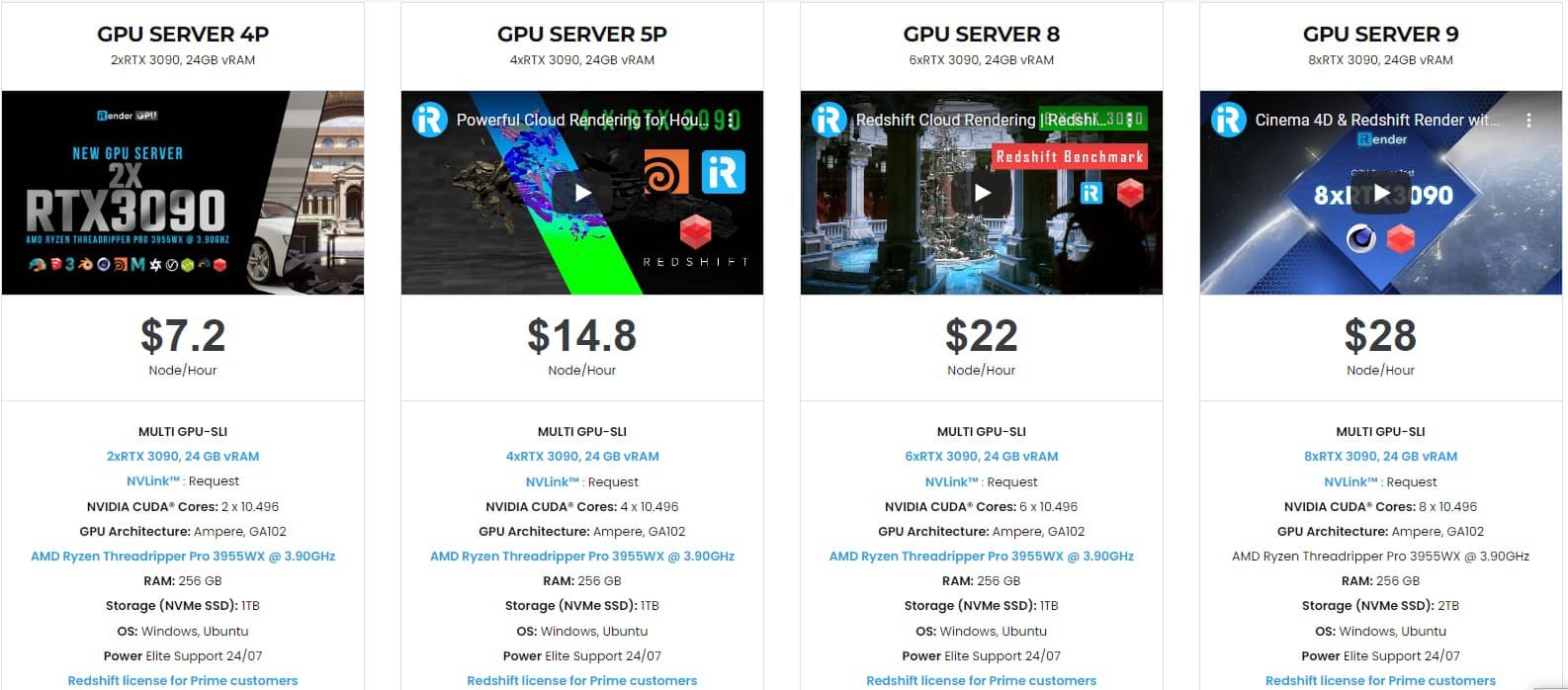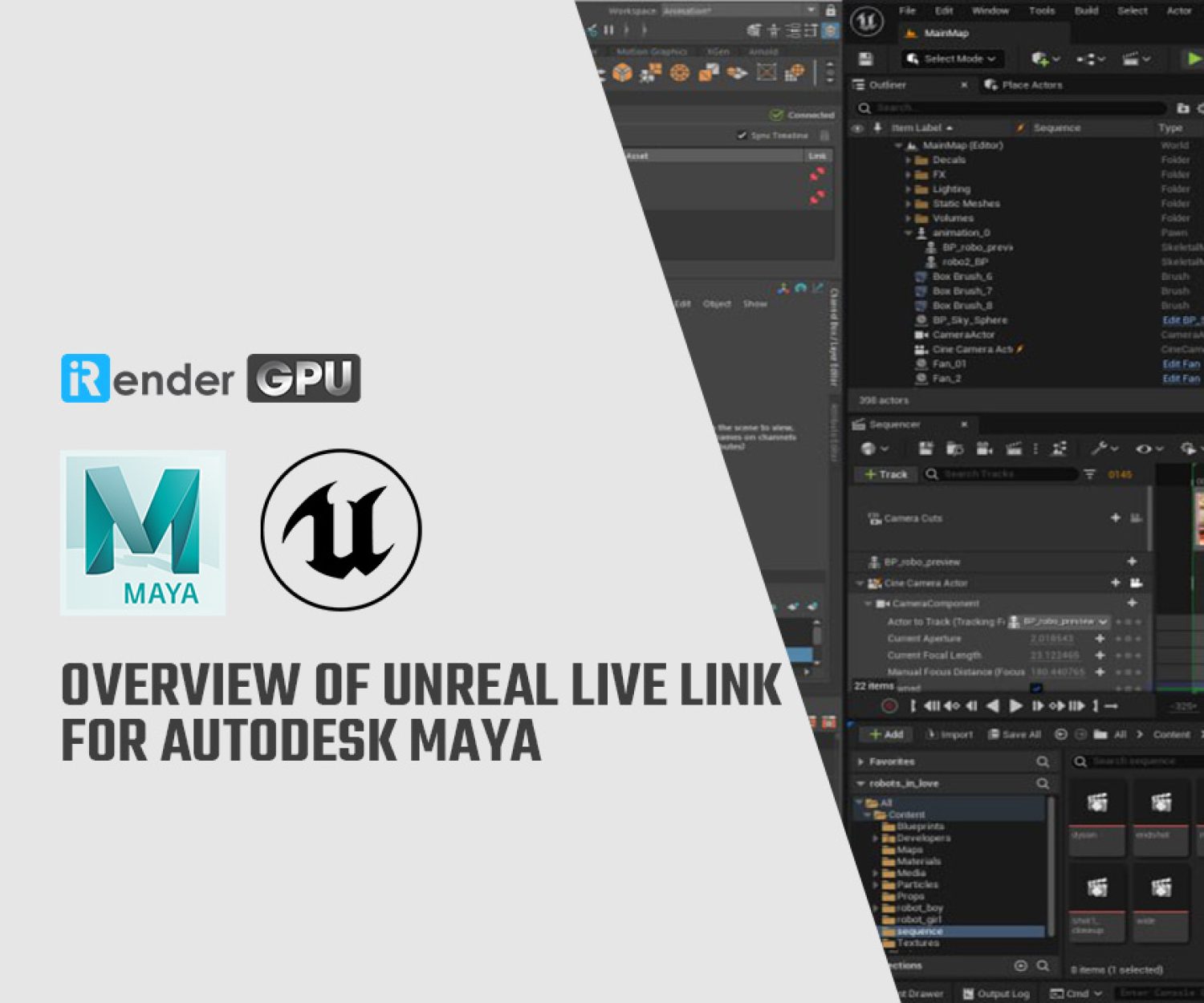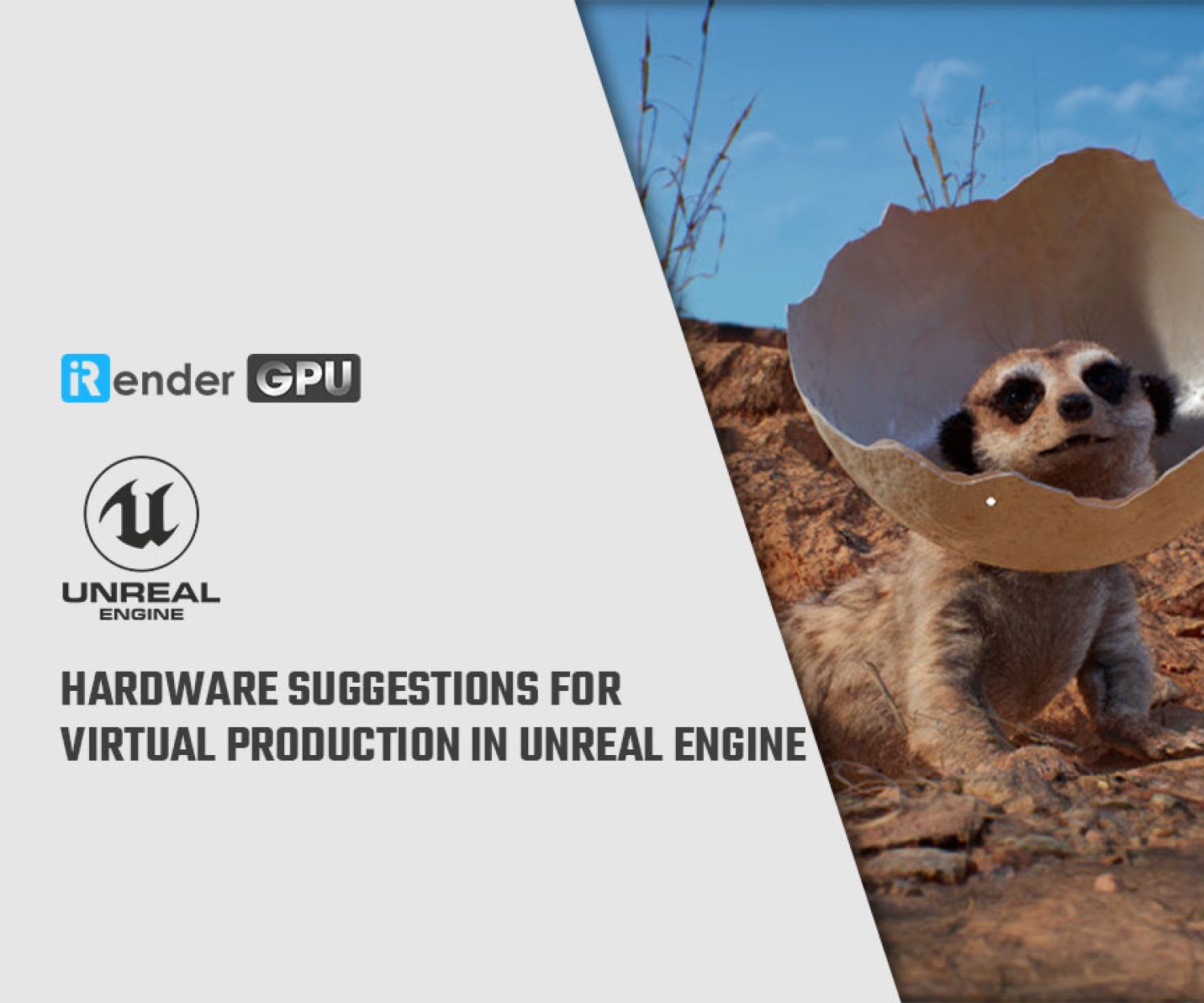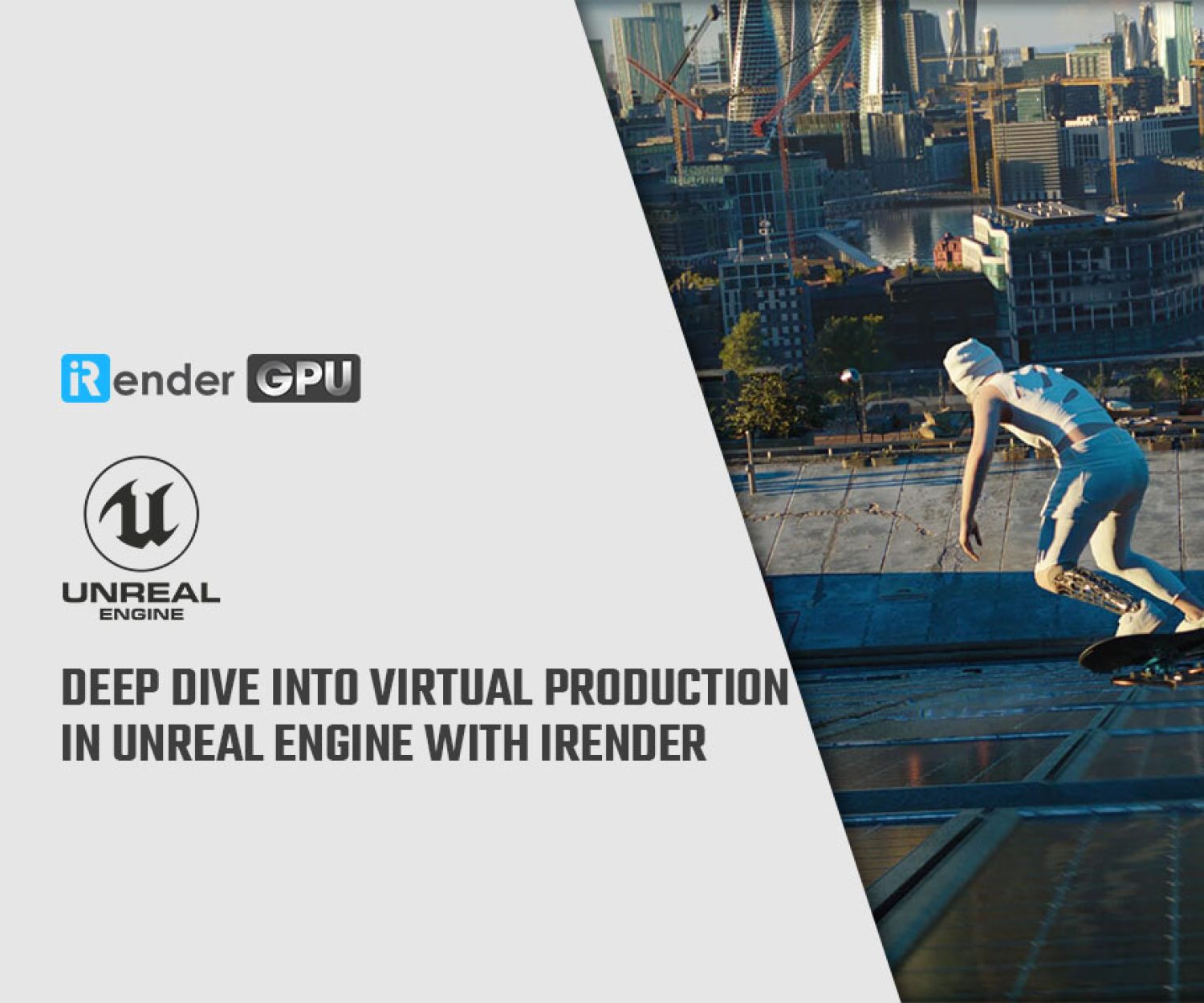What's new in Keyshot 11.2?
KeyShot is a standalone 3D animation and rendering application used by independent 3D designers and artists worldwide. It is suitable for many industries including industrial design, marketing, engineering, entertainment, automotive, architecture, jewelry and packaging.
A few months ago, Luxion released KeyShot 11 with a bunch of updates, numerous new features, and dozens of enhancements. KeyShot 11 introduces 3D Paint, CMF Output, Physics Simulation, and the new KeyShot Web Viewer. With unremitting efforts, on March 21, Luxion continued to release version 11.1, the latest version with improvements to the new features of Keyshot 11, along with new support for 3D file format import/export, and new plugin options. On the publisher’s nonstop journey, in Jun, Keyshot version 11.2 was officially launched on the market.
Keyshot Integration
Instead of placing KeyShot inside 3D modeling software, it provides a more flexible approach with three levels of integration for importing and rendering your designs: plugin, direct import, and LiveLinking.
KeyShot directly imports over 40 different 3D file formats on both Mac and PC. KeyShot 11.2 is a pivotal release that introduces the eagerly anticipated ability to run KeyShot on the latest generation of Macs with Apple silicon chips (including M2 and M1 Pro/Max/Ultra). If you have a newer Mac with Apple silicon, you will experience a 15-30% performance gain in both rendering and overall usability.
The plugins extends the functionality between KeyShot and the 3D modeling application. The plugins developed by Luxion include 3DS Max, Maya, Revit, SketchUp, Rhino, Cinema 4D, NX, PTC Creo, Onshape, SOLIDWORKS, Fusion 360, Substance Painter, VStitcher.
Third party plugins developed by Luxion’s partners include 3D Systems, Alibre Design, Deadline, Esko Studio, IronCAD, JewelCAD Pro, MegaCAD, Solid Edge, solidThinking, Spaceclaim, ZBrush, ZW3D.
The plugins also allow Luxion’s LiveLinking technology to establish a link between your 3D modeling software and KeyShot which enables fast data transfer and continuous model updates.
What’s new in Keyshot 11.2?
Keyshot Web Viewer Update
Along with the release of KeyShot 11.2, the publisher has brought a substantial update to KeyShot Web Viewer (available with a KeyShotWeb subscription). KeyShot Web Viewer now provides added Studio support, allowing you to switch between Environments and Cameras, improved transparent materials with support for absorption, reflections, and refractions, a new bloom effect, two-finger swiping to pan the camera, and improved material accuracy when baking (in some cases).
Other new features and improvements include:
- New Pantone 2022 colors – including the Pantone Color of the Year (Very Peri) added to the KeyShot Color Library.
- Keyframe animation updates – adjust keyframes without interfering with the rendering in the Real-time View
- Mesh Simplification updates – retain Normals and UVs after Mesh Simplification
- 3D Paint updates – improved quality when changing 3D Paint texture resolution.
- Workflow automation updates – including support for scripting material information data, the ability to use scripting to render CMF documents, as well as detection of headless and GUI-only features.
- Real-time View updates – including improved performance when dragging and dropping materials onto objects in the Real-time View
- Import/Export updates – including support of binary data in glTF, native Onshape import and new SketchUp and Cinema 4D plugins with Apple silicon support (requires 11.2)
- Plus over 75 bug fixes
iRender - powerful server to accelerate rendering Keyshot projects
iRender is a GPU-Accelerated Cloud Rendering Service providing high computing performance for designers worldwide to boost their render speed. Users will connect to our server online, install any version of Keyshot that they are using, and interestingly that only one time and easily do any intensive tasks like using your own local computers. And if you are having trouble in selecting a good render farm for Keyshot? And you are still asking yourself what is the best cloud render farm for your needs. Let’s straight to iRender. Here we provide various types of single/ multi-GPU-servers ranging from 1/2/4/6/8 RTX 3090. They are the most effective for Keyshot rendering in GPU, coming with the following specifications:
Conclusion
If you have any questions, please do not hesitate to reach us via Whatsapp: +(84) 972755742. Register an ACCOUNT today and get FREE COUPON to experience our service. Or contact us via WhatsApp: +(84) 972755742 for advice and support.
iRender – Happy rendering
Source: Keyshot Blog / ArchSupply.com
Related Posts
The latest creative news from KeyShot Cloud Rendering , Cinema 4D Cloud Rendering , 3D VFX Plugins & Cloud Rendering.