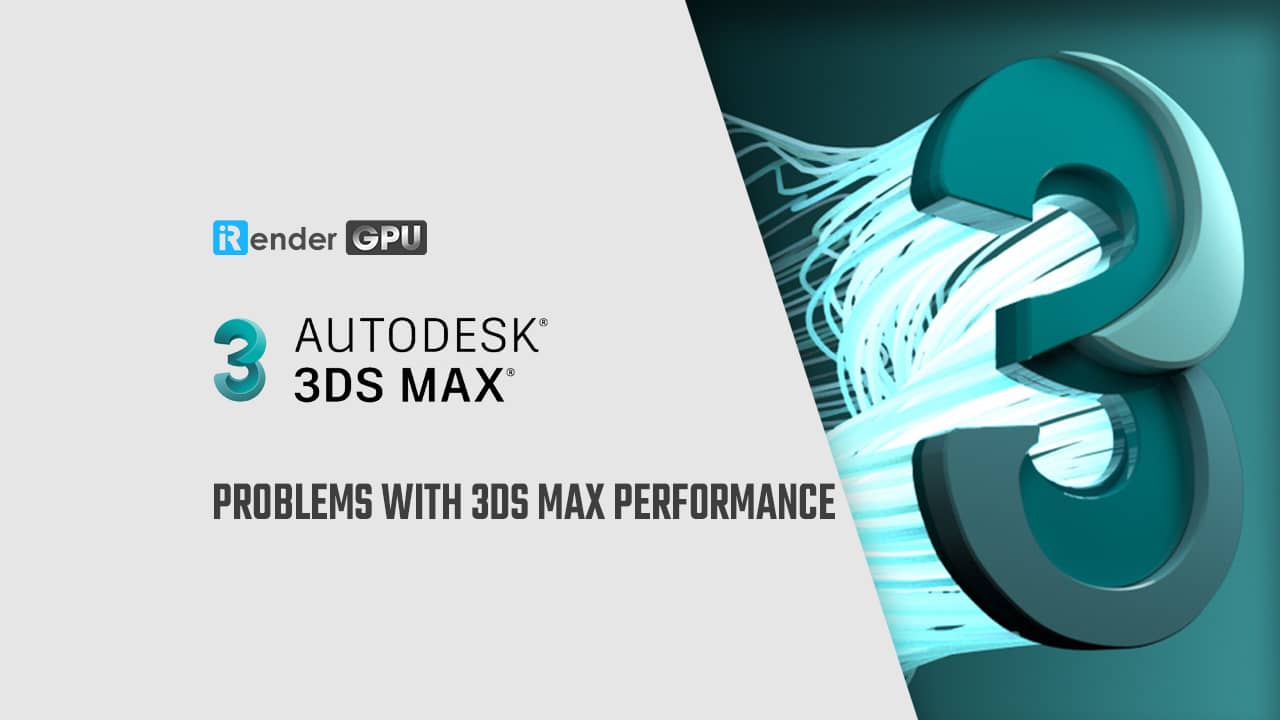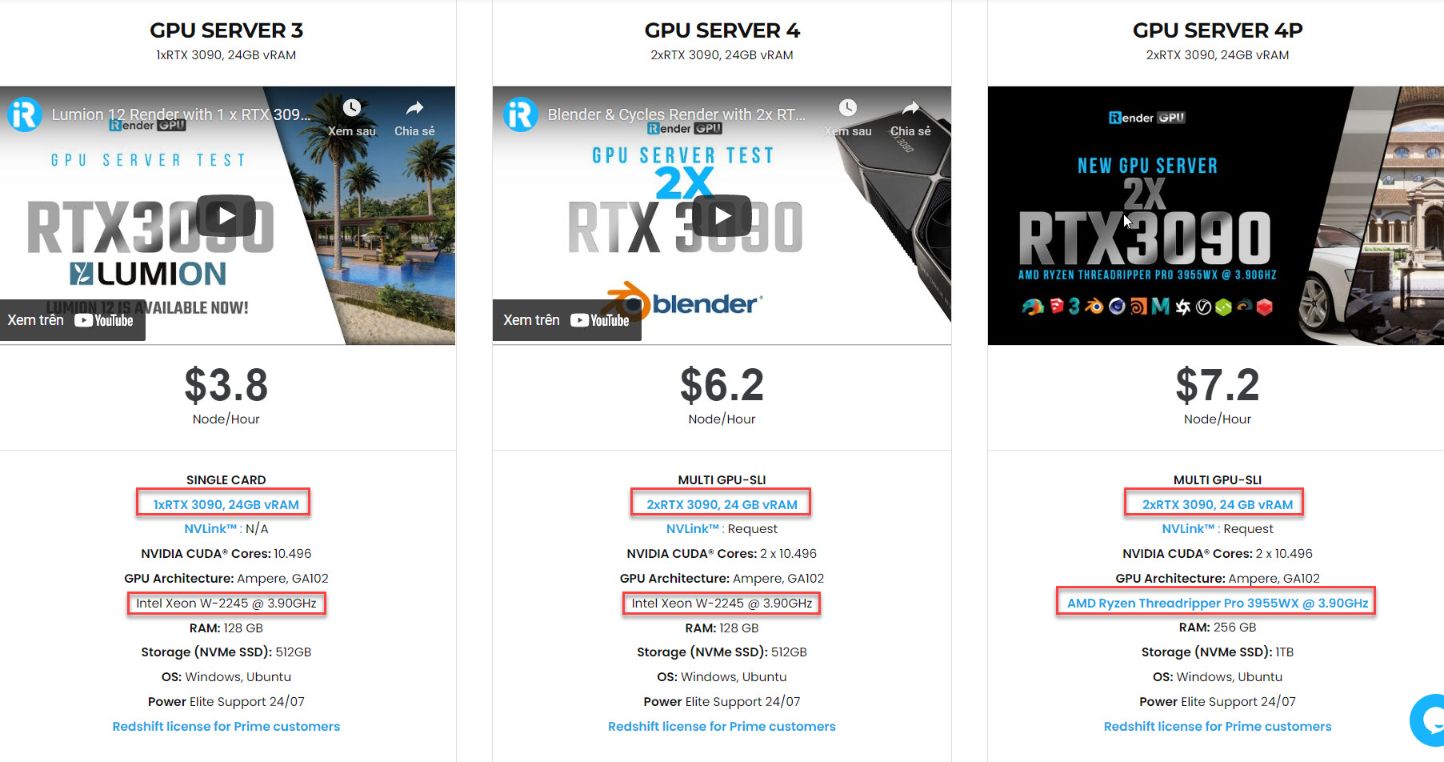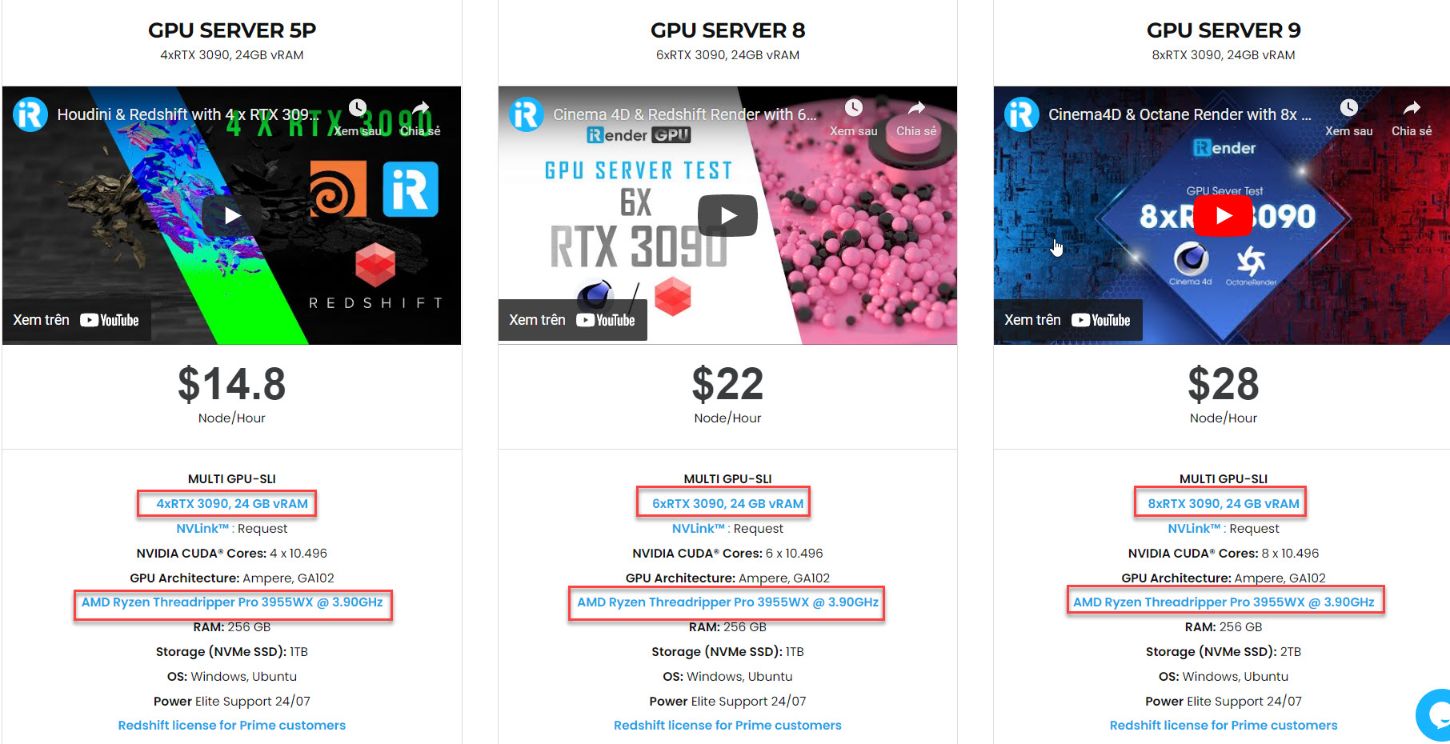Problems with 3ds Max Performance and Resolutions
Performance issues with 3ds Max are typically caused by either a conflict with the video settings or an issue with memory allocation. Identifying the cause of performance issues is challenging. In this article, let’s have a few typical scenarios that can interfere with 3ds Max’s operation and what you can do to fix them. First, we are going explore the problems with 3ds Max, and next is the solution to fix it.
3ds Max Slows Down
Because of memory allocations, 3ds Max might become sluggish during a long session, particularly one where you have built renderings or worked heavily with bitmapped materials. You can try a few MAXScript functions that free up memory before quitting and starting the 3ds Max session:
- gc()
Runs a garbage-collection routine.
- freescenebitmaps()
Frees up the memory allocated to bitmaps.
- clearundobuffer()
Clears the Undo/Redo buffer. Be very sure the scene is as you want it before you invoke this function!
Just type the MAXScript function call into the MAXScript Mini Listener in the 3ds Max window’s lower left.
3ds Max Doesn't Start Quickly
This issue frequently becomes more prevalent, according to Autodesk Product Support, around the time that a new version or upgrade of the product is issued. Customers frequently ask, “Why does the new version take longer to start than the previous version?” There are several causes.
- A slowdown may be brought on by the size of the executable that launches 3ds Max and the additional cost required to load new features in a new release. A slowdown could be felt because the code in a new executable uses the system processors differently than it did in the previous version. The performance of 3ds Max after it has started operating is what matters.
- Every iteration of 3ds Max is designed and configured to work with more recent video technology than what was previously accessible. There is a very significant probability that 3ds Max won’t launch as rapidly as it did in earlier versions if your video card hasn’t been upgraded in the past year, or at the very least, your video drivers haven’t been updated. You can also try a different 3ds Max video configuration.
- If you have not defragmented your system recently, 3ds Max could exhibit a slower start time. Defragmenting the system can also streamline the loading of large files that tend to swap to virtual memory.
Files Take a Long Time to Open
How quickly a file loads into 3ds Max is frequently determined by its size. However, if you observe an increase in load time from one design session to the next, it can be a hint that the file needs to be optimized or that 3ds Max is having trouble finding enough memory to function properly.
Checking your system’s memory allocation should be your first step. To run 3ds Max, you should have enough RAM, swap space, and free hard drive space. To check RAM and swap-file allocation:
- Right-click the Windows Start button, and choose Control Panel.
Windows opens the Control Panel explorer.
- On the Control Panel Home page, click System And Maintenance.
- On the System And Maintenance page, click System
 View Amount Of RAM And Processor Speed.
View Amount Of RAM And Processor Speed.
The View Basic Information page shows the amount of RAM.
- To see the amount of swap space, and possibly change it, in the Tasks pane at the left, click Advanced System Settings.
Windows opens the System Properties dialog.
- On the System Properties dialog, go to the Advanced panel, then click Performance
 Settings.
Settings.
Windows opens the Performance Options dialog.
- On the Performance Options dialog, go to the Advanced panel.
On the Advanced panel, the Virtual Memory group displays the amount of hard-drive memory allocated to the swap file. If you want to change this, click the Change button and use the Virtual Memory dialog to adjust the swap-file size. Prompts on this dialog show the minimum and maximum amounts you can allocate to the swap file.
Slow Response to Open or Drag Dialogs
This occurs when you select a command that launches a dialog box, such as the Material Editor, or a graph window, such as Track View. There is a noticeable lag between clicking and the dialog box or window appearing. When you try to drag the dialog or window to a different area, it does not move fluidly.
Since opening or dragging a dialog causes your graphic card to refresh the screen, a video driver conflict or display setup issue is typically the root of the problem. To find the issue, try these methods.
- Start 3ds Max.
- Choose Help
 Diagnose Video Hardware to see the model of graphics card that your system uses.
Diagnose Video Hardware to see the model of graphics card that your system uses. - Verify that the card correctly supports the active driver.
- Nitrous (the default) requires Direct3D 9.0 and works best when used with a professional graphics board with plenty of dedicated graphics memory.
- Direct3D requires Direct3D 9.0 or 10.0
- OpenGL requires an OpenGL-capable graphics card
- The Software driver (3ds Max 32-bit only) does not require a graphics card.
- Visit the Website of your graphic card manufacturer and see if they have any newer video drivers that you can download and install.
iRender - Best solution to boost render speed on 3ds Max
iRender is one of the render farms highly recommended to boost render speed for 3Ds Max. We provide dedicated servers for almost all requirements of designers. You can take advantage of our high performance to speed up rendering significantly. In Particular, we have servers with multi RTX 3090 coming with the following configuration specifications:
There are a variety of servers from single- GPU 1x RTX 3090 to Multi-GPU 2/4/6/8 x RTX 3090, you can choose one server that is suitable for your demand and your software to get started. Besides, we offer clients the powerful processor Intel Xeon W-2245 @ 3.90GHz/AMD Ryzen Threadripper Pro 3955WX @ 3.90GHz and 512 GB – 2 TB SSD – a great option if your project requires a strong super powerful CPU.
Let’s see rendering tests with 3ds Max & V-Ray with 6x RTX 3090 – the latest NVIDIA CARD RTX 3090 with 24GB VRAM will help you reduce your render time very much at iRender:
iRender believes that your problems with 3ds Max performance will be resolved with this solution above. Besides, iRender provides high-end configurations at a reasonable price. You can see that iRender’s package always costs much cheaper than packages of other render farms (in performance/price ratio). Moreover, iRender’s clients will enjoy many attractive promotions and discounts.
For more advice and support to boost render speed for your 3ds Max project, please do not hesitate to contact us at anytime. Register an ACCOUNT today and get FREE COUPON to experience our service.
Thank you & Happy Rendering!
Related Posts
The latest creative news from V-Ray Cloud Rendering , 3ds Max Cloud Rendering , 3D VFX Plugins & Cloud Rendering.