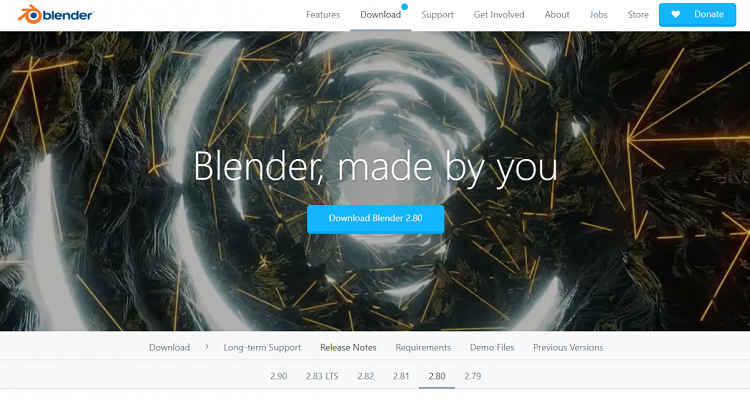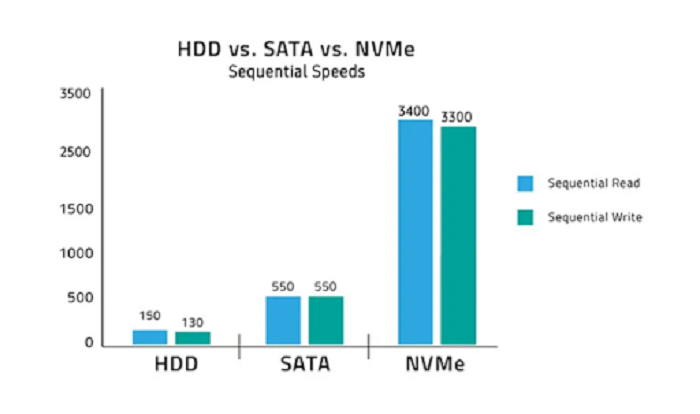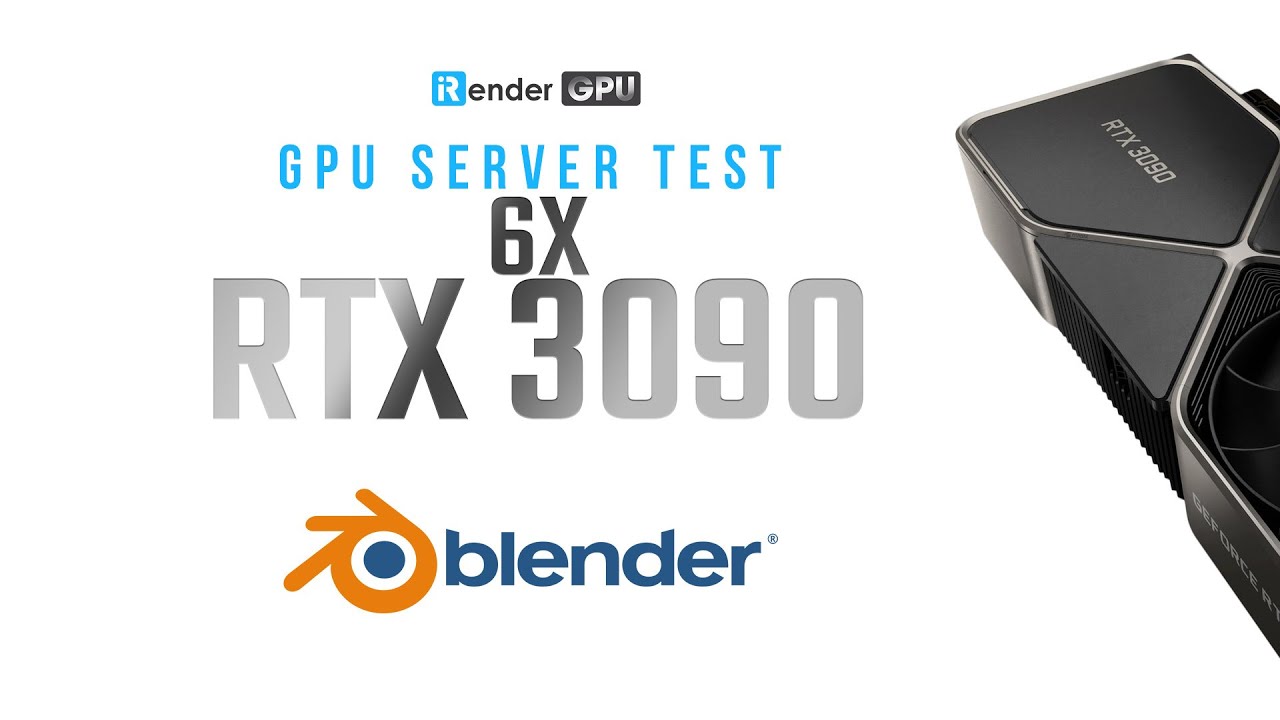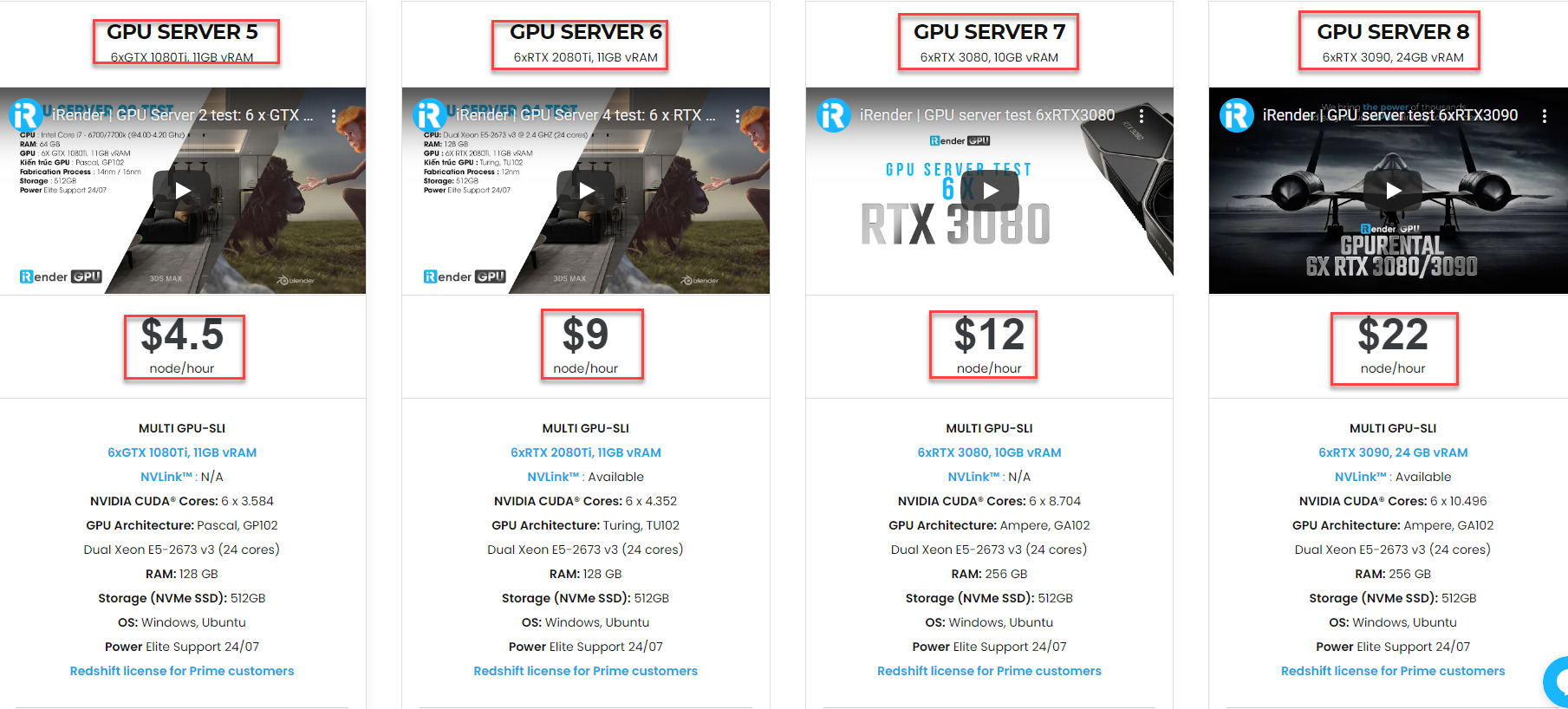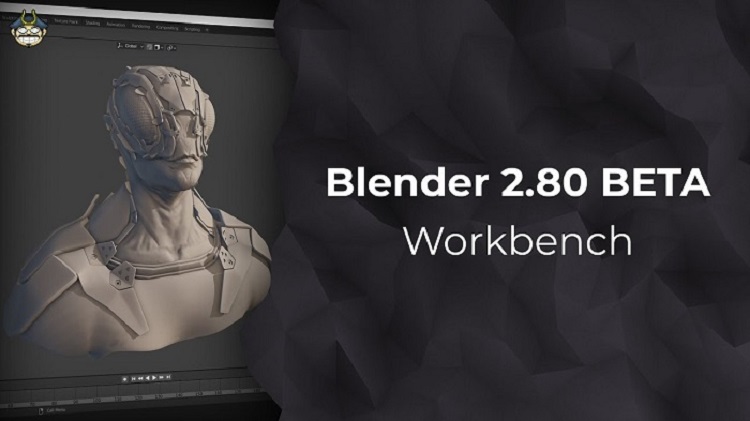Professional Blender Cloud Rendering Service with Cycles, Eevee and More
As you are reading this article, you are probably already learning or using Blender and exploring one of the best Blender Cloud Rendering services. But have you ever wondered why learning 3D with Blender is attractive in the middle of a forest of other famous 3D graphics software?
Blender is a free 3D design software with a diversity of functions and plugins, backed by many big artists and companies behind. Blender is released under the GNU General Public License (GPL, or “free software”). In the scope of this article today, iRender will answer the opening question as well as provide you with a general overview, and interesting knowledge about this software and find out the best Blender Cloud Rendering services with Cycles, Eevee and more.
Historical Development
In 1998, Ton Roosendaal (a Dutch man) decided to set up a company called Not a Number (NaN) with the orientation of developing into a compact and free 3D design software.
Mr. Ton Roosendaal – The father lays the foundations for the release of Blender
However, the target is not the same as other 3D softwares such as 3D Studio Max, which is specialized for engineers, industry, architecture or Maya specializing in animators and animators. Blender has the goal of conquering every field, as a complete software package covering everything from design, pre-production to post-production.
- 1.0 first version, an internal product running on Silicon Graphics IRIX (1995)
- 1.21 released as a freeware SGI (1998)
- 1.3 runs on Linux / FreeBSD (1998)
- 1.5 runs on Windows, with first documentation, C-key (1999)
- 2.0 as game engine (2000)
- 2.25 Beginning of open source (2002)
- 2.3 interface enhancements and rendering improvements (2004)
- 2.4 improvements in production processes, pipeline, making open projects like short films (2006)
- 2.5 rewrite source code running on Windows, System Event (2009)
- 2.6 integrated Cycles render GPU, pipeline for movie effects (2012)
- 2.7 for sculpting support, accomplishing the goal of “Mango” (2014)
- 2.8 support real time EEVEE render (2018)
2. Configuration requirement
Compared to other 3D applications, Blender requires much lower hardware. However, strong configuration is still essential to be able to work with complex effects.
| Hardware | Minimum | Recommended | Optimal |
| CPU | 64-bit dual core @2Ghz CPU with SSE2 support | 64-bit quad core CPU | 64-bit eight core CPU
|
| RAM | 4 GB RAM | 16 GB RAM
|
+32 GB RAM
|
| Screen | 1280×768 display
|
Full HD display
|
Full HD display
|
| GPU | Graphics card with 1 GB RAM,
OpenGL 3.3 |
Graphics card with 4 GB RAM, OpenGL 4
|
Graphics card with +12 GB RAM,
OpenGL 4 |
| Input device | Mouse, trackpad or pen+tablet
|
Three button mouse or pen+tablet
|
Three button mouse and pen+tablet |
- Central Processing Unit
Regarding the CPU, the optimal configuration will be the 64-bit 8 cores processor. Theoretically, Blender can use an infinite amount of cores and there is no set limit to this.
However, you need to have a clear distinction that 3D modelling and rendering will be effective on different factors of CPU. Generally physics simulations, like modelling tasks, tend to use multiple cores a bit less efficiently because they tend to need the results of previous calculations in order to continue so the calculations are difficult to do in parallel. In contrast, for rendering tasks, the more cores you have, the better performance you get. Multi-core CPUs are almost always better at doing complex calculations.
Specifically with Blender, cores don’t completely impact the performance on this software rendering directly, but it’s rather the amount of threads on your CPU can pump out and still maintain optimal speeds that matters. If you go to Cycles render, you’ve probably noticed the orange squares that travel across your screen eventually. Each one of these squares are threads, so having more threads will result in more squares. At iRender, all machines are equipped with Dual Xeon E5-2670 v2 with 20 cores 40 threads that will definitely bring optimal performance for your rendering.
- RAM memory
32GB RAM is considered optimal to use Blender on the official website of the manufacturer. However, in fact, Blender does a little bit of everything, and it isn’t optimized for narrow performance conditions like other modeling tools. That is the reason why Blender needs more RAM than other programs. As the RAM caching system repeatedly re-caches objects for each active modifier, it has a great impact on Blender’s modifier stack. It has a similar impact on sculpting, too, due to the differences between the sculpting and modeling mesh data structures.
If you’re using Blender, even for low-poly modeling and simple scenes, you will need at least 16-32GB of RAM for your PC to work well. If you tend to multitask and this is not your first workstation build, more than 64GB will help you limit data loss and improve Blender’s stability. That’s also the reason iRender provides our customers 128 – 256GB RAM memory to help hold data of multiple programs running in parallel, so multitasking (running multiple apps at the same time) is smoother and more quickly. We understand the actual needs of the artist, we understand that a modern 3D artist needs to be more creative than just a software.
- Storage
In company with the hardware I just mentioned above such as RAM or strong enough processors, SSD storage will definitely be an important factor in giving your computer the fastest processing speed. For SSDs, we strongly recommend choosing an NVMe SSD. The price difference between SATA and NVMe SSDs isn’t negligible, but the performance gains between them are significant.
While many other famous render farms (for example: Fox Render Farm) also use HDD storage, iRender strongly invests in NVme SSD for the entire render farm despite the expensive cost. We define new era rendering in parallel with fast speed.
3. Supported Graphics Cards
Always make sure to install the latest drivers from the graphics card manufacturer website. These requirements are for basic Blender operation, Cycles rendering using the GPU has higher requirements.
NVIDIA: GeForce 400 and newer, Quadro Tesla GPU architecture and newer, including RTX-based cards, with NVIDIA drivers (list of all GeForce and Quadro GPUs)
AMD: GCN 1st gen and newer. Since Blender 2.91, Terascale 2 architecture is fully deprecated, try using 2.90 (albeit not supported, it might still work) [list of all AMD GPUs]
Intel: Haswell architecture and newer. [list of all Intel GPUs]
MacOS: Version 10.13 or newer with supported hardware.
4. Blender is free and open source
Unlike other 3D design softwares like Maya or 3DS Max, Blender does not require users to purchase a license or have a registered account before. Blender is completely free software, very easy to download and install on your computer. A very common misconception is that if something is free, it is also not good. This may be true for a number of cases, though, you can be assured that this is not true with Blender, which possesses many advantages and pioneering elements in powerful 3D functions. Blender features will be covered in the next section of this article.
To continue this section, I will clarify the concepts: Freeware and Open-source. The free software and applications that we still use often (regardless of the crack) will often have an expiry date life or limited functionality. That is called Freeware. In contrast, open-source is a type of software that is made public, which means you can use it for free indefinitely because everyone can take the source code to research, change and improve the software, even distribute the software in an unchanged or altered form. Currently, open-source software is widely developed as well as gradually replacing most commercial softwares with equivalent or even better features, such as WordPress, Opencart … The fact that Blender software is free and open-source has led to a larger community of users and detailed shared documents and resources.
5. What does Blender have?
Blender has everything other graphics software have: from Global Illumination, real time viewport, node base materials, 3D texture drawing, smoke/ fire/ fluid simulation, fast UV with set UV magic, tracking VFX for motion tracking footage, animations with many animation tools that are not inferior to Maya, Cinema 4D, powerful Python scripting support and both video editor and post-production scaffolding.
Not only that, Blender possesses many pioneering elements in the powerful 3D functions:
- Opening files in Blender is backwards compatible, which is not possible with the Autodesk products.
- Super fast loading speed with a capacity of only about 250 MB compared to other software, no need to install or run any platform
- Open-source sponsored by NVIDIA, AMD, Epic Games, Ubisoft and supported by a large number of online communities, from groups on social networks to forums.
6. Render engines
Throughout its history, render engines have been refined and optimized by Blender to suit all industry production standards, including film, television, VFX processes,… The available render engines include: Workbench, Cycles, and Eevee all come standard with the parameters and options available to creators, besides, each tool has its own unique advantages.
Blender is also widely-known for its versatility, which can use your computer’s central processing unit (CPU) or graphics card (GPU) or both for rendering. Even, Blender doesn’t limit the number of GPUs to render a scene, and the performance ratio is almost linear. To meet the flexibility of Blender in particular and many other software in general, iRender provides 3 main servers so that Blender users can fully actively choose the server you want to use according to your rendering needs: (1) CPU server, (2) Single-GPU server and (3) Multi-GPUs server.
When Blender takes advantage of your computer’s CPU, it is well-optimized for multithreaded CPU rendering. And the CPU with Dual Xeon E5-2670 v2, 20 cores 40 threads with the price of $1h/ hour. It is a very beneficial price for customers. Even when you need to rent by week or month, you can save up to 60% of your money. iRender – efficient render – competitive cost.
For artists who love the realism of Cycles but the image processing speed is slower than Eevee, then using more GPU will definitely help you speed up your render. iRender offers not only one but Multi-card configurations for you to choose with a diversity of latest cards from NVIDIA: RTX 2080 Ti, RTX 3080, RTX 3090 and definitely far beyond Blender’s recommended GPU requirement. With iRender: technology must be the latest.
In addition, they are integrated with the latest NVlink technology to expand data bandwidth between GPU and CPU 5-12 times faster than PCI Express interface. It can be used as a large memory pool for the GPU to display large and complex scenes. Multi-GPUs server truly delivers speed, image quality and performance beyond expectations, especially for artists with thousands of frames to process. In addition, iRender provides the “Clone” function that allows to copy the entire data of a server and then create a series of copies to re-use. This is an extremely useful function when users have a large number of frames that need to render simultaneously on multiple servers with the same software, settings and configurations.
In short, iRender effectively supports all software in general and all Blender’s render engine in particular, whether CPU rendering or GPU rendering. The next part of this article will briefly summarize Blender’s internal render engines to help you better understand the differences between them.
- Workbench
Workbench is considered as Blender’s first render engine, optimized to reach the fastest and simplest rendering for modeling. We recommend that you use it to display images when rendering in the 3D viewport. When you need to send the client a basic progress report on scene set-up position, animation or character model control, Workbench will be the right choice.
Similar to 3D sculpting programs like Zbrush, Workbench offers an option to randomly or individually allocate base material (MatCap) colors and snapshots to specific objects, making your model look like it comes alive while experimenting with animation or scene composition. In addition, Workbench also offers a few other interesting options for the Viewport, such as penetration, X-ray shading, holes, or simple shading.
- Cycles
Cycles has a bit more interesting features than Workbench. Cycles is a physically-based, unbiased path tracing rendering solution for Blender. This is a flexible engine for both CPU or GPU rendering to create incredibly realistic scenes and animations. The main feature of Cycles is path tracing, which is an algorithmic process of rendering images by simulating how light is reflected on an object. This algorithm detects its light paths from the camera rather than from the light source, making Cycles a sort of “reverse” path detector.
Cycles is very good at the post-processing effects including depth of field (DOF), Bloom, Motion Blur, and Screen-space Reflections. Pixar Renderman’s original render engine actually works quite similarly to Cycles, but what makes Renderman weaker is that the interface is not yet user-friendly, which is something Cycles does very well. On top of that, Cycles is also a plug-in that can be used with other software like Cinema 4D and Maya, making it one of the most flexible render engines used in modern 3D software. Cycles is completely free and included in Blender, all of these reasons make Cycles a great renderer for any 3D modeling designer who is on a limited budget.
- Eevee
There are cases where users will need a faster render speed than accuracy, and Eevee was born to meet that demand. Eevee (Extra Easy Virtual Environment Engine) is Blender’s most recent internal render engine, powered by the same code used for the Unreal Engine developed by Epic Games. Though it is hard to compete with Cycles in terms of image quality, Eevee is still completely unique and stands out at its unrivaled speed.
This physical render engine is not only used as a renderer but also for physical rendering (PBR) along with a huge asset that will certainly give you impressive and instant results in the Viewport. While the Unreal Engine is primarily used for gaming, Eevee will get the most out of animation and VFX.
Eevee shares the same available material system based on nodes (most notably BSDF material) in the Cycles, and at the same time it can work with pre-existing scenes made on Blender. Nevertheless, more premium materials like sub-surface scatter and inner-clad materials tend to display as not realistic as star-shaped materials (though they are still pretty impressive) when running on Eevee. When you do the render process, take advantage of Eevee’s ability to easily handle features in post-production including DOF, Ambient Occlusion and Screen-space Reflections with ease.
7. Conclusion
Blender is growing with many powerful customization options and gradually asserting its position in the graphics industry. The software is being used more in real production, including not only the Next Gen animation on Netflix and many blockbuster games such as Homeworld 3 (2022), but also in other fields of design and production in terms of environment, architecture, modeling, animation, look dev and render.
Blender is already awesome, why don’t you upgrade your rendering experience with our amazing configuration here. What we get is more than rendering to create the final product. We receive a new technology solution, a good service, high security, features and softwares, and other utilities to help you save costs and time, reduce stress while working and most importantly, it breaks the creative limits of many technology artists nowaday.
Become a member of the iRender community today to stop wasting pointless hours of rendering. Always at the forefront of cutting-edge graphics technology, we do the rendering, the creativity is yours!
So what configuration would be appropriate for each type of render engine? Stay tuned for my next post on the blog which covers the answer.
Thanks & Happy Rendering!
Related Posts
The latest creative news from Blender Cloud Rendering.