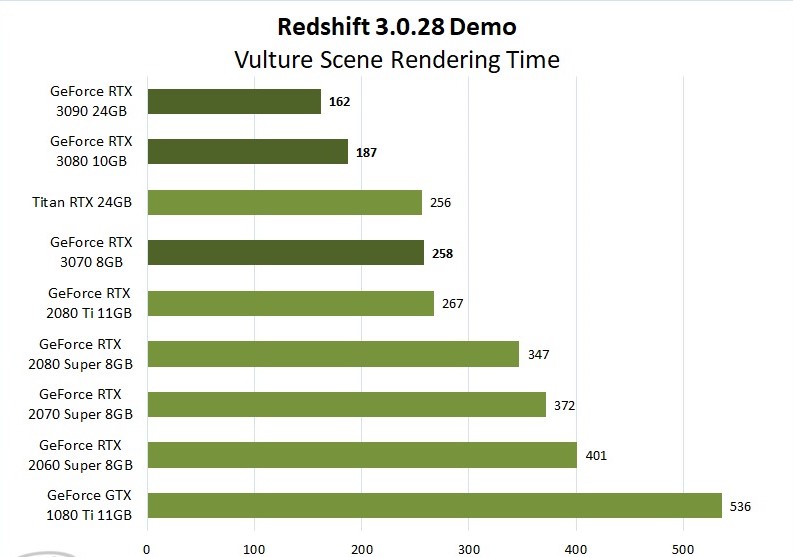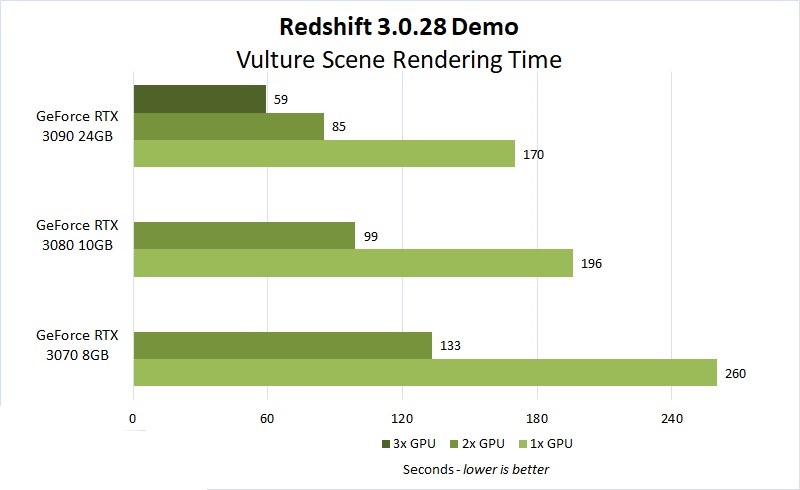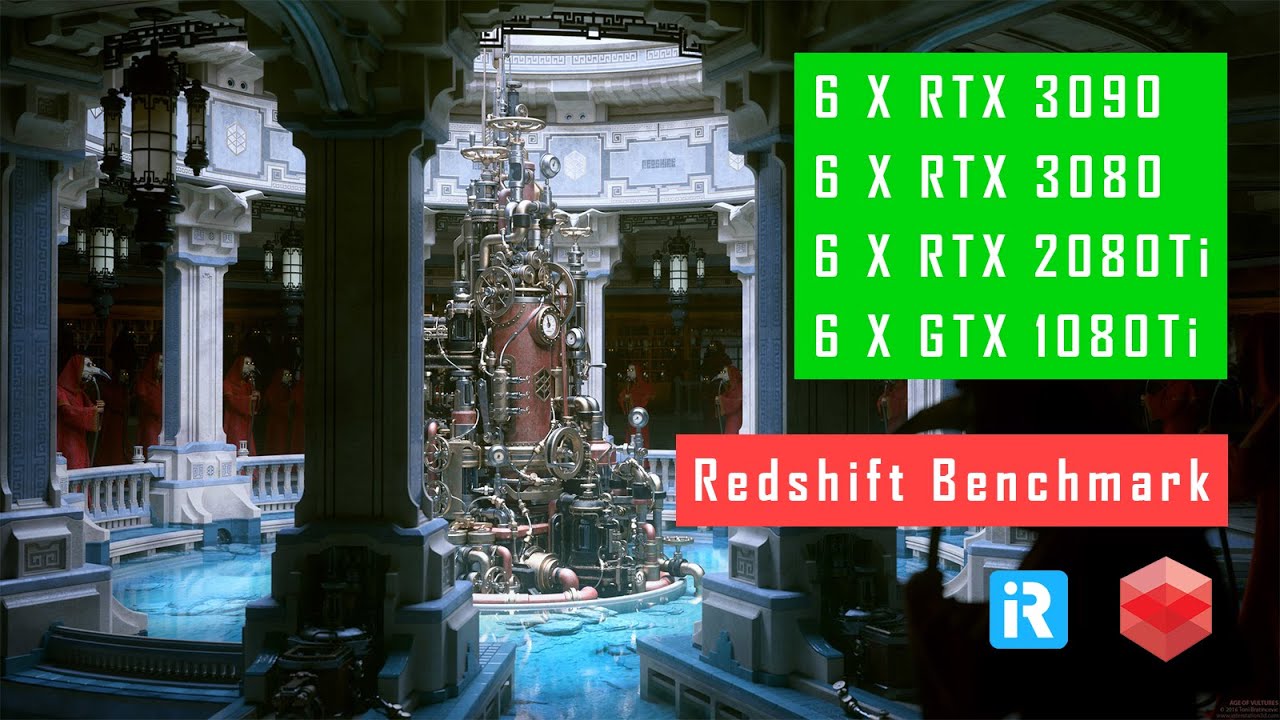Recommended Hardware for Redshift
Like most applications, the system requirements for Redshift can be found on their official website. They also have a good FAQ, which primarily focuses on GPU compatibility and performance. Since their information is split into two sections like that, and since it may tend a bit toward the minimum requirements rather than the best specs, we have put together our own hardware for Redshift recommendations below.
Processor (CPU)
In Redshift, as well as most other GPU-based engines, the CPU does not play a direct role in the process of rendering scenes. It does have a small impact on the time spent loading a scene, but that is pretty minimal in the grand scheme of things. However, if you are also using the same system for modeling or animation – in a program like Cinema4D, Maya, or 3ds Max – then you will want a CPU with a high clock speed in order to ensure good performance in those applications. On the other hand, if you also use CPU based rendering engines then having a higher core count would benefit those programs… but it will not improve Redshift’s rendering speed.
Aside from raw performance, it is also important to consider the number of PCI-Express lanes a CPU supports. This will govern how many video cards can be used, which has a big impact since video cards are the primary driver for rendering performance in Redshift.
- Intel Core i7 10700K 3.8GHz (5.1GHz Turbo) 8 Core
- Intel Xeon W-2235 3.8GHz (4.6GHz Turbo) 6 Core
- Dual Xeon E5-2670 v2 (4.352 GHz, TU102) 20 cores
- Intel Xeon W-2245 (3.90GHz, GA102) 8 Core
Video Card (GPU)
As mentioned above, the video card selection is the driving factor for performance in Redshift. The faster the better, and you can also use multiple GPUs to further speed up rendering.
There are two aspects of a video card that impact render capabilities: the raw speed of the GPU itself and the amount of memory on the card. Video memory will limit how large and complex scenes can be rendered effectively, though Redshift does support “out of core” rendering which will allow system memory to be used if there is not enough dedicated GPU memory available… but that comes with a reduction in speed, so it is best to get video cards with enough RAM on board if at all possible. GeForce cards tend to have good raw performance, with decent amounts of video memory, while Quadro cards come with larger amounts of VRAM but also cost more for the same level of raw performance.
- GeForce RTX 3080 10GB – Generally speaking, the RTX 3000 is an excellent solid starting point – far faster than anything the 20 Series was, and for a lower price than either the RTX 2080 Ti or Titan RTX. A great choice if you want just one or two video cards and don’t work with particularly complex scenes.
- GeForce RTX 3090 24GB – Our go-to recommendation for most GPU rendering customers, the RTX 3090 provides the best performance in Redshift while also having a tremendous 24GB of memory. It is also available with blower-style coolers, enabling the use of multiple cards if desired.
Beyond the selection of which card to use is the question of how many. Redshift scales well across multiple video cards, but the cooling systems on most GeForce models are not designed with multiple GPUs in mind. For the best overall performance, variants with a single fan that exhausts heat out the back (commonly called “blower” cards) are ideal. Stacking a few of those will give fantastic rendering performance, though it does require a larger chassis, strong power supply, and plenty of airflow from the case fans.
Memory (RAM)
While the exact amount of RAM you need is going to depend on your particular projects, for Redshift (and GPU rendering in general) we generally recommend 32GB. That should be plenty for rendering even very complex scenes, but our systems do support more for those who need it. If you run other software alongside Redshift, keep that in mind when selecting how much memory you get.
Storage (Hard Drives)
With the falling costs associated with SSDs, we almost always recommend using an SSD for the primary drive that will host your OS and the installation of Redshift and other software. The high speed of SSDs allows your system to boot, launch applications, and load files many times faster than any traditional hard drive. If your budget allows, it is also a very good idea to have a second SSD that can be used to store your active projects to further decrease load and save times.
Since SSDs are still more expensive than traditional drives per GB, for long term storage we recommend using a traditional hard drive (or two if you need even more storage!). Using a SSD can be useful in some situations, but most of the time the high performance of an SSD is simply not required for a storage drive.
iRender is one of render farm to highly recommend for Redshift. We provide dedicated servers for Redshift users. You can use high performance to speed up rendering on Redshift. Especially, we have a server with RTX 3080 and RTX 3090 – powerful hardware for Redshift. You can refer us and watch this video to know more.
Our dedicated servers option is perfect for when you need immediate access to your own render farm or need the ability to scale render power quickly with powerful hardware for Redshift. These servers operate the same as having a render farm at your desk and are available from any location.
You should start with iRender service by CREATING AN ACCOUNT. Please contact Candace –phone number: +840394000881 or email: [email protected] to get a coupon for a trial.
Summary internet
Related Posts
The latest creative news from Redshift Cloud Rendering, Cinema 4D Cloud Rendering , 3D VFX Plugins & Cloud Rendering.