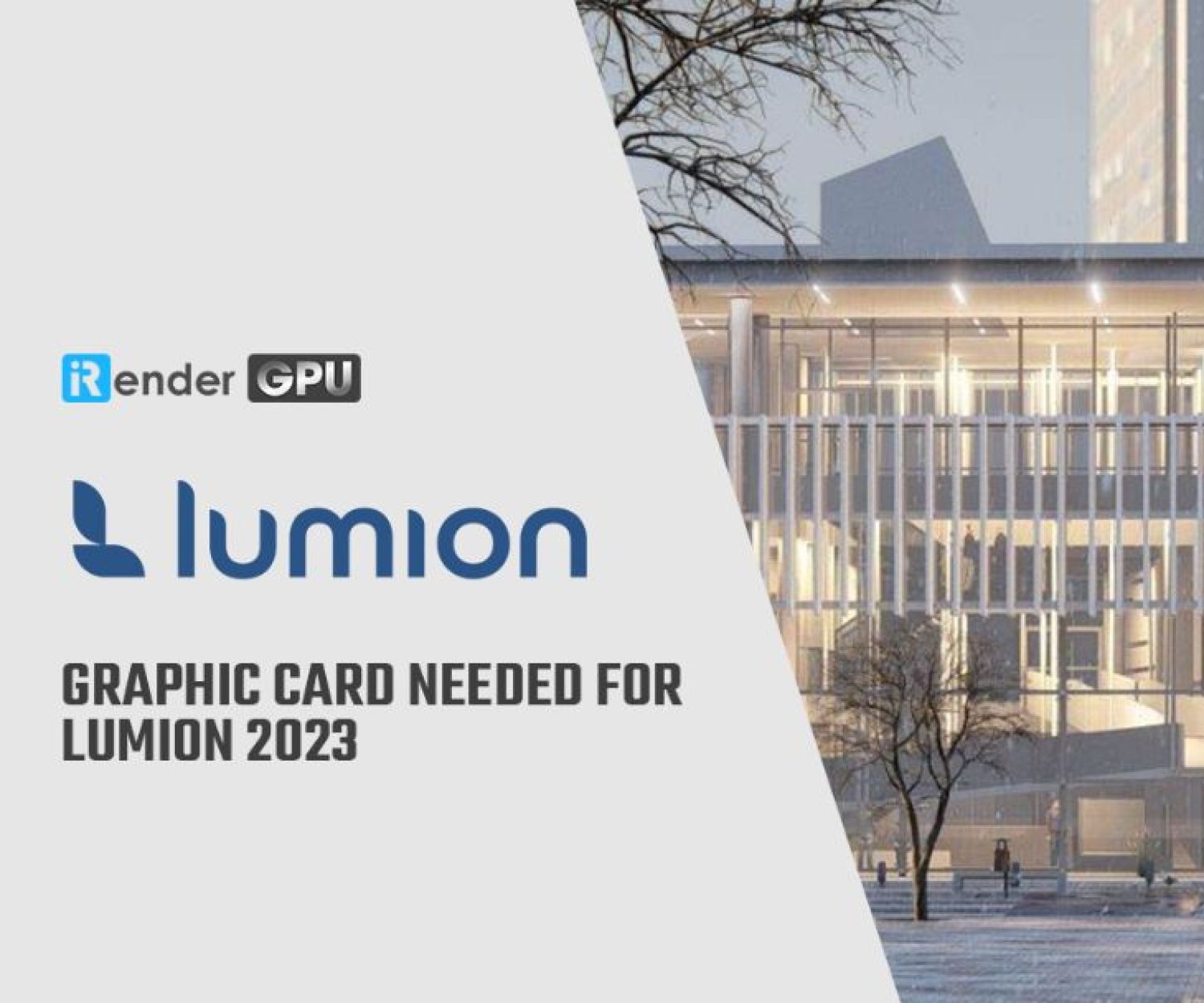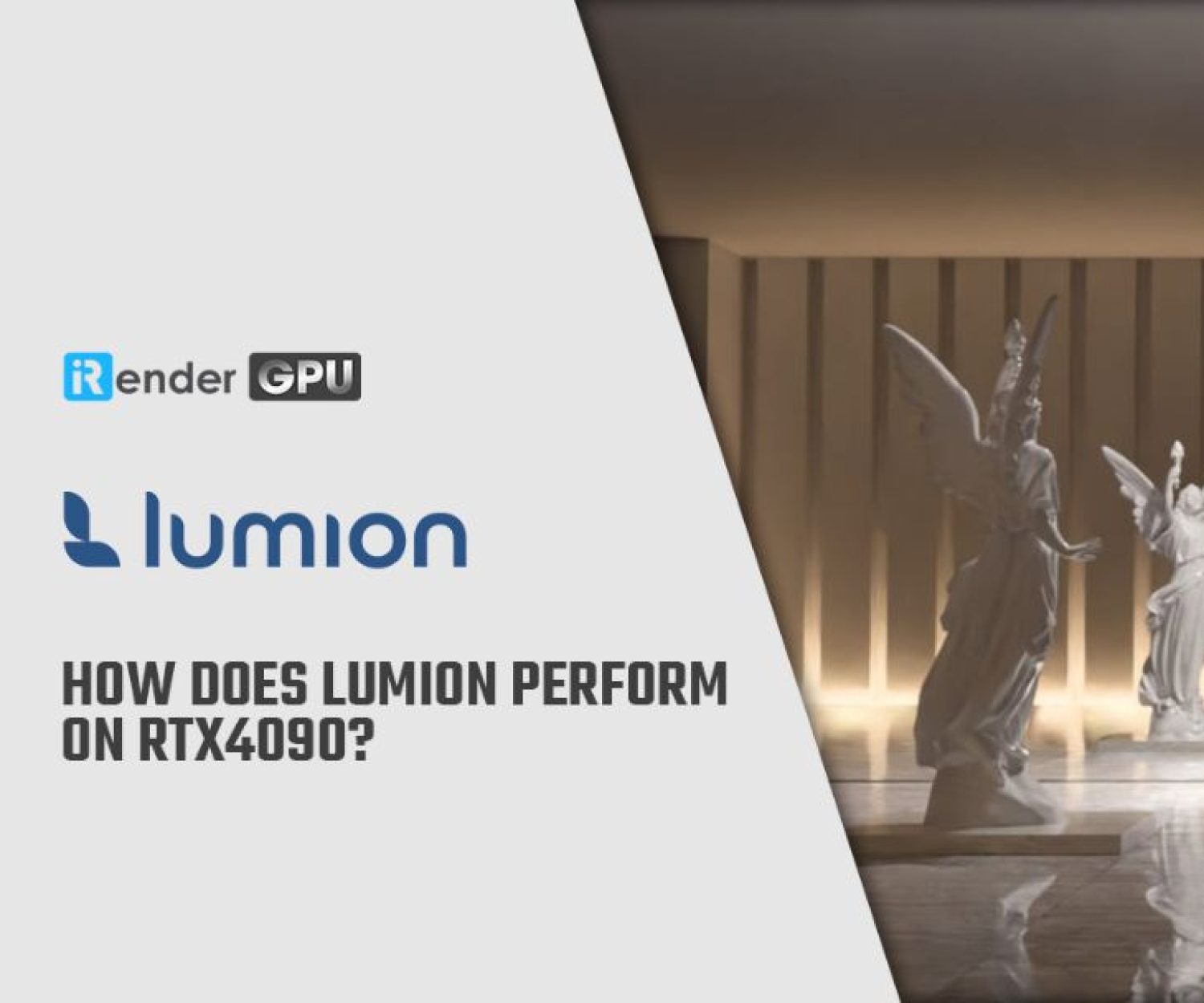Revit Rendering Plugins In Comparison
Architects, landscape architects, structural engineers, mechanical, electrical, and plumbing (MEP) engineers, designers, and contractors can use Autodesk Revit to create building information models. In today’s article, let’s look at some of Revit’s most popular rendering tools. iRender hopes this Revit Rendering Plugins comparison can help you to have the best option for your project.
VRAY
PROS:
- A precise rendering tool with a large number of advanced settings and customization options.
CONS:
- The default textures are unattractive. Creating unique textures can be time-consuming and difficult.
- To make a good sky with clouds, you’ll need Photoshop.
- Default Revit’s entourage does not appear to be in excellent shape.
Many people adore Vray, an old-school raytracing plugin. Vray is noted for its strong performance in terms of rendering interior and exterior scenes, as well as its ability to work with materials and lighting. However, you must model the sceneries yourself or import them from other 3D program because Vray does not have a personal library of objects to use. Therefore, Vray is not a smart choice if you are in a hurry. It can be an interesting choice if you have a lot of time on your hands to develop bespoke textures and post-process the image.
Lumion
PROS:
- Spectacular artifacts, trees, and people can all be found at the library.
- It’s a lot of fun to use, and it’s a lot of
- Without Photoshop, you can get a good-looking sky, grass, and atmosphere.
CONS:
- The user interface is a tad perplexing at times.
- The default textures aren’t particularly appealing.
Lumion has a huge selection of items and 3D elements, as well as everything else you’ll need for a scene. It was built and set for use in urban projects, not for external renders, from the start. As a result, if you wish to build interior scenarios, the library’s selection of interior elements and objects is limited.
Lumion is a powerful and heavy software based on the quality of the renders and the capabilities it provides, thus it requires a high-performance computer with a single graphics card and plenty of memory. To keep the processor and GPU card from overheating, a desktop computer with a decent ventilation system is advised. Lumion is only available for Windows; there is no Mac version.
Enscape
PROS:
- Without the use of Photoshop, this sky is still very stunning.
- Revit families were automatically replaced with a great-looking entourage.
-
Sharp colors.
-
Great overall illumination and exposure, with just enough light for the shaded side.
- Interesting reflections.
- The user interface is simple to use, and you have complete control over the settings.
CONS:
- There is a limited number of people/trees to accompany you. (*update: an asset library is now included in the new Enscape 2.4 release.)
Enscape’s settings are incredibly simple to use and test. The auto-exposure and global illumination features let you generate a good-looking perspective in a short amount of time. Enscape is a plugin or addon in the sense that it doesn’t have a lot of commands and tools, and it’s also basic and straightforward to use without requiring a lot of setting. The latest version of Enscape has a useful tool that enables for quick selection and viewing of all BIM information inside a project from within the Enscape window. Furthermore, manipulating cameras in Enscape is simple; it aids in turning around objects or projects and setting up sceneries. It also includes a big number of realistic textures for improved rendering.
Twinmotion
PROS:
- Good trees and a library for the entourage
- The user interface is entertaining.
- Textures that are good
CONS:
- Clouds with an odd appearance
- Strange reflections and shadows
Lumion’s spiritual brother is Twinmotion. They have a user interface that is comparable to that of a video game. They both have a large collection of goods, people, and trees in their libraries. To produce a nice rendering, they both take about the same amount of time. Although Lumion has a slight advantage, Twinmotion is still a viable option.
The default rendering test generates some fascinating textures, but shadows and reflections are absent. To create a realistic effect, you’ll need to spend more time tweaking the camera settings and textures, exactly like with Lumion.
Conclusion
This is some Revit Rendering Plugins and the comparison. iRender hopes you can find a suitable plugin for your projects. At iRender, we have developed multiple RTX 3090 workstations specifically optimized and configured for GPU rendering workflows, from single- GPU 1x RTX 3090 to Multi-GPU 2/4/6/8 x RTX 3090, you can choose one server that is suitable for your demand and your software to get started. You are guaranteed to experience maximum performance for your budget. Users will remotely connect to our server, install their software only one time and easily do any intensive tasks like using their local computers. We offer clients the powerful processor Intel Xeon W-2245 @ 3.90GHz / AMD Ryzen Threadripper Pro 3955WX @ 3.90GHz and up to 1 TB SSD to load your scene quickly.
Register an account today for FREE TESTING COUPON to experience our service. Or contact us via WhatsApp: (+84) 912 785 500 for advice and support.
Thank you & Happy Rendering!
Related Posts
The latest creative news from Enscape Cloud rendering, Lumion Cloud rendering, V-Ray Cloud Rendering , Twinmotion Cloud Rendering , 3D VFX Plugins & Cloud Rendering.