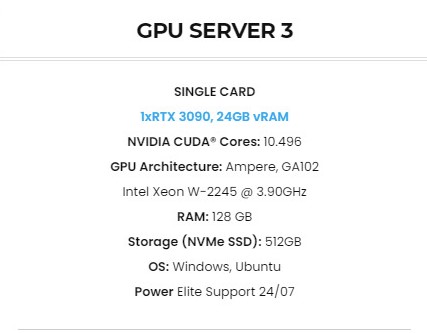Robust Cloud Rendering Service for U-Render 2022.4
U-Render Visual Technology has released U-Render 2022.4, the latest version of its physically-based ‘really real-time’ render engine for Cinema 4D, adding a new non-photorealistic rendering toolset. Moreover, there’re plenty of other changes include support for Screen Space Global Illumination and multi-materials. U-Render has also discontinued perpetual licenses of the software in favor of annual subscriptions. U-Render promises genuine real-time rendering – the software is designed more like a game engine than a conventional offline renderer – with good support for Cinema 4D’s core features, including MoGraph. It supports PBR materials – standard Cinema 4D materials are automatically converted – with displacement and subsurface scattering; volumetric rendering; and a range of post effects. Now let’s get into details of those improvements and what iRender can offer you to boost render speed with this great render engine.
Some new features of U-Render 2022.4
Versatile new non-photorealistic rendering toolset
The main new feature in U-Render 2022.4 is the non-photorealistic rendering system, which enables users to render toon-shaded images in real-time. The software’s new NPR material comes with standard controls to adjust the colour ramp, plus a range of interpolation modes, making it possible to create hard-edged bands of color, or smooth color gradients, as well as the Color channel, the NPR material includes Specularity, Emissive, and Rim Light channels, so the toon-shaded highlights respond both to material properties and scene lighting. It is also possible to combine the base color gradient with bitmap textures or Cinema 4D’s native noises.
In addition, artists can apply toon outlines to renders: either at the outline of the model; at material or color boundaries; or based on the angle and distance of an edge from the camera, to generate internal details. Outlining can also be applied to the standard PBR material, creating interesting hybrid looks.
SSGI, multi-materials & new sharpening filter
Other new features include support for Screen Space Global Illumination (SSGI) for indirect lighting effects, support for multi-materials, and a new sharpening material, aimed at rendering for print. There is also a new online library of assets – mainly tutorial and demo scenes – to download for free. Perpetual licenses now discontinued in favor of annual subscriptions. U-Render has also changed its licensing model, discontinuing perpetual licenses in favor of subscriptions. Annual subscriptions cost around €249/year – the exact cost varies from country to country, depending on local taxes – or $275/year in the US, compared to €299 for an old perpetual node-locked licence. This renderer is available for Cinema 4D R20+ running on Windows 10 only. It should work with any modern Nvidia or AMD GPU. You can find a list of GPUs that U-Render has tested here.
System Requirements
Processor Requirements
- 64-bit Intel or AMD x64-based processor, 2 GHz or faster
- 8 GB or more of RAM
- 64-bit Windows 10
- 1 GB of available hard-disk space for 64-bit installation. Additional free space required during installation and for optional, additional materials
- at least 1920 x 1080 display resolution with 32-bit color
- Cinema4D R16 – R24
It has fully integrated real-time rendering. You can choose to send the scene to the standalone U-RENDER studio for rendering as well.
Graphics Processor Requirements
- GPU: AMD or NVIDIA
- 3 GB or more of graphics VRAM (8 GB or more recommended to run with Cinema4D)
- OpenGL 4.5 capable
- Multi-GPU setups (NVIDIA SLI, AMD Crossfire) are not supported
This renderer uses OpenGL, so it is GPU-based. It uses rasterization – like game engines – to achieve render times within milliseconds. Therefore, GPU is the most important factor for performance in U-Render.
U-Render only supports single graphic card. The reason is that multiple graphic cards CANNOT work together to render a single frame using rasterization, so the render capabilities will be affected when it benefits from high VRAM capacity. If this engine is your primary application, then we recommend using NVIDIA Geforce graphics cards as they generally have higher performance at a lower cost. The best NVIDIA GPUs for rendering are RTX 3060 Ti (4864 CUDA Cores, 8GB VRAM), RTX 3070 ( 5888 CUDA Cores, 8GB VRAM), RTX 3080 ( 8704 CUDA Cores, 10GB VRAM), and RTX 3090 ( 10496 CUDA Cores, 24GB VRAM).
The Best Cloud Rendering Service for U-Render & Cinema4D
There are very few render farms supporting U-Render because it only supports a single card. However, we are proud that we support U-Render very well. iRender provides you a personal cloud computer with powerful hardware (100% performance – no virtualization). That means you can install any software and render engine or do render even from a laptop so long as you have a stable internet connection.
Based on the above analysis, iRender provides a specific server for U-Render clients: Xeon W-2245 CPU Processor with a high clock speed of 3.9 GHz- 4.7GHz and 512 GB SSD to specifically support the software making use of a single card. This server comes with the latest RTX 3090 from NVIDIA and the VRAM capacity up to 24GB.
Support 24/7
iRender has a great number of enthusiastic staff that are always ready to support you 24/7. Whenever you have trouble using our server, or even with your software, we – iRender Support Team are always there to help you solve your problem. We believe the quality of support we provide is as vital as the technology we deliver. We provide unmatched support tailored to your specific needs and goals. What Cinema4D users can get from iRender is not only the best quality products but also the high security and the most comfortable render time.
Free Transferring Files
iRender is one of a few render farms providing a unique transfer file tool, without having to access a third party for transferring data. With this tool called GpuHub- Sync, you can upload your data even when the remote server is turned off and it will automatically sync to the remote servers and vice versa. We provide storage space of up to 1TB for you and most importantly, it is completely free and no subscription fee.
Cheapest Price
Finally, price is an extremely important factor for users. You can rest assured that our pricing schemes are the cheapest you have ever found, with rates three times lower than that of other solutions. Besides our hard-to-beat prices, we also offer generous volume discounts, which provide you with credit bonuses depending on how much you top up. Moreover, you can always save up to 20% with our daily/ weekly/monthly rental. In addition, we often have attractive promotions to thank our beloved customers. SPECIAL OFFER for this month: Get 20% BONUS for all newly registered users. Let’s CHECK IT OUT!
Conclusion
If you have any questions, please do not hesitate to contact us at any time. We will be ready to help you in any way! Become a member of the iRender community today to stop wasting pointless hours of rendering. Always at the forefront of cutting-edge graphics technology, we do the rendering, the creativity is yours!
iRender – Happy Rendring!
Soucre: u-render.com and cgchannel.com
Related Posts
The latest creative news from Redshift Cloud Rendering, Cinema 4D Cloud Rendering , 3D VFX Plugins & Cloud Rendering.