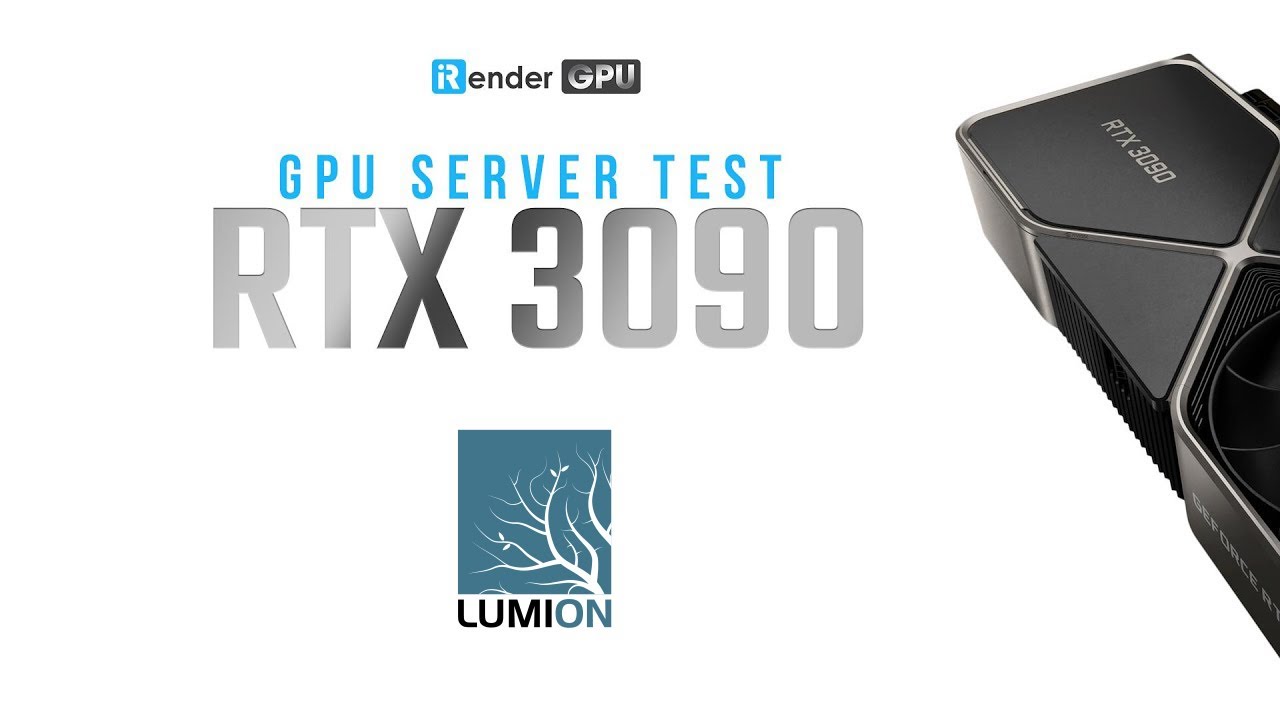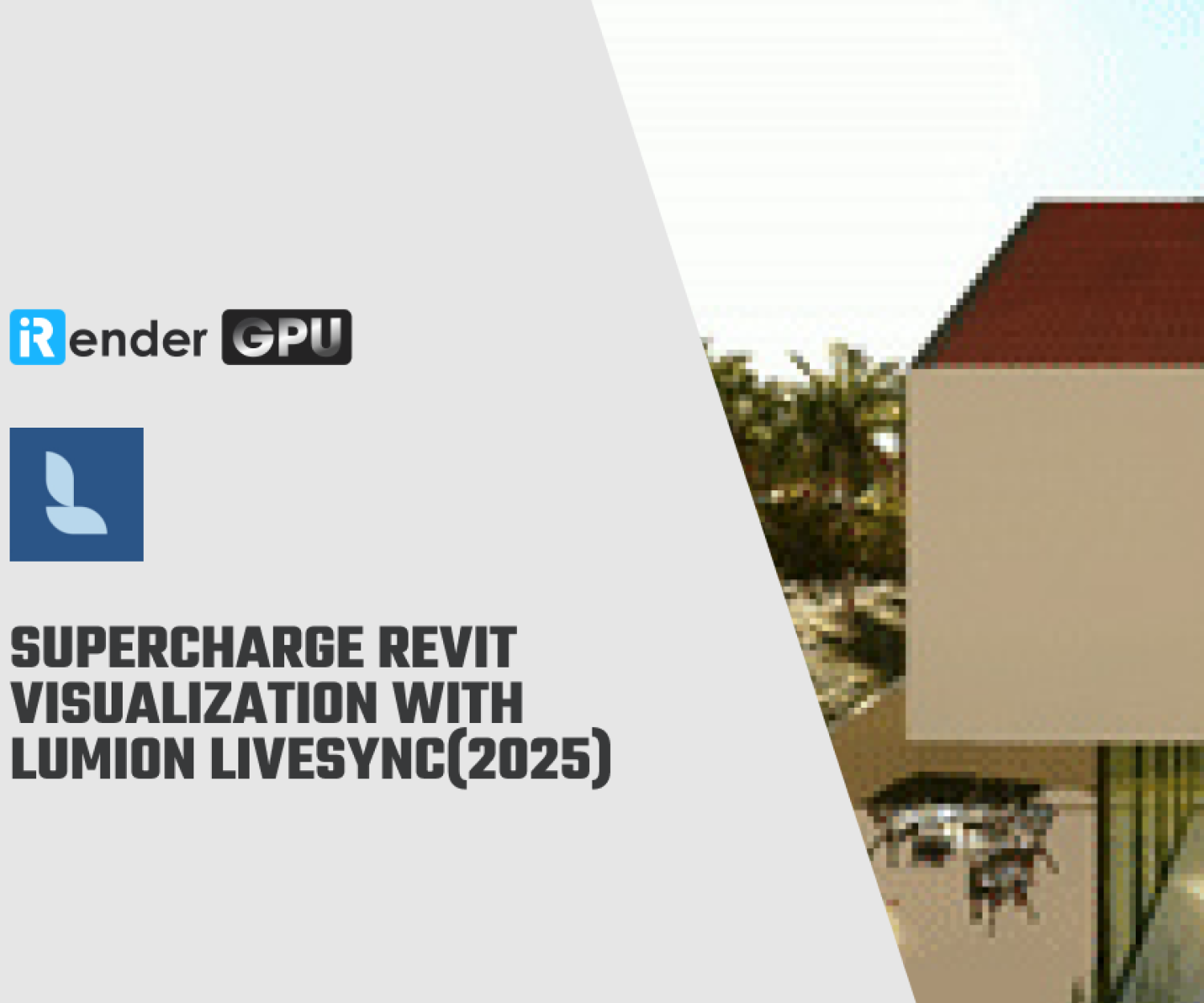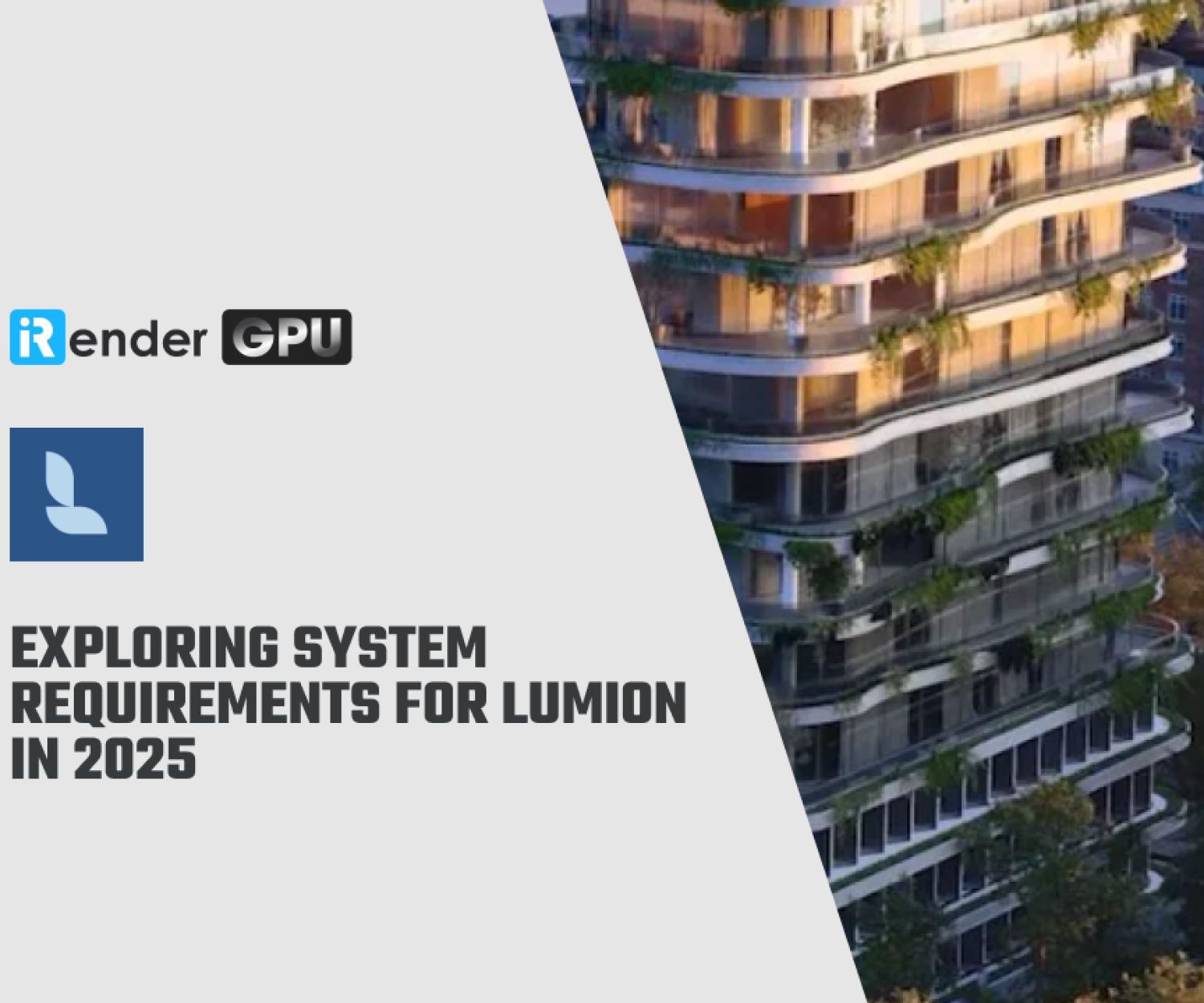See what's new in latest version of Lumion - Lumion 11
The version of Lumion 11 is a professional and easy-to-use filmmaking software for architecture, interior, construction and some other fields. Combined with other 3d rendering software such as 3ds Max, Sketchup, Revit, Rhino Ceros, Archicad … You can easily and quickly create high-quality, vivid clip presentations. 3D file formats imported into Lumion: DWG, DXF, DAE, FBX, MAX, 3DS, OBJ, SKP (To import MAX files requires you to install 3D Studio Max) 3D Lumion library is very rich and diverse: Plants, trees, cars, buses, boats and interior and exterior libraries, decorative items, people and animals. This real time visualization software specially produced for architecture is easy to use.
5 Reasons for choosing Lumion
- Can be used easily, without going through the courses: Lumion allows anyone to create movies and images without any prior training. This means you can do everything yourself and you don’t have to spend a lot of time or money on external animations.
- Results are available very quickly: You can edit your work in real time and everything is designed to save you time. This means you can set up an animation in just a few minutes and customize it as you want.
- Make the animations more beautiful, better: Rendering is just one of the things that is needed to create effective images. To create great images you also need beautiful scenes, water, grass, materials, plants, people, trees, and more.
- Breakthrough design for visualizations: Previously the animations had many limitations in use. Rendering takes a long time and the usage of other software is almost always complicated. Lumion completely reverses this by providing tools that anyone can use.
- Create a great animation: A lot of software struggles with large models or large areas. Lumion’s unique technology makes it well suited for things like landscape performance
Latest version of Lumion 11
Lumion offers a smooth and easy experience for architects who struggle with traditional rendering solutions. It opens the door to rendering for those who don’t have the time or inclination to learn complicated software, but who do want to breathe life into the way they show their designs. Previous versions bring us a lot but Lumion 11 even brings more with many new amazing features we will mention below.
Animated phasing (Pro only)
Begin with a blank landscape then slowly, trees rise from the ground. The walls of a residential home materialize as if out of thin air, and the living room, bedroom, and kitchen furniture fall into place from the sky. That is animated phasing effect, you can show the process behind your design’s development or construction through the power of animation.
Rain streaks (Pro only)
In version of Lumion 11, you can capture this universal mood with the new rain streaks option as part of the Precipitation effect. With only a slight movement of the slider, dozens of dynamic, intelligent raindrops move down glass surfaces, a gripping detail that would otherwise take hours to get right.
Volumetric fire (Pro only)
Add the new fire to cast a feeling of coziness and warmth to your interior and exterior renders in Lumion 11 the new volumetric fire object which could naturally attracts your audience into the space.
Improved grass lighting
In Lumion 11, the improved grass lighting technology can turn the visual thrill of your renderings into a sensory one and make them softer and more representative of real-life landscapes.
Metallic car shader (Pro only)
With the new metallic car shader in Lumion 11 Pro, the cars in your renders take on an impressive realistic quality, making them barely distinguishable from the real thing.
OSM satellite maps (Pro only)
The OpenStreetMaps feature takes another leap forward in Lumion 11 Pro to include beautifully detailed satellite maps. With the new OSM satellite maps, the real-world terrain, rivers, farmland, and more are all available, from all over the world, in just a click as you download the OpenStreetMap for your building location.
Custom IES spotlights
In Lumion 11, you can now import your own custom IES spotlights to connect your spotlight objects with the Illuminating Engineering Society (IES) lighting profiles. With custom IES spotlights, you no longer have to tweak and customize your spotlights; simply upload the relevant IES profile and recreate the exact lighting arrangement you need, illuminating the best parts of your project.
Many other new features, models and materials
Beside new features mentioned, there are many more amazing features such as: LiveSync for BricsCAD, RAL color picker, High-quality viewer and theater preview, Artistic panorama effects,…
Especially, Lumion 11 provides 401 new objects (some Pro only) 63 new materials include: 61 fine-detail nature models, 177 interior models, 49 people and animals (some animated) and many others…new materials include 17 wood floors and sidings, 5 carpets, 5 bricks, 3 slate panels, 3 sandstone tiles, 2 asphalts, 2 snow and many more.
Why Lumion users choose iRender?
With what Lumion brings customers, Lumion is really a great architecture design solution. So, why should Lumion users use the service at iRender. There are some reasons below
- When you use iRender – render farm, you can free your computer during the hardest and most arduous part – rendering. iRender is proud to be one of the very few render farms that support single-card softwares include Lumion
- An issue that users of Lumion often encounter is transfering their project and installer data to the server because the fact that Lumion installer and projects are very big. Well, iRender offers a fast and free file transfer tool: Gpuhub Sync. With fast file transfer speed, large data capacity and completely free.
- Real human 24/7 support service, helping you to handle the problem quickly, effectively, saving you both time and money.
- And some other technical reason you can read details in this article about Lumion
So, if you are currently using Lumion, why not create account at iRender to see what can we bring you and enjoy our promotion for all customers.
Source: Lumion.com
Related Posts
The latest creative news from Lumion Cloud rendering.