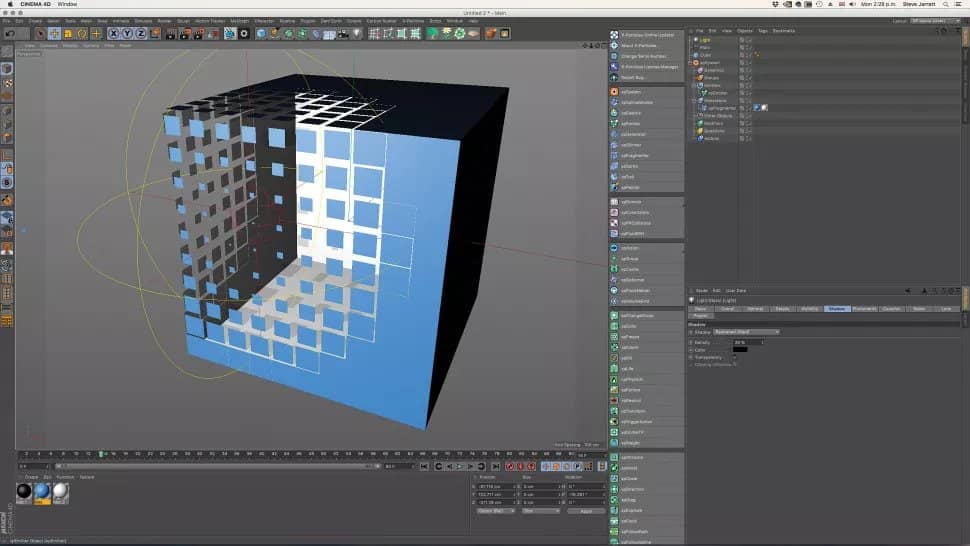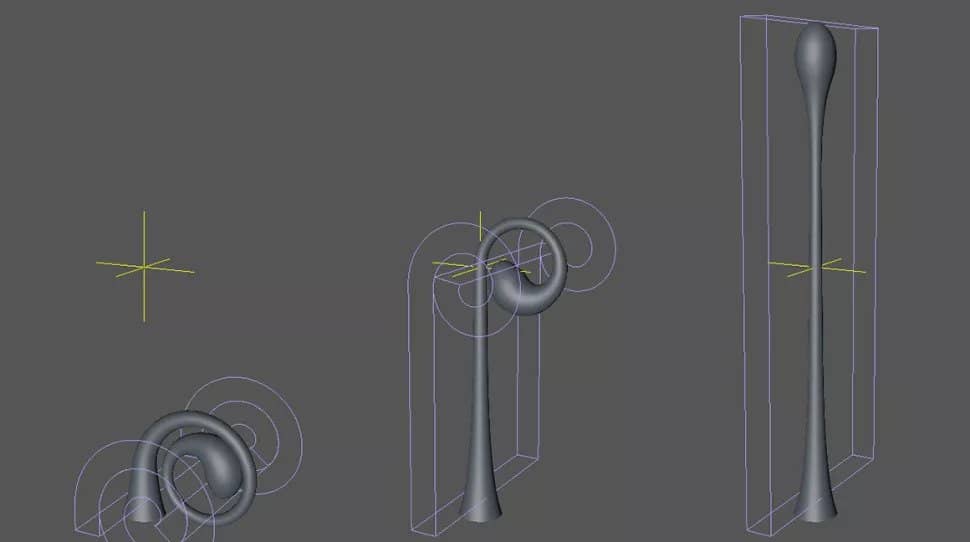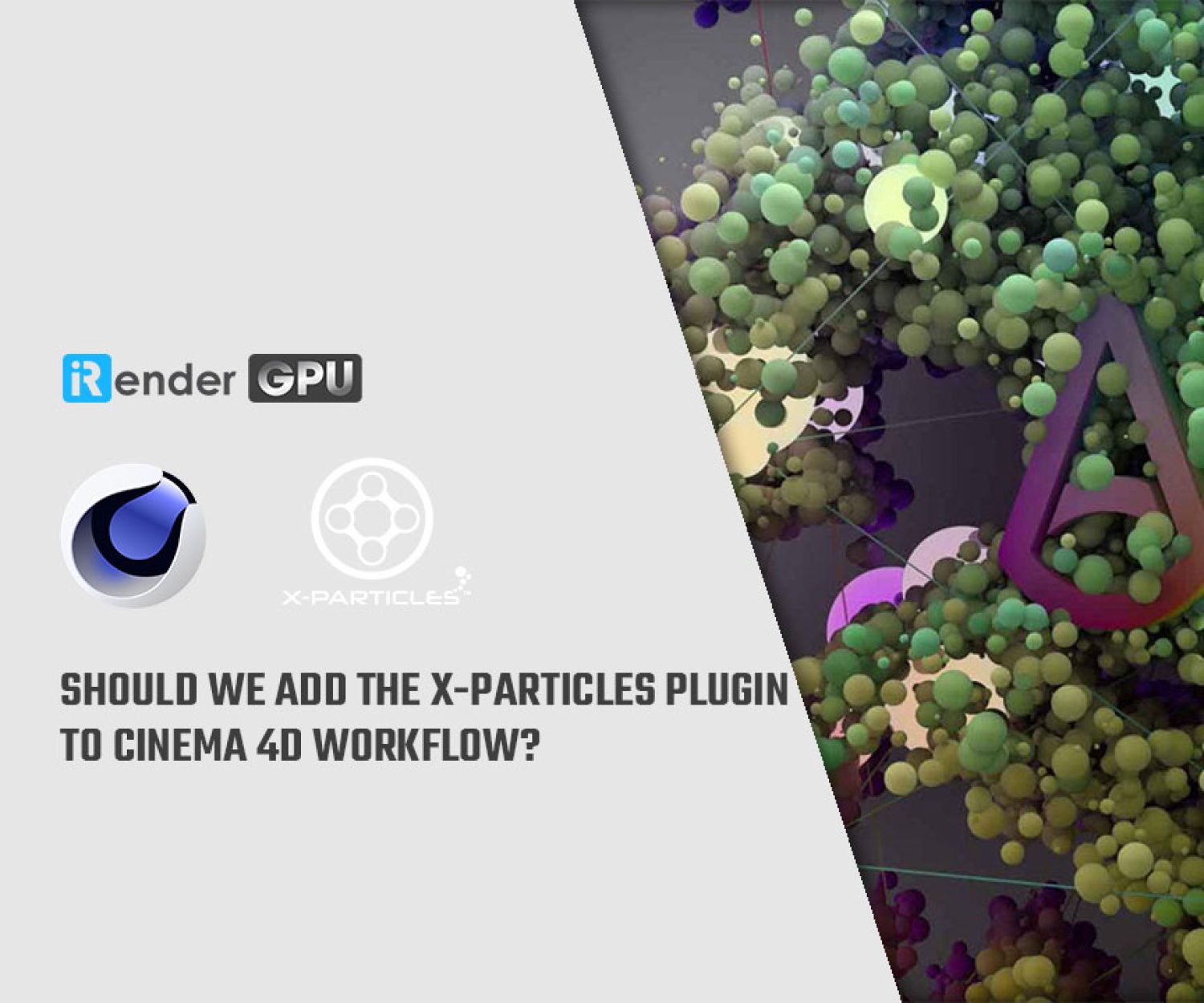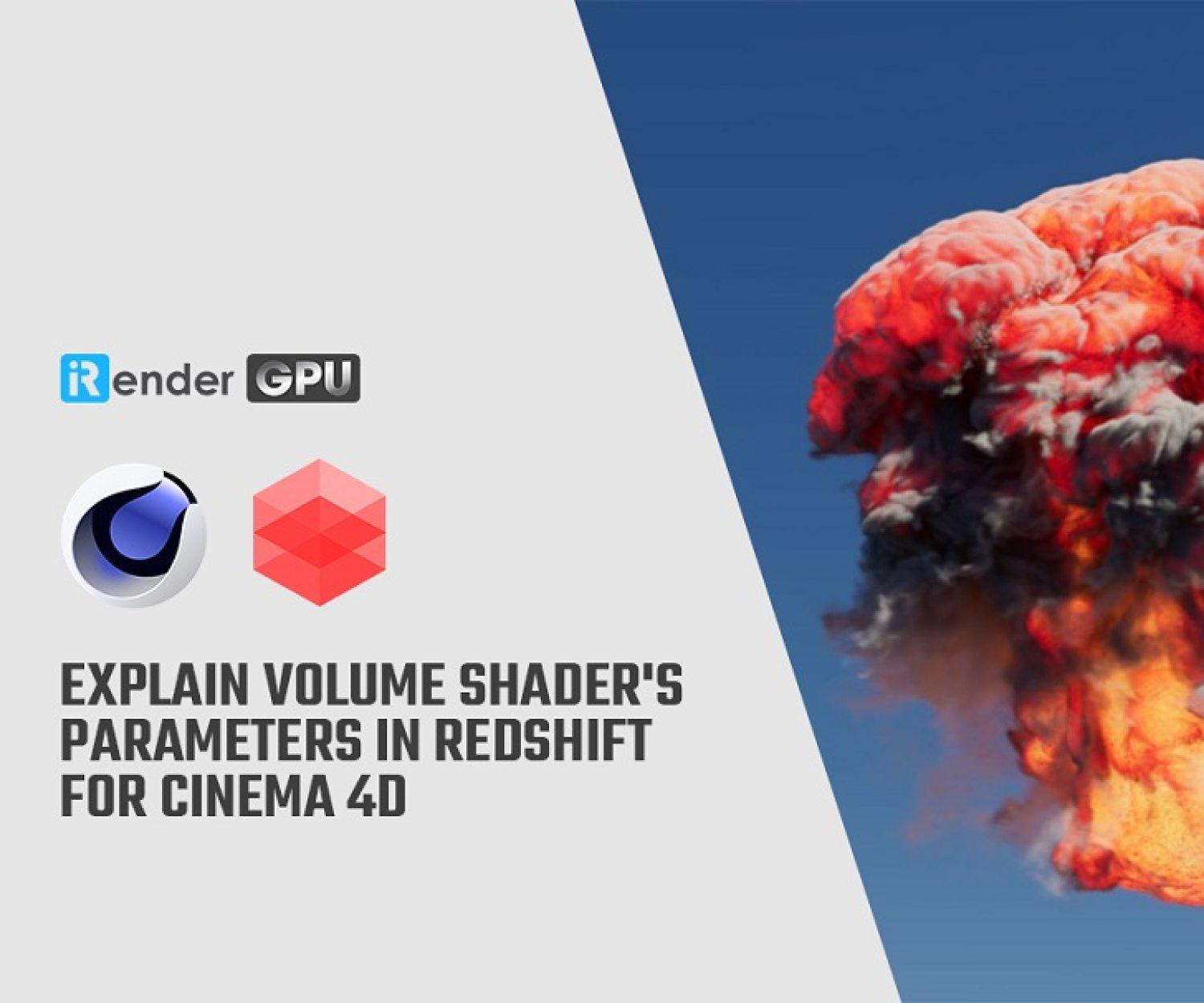Top essential plugins for Cinema 4D
Maxon’s Cinema 4D has a vibrant and well-supported plugin ecosystem, providing all manner of extensions for the app – from filling holes in its toolset to streamlining the workflow. One of the best 3D modelling software packages, the way Cinema 4D is structured means, not only are these plugins nicely integrated into the app (often seamlessly at times), they all play well together. In this article, let’s have a quick look at top favourite plugins and Create mind-blowing effects with these essential plugins for Cinema 4D.
1. Trypogen
Every now and then you find a plugin that doesn’t offer a means to a particular end, but inspires you to investigate further nonetheless. Trypogen is one such plugin. It’s a generator plugin that lets you take a simple object and create something that combines the best of mathematical-based processes with the random and organic nature of the more playful side of 3D.
It’s a bit of a niche product, but Trypogen encourages playful experimentation and can actually yield beautiful, if unexpected, results in very little time. Combine that with its compatibility with MoGraph, and you have a very useful tool for little cost.
2. X-Particles
This amazing particle and VFX system has a host of useful features. You can create stimulations for cloth, smoke, fire and fluids, for example, and it integrates seamlessly into Cinema 4D. If you can use C4D, you can use X-Particles.
It is an outstanding plug-in that lets you create beautiful effects in a fun and easy manner. You can create millions of particles at a time—there is no limit! This allows your imagination to run wild.
3. Light Kit Pro 3.0
Light Kit Pro allows you to light up your scene. With this plug-in, you can create spotlights, ring lights, and realistic soft boxes. Your scene/animation will come alive when using Light Kit Pro.
The latest update to Light Kit Pro provides a complete and fully customisable lighting solution – providing a variety of realistic lights, panels and softboxes with which to really hone your lighting. It’s not only easy to use, but also includes 120 studio presents and has built-in support for renderers Octane, Arnold and Redshift.
4. Nitroblast
Nitroblast can be applied to animated characters. Lazaros, aka ‘NitroMan’, has created many useful plugins, but Nitroblast is probably his best. This great little tool automatically shatters objects and enables you to blow them to pieces using C4D’s dynamics.
5. Scroll Roll Deformer
Scroll Roll Deformer was designed to help create rolling paper and carpet-like effects, says Daniel Fitzgerald, developer at Curious Animal, but he found it was also a fun way to create sprouting animations. Scroll Roll also turned out to be perfect for growing sprouting objects and growing feathers.
By scaling these objects up from nothing as they unroll he was able to transition them on smoothly, but in a much more interesting way than a simple scale.
6. Signal
The Signal plugin allows easy procedural animation for any parameter inside C4D without using the timeline.
Signal is a GSG plugin that’s aimed at automating the animation process. It’s applied as a tag to an object or deformer and you simply drag any animatable value into it (including colours). Then, you just need to set some values and let Signal do its thing, generating random, noise- based animations and seamless loops.
7. Forester
Forester is a procedural vegetation creation plugin that makes an endless variety of grass, trees and plants, and that also comes with a rock generator and a scattering function, called the Multicloner. Its latest update also integrates with C4D’s Variation shader, so you can colour your leaves randomly.
iRender hopes Top essential plugins for Cinema 4D above will helpful for your workflow. Beside that, iRender prides itself on providing the right configuration packages for C4D to give you a great experience in rendering. With the benefits iRender gives you as well as the configuration that is very suitable for every C4D version, do not hesitate to use the service at iRender to have a great experience with your rendering time. Register for an account today to experience our service. Or contact us via WhatsApp: (+84) 912 515 500/ email [email protected] for advice and support.
Source: creativebloq.com
iRender – Happy rendering!
Related Posts
The latest creative news from Cinema 4D Cloud Rendering , 3D VFX Plugins & Cloud Rendering.