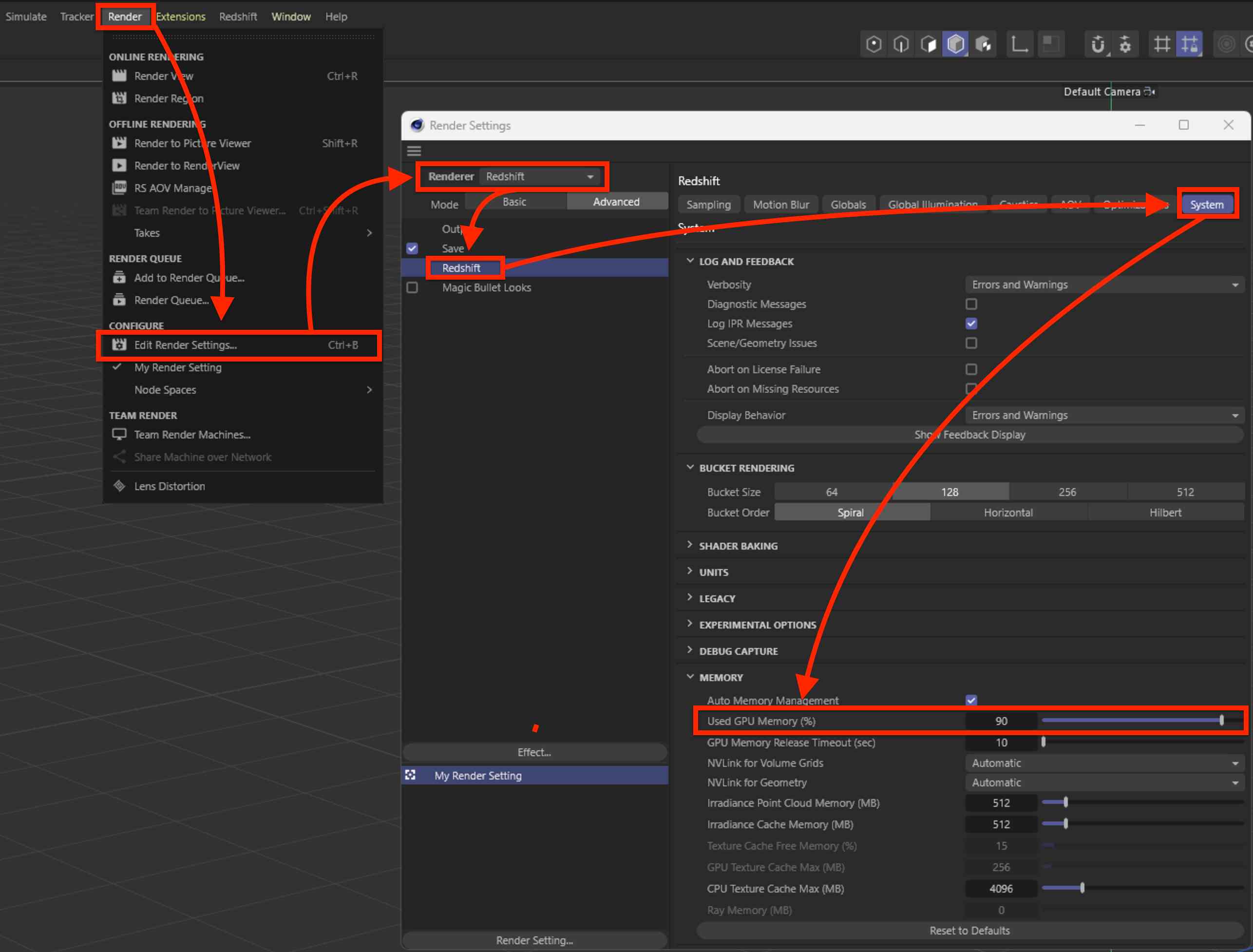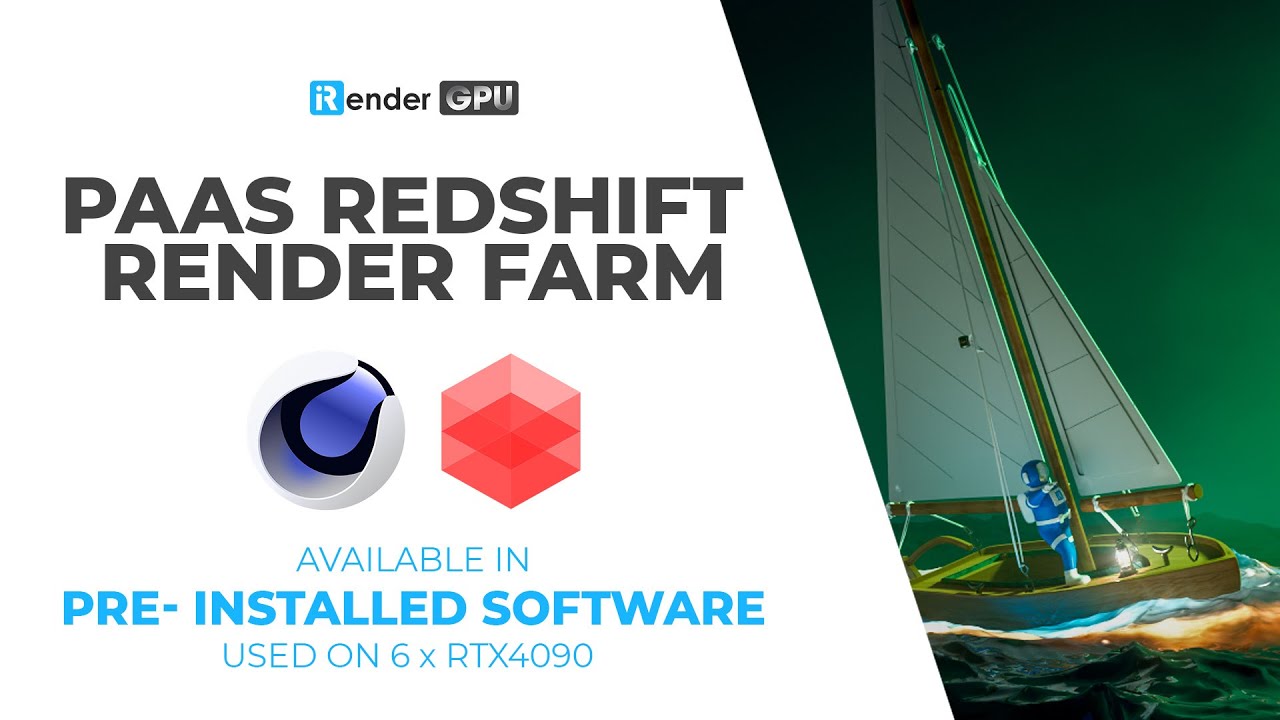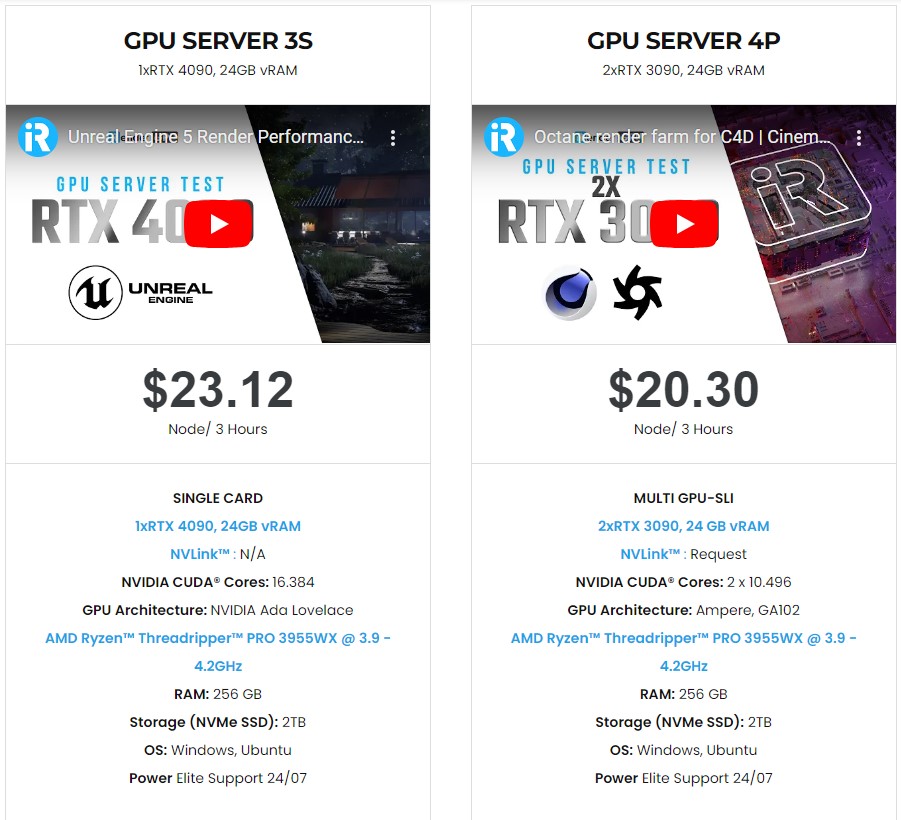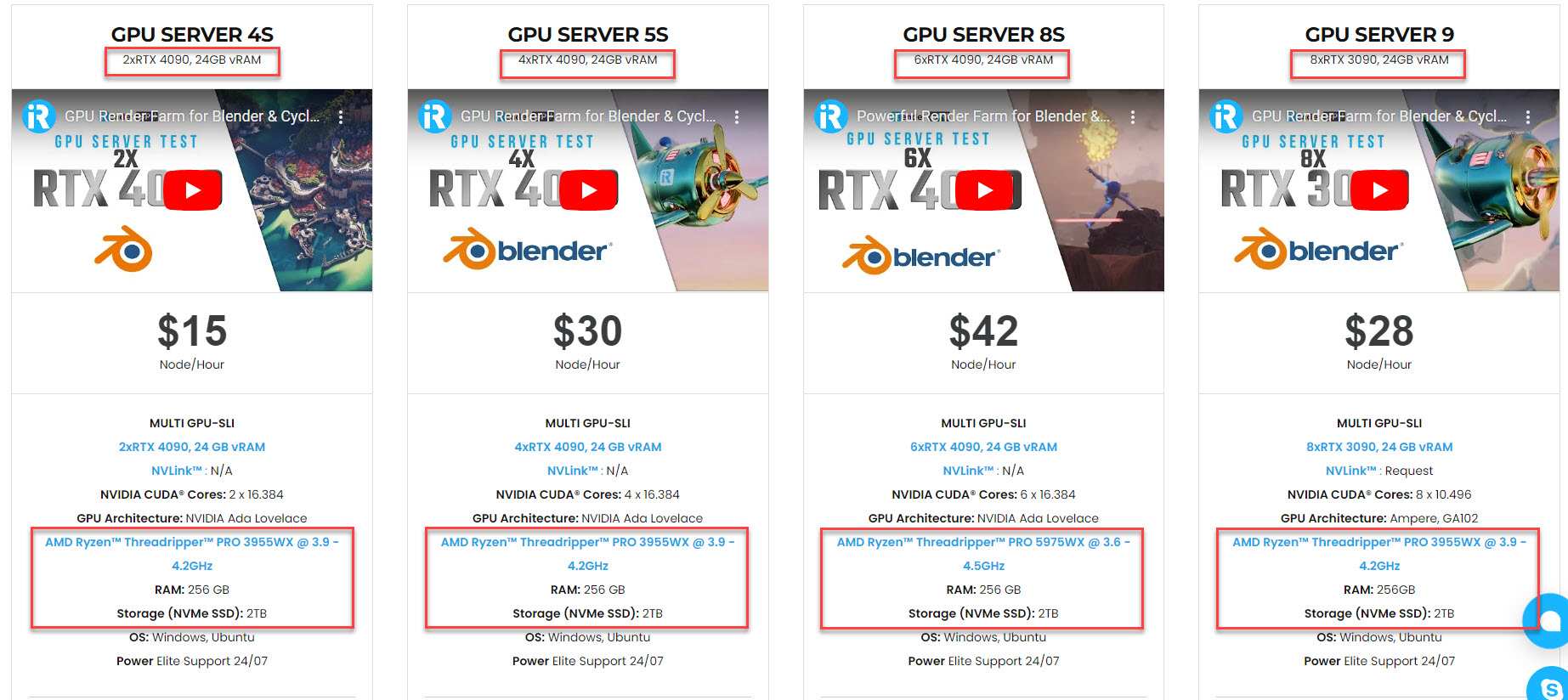Troubleshooting Maxon Redshift performance issue
Redshift is a biased, first fully GPU-accelerated renderer. Fast speed, interactivity and flexibility make Redshift one of the most popular render engines for many individuals and studios of every size these days, and of course for iRender users. Sometimes you will encounter performance issue when using Redshift, and in this article, let’s troubleshoot it with iRender.
What cause the performance issue on Redshift?
According to Maxon, the performance issue could come from many factors. However, one of the reasons for that is memory issue with Nvidia 500 series drivers. The issue mainly occurs while running multiple GPU-accelerated tasks simultaneously. You usually won’t encounter problems if you run Cinema 4D and Redshift alone.
How to troubleshoot Maxon Redshift performance issue?
There are two solutions for Redshift performance issue, you can consider them:
1. Roll back to an old version of driver
As stated above, the memory issue with Nvidia 500 series drivers can cause the performance issue on Redshift, that’s why Maxon suggests to roll back to older version of drivers. However, you need to be careful because the lower driver versions can cause losing OptiX support. The recommended driver version is Game Ready driver v497.29. It can fix the issue, and still maintain the support for OptiX.
You also should pay attention to your graphic card series, as GeForce RTX 3090 ti and newer generation GeForce Nvidia GPUs are incompatible with driver v497.29. Quadro and A-series GPUs are also incompatible since production branch GPUs can not utilize Game Ready drivers.
2. Lower Redshift’s GPU memory
Another way to troubleshoot the performance issue of Redshift is to lower the used GPU memory. Sometimes you will need to drop the used GPU memory percentage below 60-70%, depending on how much onboard VRAM your GPU has available and how much VRAM other applications are currently using.
You can come to Render > Edit Render Settings…> Choose Redshift > System on the right side > adjust the Used GPU Memory (%) in the Memory.
iRender - The fastest cloud rendering service for Redshift
Above we have introduced some possible ways to troubleshoot performance issue of Maxon Redshift. Sometimes it can come from memory issues, sometimes it comes from other factors. One of them is low-end hardware.
For the low-end hardware, you can always find a rendering service like iRender. Let’s see why iRender is the best cloud rendering service for Redshift users.
Any versions and any software
iRender supports Redshift in any versions, both CPU and GPU. The most popular host applications for Redshift are Cinema 4D, Houdini, and Maya. However, iRender supports all host applications. You will only need to install the software for the first time you use the remote machine, and it will be saved for the future use.
iRender is proud to be official render farm partner of Maxon. And for anyone who use Cinema 4D, or Redshift, or use both software, at the moment you don’t need to install and transfer your license key to our remote machine. You can choose to create a machine with pre-installed software, and use our license for your project. This will reduce time of installing and setting up, maximizing the rendering time of yours, while still enabling you to freely adjust your project like you are on your local machine.
Powerful render nodes multiple RTX 4090s and RTX 3090s
iRender provides Powerful Render Nodes from 2/4/6/8x RTX 4090/3090 for Multi-GPU Rendering. Redshift is known to be a GPU-accelerated rendering engine, which can run up to 8 GPUs at the same time. At iRender, you are able to access the most powerful rig of 6x RTX 4090s (and soon 8x RTX 4090s) for the fastest rendering speed. You can also select other packages like 2/4/6/8 x RTX4090s/3090s and switch among them without having to reinstall your software and data.
Recently, Redshift does not only support GPU rendering but also CPU rendering (only for Cinema 4D users). And because of iRender’s versatility, we can still support you to render with Redshift CPU with the choice of AMD Ryzen Threadripper Pro 3955WX @ 3.90GHz. Built using the 7nm Zen Core Architecture with the sWRX8 socket, this processor is designed to deliver exceptional performance for professionals such as artists, architects, engineers, and data scientists. Featuring 16 cores and 32 threads with a 3.9 GHz base clock frequency, 4.3 GHz boost frequency, and 64MB of L3 cache, this processor significantly reduces rendering times for 8K videos, high-resolution photos, and 3D models. A faster CPU will allow you to render Redshift CPU faster, extract mesh data, load textures, and prepare scene data more quickly.
Extra services
iRender provides extra services like changing packages without having to reinstall your data, expanding image thresholds or storage, cloning to duplicate your working images, etc. You can chat with our support via chatbox for instructions on how to do it.
Various ways to transfer your data:
iRender offers various ways to transfer your data to our remote server. We have free transferring tool named iRender drive for macOS or Linux users. For Windows users, we recommend using our all-in-one application iRender GPU to work, and you don’t need to come to our website.
Or you can choose to use your own third party transferring tools like Dropbox/Google drive/Onedrive/Wetransfer, etc. Our remote server has the internet and you can access those sites to download or upload your files.
Flexible price
Besides hourly rental above, you can always save from 10% to 20% with our Rental Plan feature. For those who’s in need of a server for more than a day, or have extremely large projects, we advise to choose a daily/weekly/monthly rental package. The discount is attractive (up to 10% for daily packages, 20% on weekly and monthly packages), and you don’t have to worry about over-charging if you forget to shut down the server.
Real human 24/7 support service
Our support is all real humans who can help you to handle the problem quickly, effectively, saving you both time and money.
Take a look at our render test on the most powerful server 6x RTX 4090s:
Register an account today to experience our service and enjoy a very big promotion 100% bonus for new user’s first top up. Or contact us via WhatsApp: (+84) 916806116 for advice and support.
Thank you & Happy Rendering!
Source: support.maxon.net
Related Posts
The latest creative news from Redshift Cloud Rendering, Cinema 4D Cloud Rendering