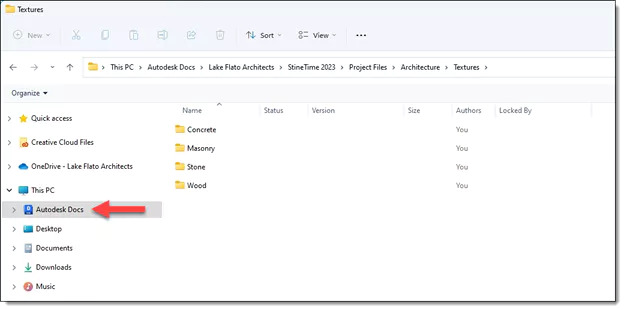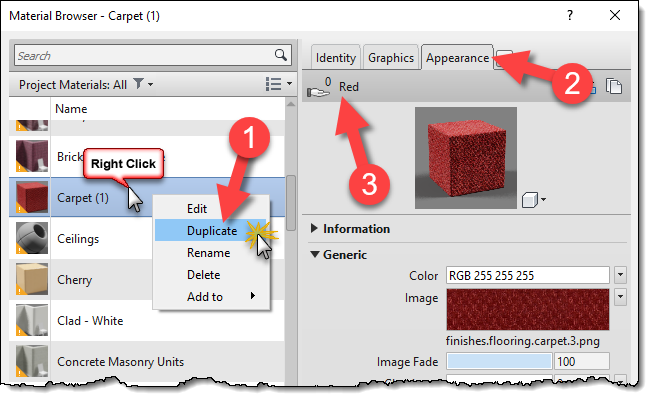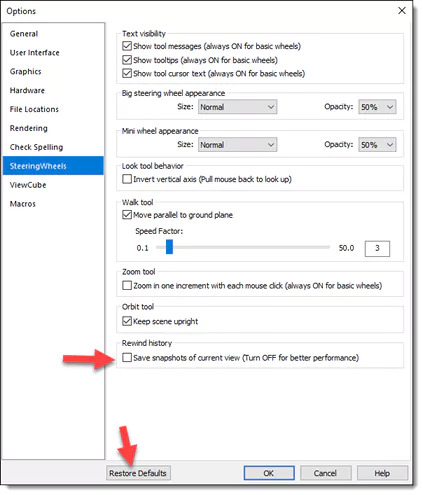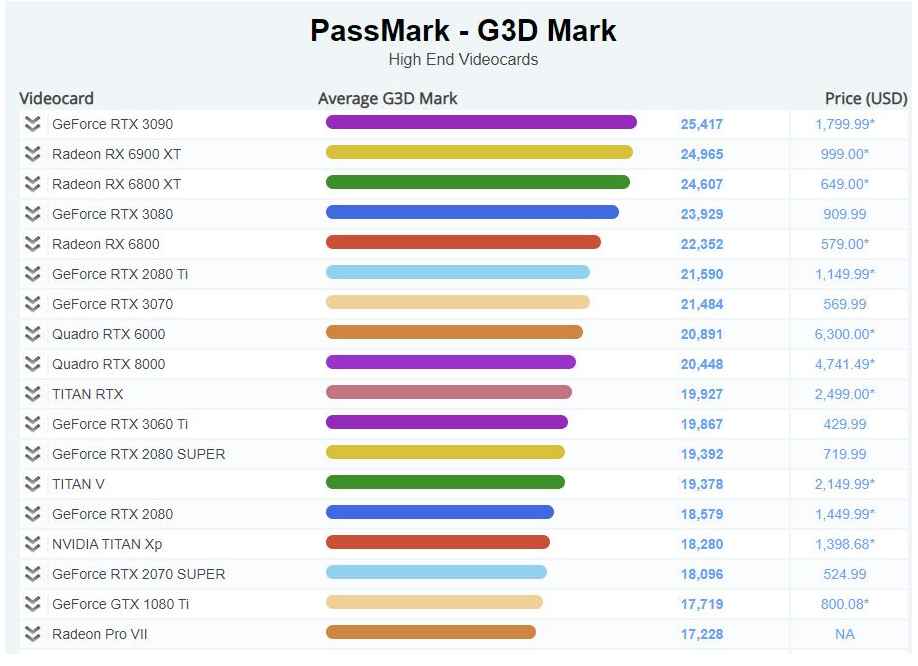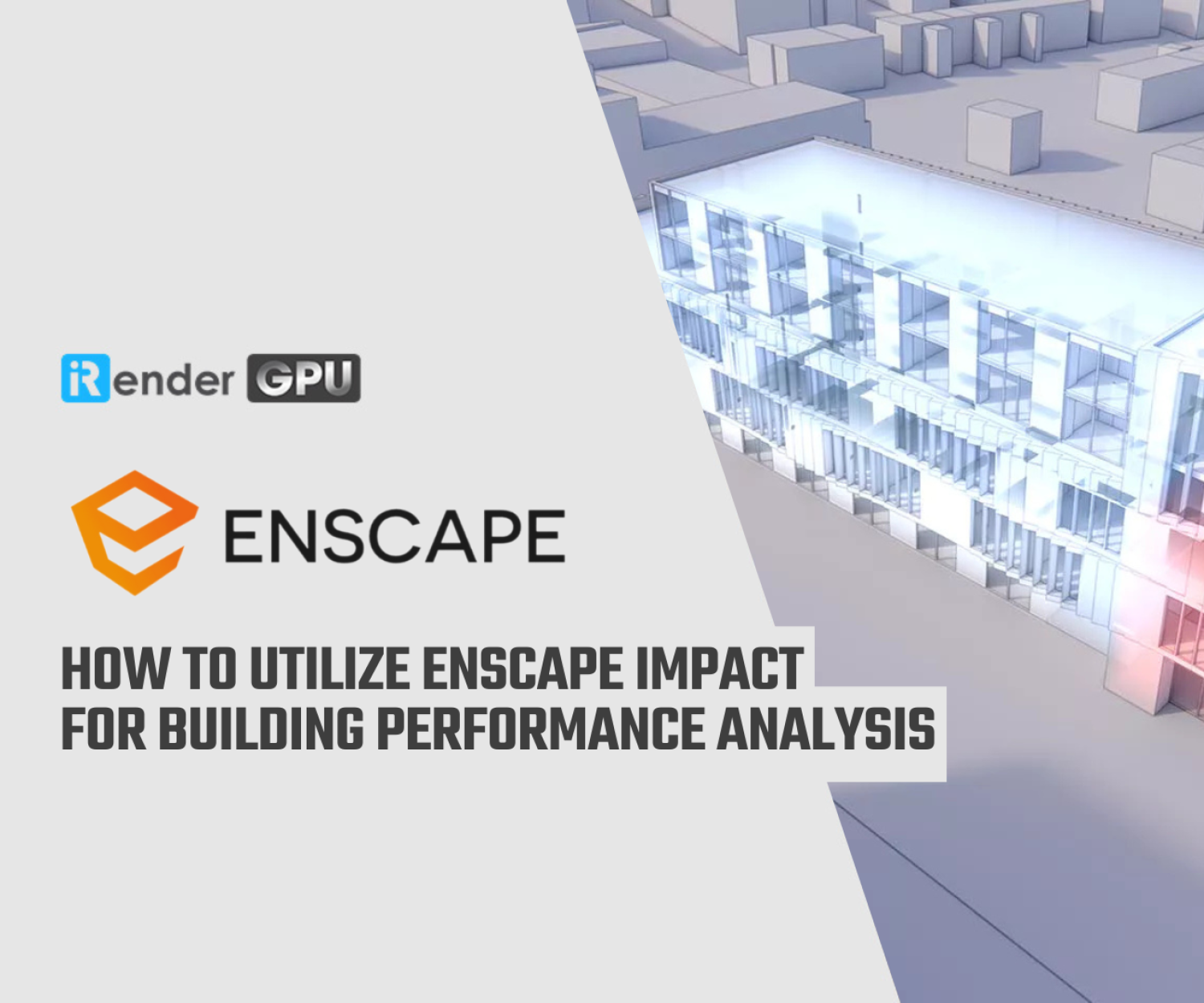What's New in Revit 2023?
The annual release of Autodesk Revit dropped earlier this month (April 2022). One thing many firms wait for when upgrading to a new version of Revit is for all their essential add-ins to be available in the new version. In just two weeks from this new release, Enscape has released an updated build of their installer, which supports Revit 2023 already! In addition to all the new features in Revit, Enscape also recently released version 3.3, which includes a healthy list of new features and enhancements. For example, access to extensive site context, transparent materials in reflections, new academic-focused assets (examples in this article), and more. All this is sure to keep the architectural visualization enthusiast energized and inspired. Let’s take a closer look at these new features and improvements in today’s blog and find out the new in Revit 2023.
1. Revit materials can now be hosted in BIM 360
Revit can now reference materials stored in the cloud. This solves the age-old problem of how to share rendering assets (i.e., textures) across firms collaborating on a building design. There are a number of workarounds, such as creating shared folders, but this requires extra/manual setup. First, within the BIM 360 project, you create a folder to store the project textures. Of course, you don’t need the textures that install with Revit, as they will be on everyone’s computer locally.
Next, copy any textures used/needed for a given project in the local Autodesk Docs folder. This folder is automatically synced to your computer for any BIM 360 projects shared with you. Any new textures needed throughout the project will need to be copied here and not saved/linked from your normal office/server location.
2. Duplicating materials in Revit
A favorite new feature in Revit 2023 is the option to duplicate a material. In the Material Editor, simply right-click on a material, and you will now find two clearly labeled options to duplicate a material. When you select Duplicate Material and Assets, the appearance texture will no longer be associated with the original material. The other duplicate option, Duplicate Using Shared Assets, matches the functionality of the original Duplicate command in previous versions.
3. Rewind performance enhancement
A performance-focused enhancement Enscape users might want to know about is the ability to disable the raster image snapshots taken every time you move around within a 3D view. This was/is being done in support of a feature many may not even know about (although I use it often)… that is, the Rewind tool within the Steering Wheel feature. The option to toggle the thumbnails back on, if desired, can be found within the Options dialog, as shown in the next image below. Rewind is a great way to move backwards in a Revit 3D view. If you are using Enscape’s Synchronize Views tool, it will even “rewind” the view in Enscape!
Note that the Rewind function will still work, it just does not have the thumbnail references as shown in the image below.
iRender - The Best Cloud Rendering for Enscape Revit 2023
iRender is a GPU-Acceleration Cloud Rendering Service that provides high performance computing with the latest GPUs (GeForce RTX 3090). The core difference between iRender compared to other render farms is our extremely unique solution – IaaS, completely different from the old SAAS solution, which is gradually revealing many limitations. In other words, this is a hardware service, not a software service, modern artists will choose a machine configuration to suit their design needs and requirements of the graphic software, subsequently have full authority to set up and control directly the remote machine through their own personal computer.
The best solution for Enscape plugin is GPU SERVER 3 1x RTX 3090 which definitely will be fond of by CAD users with the detailed configuration below:
To speed up the rendering process Enscape and Revit require one powerful graphic card with many CUDA cores and large Vram. The CUDA core is found in two-card lines, Nvidia’s GTX / RTX and AMD’s Radeon. Here at iRender, we provide you with one of the most powerful GPU currently. It’s Geforce RTX 3090. This GPU card reaches 25,162 G3D mark rating points and have a large 24GB vRAM, which definitely brings much better performance.
Let’s see rendering with Enscape on server 3A 1x RTX 3090 – the latest NVIDIA CARD RTX 3090 with 24GB VRAM will help you reduce your render time very much at iRender:
Moreover, iRender’s clients will enjoy many attractive promotions and discounts. SPECIAL OFFER for this May: Get 20% BONUS for all newly registered users.
If you have any questions, please do not hesitate to reach us via Whatsapp: +(84) 916017116. Register an ACCOUNT today and get FREE COUPON to experience our service. Or contact us via WhatsApp: +(84) 916017116 for advice and support.
Thank you & Happy Rendering!
Source: Author Dan Stine from blog.enscape3d.com
Related Posts
The latest creative news from Enscape Cloud rendering, Lumion Cloud rendering, SketchUp Cloud Rendering , Twinmotion Cloud Rendering , 3D VFX Plugins & Cloud Rendering.