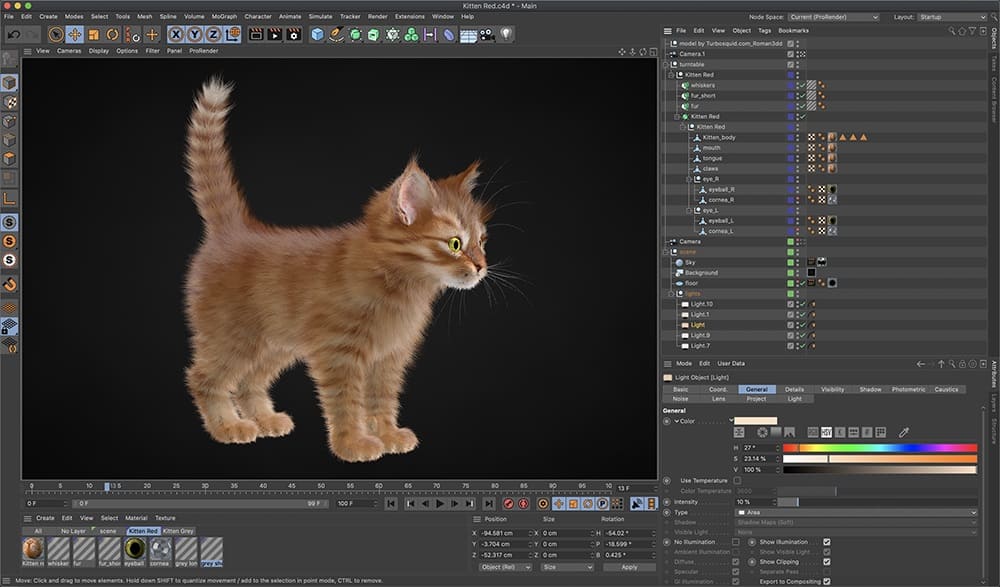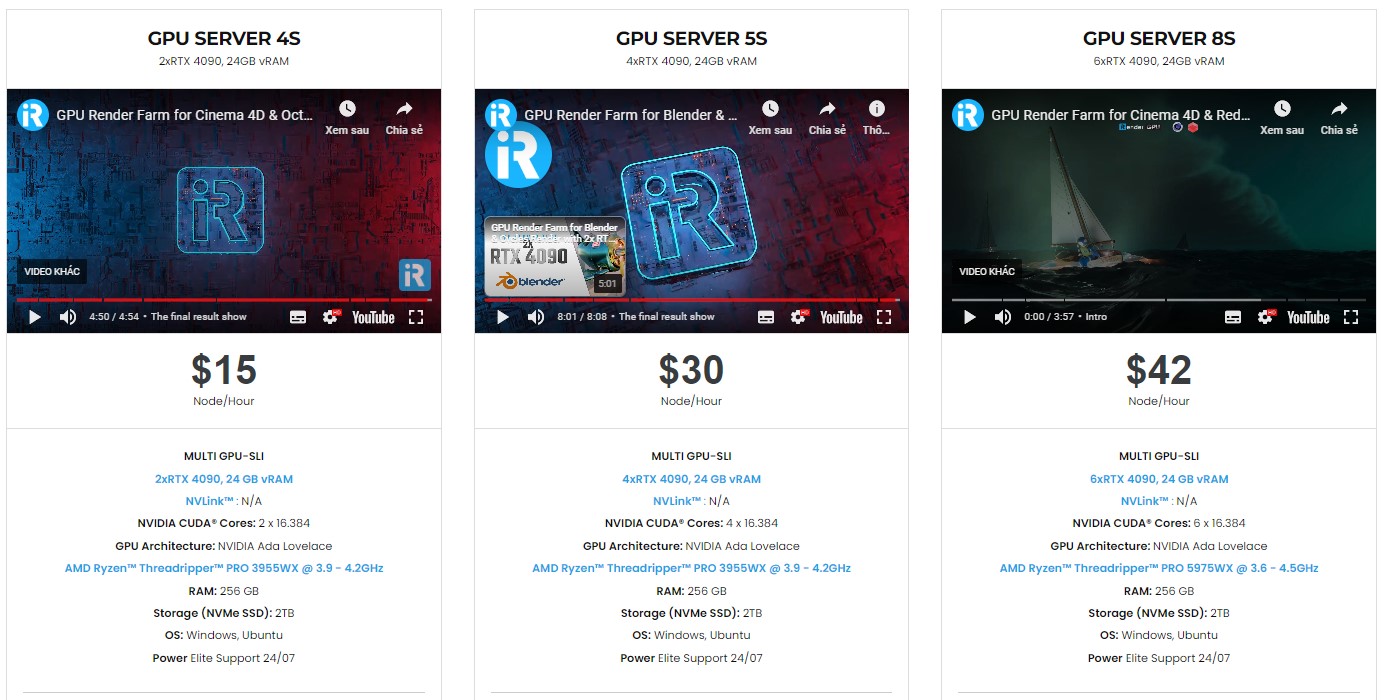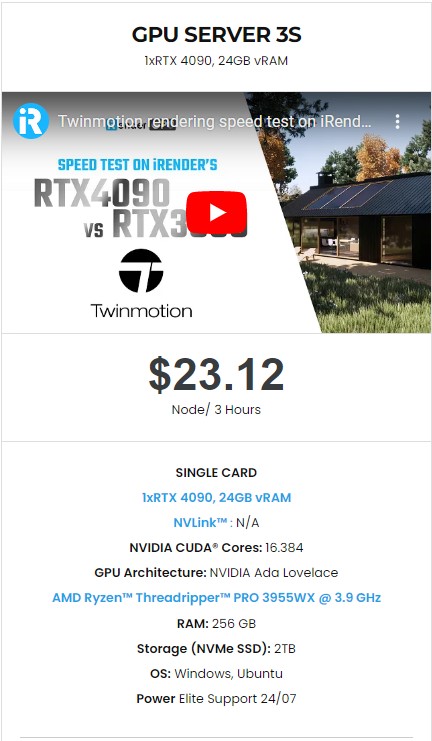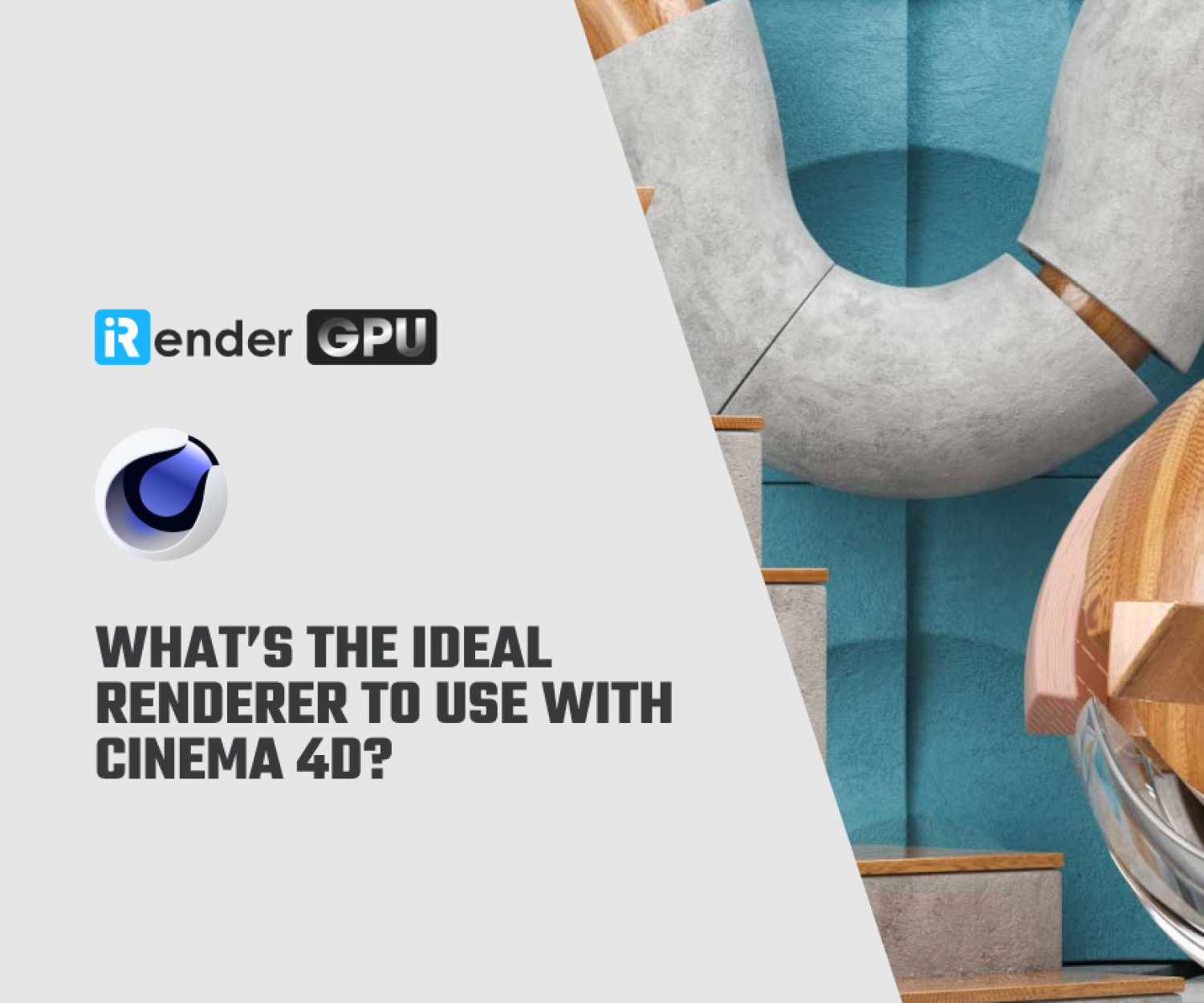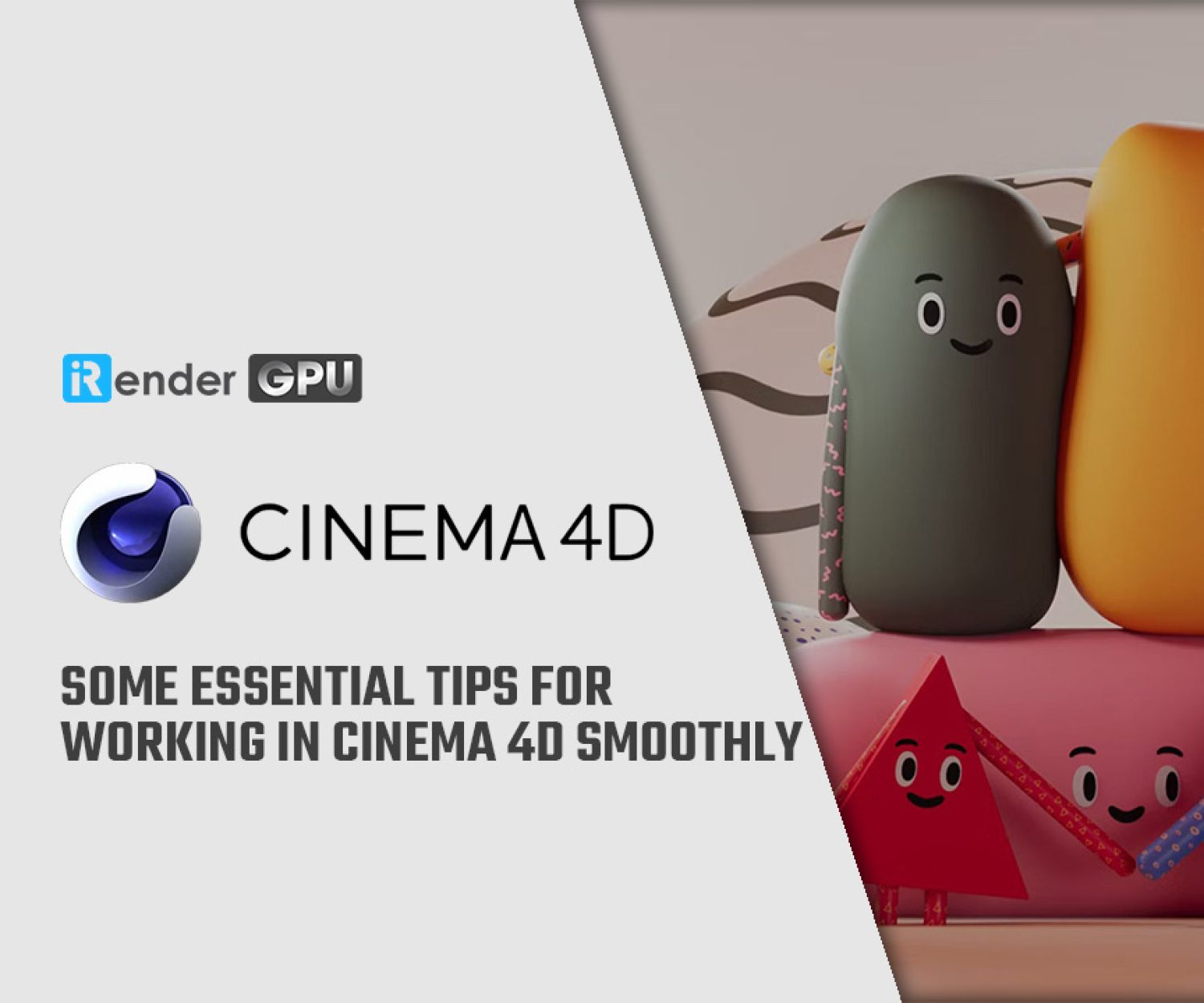Cinema 4D and Houdini: which one is better?
Cinema 4D and Houdini are two of the most famous 3D software which artists and studios often use in many fields. They both have different things to offer, and in this article, let’s compare them. We will try to give you an overview of the key difference between them, and what these two are capable of.
Which one is easier to use/ learn?
Cinema 4D is easier and faster to learn than Houdini. The interface itself of Cinema 4D is more hand-on than Houdini while you can achieve creations using just a few buttons only. It also provides you with enough functionalities to do motion graphics, and access many preset objects and scenes to achieve better concepts without using many tools.
Houdini, on the other hand, is difficult because it demands technical knowledge and a background in programming and mathematics. It’s considered to be the most difficult software to learn. However, when you work enough with it, it will become very convenient. Houdini’s distinctive node-based procedural workflow makes it simple to explore iterations as you refine your work and allows for multiple iterations so that it is easy to make changes and evolve your animations and effects. It allows you to generate a system in place for controlling the features of a model with the use of procedures. It is also useful for simulation and allows for pipeline production.
Compatibility with render engines of Cinema 4D and Houdini
When it comes to rendering, both have built-in render engines, and also support third party renderers (like Arnold, Redshift, Octane, V-Ray, etc.) which use GPU power.
With Cinema 4D, it has a standard renderer and now supports Redshift CPU (if you don’t buy Redshift license). If you want to use Redshift GPU, you can buy the license and work on it. One of the most famous renderers for Cinema 4D is Octane, which could be even faster than Redshift. Other external render engines like Arnold, V-Ray still are choice for many studios or 3D artists because of their features.
With Houdini, its famous and powerful rendering engine is Mantra. Right now, SideFX team, Houdini developer, is considering replacing Mantra with Karma. Karma is a render engine which can use both GPU and CPU power, making it become an XPU engine. However, it still has a long way to go to become a stable engine. If you don’t want to use Houdini built-in rendering engine, external render engines like Redshift, Octane, Arnold or V-Ray still are the best choice because of rendering speed.
Application in 3D computer graphics industries
Modeling
Both software can do well in terms of modeling, but with different purposes. While Cinema 4D is good at traditional and small models, because of its straightforward interface and approach, Houdini is often used for large-scale environments due to its ability to create complex objects rapidly.
Rigging and animation
When it comes to character rigging and animation, both are not powerful like Maya. However, Houdini could be better than Cinema 4D in character animation.
Advertising
For advertising, it can contain ideas and changes with high complexity. However, advertising works are usually short in time, therefore it doesn’t need much power and plugins like doing a movie, or a game. That’s the reason why Cinema 4D is popular in advertising work, or even Music video work. It’s able to create such works without so many plugins, and render fast with the help of the third party render engines.
Motion graphics
Cinema 4D is pretty a complete package as it does good in animation, modeling, VFX, etc. However, you will find it best in creating motion graphics effects, where it can meet the tone and personality of the brands or its products. Therefore, it’s more popular for individuals or small studios.
Visual Effects/Simulation
Houdini is a 3D package you can rely on when it comes to VFX production, because of its fantastic simulation features for fire, smoke, water, explosion, etc. Its node-based and procedural workflow help artists easily respond to client feedback. You can make any changes at any time, even deep into production.
Game development
In the game development industry, both are not popular like 3ds max, Maya, Unity or Unreal Engine. However, if you have to compare these two software, it’s safe to say that Houdini could do better than Cinema 4D. The use of Houdini’s VFX/simulation and modeling for large-scale environments is a big plus. So far, Houdini has been used for some of the best video game titles such as Farcry 5, Horizon Zero Dawn, Uncharted 4, Ghost Recon, and much more.
Cinema 4D, with its advantage of traditional 3D assets or character modeling over Houdini, could help game artists in these fields. However, it’s not that good or easy doing that like 3ds max or Maya, so it’s hard for game artists to switch from Max or Maya to Cinema 4D.
Final thought
We have explored the differences between Cinema 4D and Houdini, from learning/using possibilities, their strengths over the other and their application.
To summarize, if you are an individual 3D artist or run a small studio, Cinema 4D is the choice due to its versatility and cheap price, and easy learning curve. Houdini will be used to merge complex simulated effects within already existing movie scenes and animations, and it’s most suited for a big studio pipeline.
Both Cinema 4D and Houdini often come with third render engines like Redshift, Octane, V-Ray, Arnold. Whether or not you use any of those render engine, you still can find a suitable package at iRender.
For Redshift, V-Ray and Octane, we suggest you our 2/4/6 x RTX4090s, or 8x RTX3090s. For Arnold rendering, you can choose our single RTX4090.
Let’s see some of Cinema 4D and Houdini tests on our packages multiple RTX4090s and RTX3090s:
Not only those powerful configurations, iRender also provides you more services. We have a useful and free transferring tool named iRender drive. Our price is flexible with hourly rental which has a pay-as-you-go basis, daily/ weekly/ monthly subscription with discount from 10-20%. Plus, you have 24/7 support service via livechat with real humans who will support you whenever you encounter an issue.
Register an account today to experience our service. Or contact us via WhatsApp: (+84) 916806116 for advice and support.
Thank you & Happy Rendering!
Source: educba.com, inspirationtuts.com, sculpteo.com
Related Posts
The latest creative news from Houdini Cloud Rendering, Octane Cloud Rendering, Cinema 4D Cloud Rendering