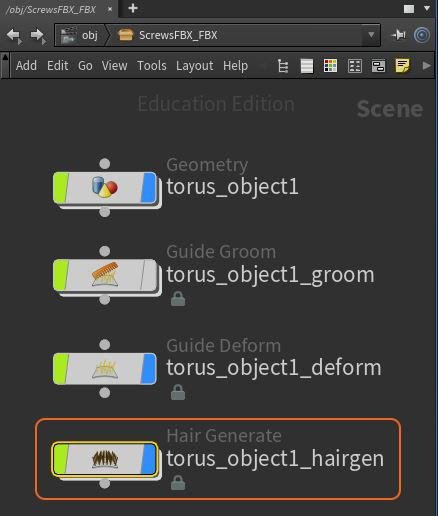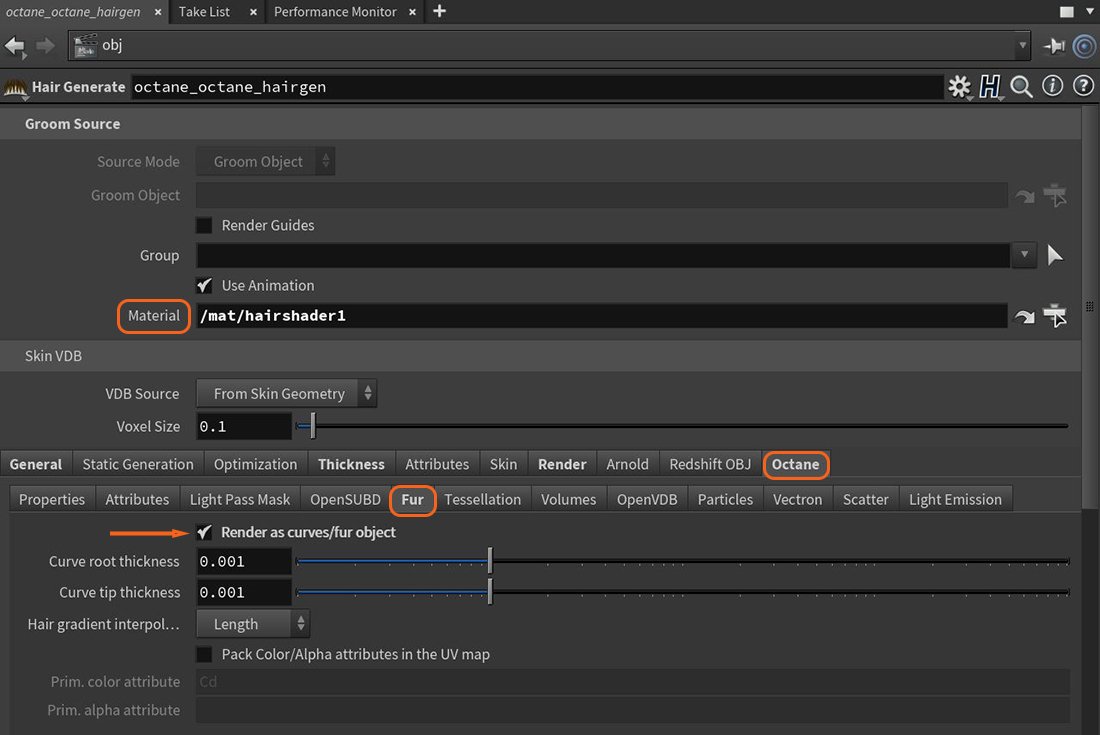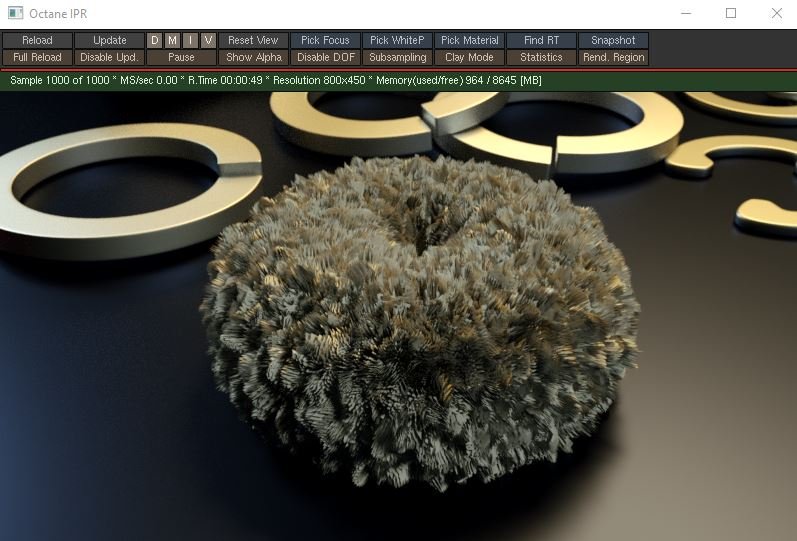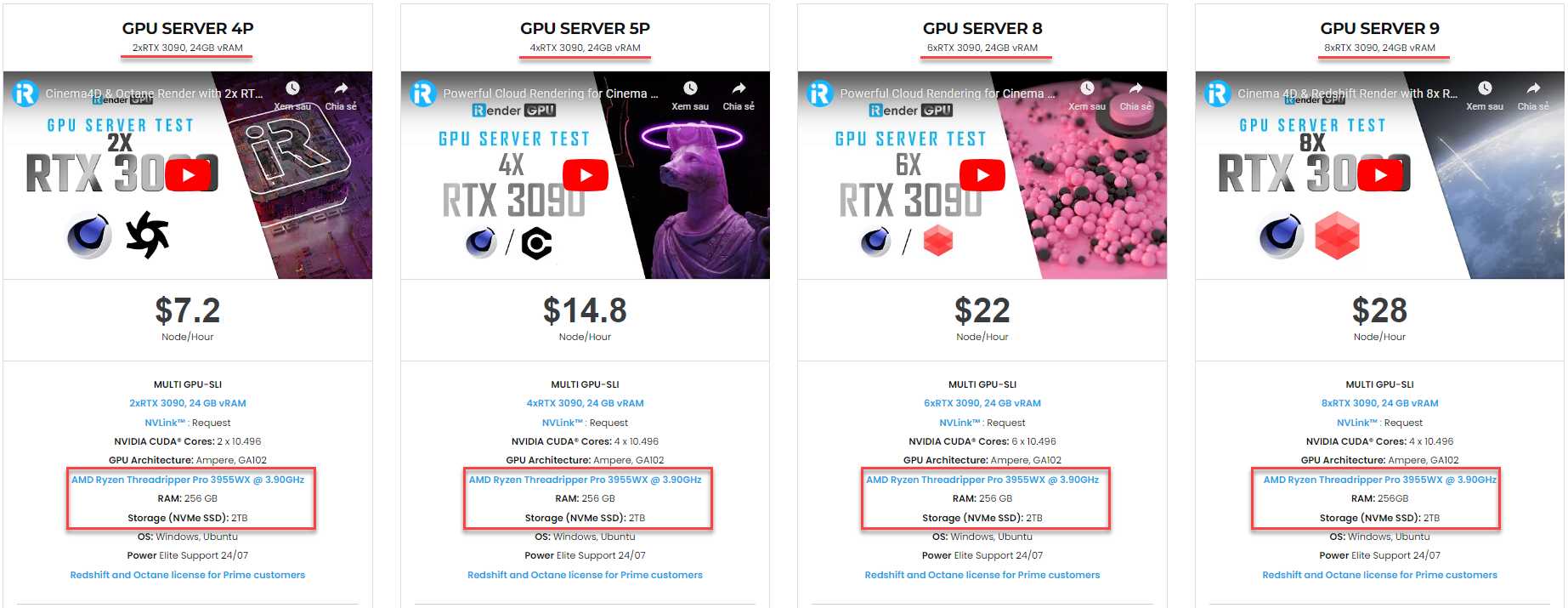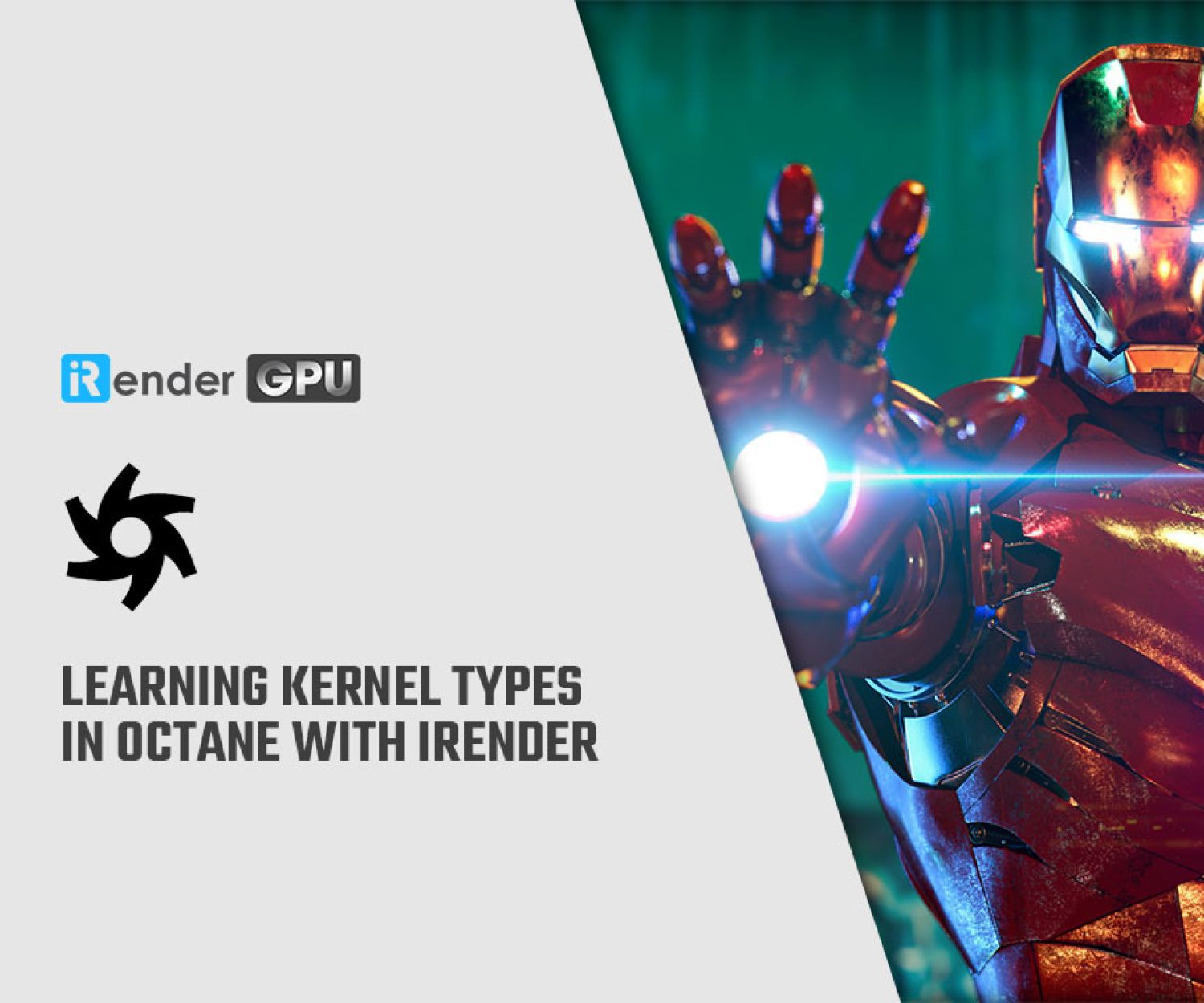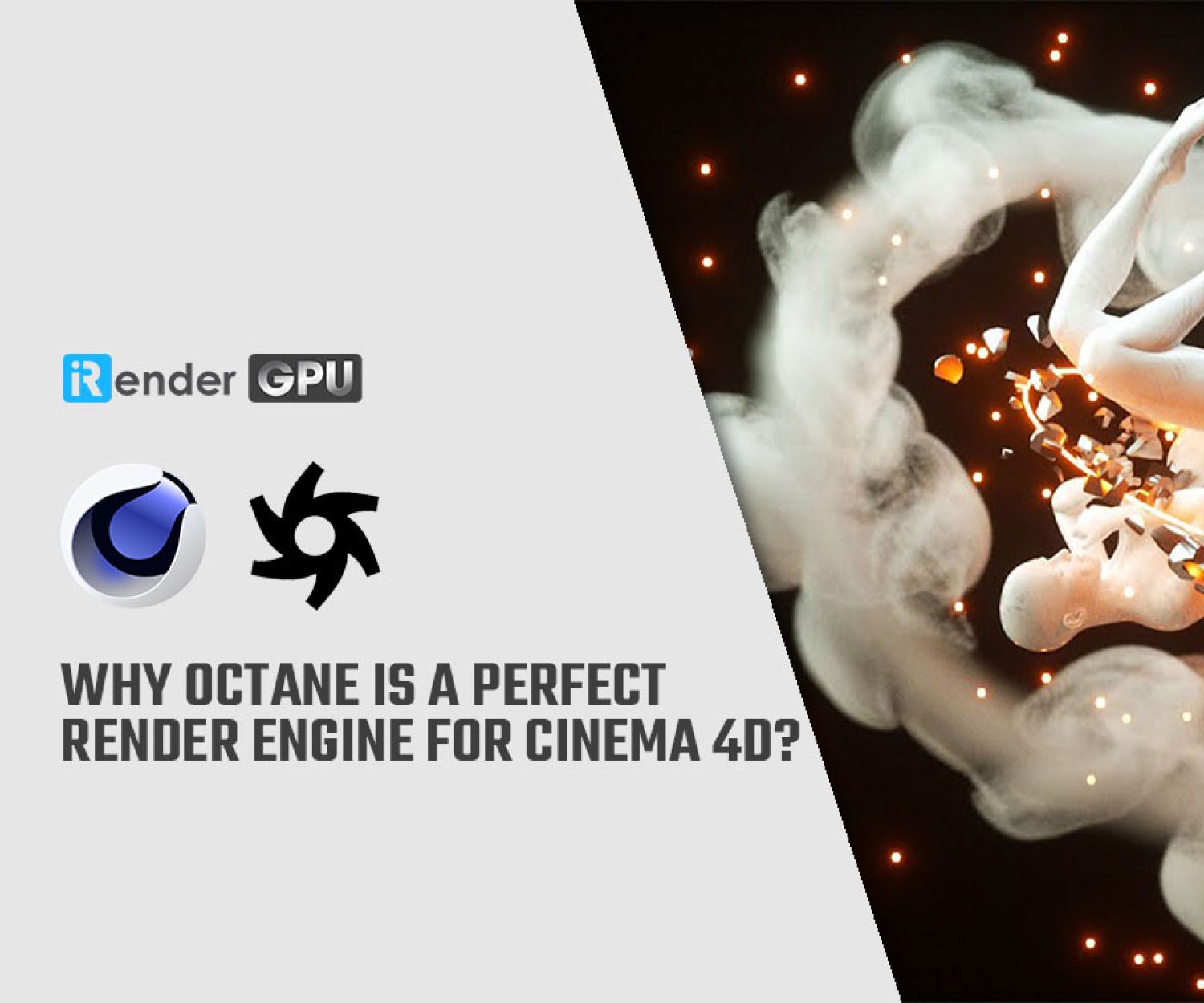Exploring Hair and Fur on Octane for Houdini with iRender
To render hair, the scene must contain a Hair And Fur render effect. The render effect is automatically added to the scene the first time you apply the Hair And Fur modifier to an object. However, how do you do if your rendering engine is Octane? In this article today, we will explore Hair and Fur on Octane for Houdini with iRender.
1. Rendering Polygonal Meshes As Hair
Octane for Houdini supports rendering hair. You will need to convert the hair to polygon meshes. To enable the fur rendering for any polygonal object, add the +ObjParms node to the object.
Besides, in the object’s Octane tab, please go to the Fur sub-tab, then click on the Render As Curves/Fur Object checkbox. You can control the hair thickness with the additional parameters in this tab. To do easier, you can refer this picture as below:
This picture below shows accessing the Fur options from the Octane Object Parameters tab:
2. Rendering Houdini Fur Objects With OctaneRender
Above is the guide for rendering Polygonal Meshes As Hair. In order to work with Houdini Fur Object you will need to follow these steps as below:
- Step 1, you will select your object and create Houdini Fur using the Add Fur button on the Hair Utils shelf. This creates a Fur node.
- Next, please select the “Hair Generate node” and change the Hair Generation type to Use SOP Geometry from the Render sub-tab.
- The next step is to make sure to add the +ObjParms node to the Hair Generate node. As well as don’t forget to activate the Render as Curves/Fur object parameter in the Fur tab. Make a substance for the MAT network’s hair. The object may be covered with a hair material made just for Octane. The Materials Overview section contains further details about the Octane Hair Material. Add the hair material to the Material parameter by choosing the Hairgen node of the object.
- We will move on to the last step. When hair is ready for OctaneRender to render. Open the IPR window to see the Octane Hair rendering in action.
iRender - The best render farm for Octane and Houdini
We hope this article can help you to work with hair and fur on Octane and Houdini. If you use Octane with Houdini and want to deliver quality and speed, don’t hesitate to check out iRender – the best render farm for Octane and Houdini, where you can use the fastest RTX3090 card.
Why choose us for your Octane and Houdini projects?
iRender is proud to be a professional GPU Accelerated Cloud Rendering Service provider for 3D Render, CGI, and VFX tasks with more than 30,000 clients. We are appreciated in many global rankings (e.g. CGDirector, Lumion Official, Radarrender, InspirationTuts CAD, All3DP, BlenderBaseCamp, VFX Rendering.)
Specially, we have many servers from single, dual to multiple GPUs to serve your needs. If you use Octane studio, our dual RTX3090s server (4P) will be the best choice. If you use Octane enterprise, check out our multi-GPUs servers like 4/6/8 x RTX3090s, they can render your project at lightning speed.
Some of iRender’s tests with Octane
Moreover, iRender has other beneficial features. We have NVlink available if you want to test (contact for more details), and free transferring tool iRender drive/GPUhub_sync. You can also work with our Octane license if you become our prime customer. Let’s check out the rendering performance in Octane on our RTX 3090 servers in the 02 following videos.
This month, we are running a SPECIAL PROGRAM: 20% Additional Bonus for new clients who register an account and make a top-up within 24 hours of registration.
Let’s get started!
Get the FREE COUPON to try our high-end computers for your Octane projects now! For further information, please do not hesitate to reach us at [email protected] or Whatsapp: +(84) 916017116.
iRender – Happy Rendering!
Source: docs.otoy.com
Related Posts
The latest creative news from Redshift Cloud Rendering, Houdini Cloud Rendering , Octane Cloud Rendering, 3D VFX Plugins & Cloud Rendering.