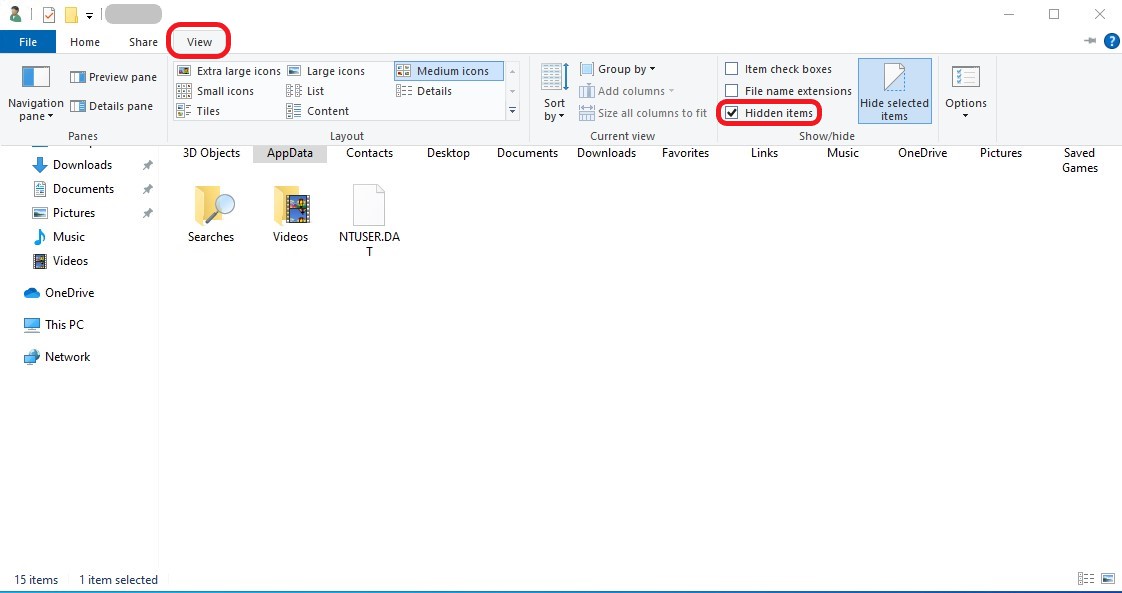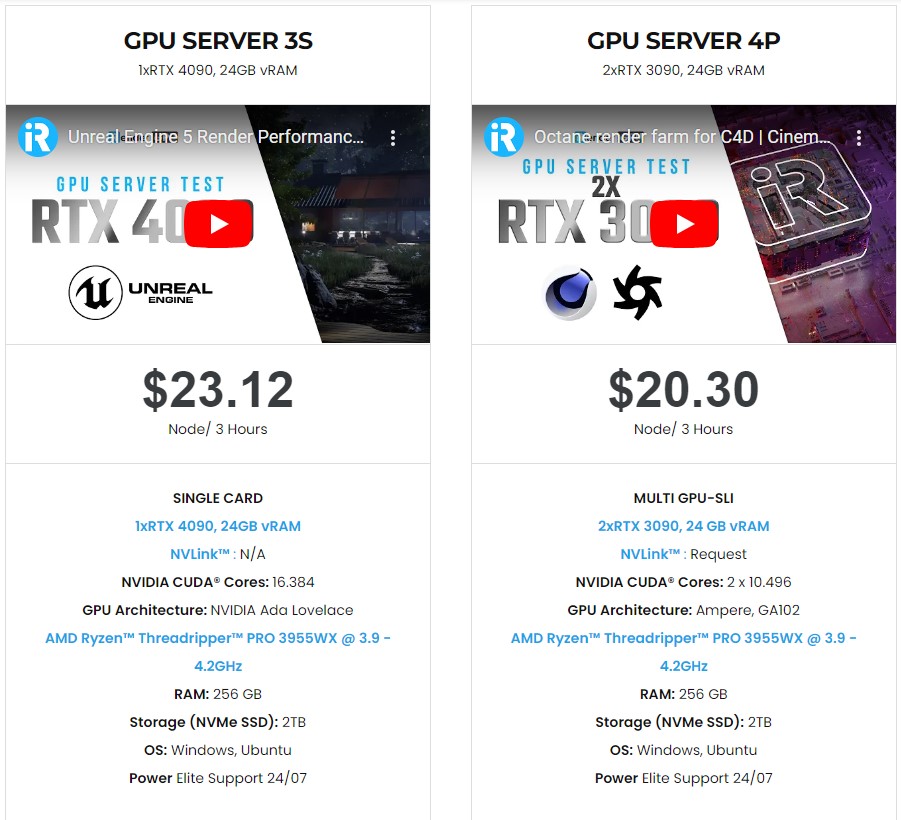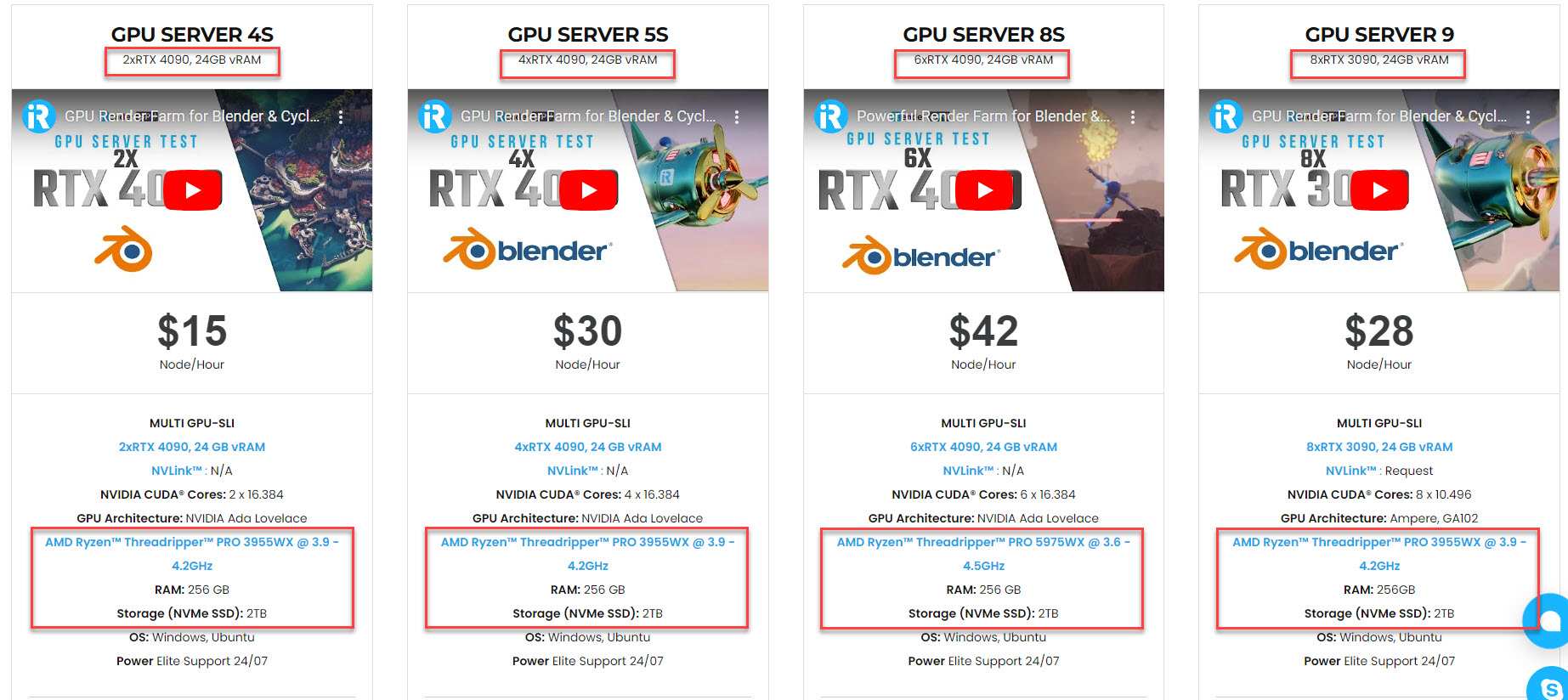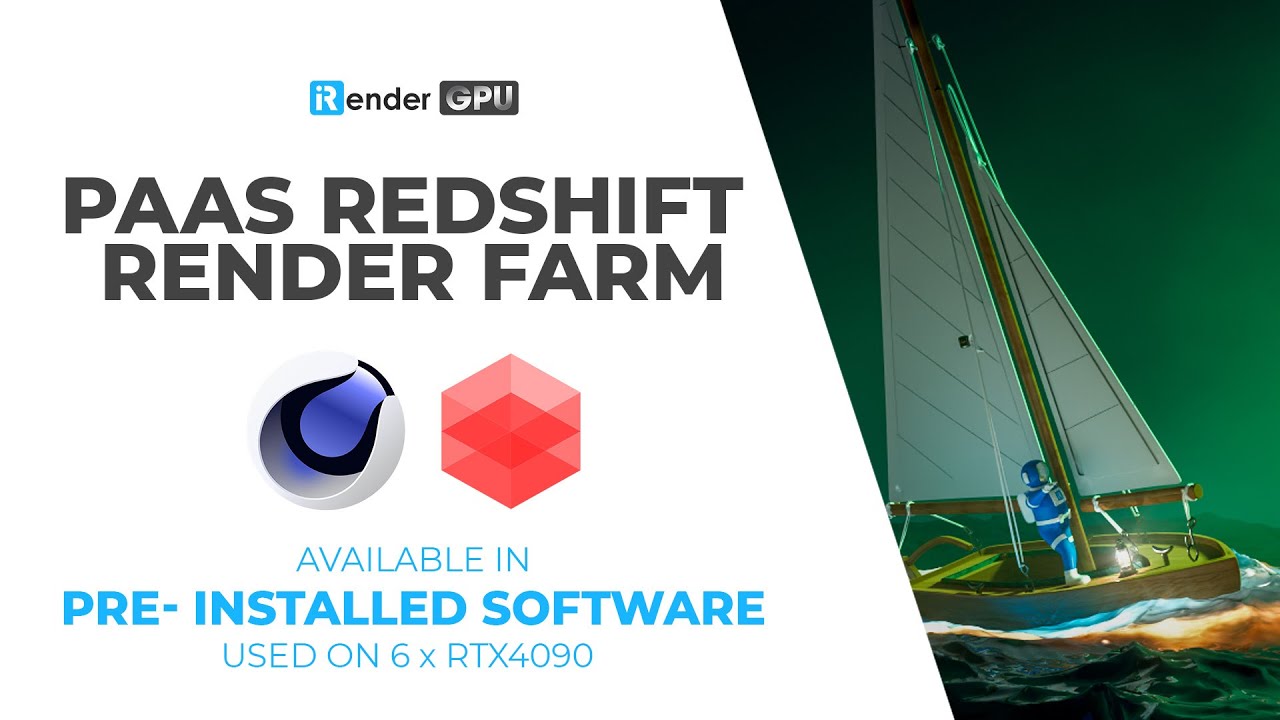Fixing Maxon app’s blank screen when launching
Maxon applications like Cinema 4D and Redshift are very popular among 3D artists. They are enabled by Maxon app for license, and sometimes you will encounter a case where Maxon app is not showing anything but a blank screen. Today, let’s talk about this issue Maxon app’s blank screen and how to solve it.
1. What is the cause and how to solve it?
Recently, we have encountered this issue many times with our Cinema 4D and Redshift users. They reported that the Maxon app just shows blank screen when launching, making it impossible to enable the license. It happens whether they use our Maxon app or they install their Maxon app by themselves.
Right now, there’s no reason for Maxon app’s blank screen. Maxon has written on their document that it could be due to Microsoft Edge is disabled or too restricted. However some of our users follow Maxon instructions about Edge but can’t fix the issue.
For this issue, right now iRender has three solutions:
-
-
-
- Solution 1: Update Microsoft Edge via Windows Update
-
-
With Maxon App installed, first close Maxon App, then go to C:\Program Files\Maxon\Tools to find an included Microsoft Edge Webview 2 setup installer. Run this included installer.
Once this MicrosoftEdgeWebview2Setup.exe installer is run and completed, please restart your machine (or our remote machine) and try opening Maxon App again.
-
-
-
- Solution 2: Delete all files in the folder MaxonApp
-
-
If the first solution doesn’t work, you can try turning off all the app and delete all files in the folder MaxonApp. This is the path for the folder on iRender’s remote machine, if you have installed and used our machine and Cinema and Redshift software.
C:\Users\<your username>\AppData\Local\MaxonApp
After deleting them, you can open the Maxon app again and check if it works.
Note: AppData is hidden item, you will need to find it by clicking View > select Hidden Items in Show/hide.
-
-
-
- Solution 3: Re-install Maxon app
-
-
You can uninstall the current Maxon app on the machine, then re-install it. Sometimes it can help.
If these three solutions don’t work, please report the issue to Maxon App Technical Support. If you are using our remote machine, just let the machine run and report to our support via livechat.
2. Final words
We hope that this article will help you to solve the issue of Maxon app’s blank screen when launching.
iRender provides you high performance and configurable server system for 3D rendering, AI Training, VR & AR, simulation, etc. We believe that design and creative activities are private and personal that only you artists will know what you want with your animation. That’s the reason why we provide a remote server so that you can install any software you need, and do whatever you like with your project.
You will only need to install your software for the first time, and next time you connect to the computer everything is ready for use.
Check out these articles to know why RTX 4090 is still the best for Redshift rendering: Top GPU for Redshift, Octane and V-Ray in 2023 and Compare RTX 4090 vs RTX 6000 Ada vs RTX A6000 for content creation.
We are not only providing you the most powerful graphics card, but also the same level of hardware, such as AMD Ryzen Threadripper processor, 256 GB RAM, 2 TB of storage (NVMe SSD).
Below is our test with Cinema 4D and Redshift:
Not only those powerful configuration, iRender also provides you more services. Free transferring tool named iRender drive for macOS or Linux users. For Windows users, we recommend using our all-in-one application iRender GPU to work, and you don’t need to come to our website. Our price is flexible with hourly rental which has pay-as-you-go basis, daily/ weekly/ monthly subscription with discount from 10-20%. Plus, you have 24/7 support service with real human who will support you whenever you encounter an issue.
Especially, if you use Cinema 4D and Redshift, now you can access our remote servers without having to install the software. We have an option to choose pre-installed Cinema 4D and Redshift, and provide you license free.
Register an account today to experience our service and enjoy a very big promotion 100% bonus for new user. Or contact us via WhatsApp: (+84) 916806116 for advice and support.
Thank you & Happy Rendering!
Source: maxon.net
Related Posts
The latest creative news from Cinema 4D Cloud Rendering , Redshift Cloud Rendering